- English
- ZenFone Series
- ZenFone Max Pro Series
- Re: Zenfone MPM2 wont turn on after downgrading
- Subscribe to RSS Feed
- Mark Topic as New
- Mark Topic as Read
- Float this Topic for Current User
- Bookmark
- Subscribe
- Mute
- Printer Friendly Page
Zenfone MPM2 wont turn on after downgrading
- Mark as New
- Bookmark
- Subscribe
- Mute
- Subscribe to RSS Feed
- Permalink
- Report Inappropriate Content
12-08-2020 09:34 PM
I have the following problem. I have a Zenfone Max Pro M2 which I updated to Android 10. When I realized it had bugs which annoyed me I downgraded it back to Android 9. After successful installation I set the phone back to factory settings by wiping and and rebooted the phone. But it wont turn back on. My pc does makes a connection sound when I connect the phone to the pc via usb cable tho.
Any tips how to get it back on? Heres a screenshot of what ive installed. My phone isn't rooted or anything.
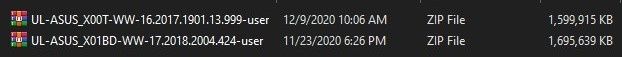
- Mark as New
- Bookmark
- Subscribe
- Mute
- Subscribe to RSS Feed
- Permalink
- Report Inappropriate Content
12-09-2020 01:48 AM
Can you still enter [Android Recovery] page?
1. Power off the phone, then keep pressing "volume down key"
2. Press "power key" and stop press " power key" once you feel the vibration. Still keep pressing "volume down key"
3. Stop press "volume down key" once you enter [Android Recovery] Screen
4. Choose "Wipe data/factory reset">"Factory data reset"
5. "Reboot system now"
Besides, can you provide me your downgrade procedure? Did you use the SD card to downgrade the system from Android 10 to Android 9?
- Mark as New
- Bookmark
- Subscribe
- Mute
- Subscribe to RSS Feed
- Permalink
- Report Inappropriate Content
12-09-2020 07:23 PM
Christine_ASUSHi Christine_ASUS,Hi jsn2amzz89
Can you still enter [Android Recovery] page?
1. Power off the phone, then keep pressing "volume down key"
2. Press "power key" and stop press " power key" once you feel the vibration. Still keep pressing "volume down key"
3. Stop press "volume down key" once you enter [Android Recovery] Screen
4. Choose "Wipe data/factory reset">"Factory data reset"
5. "Reboot system now"
Besides, can you provide me your downgrade procedure? Did you use the SD card to downgrade the system from Android 10 to Android 9?
View post
thx for the response. I can only hear the system sounds when I connect my phone to my computer and how it disconnects when I remove the connection or power it down. There's no vibration. And I also hear system sounds on my computer when I press the power button of my phone.
I followed the instructions on the Asus official page on how to install the downgrade and installed copied Android 9 to them SD card.
The screen won't light up and that orange light beside the camera which lights orange/green won't light up when i insert the USB cable.
- Mark as New
- Bookmark
- Subscribe
- Mute
- Subscribe to RSS Feed
- Permalink
- Report Inappropriate Content
12-09-2020 07:35 PM
According to what you described, please contact the nearest ASUS repair center for further device checking asap: https://www.asus.com/support/Service-Center-All-Countries/
If it is impossible to access the service center during Covid-19 period, please try Call us: https://www.asus.com/support/CallUs
- Mark as New
- Bookmark
- Subscribe
- Mute
- Subscribe to RSS Feed
- Permalink
- Report Inappropriate Content
12-09-2020 07:45 PM
Christine_ASUSSo it can still be fixed? Because I read on other threads that my phone could be bricked if I installed the wrong version of Android, but I got everything from the official site.Hi jsn2amzz89
According to what you described, please contact the nearest ASUS repair center for further device checking asap: https://www.asus.com/support/Service-Center-All-Countries/
If it is impossible to access the service center during Covid-19 period, please try Call us: https://www.asus.com/support/CallUs
View post
