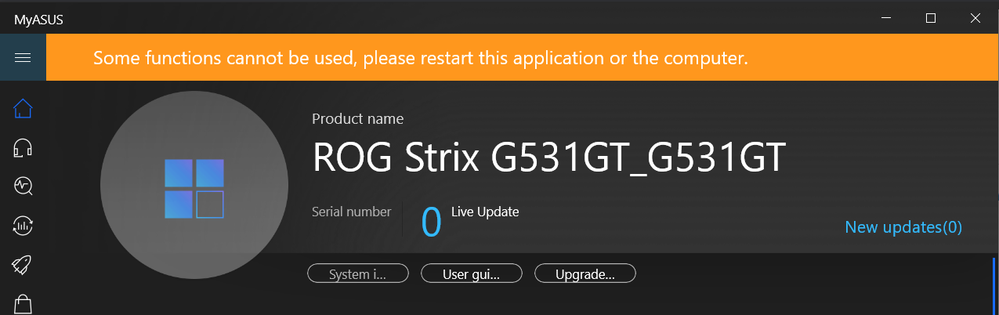- English
- Other Products
- Laptop
- VivoBook
- Re: Seeing "Some functions cannot be used, please ...
- Subscribe to RSS Feed
- Mark Topic as New
- Mark Topic as Read
- Float this Topic for Current User
- Bookmark
- Subscribe
- Mute
- Printer Friendly Page
Seeing "Some functions cannot be used, please restart the application or the computer" in MyASUS
- Mark as New
- Bookmark
- Subscribe
- Mute
- Subscribe to RSS Feed
- Permalink
- Report Inappropriate Content
09-08-2020 09:30 AM
Device name and model: ASUS VivoBook S15 S531FL
OS: Windows 10 home
I am having this issue from 8 Sep 2020. It was all okay when I used my laptop and normally shut it down. But after couple of hours when I turned it on I am having this issue.
PLEASE HELP ME😭
- Mark as New
- Bookmark
- Subscribe
- Mute
- Subscribe to RSS Feed
- Permalink
- Report Inappropriate Content
10-08-2020 11:05 AM
- Mark as New
- Bookmark
- Subscribe
- Mute
- Subscribe to RSS Feed
- Permalink
- Report Inappropriate Content
10-11-2020 08:03 PM
May I know which model you have? and the current version of your My ASUS APP and ASUS system control interface V2 driver?
And fresh install of Win10 means you install another OS you own? not the factory one? which version is it?
Thank you.
- Mark as New
- Bookmark
- Subscribe
- Mute
- Subscribe to RSS Feed
- Permalink
- Report Inappropriate Content
10-17-2020 05:17 PM
I'm having the same problem with MyAsus, this issue pretty much disabled Battery Health Charging function. After tinkering around, I have found the problem is that MyAsus program did not start "ASUSOptimization" service when user is logged on or during system startup.
So when I tried to open list of service and start ASUSOptimization proecess myself, then open MyAsus program the message will disappear and my Battery Health Charging will be usable again.
So that's said that this problem issue due to program not starting it's own service, anyone know how to make the service automatically run during startup? I have tried using Task Scheduler but no avail as I'm not tech-savvy enough.
Any help will be highly appreciated.
- Mark as New
- Bookmark
- Subscribe
- Mute
- Subscribe to RSS Feed
- Permalink
- Report Inappropriate Content
10-18-2020 02:19 AM
MikkoHey same device..same problemHi. I have done this, reverted it to the previous driver, and also updated the driver again. All three attempts did not work. I am still seeing this message on top of the Home page of MyASUS. Any other troubleshooting steps I can perform? Otherwise I will just remove this app altogether. I do not wish to reset my Windows just for this app.
View post
Did it worked out.. Or still same?
- Mark as New
- Bookmark
- Subscribe
- Mute
- Subscribe to RSS Feed
- Permalink
- Report Inappropriate Content
10-19-2020 06:50 PM
wefwqHello wefwq,Hello.
I'm having the same problem with MyAsus, this issue pretty much disabled Battery Health Charging function. After tinkering around, I have found the problem is that MyAsus program did not start "ASUSOptimization" service when user is logged on or during system startup.
So when I tried to open list of service and start ASUSOptimization proecess myself, then open MyAsus program the message will disappear and my Battery Health Charging will be usable again.
So that's said that this problem issue due to program not starting it's own service, anyone know how to make the service automatically run during startup? I have tried using Task Scheduler but no avail as I'm not tech-savvy enough.
Any help will be highly appreciated.
View post
Which model and which version of ASUS System Control Interface V2 driver and MyASUS App you have?
Thank you.