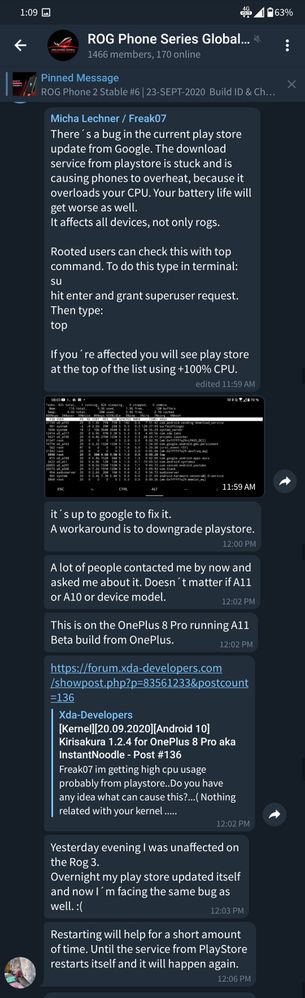- English
- ROG Phone Series
- ROG Phone II
- Re: High temperature / CPU usage / battery drain o...
- Subscribe to RSS Feed
- Mark Topic as New
- Mark Topic as Read
- Float this Topic for Current User
- Bookmark
- Subscribe
- Mute
- Printer Friendly Page
High temperature / CPU usage / battery drain on 2009.47
- Mark as New
- Bookmark
- Subscribe
- Mute
- Subscribe to RSS Feed
- Permalink
- Report Inappropriate Content
09-23-2020 04:27 PM
Model Name:
Firmware Version:
Rooted or not:
Frequency of Occurrence:
APP Name & APP Version (If your issue relates to the app):
In addition to information above, please also provide as much details as you can, e.g., using scenario, what troubleshooting you've already done, screenshot, etc.
========================================
As many posted on the forum. I and everyone have similar issue. (This is already upgraded for whole night and a full charge)
CPU also peak at 2.84/2.96 as from Armoury Crate even didn't do anything
Temperature goes high
Battery drain quickly
"Android System" also taking all battery usage from Battery page
What I observed:
From running processes, "Google Play Service" always show up, which not the case in old firmware
What I've tried to fix:
Wipe data (all data not just cache) for Google Play service and Armoury Crate. After cleaned, seems the CPU back to 826Hz, but after I restart the device, it go back to 2.84/2.96 all the time
There may be something wrong on this?
- Mark as New
- Bookmark
- Subscribe
- Mute
- Subscribe to RSS Feed
- Permalink
- Report Inappropriate Content
09-27-2020 09:45 PM
Devs now pushed a fix for this week. Waiting on cts
- Mark as New
- Bookmark
- Subscribe
- Mute
- Subscribe to RSS Feed
- Permalink
- Report Inappropriate Content
09-28-2020 12:49 AM
javier_h_castroAt first I can even charging anyone's phone with mine. Now, I got to have the TwinDock with me as another "power bank" 😠I could go up to two days without charging the phone, even with bluetooth and GPS always on, using some games and watching videos.
Now, after the update, the battery goes from 100% to less than 10% in less than ten hours.
Asus, I already switched from your ROG laptops to another brand. Do I need to switch to their phone too?
View post
- Mark as New
- Bookmark
- Subscribe
- Mute
- Subscribe to RSS Feed
- Permalink
- Report Inappropriate Content
09-28-2020 04:07 AM

- Mark as New
- Bookmark
- Subscribe
- Mute
- Subscribe to RSS Feed
- Permalink
- Report Inappropriate Content
09-28-2020 04:21 AM
YogendraWe should hoepfully get an update this week. Please see below link to post made by moderators:New update on ROG Phone 2 causing fast battery drainage. I am also facing the same issue the CPU stuck on 2.96GHz causing phone heating too much.
View post
SwarajSo when will asus send fota fix for current cpu spike n battery drain
October? November? December? Or no updates 🙂
And why is a9 battery optimisation better than a10?
U can optimize it just like a9 but my guesses are u r so concerned about ur newly launched model rog 3 n r being lazy enough to optimize battery n stabilize a10 like a9.
I need everyone to cooperate with each other n stop demanding extra features for now n request mods to relay msg on developer to fix existing bugs n make it smoother like a9 n then only try adding features bcuz whenever u add features n fix bug of 1 issue, the other bug appears... so better way focus on optimization n stabilization asus @CH_ASUS @Anders_ASUS @LP @LP_ASUS
Next Update?
- Mark as New
- Bookmark
- Subscribe
- Mute
- Subscribe to RSS Feed
- Permalink
- Report Inappropriate Content
09-28-2020 06:42 AM