- English
- ROG Phone Series
- ROG Phone 3
- Re: Regretting after Buying ROG PHONE 3 😌
- Subscribe to RSS Feed
- Mark Topic as New
- Mark Topic as Read
- Float this Topic for Current User
- Bookmark
- Subscribe
- Mute
- Printer Friendly Page
Regretting after Buying ROG PHONE 3 😌
- Mark as New
- Bookmark
- Subscribe
- Mute
- Subscribe to RSS Feed
- Permalink
- Report Inappropriate Content
08-30-2020
05:09 AM
- last edited on
01-16-2024
12:49 AM
by
![]() ZenBot
ZenBot
Model Name: ROG PHONE 3
Firmware Version: 2007.47
Rooted or not: not
Frequency of Occurrence:
APP Name & APP Version (If your issue relates to the app):
SERIOUSLY I think I wasted 50k ₹ after buying this phone. Should have went for one plus 8.
There are alot of bugs in the software. ASUS team please fix the issues .
Problems I am facing with the phone so far.
1.type C dongle gets disconnected Even with slight touch ,its really annoying, if i want to listen to a song with earphones by keeping phone in my pocket its really unusable because as soon as i put the phone in pocket, song stops playing due to loose Type C dongle.
2. Laggy User interface.
3.pubg multi touch issue sucks.
4.call clarity is pathetic, because of loose Type C dongle cannot even call using earphones as there is lot of disturbance and crackling sounds while calling.
4. Slow charging and scheduled charging doesn't work.
5.No Icon pack support in Asus Launcher.
6. Screen Refresh rate automatically comes down to 60 After setting brightness below 20%
7.Recent Apps swipe Lag.
8. NO option to restrict data and WiFi for Apps in App info settings.
- Mark as New
- Bookmark
- Subscribe
- Mute
- Subscribe to RSS Feed
- Permalink
- Report Inappropriate Content
08-31-2020 11:51 AM
ARP_ASUSRegarding point no. 3 pubg multi touch issue1.type C dongle gets disconnected Even with slight touch ,its really annoying, if i want to listen to a song with earphones by keeping phone in my pocket its really unusable because as soon as i put the phone in pocket, song stops playing due to loose Type C dongle.
2. Laggy User interface.
3.pubg multi touch issue sucks.
For Multi touch can you try this:
Settings => Advanced => Screenshot => 3 finger screenshot check if its enable. If enabled, disable the same and see if the multi touch issue disappears or gets better.
4.call clarity is pathetic, because of loose Type C dongle cannot even call using earphones as there is lot of disturbance and crackling sounds while calling.
4. Slow charging and scheduled charging doesn't work.
Checking on this.
5.No Icon pack support in Asus Launcher (Solved).
Have deleted this thread, as its similar query for above thread:
https://zentalk.asus.com/en/discussion/34393/no-app-icons-change-support-in-default-asus-launcher
6. Screen Refresh rate automatically comes down to 60 After setting brightness below 20%
Thank you for reporting. Let me check and revert back to you..
7.Recent Apps swipe Lag.
8. NO option to restrict data and WiFi for Apps in App info settings (Solved).
View post
Things I did to resolve the issue
1. Tried turning off three finger screenshot gesture.
2.used in game repair:hammer_and_wrench:️ option on loading screen.
3.Deleted pubg mobile and reinstalled.
4.Reset my phone.
but still no luck.
- Mark as New
- Bookmark
- Subscribe
- Mute
- Subscribe to RSS Feed
- Permalink
- Report Inappropriate Content
09-01-2020 09:13 PM
- Mark as New
- Bookmark
- Subscribe
- Mute
- Subscribe to RSS Feed
- Permalink
- Report Inappropriate Content
09-02-2020 05:50 AM
sjaganmohanbemate.. i cant find zen launcher to apply icon pack.. rest all launchers are thereOpen candy cons icon app. In that you select the option Apply icon pack and select zen launcher. Apply icon won't be available in launcher settings.
View post
- Mark as New
- Bookmark
- Subscribe
- Mute
- Subscribe to RSS Feed
- Permalink
- Report Inappropriate Content
09-03-2020 09:16 PM
Also, regarding call clarity: what's the issue? How many people are having this issue?
Is there anything you can compare it to, or describe it?
- Mark as New
- Bookmark
- Subscribe
- Mute
- Subscribe to RSS Feed
- Permalink
- Report Inappropriate Content
09-04-2020 07:27 AM
amitchavan240587https://zentalk.asus.com/en/discussion/comment/107663#Comment_107663
mate.. i cant find zen launcher to apply icon pack.. rest all launchers are there
View post
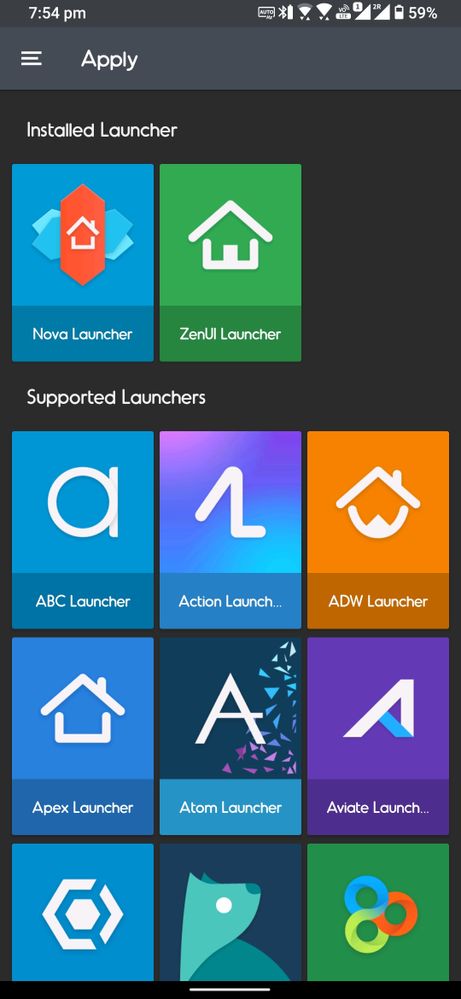
Open any icon pack and click apply button. U will see zen UI launcher. Try another icon pack, if u are not able to see the launcher in particular icon pack. Good luck
- « Previous
- Next »
