This widget could not be displayed.
This widget could not be displayed.
Turn on suggestions
Auto-suggest helps you quickly narrow down your search results by suggesting possible matches as you type.
Showing results for
- English
- ZenFone Series
- ZenFone 6
- Camera cannot flip GENERAL ISSUE
Options
- Subscribe to RSS Feed
- Mark Topic as New
- Mark Topic as Read
- Float this Topic for Current User
- Bookmark
- Subscribe
- Mute
- Printer Friendly Page
Camera cannot flip GENERAL ISSUE
Options
- Mark as New
- Bookmark
- Subscribe
- Mute
- Subscribe to RSS Feed
- Permalink
- Report Inappropriate Content
08-27-2019 01:29 AM
Gentlemen, it's been clearly noticed by several users that there's an issue with your phones main feature. The flip camera.
There are several users that have been faced with a camera that won't flip. No matter what model, firmware version, app, it won't flip. The only feedback it gives is the image on whatever software is trying to flip the camera flips, and we get an android system notification with the message 'cannot flip' (example below). This has happened to me since the first time I tried flipping the camera. Only then it happened intermittently. Now I've been 5 days with a camera that won't flip. Even got a firmware update during those 5 days. To no avail.
There are several threads on this issue and only one has any sort of apparent looking into it via a log file.
Nothing tangible from you.
I really want to defend your phone and it you're not making it easy which is disappointing for a 21 year long recurring customer.
I'm available for anything you might need from me as far as debugging goes. If you want me to run this with ADB and some tool I will. I just want to help you guys fix your ( my) phone.
Zero feedback is downright disrespectful towards us.
So start by properly letting us what the issue is, because at this point either your devs did ZERO looking into it or you already know but haven't found a solution. Which I'm fine with for now. But just man up, be accountable and give us the chance to respect you for that.
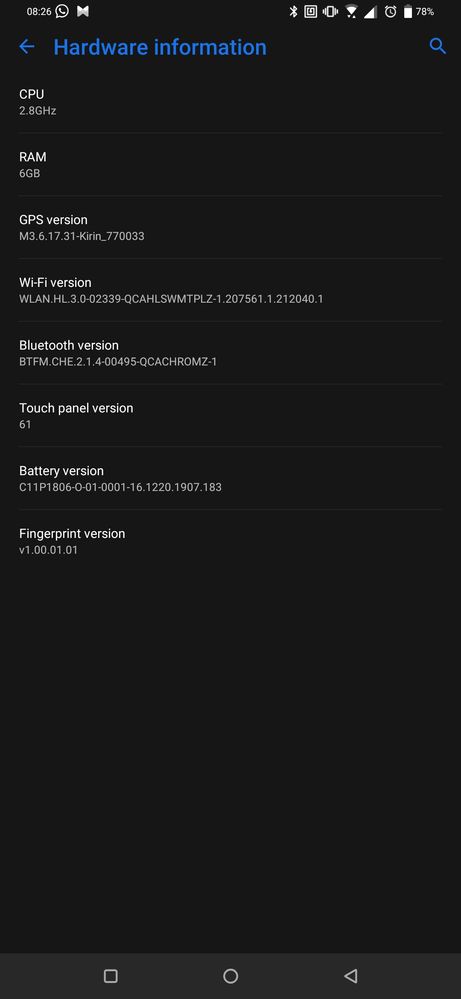

There are several users that have been faced with a camera that won't flip. No matter what model, firmware version, app, it won't flip. The only feedback it gives is the image on whatever software is trying to flip the camera flips, and we get an android system notification with the message 'cannot flip' (example below). This has happened to me since the first time I tried flipping the camera. Only then it happened intermittently. Now I've been 5 days with a camera that won't flip. Even got a firmware update during those 5 days. To no avail.
There are several threads on this issue and only one has any sort of apparent looking into it via a log file.
Nothing tangible from you.
I really want to defend your phone and it you're not making it easy which is disappointing for a 21 year long recurring customer.
I'm available for anything you might need from me as far as debugging goes. If you want me to run this with ADB and some tool I will. I just want to help you guys fix your ( my) phone.
Zero feedback is downright disrespectful towards us.
So start by properly letting us what the issue is, because at this point either your devs did ZERO looking into it or you already know but haven't found a solution. Which I'm fine with for now. But just man up, be accountable and give us the chance to respect you for that.
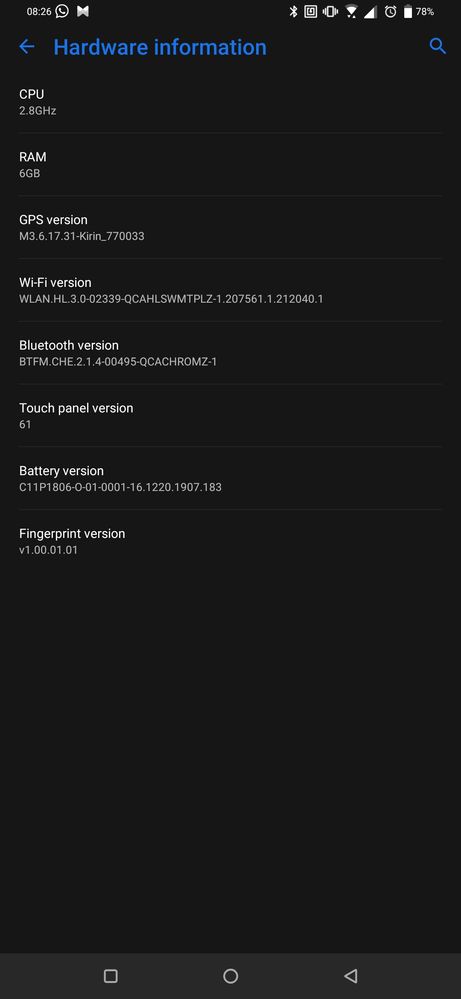

33 REPLIES 33
Options
- Mark as New
- Bookmark
- Subscribe
- Mute
- Subscribe to RSS Feed
- Permalink
- Report Inappropriate Content
08-27-2019 06:21 AM
Hi
Does it never flip?
If you are using any type of cover/bumper/case, could you try removing it and see if it then will flip? A user has suggested this may be the culprit - and if we can reproduce it more reliably.
Does it never flip?
If you are using any type of cover/bumper/case, could you try removing it and see if it then will flip? A user has suggested this may be the culprit - and if we can reproduce it more reliably.
Options
- Mark as New
- Bookmark
- Subscribe
- Mute
- Subscribe to RSS Feed
- Permalink
- Report Inappropriate Content
08-27-2019 06:33 AM
It's worked with and without the current cover I have and I removed several times in the past few days to no avail.
Options
- Mark as New
- Bookmark
- Subscribe
- Mute
- Subscribe to RSS Feed
- Permalink
- Report Inappropriate Content
08-27-2019 09:20 AM
Yeah, there is like 2-4% chance that it wouldn't flip without clear reason. It happened 0 times under first two weeks/.167 FW but since then (or next updates) it is a thing. For me it usually works after 2nd tap on button however I can't give any info about reproducing a bug due to rare errors. It also happened to me a few times when in Pro mode switching back to rear is being slow (like using manual adjustment). So, I can somehow confirm this bug report.
Options
- Mark as New
- Bookmark
- Subscribe
- Mute
- Subscribe to RSS Feed
- Permalink
- Report Inappropriate Content
08-27-2019 09:25 AM
I can confirm. This issue actually becomes a lot more common than 2-4% when you try to flip it out as soon as you retract it. (Quick flipping). Sometimes the camera flips and yet gives the message "camera cannot flip" and a few times (rarely) it just doesn't flip
