This widget could not be displayed.
This widget could not be displayed.
Turn on suggestions
Auto-suggest helps you quickly narrow down your search results by suggesting possible matches as you type.
Showing results for
- English
- Other Products
- Laptop
- Others
- ZenScreen Touch MB16AMT switch on failure: black (...
Options
- Subscribe to RSS Feed
- Mark Topic as New
- Mark Topic as Read
- Float this Topic for Current User
- Bookmark
- Subscribe
- Mute
- Printer Friendly Page
Options
- Mark as New
- Bookmark
- Subscribe
- Mute
- Subscribe to RSS Feed
- Permalink
- Report Inappropriate Content
10-03-2021 10:14 AM
System: Windows 10 Enterprise
Battery or AC: Both on Battery and Connected to AC Power
Model: ZenScreen Touch MB16AMT
Frequency of occurrence: Once just observed today 3 October 2021
Reset OS: No reset OS yet
Screenshot or video: Available to attached.
========================
Detailed description: Bought mine in 2021-02-10, and every few months after turning my PC (HP Probook 640 G4 Core i5 Gen 8, USB-C DP, but effect PC independent) off the next day the display keeps showing the green Power LED but no chance to switch it back on, with or without any PC attached, USB-C or Mini-HDMI. I tried combination of both plugged in or using USB-A converter, HDMI port etc, no positive results (very frustating)
Battery presumably still showing 90+% however despite many attempts pressing the Power button nothing could power up the display or change the LED colour and keeps on Green never turns Red or Blud something is very not right and do not know what's the solution to this case. Read one of few discussion mentioned that only one solution is to disconnect the screen and leave it for SEVERAL DAYS (!!!). This happened already a few times, every 1-2 months. Even after self-healing = display power LED is getting blue, screen shows picture, the battery level is still showing about 100 %.
Please provide a corrected firmware because this already happens once today so not sure if this will be frequent occurrences to this screen. Why this has happened it is only 8 months of usage and today (3 October 2021) the Power Green keeps ON but Black Display.
How's the best solution to rectify this issues??
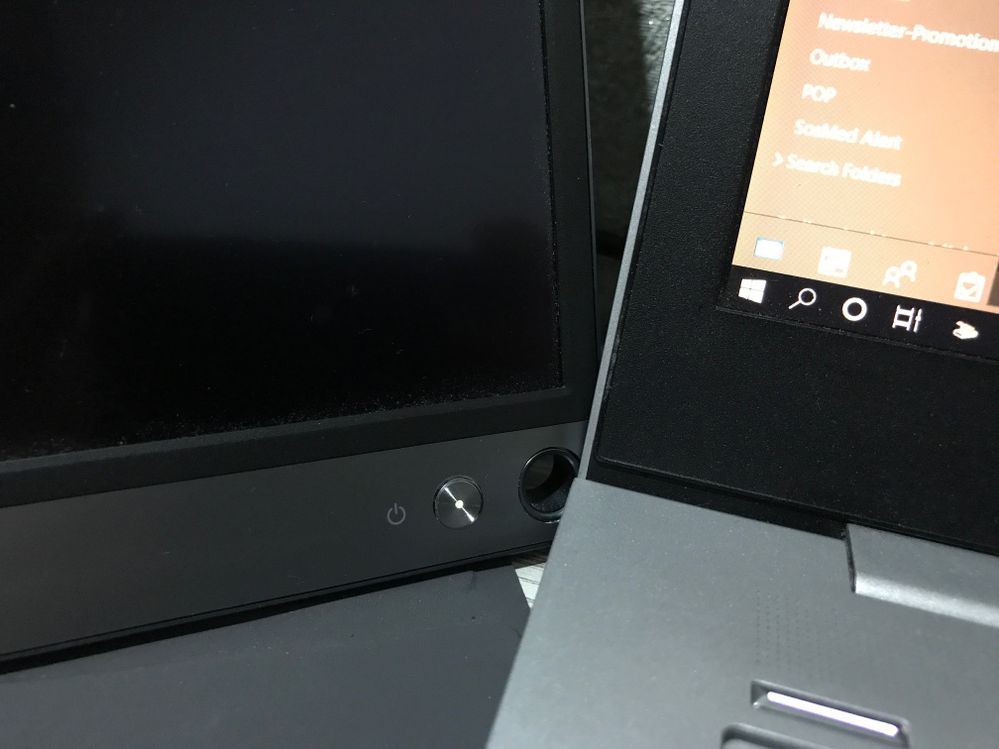
The LED colour is Green

Direct USB-C DP connected still no display (keeps on black)
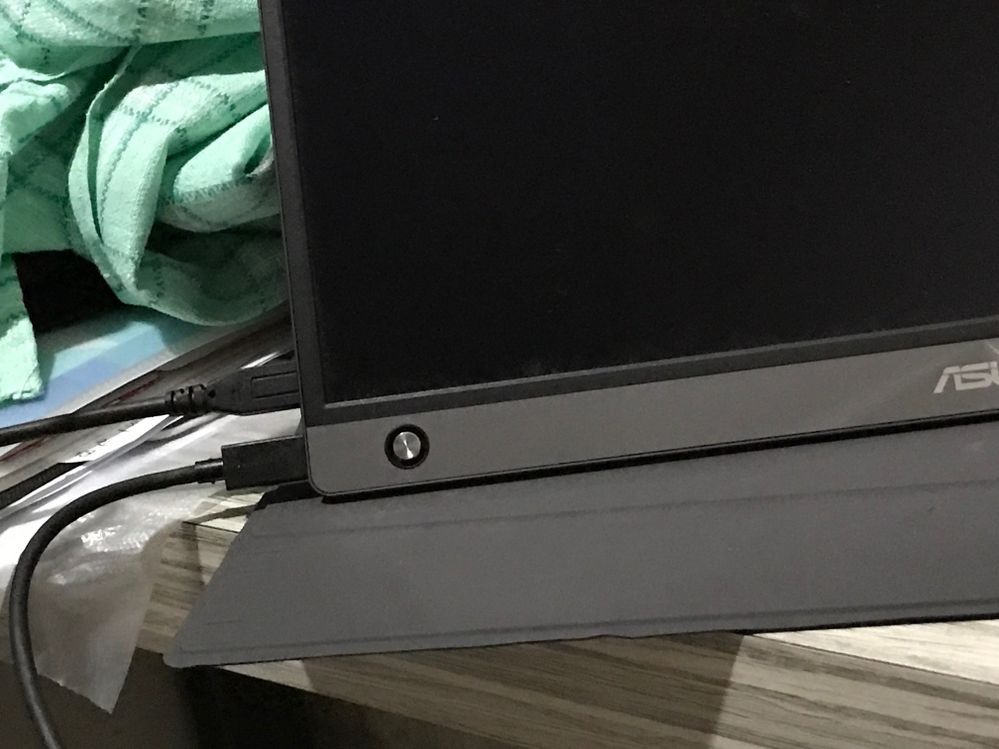
USB C connected to the display Zenscreen and also plug mini HDMI to HDMI port as spare but on this case it has been disconnected.
Need your solution how to solve this issues and may be too inconvenient to bring it to Service Centre in Indonesia.
Battery or AC: Both on Battery and Connected to AC Power
Model: ZenScreen Touch MB16AMT
Frequency of occurrence: Once just observed today 3 October 2021
Reset OS: No reset OS yet
Screenshot or video: Available to attached.
========================
Detailed description: Bought mine in 2021-02-10, and every few months after turning my PC (HP Probook 640 G4 Core i5 Gen 8, USB-C DP, but effect PC independent) off the next day the display keeps showing the green Power LED but no chance to switch it back on, with or without any PC attached, USB-C or Mini-HDMI. I tried combination of both plugged in or using USB-A converter, HDMI port etc, no positive results (very frustating)
Battery presumably still showing 90+% however despite many attempts pressing the Power button nothing could power up the display or change the LED colour and keeps on Green never turns Red or Blud something is very not right and do not know what's the solution to this case. Read one of few discussion mentioned that only one solution is to disconnect the screen and leave it for SEVERAL DAYS (!!!). This happened already a few times, every 1-2 months. Even after self-healing = display power LED is getting blue, screen shows picture, the battery level is still showing about 100 %.
Please provide a corrected firmware because this already happens once today so not sure if this will be frequent occurrences to this screen. Why this has happened it is only 8 months of usage and today (3 October 2021) the Power Green keeps ON but Black Display.
How's the best solution to rectify this issues??
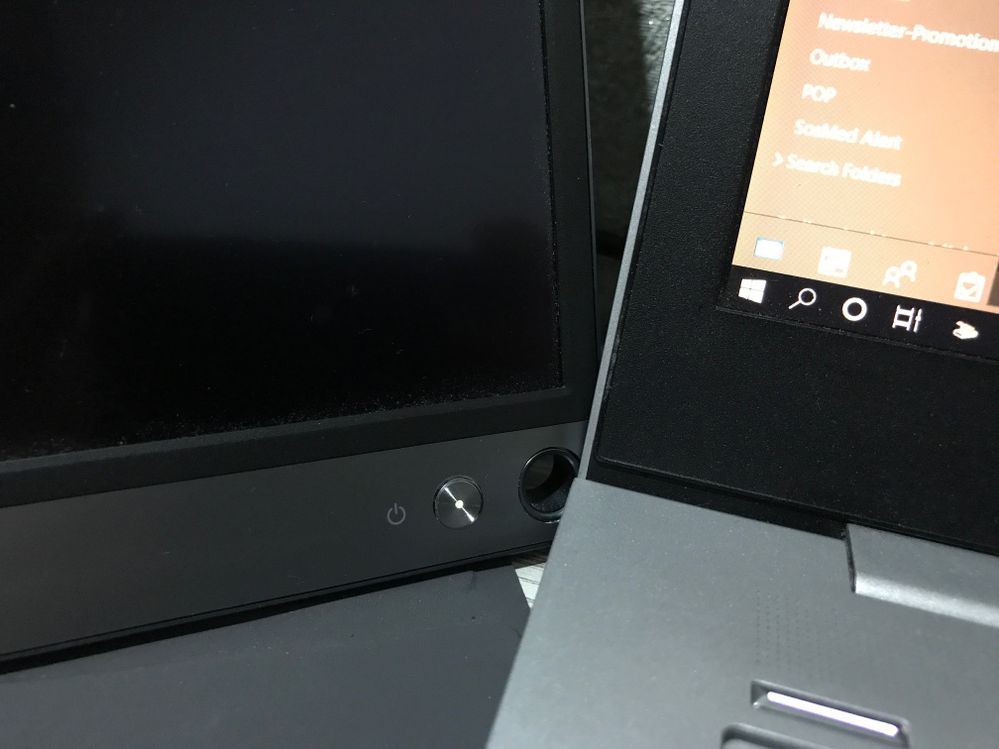
The LED colour is Green

Direct USB-C DP connected still no display (keeps on black)
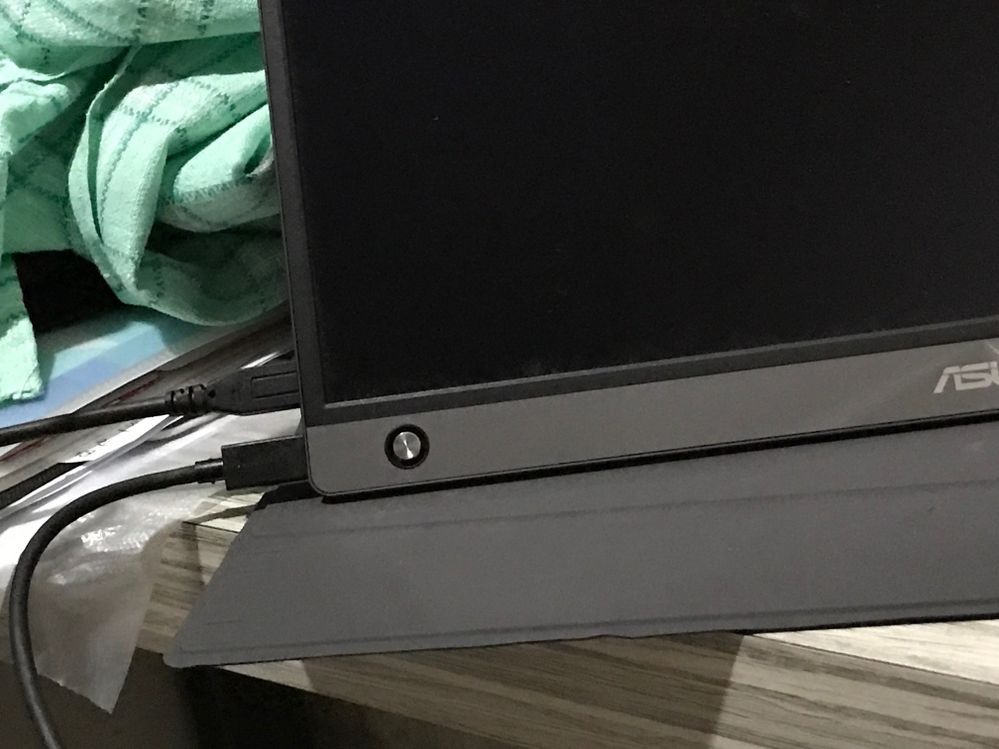
USB C connected to the display Zenscreen and also plug mini HDMI to HDMI port as spare but on this case it has been disconnected.
Need your solution how to solve this issues and may be too inconvenient to bring it to Service Centre in Indonesia.
Solved! Go to Solution.
2 ACCEPTED SOLUTIONS
Accepted Solutions
Options
- Mark as New
- Bookmark
- Subscribe
- Mute
- Subscribe to RSS Feed
- Permalink
- Report Inappropriate Content
10-03-2021 06:51 PM
Hi there,
When this issue happen, one thing to try is to long press the power button and menu button together to reboot the device.
If it doesn't work, leave the monitor for a few days until the battery drain is another way to do it.
And the last thing would be sending it to our service center for further examination.
Sorry for the inconvenience caused.
Thank you.
When this issue happen, one thing to try is to long press the power button and menu button together to reboot the device.
If it doesn't work, leave the monitor for a few days until the battery drain is another way to do it.
And the last thing would be sending it to our service center for further examination.
Sorry for the inconvenience caused.
Thank you.
Options
- Mark as New
- Bookmark
- Subscribe
- Mute
- Subscribe to RSS Feed
- Permalink
- Report Inappropriate Content
10-25-2021 06:33 PM
12 REPLIES 12
Options
- Mark as New
- Bookmark
- Subscribe
- Mute
- Subscribe to RSS Feed
- Permalink
- Report Inappropriate Content
10-03-2021 10:24 AM
I do hope to hear some constructive solution how to avoid the same instances where by randomly the power button LED turns Green (persistently) however the screen remains black (no display). I am taking out all the connection from my laptop and will wait for another day or two to see if the power button led would turn off. The screen is a fantastic product but this occurrences have created major inconvenience for regular office use such as my case. Probably the firmware somehow need to be re-updated? And by the way is there hard press button to hard reset the screen? Please provide the support on my case to continue the use of this external screen.
Thank you.
Thank you.
Options
- Mark as New
- Bookmark
- Subscribe
- Mute
- Subscribe to RSS Feed
- Permalink
- Report Inappropriate Content
10-03-2021 06:51 PM
Hi there,
When this issue happen, one thing to try is to long press the power button and menu button together to reboot the device.
If it doesn't work, leave the monitor for a few days until the battery drain is another way to do it.
And the last thing would be sending it to our service center for further examination.
Sorry for the inconvenience caused.
Thank you.
When this issue happen, one thing to try is to long press the power button and menu button together to reboot the device.
If it doesn't work, leave the monitor for a few days until the battery drain is another way to do it.
And the last thing would be sending it to our service center for further examination.
Sorry for the inconvenience caused.
Thank you.
Options
- Mark as New
- Bookmark
- Subscribe
- Mute
- Subscribe to RSS Feed
- Permalink
- Report Inappropriate Content
10-25-2021 04:20 AM
Hi Blake thank you so very much I tried your method by pressing both Power and Menu button at once for few seconds and yes it did booting up and showing the ASUS logo back on to the screen. I am sorry to just reply this because the email notification went into spam folder and un-notified. I tried since 2 weeks ago and has been normal until now.
Again thank you and this has resolved my frozen screen issues.
Again thank you and this has resolved my frozen screen issues.
Options
- Mark as New
- Bookmark
- Subscribe
- Mute
- Subscribe to RSS Feed
- Permalink
- Report Inappropriate Content
10-25-2021 06:33 PM
Thank you for the update.
Let me know if any.
Let me know if any.
