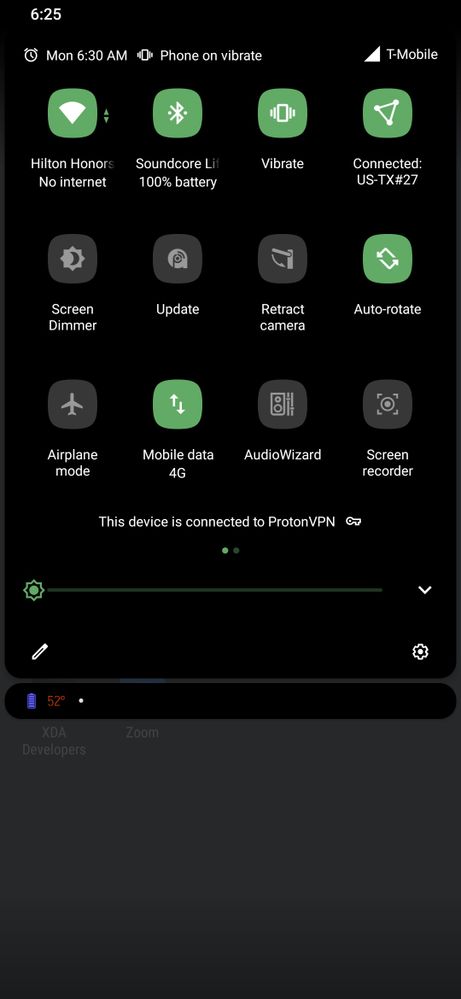- English
- ZenFone Series
- ZenFone 6
- Wifi quick tile - a not very important bug
- Subscribe to RSS Feed
- Mark Topic as New
- Mark Topic as Read
- Float this Topic for Current User
- Bookmark
- Subscribe
- Mute
- Printer Friendly Page
Wifi quick tile - a not very important bug
- Mark as New
- Bookmark
- Subscribe
- Mute
- Subscribe to RSS Feed
- Permalink
- Report Inappropriate Content
03-29-2021 04:33 AM
Model Name: zen6
Firmware Version: 137
Rooted or not: no
I've noticed that when I am connected to a vpn (proton vpn to be exact) on mobile and then I connect to wifi, the wifi quick tile will say connected but no internet (even though internet actually is working). If I toggle the vpn off and then on, that notice goes away. To be clear, everything functions as it should it is just that the quick tile gives an incorrect error message. (I know in the example below it is a hotel wifi but it happens anywhere)
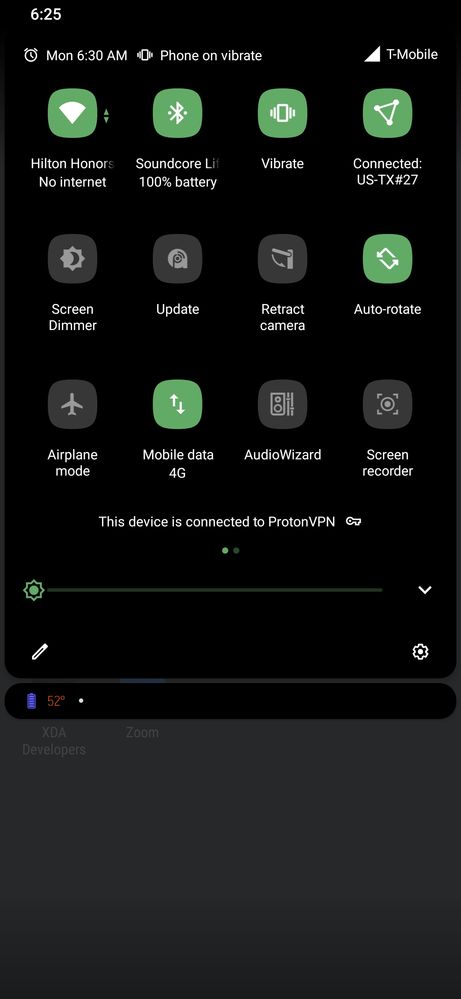
- Mark as New
- Bookmark
- Subscribe
- Mute
- Subscribe to RSS Feed
- Permalink
- Report Inappropriate Content
04-13-2021 12:57 AM
skylerwolfeI can't replicate this on my device. I'll send you a PM with log instructions so you can capture why this is happening to your devicePlease tell us some basic information before asking for help:
- Model Name: zen6
- Firmware Version: 137
- Rooted or not: no
I've noticed that when I am connected to a vpn (proton vpn to be exact) on mobile and then I connect to wifi, the wifi quick tile will say connected but no internet (even though internet actually is working). If I toggle the vpn off and then on, that notice goes away. To be clear, everything functions as it should it is just that the quick tile gives an incorrect error message. (I know in the example below it is a hotel wifi but it happens anywhere)
Wifi quick tile - a not very important bug
- Mark as New
- Bookmark
- Subscribe
- Mute
- Subscribe to RSS Feed
- Permalink
- Report Inappropriate Content
05-07-2021 04:30 AM
Thank you for your help!
- IMPORTANT: Armory crate problem in Others
- Notifications not showing for various apps. in ZenFone 10
- Disabled Bluetooth LE audio in dev. settings, now the phone freezes a few seconds after android in ZenFone 10
- VoWiFi difficulties in Dual-SIM & Dual-Carrier setup in ZenFone 11 Ultra
- Phone doesn't ring when YouTube playback is in fullscreen (landscape) in ZenFone 7