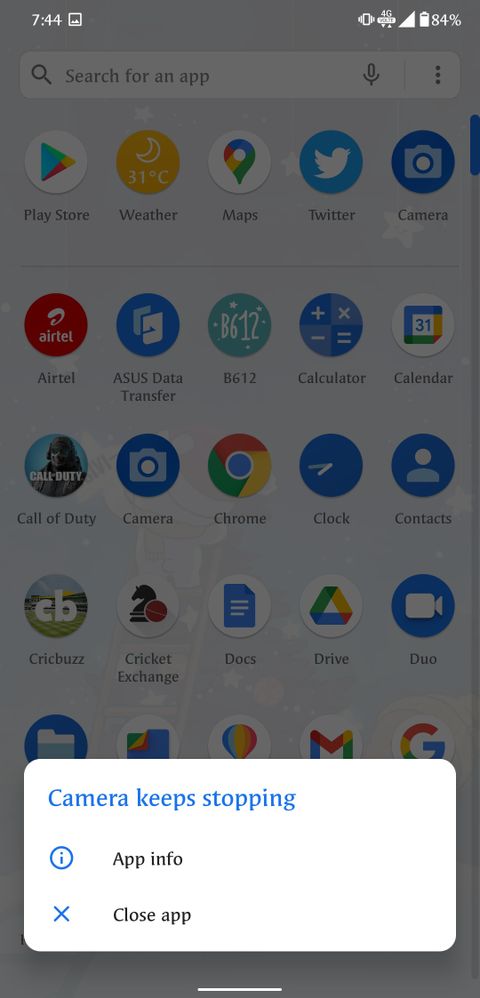This widget could not be displayed.
This widget could not be displayed.
Turn on suggestions
Auto-suggest helps you quickly narrow down your search results by suggesting possible matches as you type.
Showing results for
- English
- ZenFone Series
- ZenFone 5 Series
- Camera app crashing every time automatically
Options
- Subscribe to RSS Feed
- Mark Topic as New
- Mark Topic as Read
- Float this Topic for Current User
- Bookmark
- Subscribe
- Mute
- Printer Friendly Page
Camera app crashing every time automatically
Options
- Mark as New
- Bookmark
- Subscribe
- Mute
- Subscribe to RSS Feed
- Permalink
- Report Inappropriate Content
03-12-2021 06:16 AM
Please tell us some basic information before asking for help:
Model Name: 5z
Firmware Version: November patch 2020
Rooted or not: not
Frequency of Occurrence:
APP Name & APP Version (If your issue relates to the app):
============
How to fix this
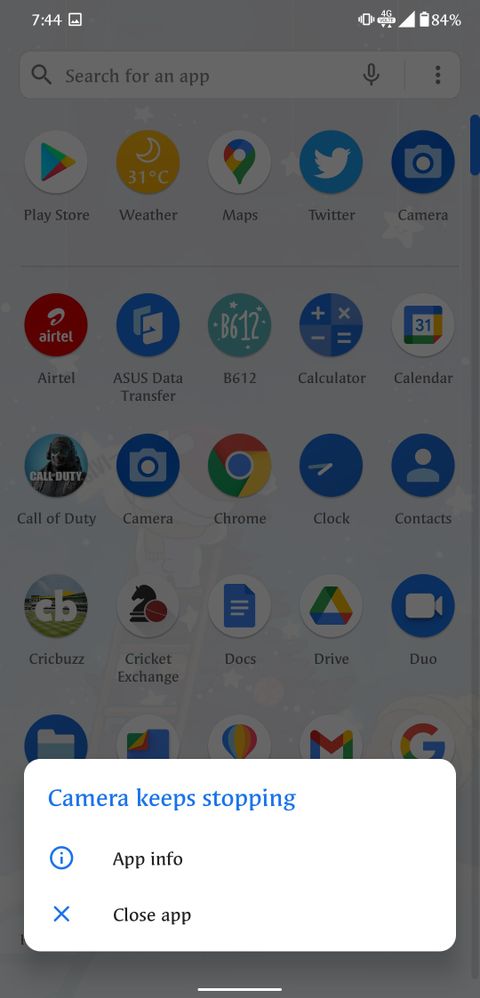
Model Name: 5z
Firmware Version: November patch 2020
Rooted or not: not
Frequency of Occurrence:
APP Name & APP Version (If your issue relates to the app):
============
How to fix this
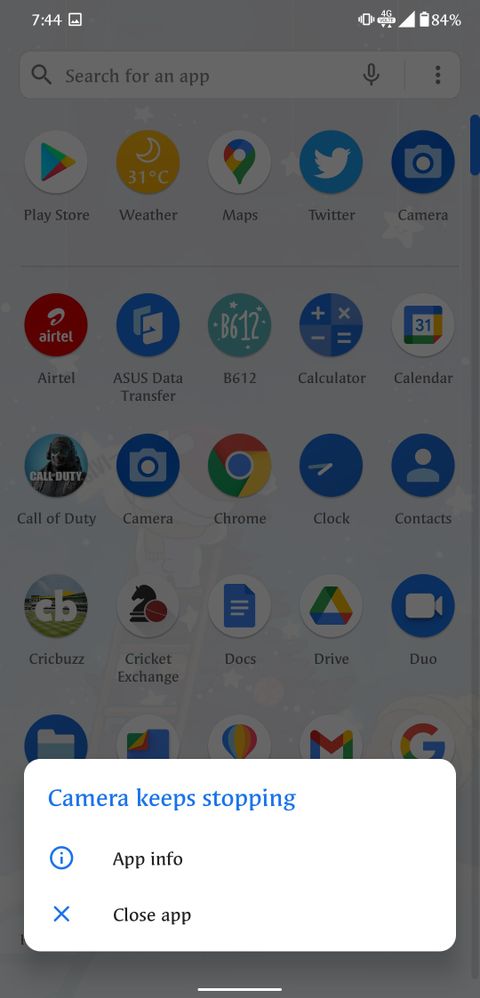
2 REPLIES 2
Options
- Mark as New
- Bookmark
- Subscribe
- Mute
- Subscribe to RSS Feed
- Permalink
- Report Inappropriate Content
03-12-2021 06:30 AM
vicky9943861292Try clearing camera app data and cache and restart your phone oncePlease tell us some basic information before asking for help:
- Model Name: 5z
- Firmware Version: November patch 2020
- Rooted or not: not
- Frequency of Occurrence:
- APP Name & APP Version (If your issue relates to the app):
============
How to fix this
Camera app crashing every time automatically
Options
- Mark as New
- Bookmark
- Subscribe
- Mute
- Subscribe to RSS Feed
- Permalink
- Report Inappropriate Content
03-15-2021 06:41 AM
Hi, we'd request you follow the below steps:
1. Check your phone for the latest software version.
2. Go to Camera settings.
3. Clear cache & storage of Camera App after backing up & disable/re-enable camera App
4. Try the same under safe mode:
Hold the power button for 5 seconds => When the screen flashes with option => Press & hold power option => You will get an option to restart in safe mode
5. If still you face the issue factory reset your phone after taking a full backup: https://www.asus.com/support/FAQ/1006346/
1. Check your phone for the latest software version.
2. Go to Camera settings.
3. Clear cache & storage of Camera App after backing up & disable/re-enable camera App
4. Try the same under safe mode:
Hold the power button for 5 seconds => When the screen flashes with option => Press & hold power option => You will get an option to restart in safe mode
5. If still you face the issue factory reset your phone after taking a full backup: https://www.asus.com/support/FAQ/1006346/
Related Content
- My Zenfone 11 ultra main camera (50 mp) doesn't work after software update in ZenFone 11 Ultra
- Camera crashes on selfie cam in landscape mode (Android 15) in ZenFone 10
- Camera on Android 15 in ZenFone 10
- Asus Camera APK? Camera crashing, need to reinstall. in ZenFone 10
- pc camera not working proper in ZenFone 11 Ultra