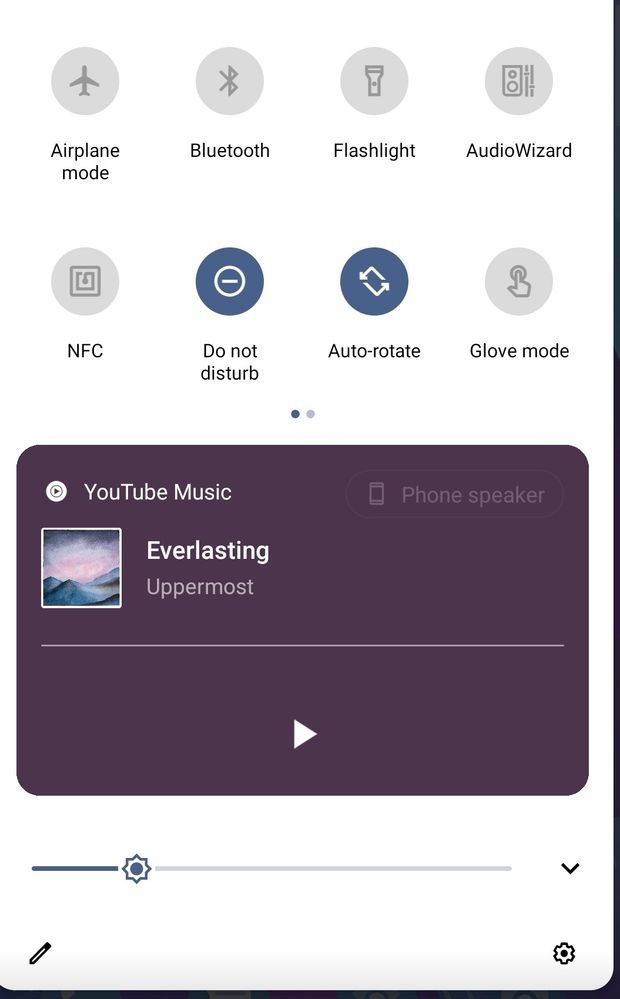- English
- ZenFone Series
- ZenFone 6
- How to downgrade to Android 10
- Subscribe to RSS Feed
- Mark Topic as New
- Mark Topic as Read
- Float this Topic for Current User
- Bookmark
- Subscribe
- Mute
- Printer Friendly Page
How to downgrade to Android 10
- Mark as New
- Bookmark
- Subscribe
- Mute
- Subscribe to RSS Feed
- Permalink
- Report Inappropriate Content
01-05-2021 04:37 PM
Model Name: ZenFone 6 ZS630KL
Firmware Version: WW_18.0610.2011.107
Rooted or not: No
Frequency of Occurrence: every time
APP Name & APP Version (If your issue relates to the app): Youtube Music
========================================
Look, I don't like this android 11 on zenfone 6.
First, on this version zen ui launcher I can't change icon pack anymore, the option wasn't there.
Second, I don't know if it's android 11 behavior or a bug, but after closing youtube music, the media control doesn't disappear, I have to restart the phone to make it disappear
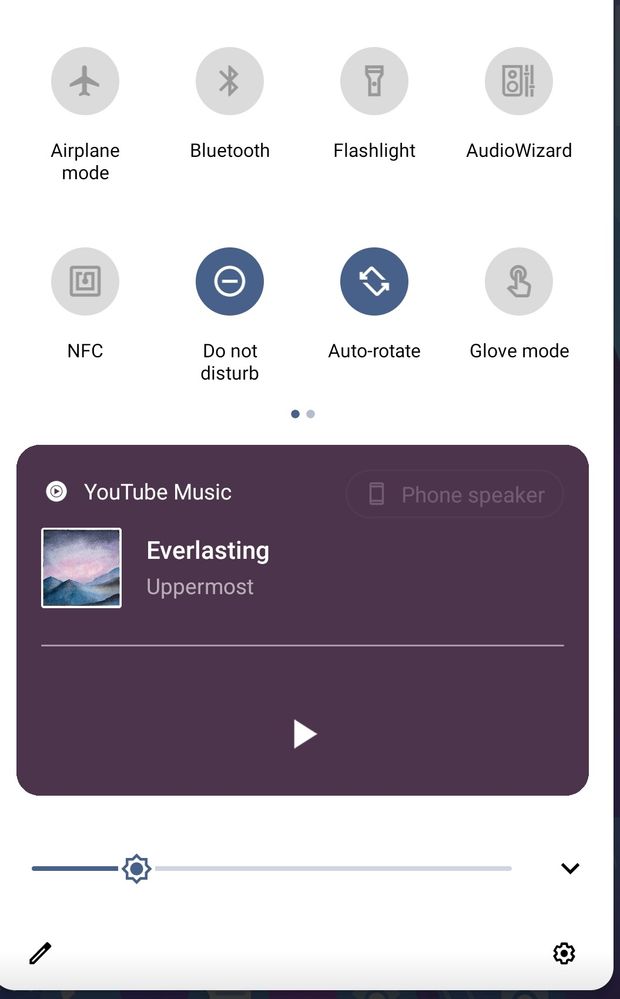
Third, seems like asus programmer didn't do anything to their crappy twin apps. It still can't access contact for whatsapp.
So how can I downgrade to android 10? I've tried to download android 10 firmware and place it on microsd, and then try to install it via recovery mode but it didn't work
- Mark as New
- Bookmark
- Subscribe
- Mute
- Subscribe to RSS Feed
- Permalink
- Report Inappropriate Content
01-05-2021 08:38 PM
WhateverDid you try using a downgrade firmware which downgrades 10 to 9 ? (It may not help to downgrade from 11 to 9)Please tell us some basic information before asking for help:
- Model Name: ZenFone 6 ZS630KL
- Firmware Version: WW_18.0610.2011.107
- Rooted or not: No
- Frequency of Occurrence: every time
- APP Name & APP Version (If your issue relates to the app): Youtube Music
========================================
Look, I don't like this android 11 on zenfone 6.
First, on this version zen ui launcher I can't change icon pack anymore, the option wasn't there.
Second, I don't know if it's android 11 behavior or a bug, but after closing youtube music, the media control doesn't disappear, I have to restart the phone to make it disappear
Third, seems like asus programmer didn't do anything to their crappy twin apps. It still can't access contact for whatsapp.
So how can I downgrade to android 10? I've tried to download android 10 firmware and place it on microsd, and then try to install it via recovery mode but it didn't work
How to downgrade to Android 10
But give it a try once !
- Mark as New
- Bookmark
- Subscribe
- Mute
- Subscribe to RSS Feed
- Permalink
- Report Inappropriate Content
01-05-2021 09:04 PM
2) I am using twin whatsapp with app my contract u just don't know how to do it.
Let me tell you how, in zenfone twin app is whole diff world u need to signin Google account specially for twin account differently then only u will be able to access contacts there
If u don't believe try opening a link from twin whatsapp, even the chrome which will open will be different specially for twin mode and it's tabs won't reflect in chrome which u will open manually
This was what happening in android 10 most probably is same in android 11
- Mark as New
- Bookmark
- Subscribe
- Mute
- Subscribe to RSS Feed
- Permalink
- Report Inappropriate Content
01-05-2021 09:06 PM
BhaskyI'm searching the firmware but can't find it in asus Indonesia page. What number is the firmware?https://zentalk.asus.com/en/discussion/42953/how-to-downgrade-to-android-10
Did you try using a downgrade firmware which downgrades 10 to 9 ? (It may not help to downgrade from 11 to 9)
But give it a try once !
View post
- Mark as New
- Bookmark
- Subscribe
- Mute
- Subscribe to RSS Feed
- Permalink
- Report Inappropriate Content
01-05-2021 09:07 PM