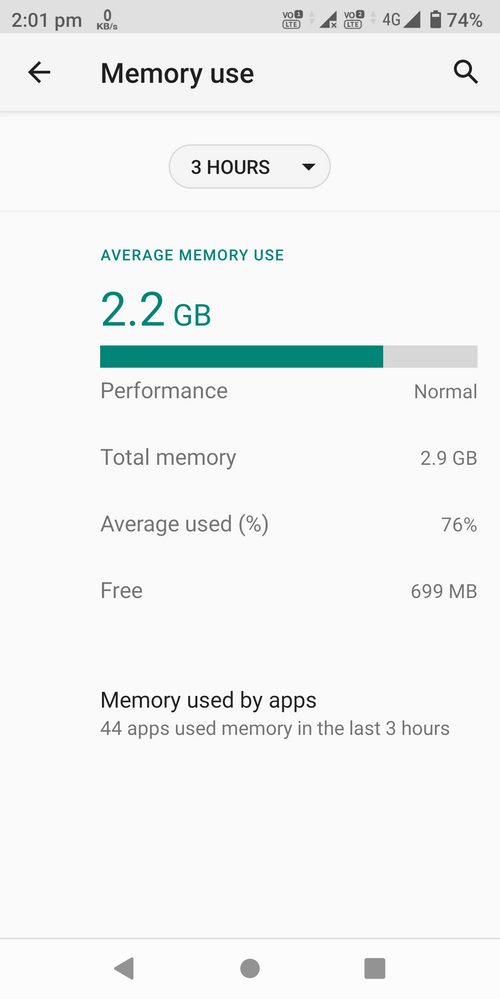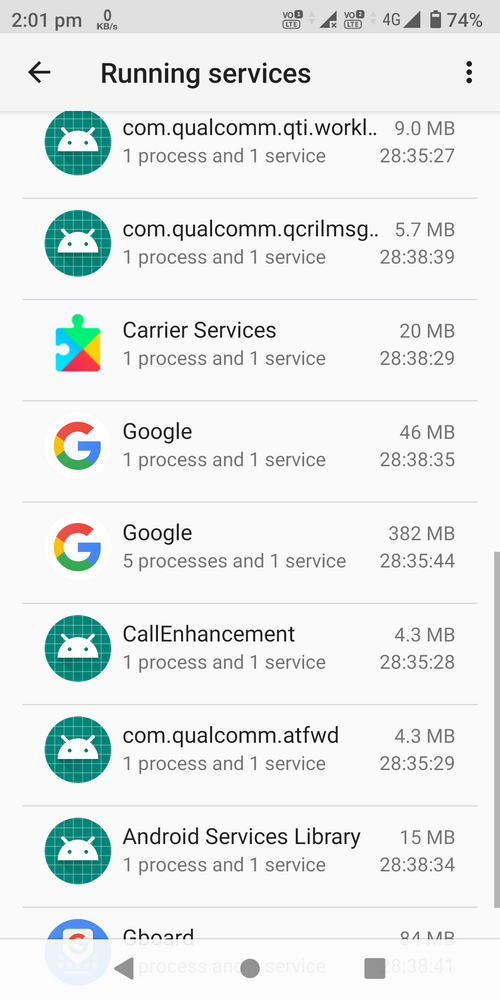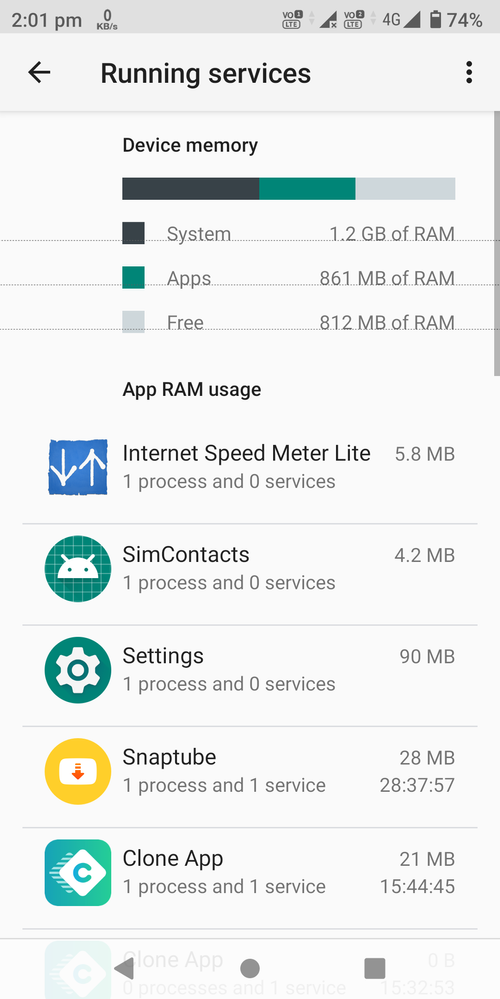- English
- ZenFone Series
- ZenFone Max Pro Series
- Bug at 438 version Asus Max Pro M1
- Subscribe to RSS Feed
- Mark Topic as New
- Mark Topic as Read
- Float this Topic for Current User
- Bookmark
- Subscribe
- Mute
- Printer Friendly Page
Bug at 438 version Asus Max Pro M1
- Mark as New
- Bookmark
- Subscribe
- Mute
- Subscribe to RSS Feed
- Permalink
- Report Inappropriate Content
01-05-2021 12:45 AM

see it team this is a camera bug at 438 version when I'm select auto flash so flash is always open and it close when I'm stop it myself..
and when I'm using video recording at 438 version so when I'm sift normal camera option to video recording so video is automatic run without my permission 🙄 so please fix this bug in camera app.
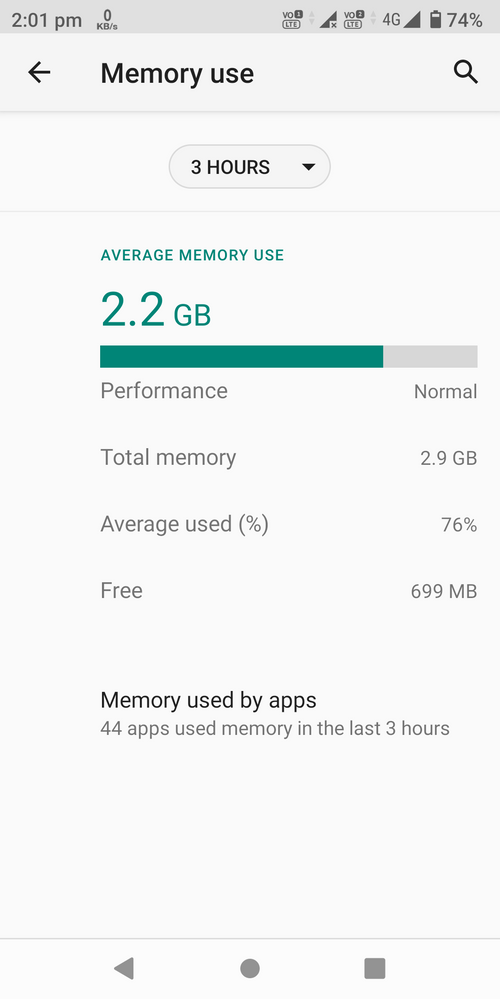
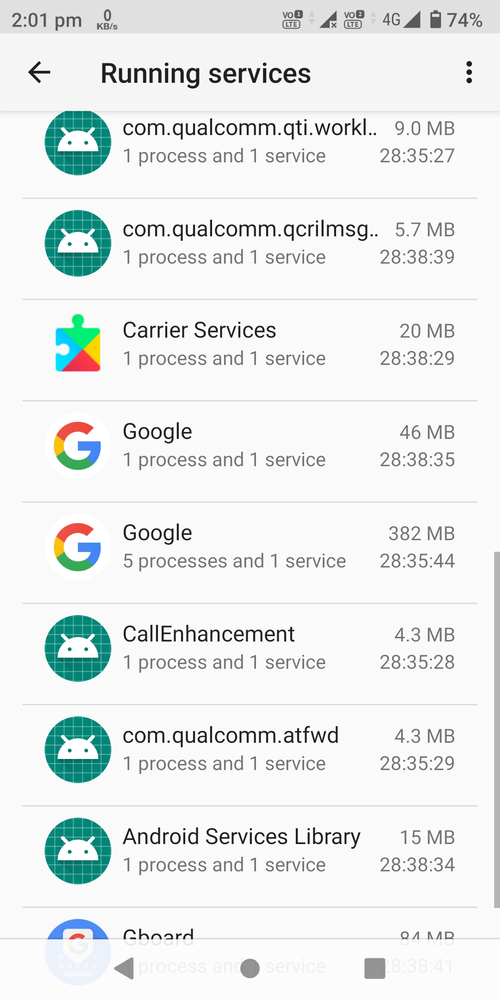
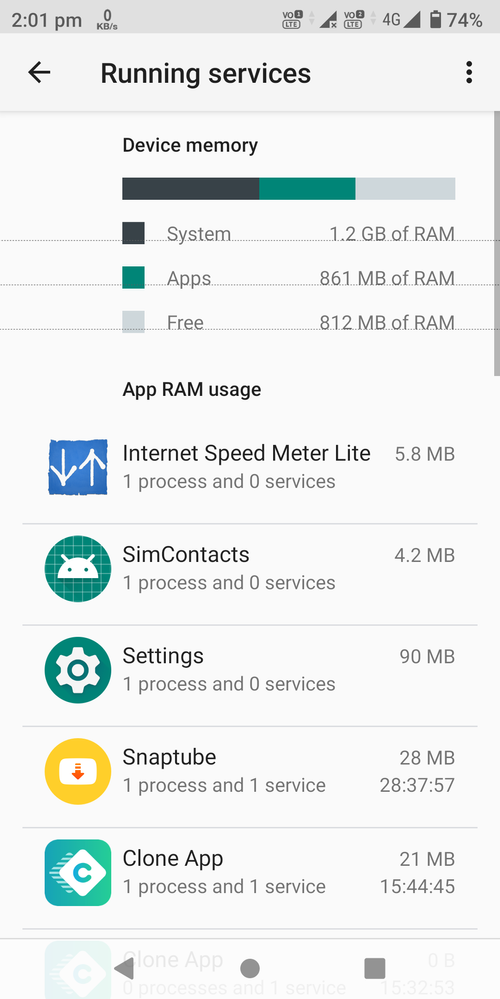
and see it one more major bug on 438 version ram management bug see carefully you Android system at Android 10 AOSP consume 1.5 gb approximately ram and free for use only 800 to 900 maximum so please note this bug and fix it .
this bug I'm facing at 3gb Ram Asus Max Pro M1 Device please note it this is very irritating bug which I'm facing at Android 10 all 5 beta version...
Thanks.
- Mark as New
- Bookmark
- Subscribe
- Mute
- Subscribe to RSS Feed
- Permalink
- Report Inappropriate Content
01-05-2021 01:47 AM
SinghIf u set flash on auto
see it team this is a camera bug at 438 version when I'm select auto flash so flash is always open and it close when I'm stop it myself..
and when I'm using video recording at 438 version so when I'm sift normal camera option to video recording so video is automatic run without my permission 🙄 so please fix this bug in camera app.
and see it one more major bug on 438 version ram management bug see carefully you Android system at Android 10 AOSP consume 1.5 gb approximately ram and free for use only 800 to 900 maximum so please note this bug and fix it .
this bug I'm facing at 3gb Ram Asus Max Pro M1 Device please note it this is very irritating bug which I'm facing at Android 10 all 5 beta version...
Thanks.
Bug at 438 version Asus Max Pro M1
Flash will glow automatically if u r in dark place ,and flash will not glow if u r in light room it
- Mark as New
- Bookmark
- Subscribe
- Mute
- Subscribe to RSS Feed
- Permalink
- Report Inappropriate Content
01-05-2021 04:05 AM
abhaykrishnan02yes but still I'm not in dark place see it in image my room light is onhttps://zentalk.asus.com/en/discussion/42906/bug-at-438-version-asus-max-pro-m1
If u set flash on auto
Flash will glow automatically if u r in dark place ,and flash will not glow if u r in light room it
View post
- Mark as New
- Bookmark
- Subscribe
- Mute
- Subscribe to RSS Feed
- Permalink
- Report Inappropriate Content
01-05-2021 04:48 AM
SinghBecause your mobile proximity sensor is covered by your shadow,https://zentalk.asus.com/en/discussion/comment/144933#Comment_144933
yes but still I'm not in dark place see it in image my room light is on
View post
For ram management issue u can uninstall google app
- Mark as New
- Bookmark
- Subscribe
- Mute
- Subscribe to RSS Feed
- Permalink
- Report Inappropriate Content
01-05-2021 05:27 AM
abhaykrishnan02which type of Google app u Remove Google official app, YouTube app,gmail, calculator,call, contact stupid these app not cause problems because optimization of Asus software is worst so this problem happen and one thing if you not have idea about solutions so don't reply herehttps://zentalk.asus.com/en/discussion/comment/144999#Comment_144999
Because your mobile proximity sensor is covered by your shadow,
For ram management issue u can uninstall google app
View post
- Headphone Channel Imbalance problem! in ZenFone 11 Ultra
- Asus promised a refund, practically stole my phone instead. in ZenFone 9
- Grammatical error Android 15_Asus zenfone 10 in ZenFone 10
- Is there a option to change the lock screen? in ZenFone 12 Ultra
- touch sensitivity and brightness issues in ZenFone 9