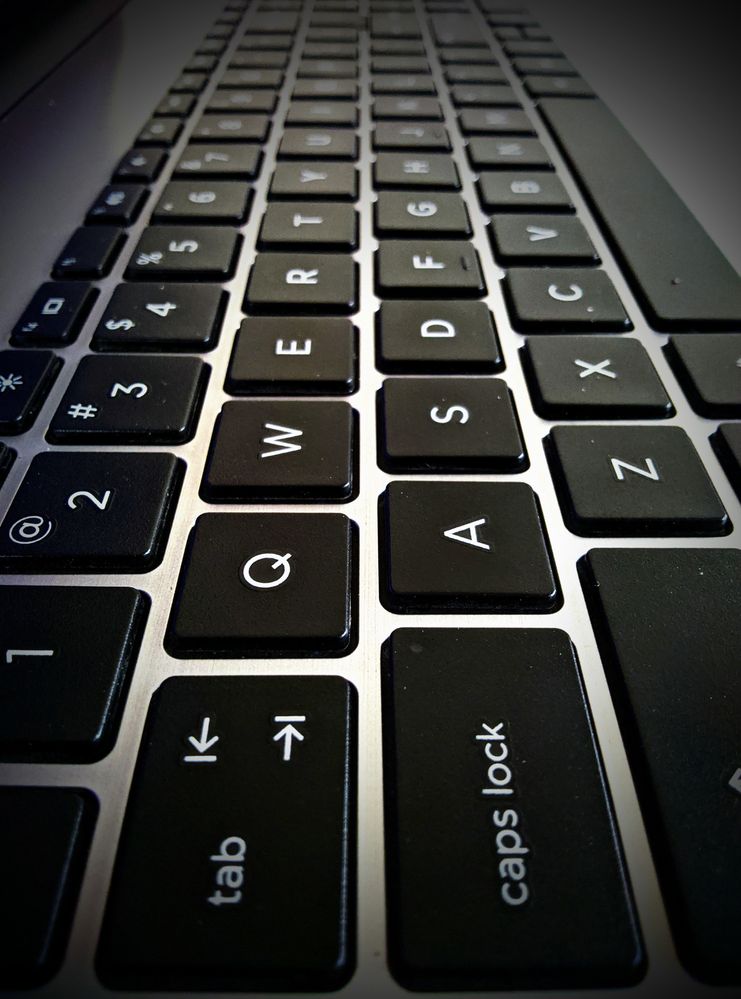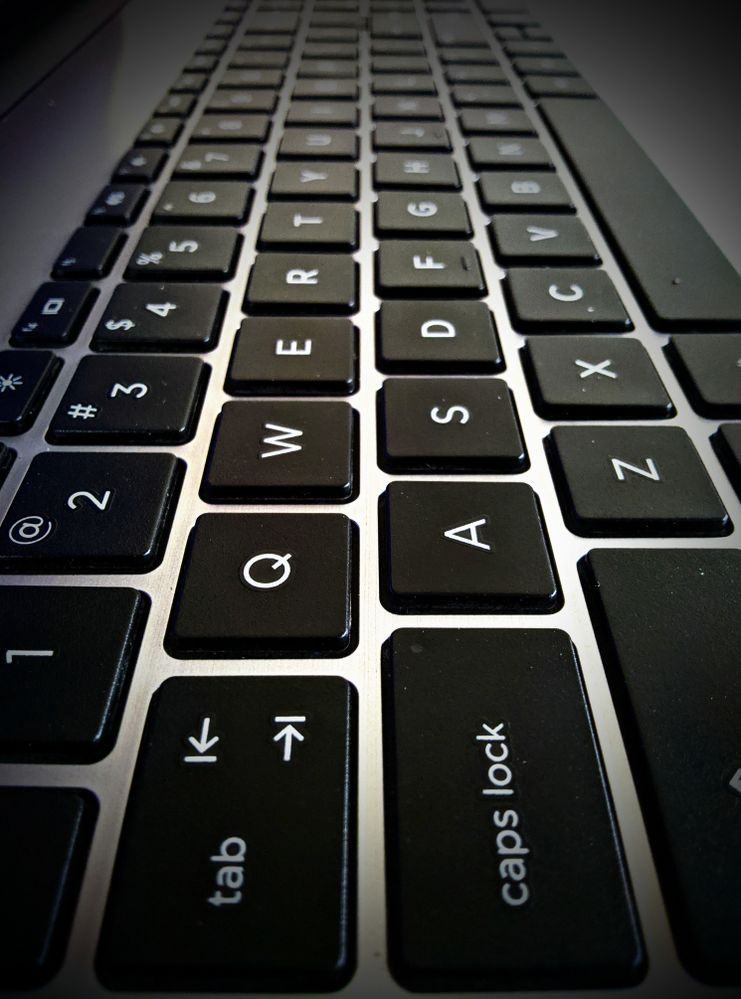- English
- ZenFone Series
- ZenFone Max Pro Series
- (MaxProM1)(v432) Gcam Stability Discussion
- Subscribe to RSS Feed
- Mark Topic as New
- Mark Topic as Read
- Float this Topic for Current User
- Bookmark
- Subscribe
- Mute
- Printer Friendly Page
(MaxProM1)(v432) Gcam Stability Discussion
- Mark as New
- Bookmark
- Subscribe
- Mute
- Subscribe to RSS Feed
- Permalink
- Report Inappropriate Content
11-25-2020 12:15 AM
Rose in Zenfone Max Pro M1 Gcamthe_dise: DMGC_7.3.020_ver.4.5.apkBeta5 suggested stable gcam doesn't always capture images.
Do suggest any workarounds if any?
Anyone on stock a10 beta5 using a more stable Gcam?
DMGC vers4.5 samples
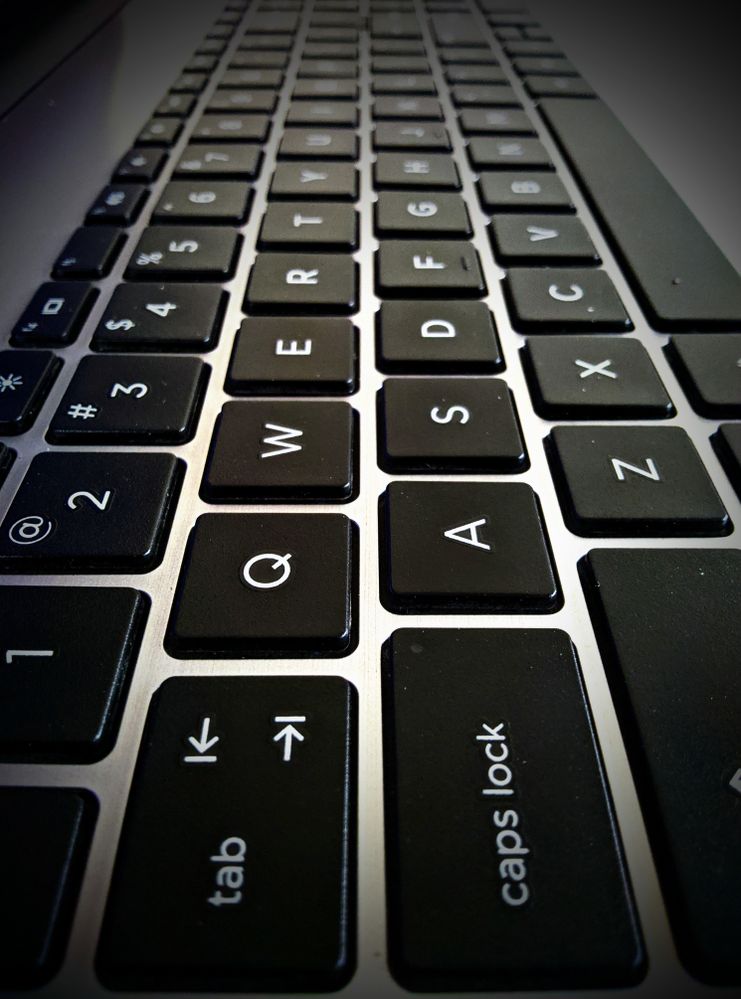

- Mark as New
- Bookmark
- Subscribe
- Mute
- Subscribe to RSS Feed
- Permalink
- Report Inappropriate Content
11-25-2020 12:29 AM
AnanduTry g-cam go version#Moderators do note this is for discussion among users and Gcam ports are not officially supported is acknowledged.
https://www.celsoazevedo.com/files/android/google-camera/f/changelog1227/
Beta5 suggested stable gcam doesn't always capture images.
Do suggest any workarounds if any?
Anyone on stock a10 beta5 using a more stable Gcam?
DMGC vers4.5 samples
(MaxProM1)(v432) Gcam Stability Discussion
I prefer g-cam only for its night mode photography
- Mark as New
- Bookmark
- Subscribe
- Mute
- Subscribe to RSS Feed
- Permalink
- Report Inappropriate Content
11-25-2020 02:59 AM
abhaykrishnan02Gcam Go has terrible image processing. Instant translate mode is the only good thing.https://zentalk.asus.com/en/discussion/40785/maxprom1-v432-gcam-stability-discussion
Try g-cam go version
https://us.v-cdn.net/6031231/uploads/9QCINVKGE77F/camerago.apk
I prefer g-cam only for its night mode photography
View post
DMGC is far better in image processing.
Compare portrait selfies between both to see the difference
- Mark as New
- Bookmark
- Subscribe
- Mute
- Subscribe to RSS Feed
- Permalink
- Report Inappropriate Content
11-25-2020 03:06 AM
V432 has all the Gcams sometimes non responsive during Capture and requires restart.
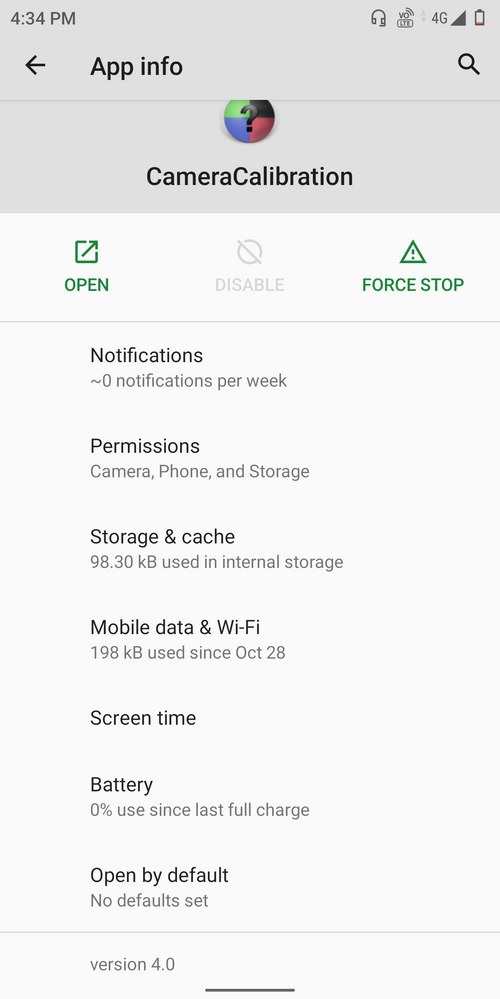
- Mark as New
- Bookmark
- Subscribe
- Mute
- Subscribe to RSS Feed
- Permalink
- Report Inappropriate Content
11-27-2020 10:43 PM
AnanduYa, Gcam on max pro m1 running on Android 10 is having some issues.#Moderators do note this is for discussion among users and Gcam ports are not officially supported is acknowledged.
https://www.celsoazevedo.com/files/android/google-camera/f/changelog1227/
Beta5 suggested stable gcam doesn't always capture images.
Do suggest any workarounds if any?
Anyone on stock a10 beta5 using a more stable Gcam?
DMGC vers4.5 samples
(MaxProM1)(v432) Gcam Stability Discussion
Try this. This one is working for me (Not with 100% accuracy) Some glitches are there. Still, by far the stable one I could find
https://t.me/ZenfonePhotography/164805
If you have one more stable, do share that.