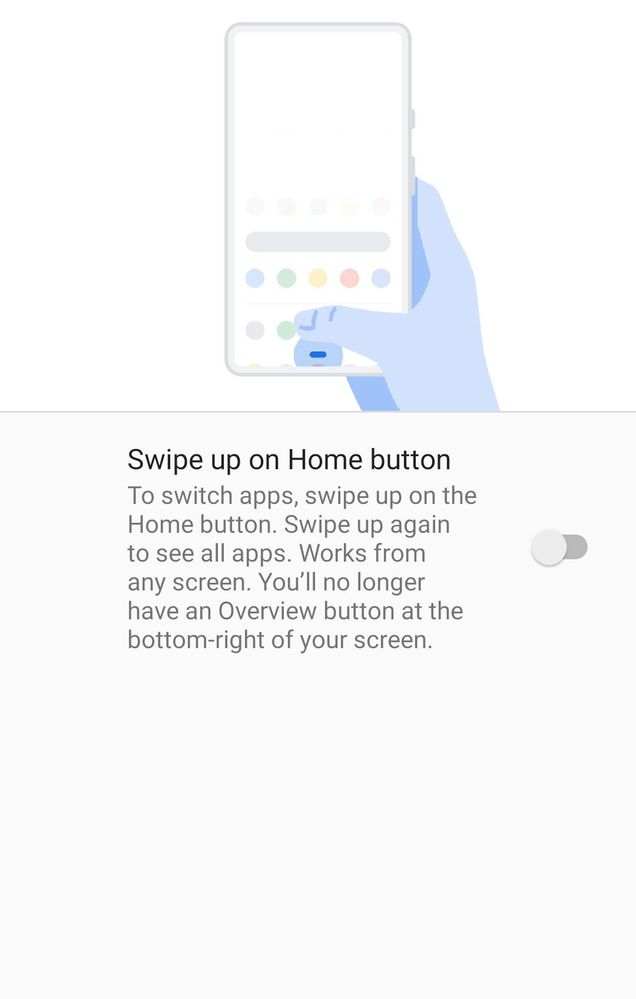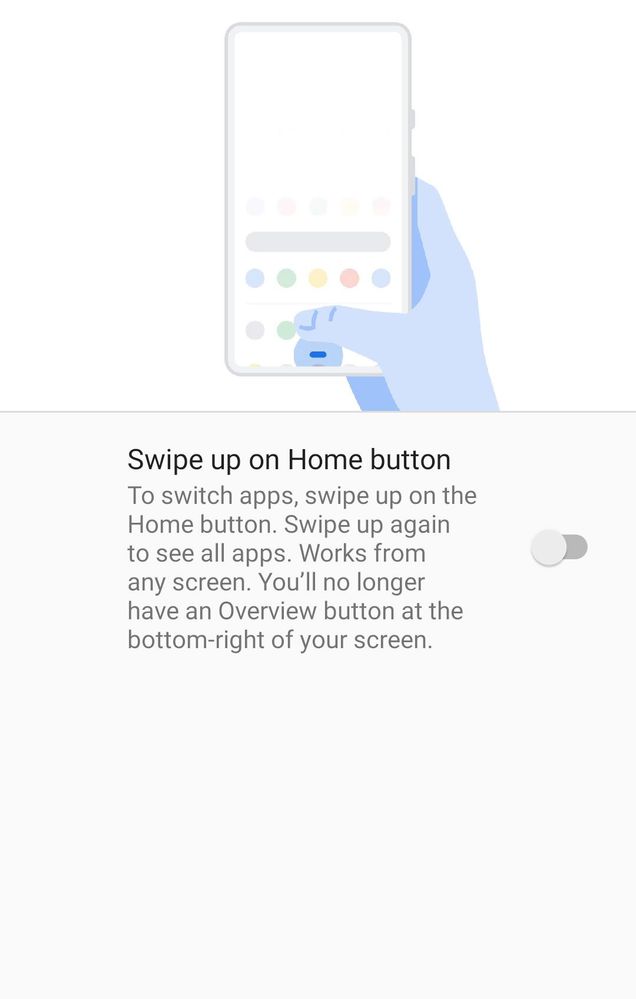- English
- ZenFone Series
- ZenFone Max Pro Series
- Two button navigation at pie version is crash duri...
- Subscribe to RSS Feed
- Mark Topic as New
- Mark Topic as Read
- Float this Topic for Current User
- Bookmark
- Subscribe
- Mute
- Printer Friendly Page
Two button navigation at pie version is crash during multitasking of apps
- Mark as New
- Bookmark
- Subscribe
- Mute
- Subscribe to RSS Feed
- Permalink
- Report Inappropriate Content
11-19-2020 04:26 AM
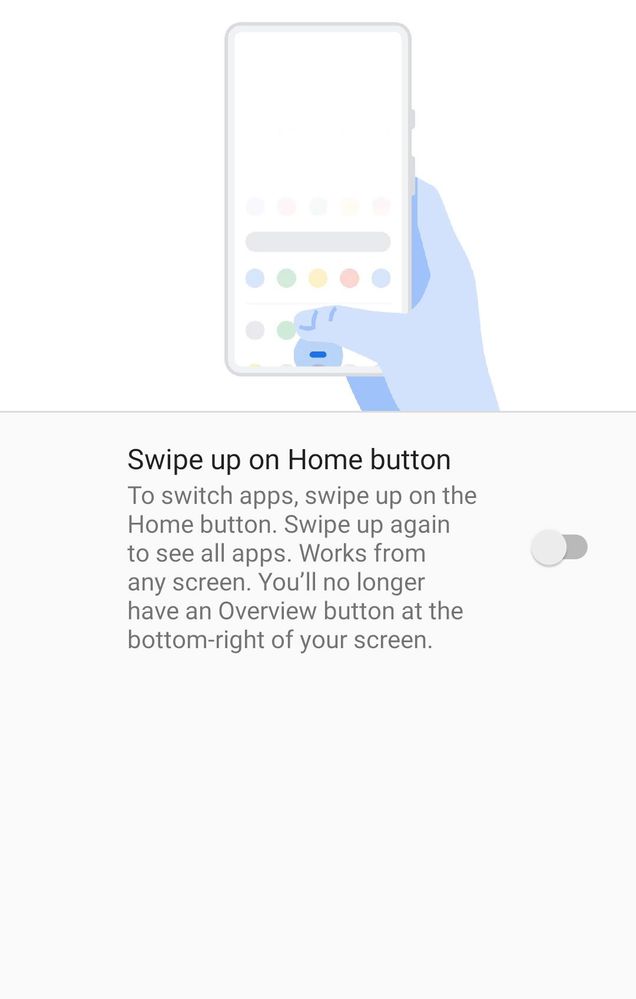
1. Hey Asus this feature is crash on Asus Max Pro M1 3gb ram and 32 gb storage device when I'm do multitasking fastly why I'm don't know please check this problem and fix it in next update please when you optimize update during optimization please perform fastly multitasking and check then release new fota for this device because your team not check properly this thing ...
2. And I'm facing too much network problem at this phone on jio in same area where other cheap phone like vivo y93 and oppo a5 2020 catch good network connection on jio sim I'm don't know how your development team optimize software please guys don't do this thing with Max Pro M1 and M2 device please improve software performance and network catching capabilities please I'm humble request to you respected mam/sir
- Mark as New
- Bookmark
- Subscribe
- Mute
- Subscribe to RSS Feed
- Permalink
- Report Inappropriate Content
11-19-2020 05:56 AM
Singh1.. are u facing problem similar to this problem
1. Hey Asus this feature is crash on Asus Max Pro M1 3gb ram and 32 gb storage device when I'm do multitasking fastly why I'm don't know please check this problem and fix it in next update please when you optimize update during optimization please perform fastly multitasking and check then release new fota for this device because your team not check properly this thing ...
2. And I'm facing too much network problem at this phone on jio in same area where other cheap phone like vivo y93 and oppo a5 2020 catch good network connection on jio sim I'm don't know how your development team optimize software please guys don't do this thing with Max Pro M1 and M2 device please improve software performance and network catching capabilities please I'm humble request to you respected mam/sir
Two button navigation at pie version is crash during multitasking of apps
If yes, then u should change ur default launcher
abhaykrishnan022...in my phone there is no any network issue compared to mi note 7 pro,mi note 9Please tell us some basic information before asking for help:
- Model Name: MPM2
- Firmware Version: .097
- Rooted or not: NO
- Frequency of Occurrence: 3-4 times in a week
- APP Name & APP Version (If your issue relates to the app): QUICKSTEP LAUNCHER
SOME TIMES I'M NOT ABLE TO OPEN RECENT TAB
AFTER FEW MINUTE I GET NOTIFICATION
QUICKSTEP IS NOT RESPONDING
https://us.v-cdn.net/6031231/uploads/7TC450E5VPNS/vtmmutevideo1603889474043.mp4
new bug ,NOT ABLE TO OPEN RECENT TAB
- Mark as New
- Bookmark
- Subscribe
- Mute
- Subscribe to RSS Feed
- Permalink
- Report Inappropriate Content
11-19-2020 08:44 AM
- Mark as New
- Bookmark
- Subscribe
- Mute
- Subscribe to RSS Feed
- Permalink
- Report Inappropriate Content
11-19-2020 09:31 AM
SinghSame problem since last few months..but who cares!!!this device is now full of problems..ASUS said that it is solved by a previous update.i didn't remember the update version..but the problem still there..
1. Hey Asus this feature is crash on Asus Max Pro M1 3gb ram and 32 gb storage device when I'm do multitasking fastly why I'm don't know please check this problem and fix it in next update please when you optimize update during optimization please perform fastly multitasking and check then release new fota for this device because your team not check properly this thing ...
2. And I'm facing too much network problem at this phone on jio in same area where other cheap phone like vivo y93 and oppo a5 2020 catch good network connection on jio sim I'm don't know how your development team optimize software please guys don't do this thing with Max Pro M1 and M2 device please improve software performance and network catching capabilities please I'm humble request to you respected mam/sir
Two button navigation at pie version is crash during multitasking of apps
- Mark as New
- Bookmark
- Subscribe
- Mute
- Subscribe to RSS Feed
- Permalink
- Report Inappropriate Content
11-19-2020 11:32 AM
SinghReg Navigation crash: Since it has 3GB RAM and 32GB of ROM, check how extent is memory occupied. If occupied more, UI will lag or crash.Hey I'm facing issue with jio sim connection is very weak in critical area apart for that airtel,idea,vi working well on my 3gb ram device and one thing I'm change too much launcher but two buttom navigation are still crash on my device this is.softwere bug😒😒
View post
If still memory is available and still crashes, check in safemode whether working fine then some 3rd party app is culprit. You can try factory reset also.
Reg Jio Network: Firstly, comparing the speeds with different mobile with same network at same time is not correct procedure.
Secondly, Now a days Jio network became one of the worst in data speeds. And, VI became good after voda-Idea tie up.
Lastly, you self said other networks are working well so the issue is with particular service provider, it's better to contact your service provider to get help with network speeds.