- English
- ROG Phone Series
- ROG Phone II
- Displaylink graphics is running notifi: Rog 2 scre...
- Subscribe to RSS Feed
- Mark Topic as New
- Mark Topic as Read
- Float this Topic for Current User
- Bookmark
- Subscribe
- Mute
- Printer Friendly Page
Displaylink graphics is running notifi: Rog 2 screen freezes and/or overheats then switches off
- Mark as New
- Bookmark
- Subscribe
- Mute
- Subscribe to RSS Feed
- Permalink
- Report Inappropriate Content
10-02-2020 11:51 PM
Model Name: ROG_PhoneII
Firmware Version: WW-17.0240.2007.27
Rooted or not: No
Frequency of Occurrence: Very frequent
APP Name & APP Version (If your issue relates to the app):
In addition to information above, please also provide as much details as you can, e.g., using scenario, what troubleshooting you've already done, screenshot, etc.
========================================
Almost everyday my phone heats up randomly and especially while I'm playing games and then switches off. Sometimes it doesn't heat up but just goes off. When I switch it on "Displaylink graphics is running" notification appears.
Even after switching on it keeps going off several more times before finally working again. I think it has something to do with CPU usage because CPU goes to 100% at times while playing games like PUBG.
I already did factory reset but auto-updated to latest OS version. Pls tell how to stay in A9 version
Also how to fix this goddamn switching off problem.
I was so proud of my Asus phone. Now I feel so sad and ashamed that I have this shady gaming phone. I will think twice about buying Asus products in the future.
Update: it's not cpu issue. Cpu usage was at 35%. Now I will keep an eye out for the GPU usage as @eugeneus.genius suggested. Already I'm using GPU on lowest settings. What about this "Displaylinks graphics is running" notification after it switches on.
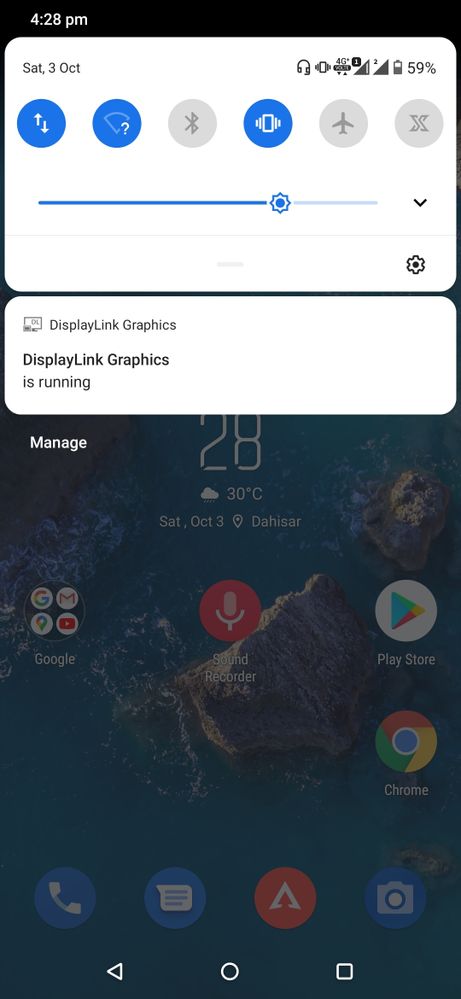
- Mark as New
- Bookmark
- Subscribe
- Mute
- Subscribe to RSS Feed
- Permalink
- Report Inappropriate Content
10-03-2020 12:24 AM
this is my post on this issue:
eugeneus.geniusi believe the issue has something to do with GPU usage - check your GPU usage when u run these games (games that you have issue/crashes/shutdown) and see. Run your game on the highest setting and observe GPU usage. Then run your game on lowest setting and observe GPU usage.Please tell us some basic information before asking for help:
- Model Name: ROG 2
- Firmware Version: WW_16.0631.1910.64_0
- Rooted or not: no
- Frequency of Occurrence: VERY FREQUENT
- APP Name & APP Version (If your issue relates to the app): Genshin Impact. v1.0.0_1112729_1135452 may have impact on other GPU intensive game
In addition to information above, please also provide as much details as you can, e.g., using scenario, what troubleshooting you've already done, screenshot, etc.
========================================
Playing Genshin Impact the other day with the highest settings with 60fps.
Turned on realtime info and measured these parameter:
Device temp: <40°
Cpu usage: 20-50%
GPU usage: 70-90%
Screen black out when GPU usage reaches >70% usage. Device temperature is about 38°. To reset - lock screen and let GPU rest then unlock and resume gaming. Unplayable at highest settings.
Tried the settings on medium setting with 30fps. Once the GPU usage reaches a >70% screen will blackout within 1min.
Tried this with lowest settings with 30fps. GPU usage: 40-50% Have not experienced any blackouts using lowest settings. Have been playing with lowest settings since. Not acceptable considering rog 2 is a gaming phone.
*I am aware of the closed thread about screen blackout and the advice that we users are suppose to send the device to sc. However that issue is related to device temp: my issue is GPU usage related. So I'm opening this thread for awareness and discussion.
Screen blackout caused by high GPU usage (Genshin Impact)
For my case - once GPU usage goes up to 70% my phone screen black out. On a rare occasion it shuts down. Now see if you experience the same issue on this settings.
- Mark as New
- Bookmark
- Subscribe
- Mute
- Subscribe to RSS Feed
- Permalink
- Report Inappropriate Content
10-03-2020 12:28 AM
teddy4kiboshalso bear in mind i just updated to A10 and see if the issue persist. and so far my testing has been quite consistent: screen blackout on GPU usage more than 70%. This could be a kernel issue which may have some correlations with the device GPU. Mods may have to advice us on this issue. Though their general concensus is for us to "send the device to sc" which is quite irresponsible considering this only happens AFTER UPGRADING to A10.Basic information:
- Model Name: ROG_PhoneII
- Firmware Version: WW-17.0240.2007.27
- Rooted or not: No
- Frequency of Occurrence: Very frequent
- APP Name & APP Version (If your issue relates to the app):
In addition to information above, please also provide as much details as you can, e.g., using scenario, what troubleshooting you've already done, screenshot, etc.
========================================
Almost everyday my phone heats up randomly and especially while I'm playing games and then switches off. Sometimes it doesn't heat up but just goes off. When I switch it on "Displaylink graphics is running" notification appears.
Even after switching on it keeps going off several more times before finally working again. I think it has something to do with CPU usage because CPU goes to 100% at times while playing games like PUBG.
I already did factory reset but auto-updated to latest OS version. Pls tell how to stay in A9 version
Also how to fix this goddamn switching off problem.
I was so proud of my Asus phone. Now I feel so sad and ashamed that I have this shady gaming phone. I will think twice about buying Asus products in the future.
Displaylink graphics is running notifi: Rog 2 screen freezes and/or overheats then switches off
- Mark as New
- Bookmark
- Subscribe
- Mute
- Subscribe to RSS Feed
- Permalink
- Report Inappropriate Content
10-03-2020 04:05 AM
- Mark as New
- Bookmark
- Subscribe
- Mute
- Subscribe to RSS Feed
- Permalink
- Report Inappropriate Content
10-14-2020 05:28 AM
Can you update on the latest software version which is .49
Admin【Version】
17.0240.2009.49
【Model Name】
ROG Phone II_ZS660KL
【Release Date】
2020/09/28
Since the server pushes update notice to different serial numbers by batches, it may take some days for you to receive the FOTA notice. Thanks for your patience. You may tap “System updates” in [Settings] >[System] to check if there is new firmware available. Or, you can also try to manually update firmware by referring to the following link.
How to update firmware on my phone?
【Release Note】
- Android security patch update to 2020-09
- Added support for ROG Connect in Armoury Crate
- Support TwinView Dock 3 FW update
- Fix issue where Pokemon Go could cause high CPU usage
- Fix Application names being cut off in Recents view for Hebrew localization
- Fix AirTriggers mistouch issue and optimize AirTriggers stability
- Fix the power consumption problem caused by system.
[200925] ROG Phone II_ZS660KL_WW_17.0240.2009.49
