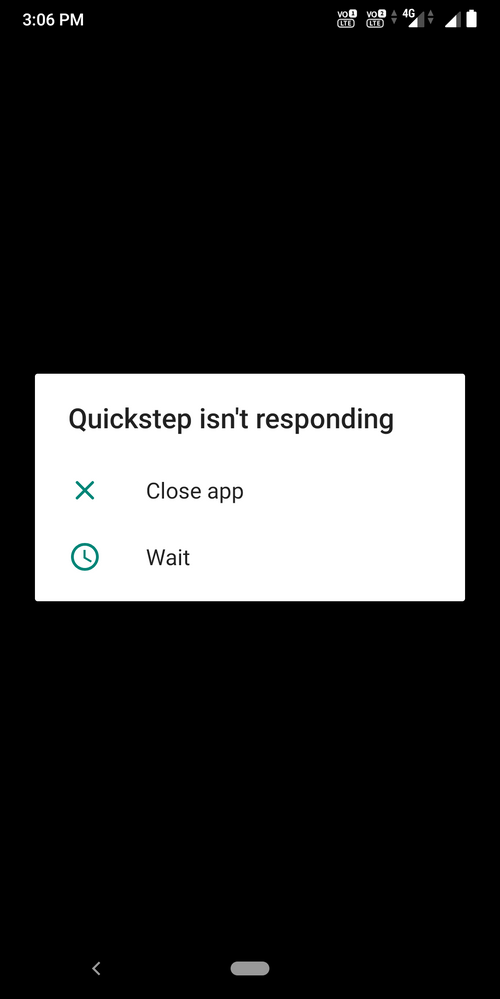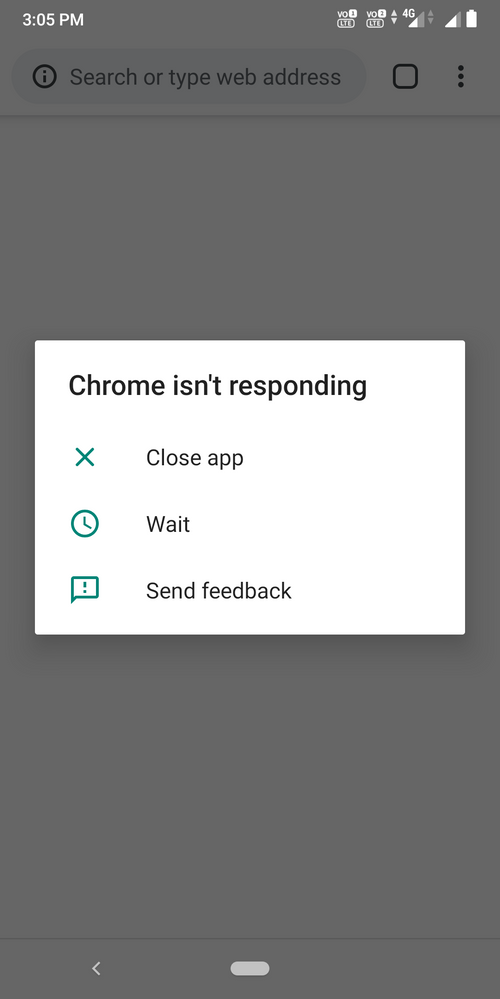- English
- ZenFone Series
- ZenFone Max Pro Series
- New Bugs In Max Pro M1 After .084 Update
- Subscribe to RSS Feed
- Mark Topic as New
- Mark Topic as Read
- Float this Topic for Current User
- Bookmark
- Subscribe
- Mute
- Printer Friendly Page
New Bugs In Max Pro M1 After .084 Update
- Mark as New
- Bookmark
- Subscribe
- Mute
- Subscribe to RSS Feed
- Permalink
- Report Inappropriate Content
07-22-2020 02:53 AM
Model Name:ZB601Kl
Firmware Version: .084 July Update
Rooted or not: Not
Frequency of Occurrence:
APP Name & APP Version (If your issue relates to the app):
In addition to information above, please also provide as much details as you can, e.g., using scenario, what troubleshooting you've already done, screenshot, etc.
========================================
1. System Ui Stop Responding
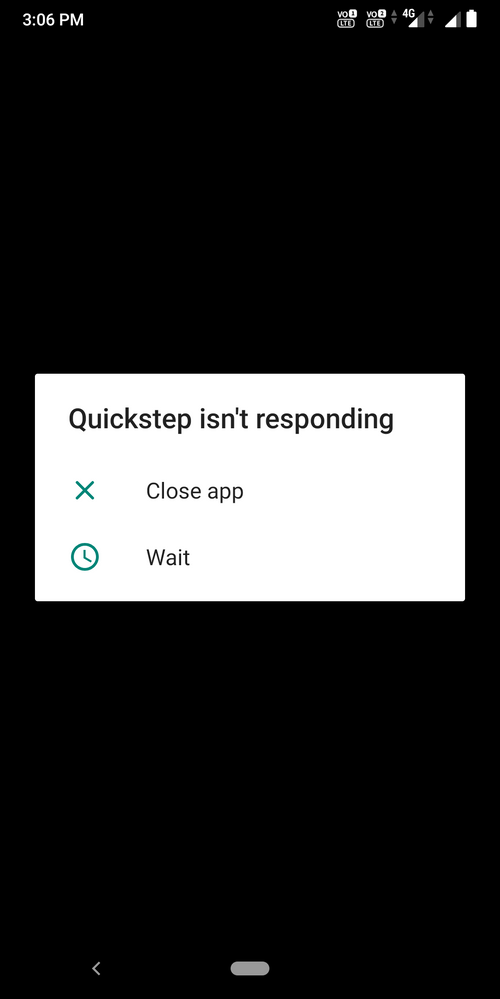
2. Quick Setup Not Working Properly Each and every time crash

3. Screen Touch Not Properly Working
Screen Not response upon toch this issue also continuosly arises.
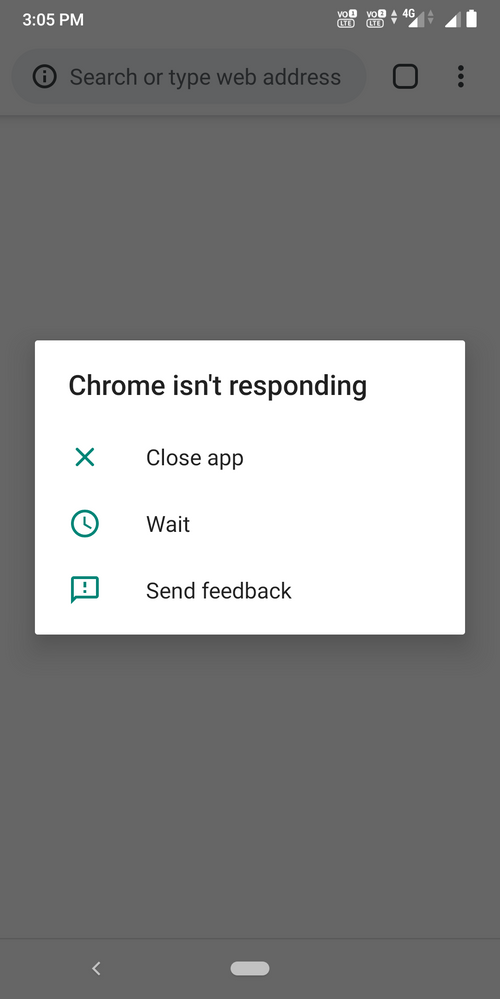
4. Chrome App Not Responding.
First make stable Android 9 #AsusTeam Then see the dreams of stable Android 10
Friends I think we not till received Android 9 Stable Update, Then think what happens in Android 10
- Mark as New
- Bookmark
- Subscribe
- Mute
- Subscribe to RSS Feed
- Permalink
- Report Inappropriate Content
07-22-2020 03:12 AM
zamakiyakishanDon't Say That Do Wipe Chahe Data, Use Safe Mode, Factory Data Hard Reset I already Done these than also same issue no any solutionPlease tell us some basic information before asking for help:
- Model Name:ZB601Kl
- Firmware Version: .084 July Update
- Rooted or not: Not
- Frequency of Occurrence:
- APP Name & APP Version (If your issue relates to the app):
In addition to information above, please also provide as much details as you can, e.g., using scenario, what troubleshooting you've already done, screenshot, etc.
========================================
1. System Ui Stop Responding
2. Quick Setup Not Working Properly Each and every time crash
3. Screen Touch Not Properly Working
Screen Not response upon toch this issue also continuosly arises.
4. Chrome App Not Responding.
First make stable Android 9 #AsusTeam Then see the dreams of stable Android 10
Friends I think we not till received Android 9 Stable Update, Then think what happens in Android 10
New Bugs In Max Pro M1 After .084 Update
- Mark as New
- Bookmark
- Subscribe
- Mute
- Subscribe to RSS Feed
- Permalink
- Report Inappropriate Content
07-22-2020 08:43 AM
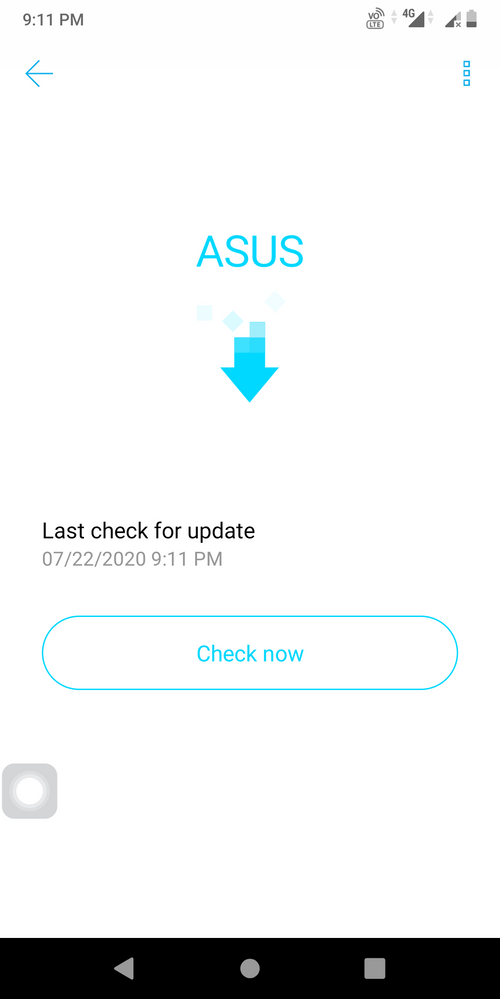
Update not show
- Mark as New
- Bookmark
- Subscribe
- Mute
- Subscribe to RSS Feed
- Permalink
- Report Inappropriate Content
07-22-2020 08:44 AM
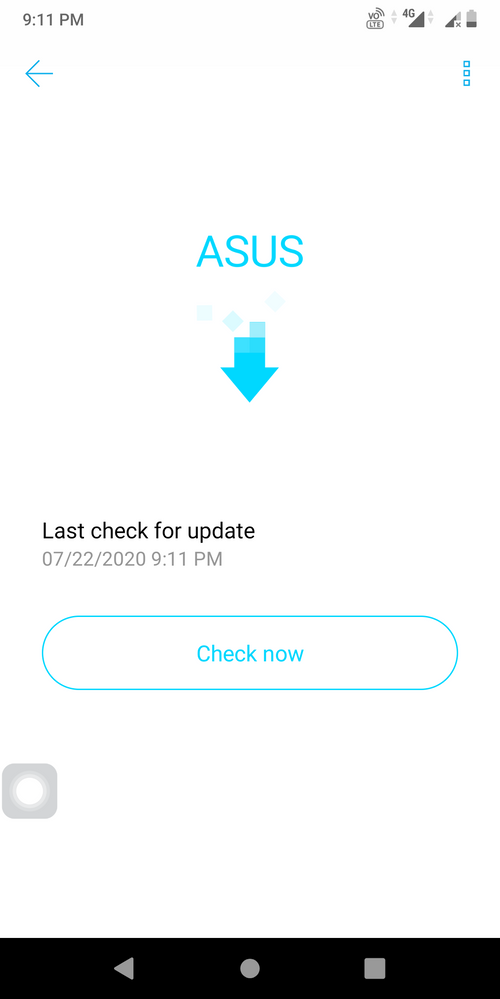
WhatsApp not soo
- Mark as New
- Bookmark
- Subscribe
- Mute
- Subscribe to RSS Feed
- Permalink
- Report Inappropriate Content
07-22-2020 09:13 AM