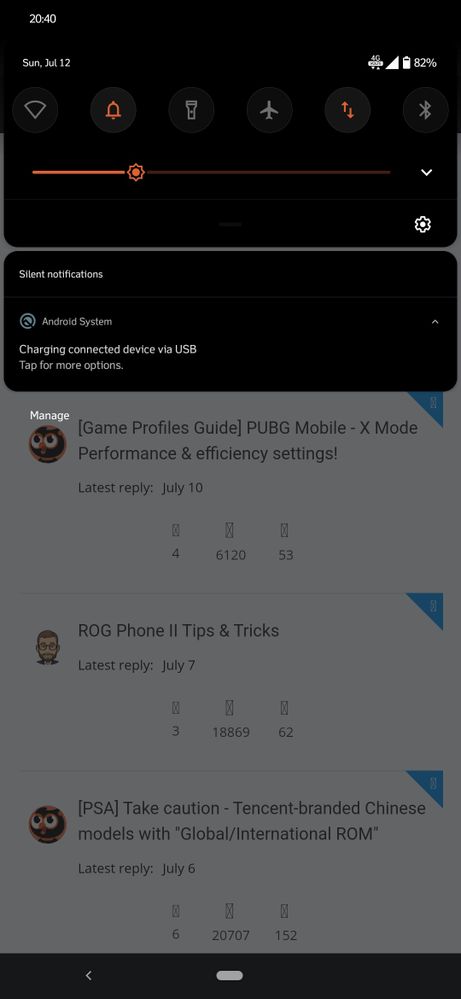- English
- ROG Phone Series
- ROG Phone II
- Charging connected device via USB. No USB connecti...
- Subscribe to RSS Feed
- Mark Topic as New
- Mark Topic as Read
- Float this Topic for Current User
- Bookmark
- Subscribe
- Mute
- Printer Friendly Page
Charging connected device via USB. No USB connection but still the notification pops up.
- Mark as New
- Bookmark
- Subscribe
- Mute
- Subscribe to RSS Feed
- Permalink
- Report Inappropriate Content
07-12-2020 08:21 AM
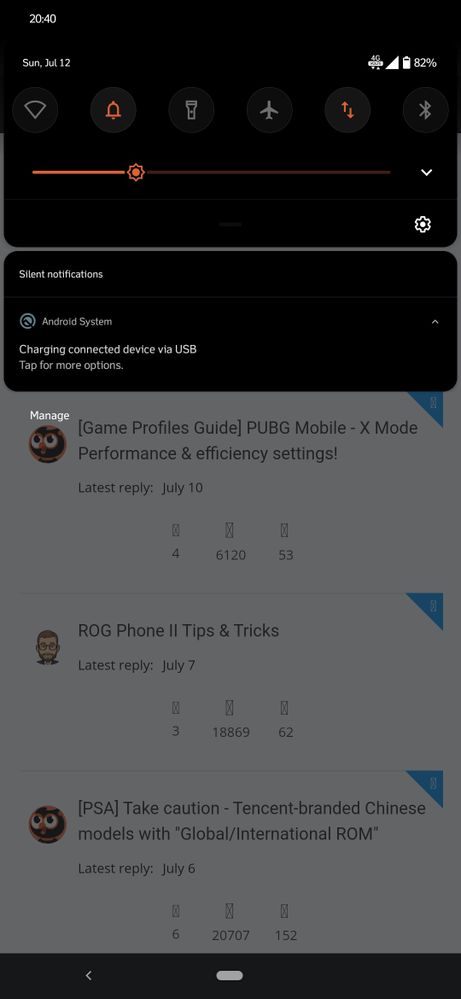
I've been getting this notification for more than a couple of days now. I haven't established any USB connection to the laptop for more than 2 months. The only USB connection this phone makes is with the charger. I've attached the screenshot of the notification. Is anyone else facing the same issue?
- Mark as New
- Bookmark
- Subscribe
- Mute
- Subscribe to RSS Feed
- Permalink
- Report Inappropriate Content
07-12-2020 08:58 AM
shizzle.amriteshHello,
I've been getting this notification for more than a couple of days now. I haven't established any USB connection to the laptop for more than 2 months. The only USB connection this phone makes is with the charger. I've attached the screenshot of the notification. Is anyone else facing the same issue?
Charging connected device via USB. No USB connection but still the notification pops up.
Can you do a clear cache on Android System: Settings - App and Notifications - Show System Apps - Android System - Storage and Cache - Clear Cache
Then restart your device.
- Mark as New
- Bookmark
- Subscribe
- Mute
- Subscribe to RSS Feed
- Permalink
- Report Inappropriate Content
07-12-2020 10:13 AM
ronald1985Already done that. It didn't help.Hello,
Can you do a clear cache on Android System: Settings - App and Notifications - Show System Apps - Android System - Storage and Cache - Clear Cache
Then restart your device.
View post
- Mark as New
- Bookmark
- Subscribe
- Mute
- Subscribe to RSS Feed
- Permalink
- Report Inappropriate Content
07-12-2020 10:32 AM
shizzle.amriteshTry blowing out the dust that builds up in the ports.https://zentalk.asus.com/en/discussion/comment/96154#Comment_96154
Already done that. It didn't help.
View post
- Mark as New
- Bookmark
- Subscribe
- Mute
- Subscribe to RSS Feed
- Permalink
- Report Inappropriate Content
07-13-2020 04:04 AM
ronald1985Done. Didn't help. I posted this in the telegram group too! Two more had the same problem.https://zentalk.asus.com/en/discussion/comment/96163#Comment_96163
Try blowing out the dust that builds up in the ports.
View post
- Mobile Network not connecting in ROG Phone 3
- ELGATO ISSUE WHEN AEROACTIVE COOLER IS CONNECTED in ROG Phone 8
- CHARGING ISSUE WHEN MY AEROACTIVE COOLER IS CONNECTED in ROG Phone 8
- Charging issue while my aero active cooler is connected and in game in ROG Phone 8
- Rog7 died when connected to charger in ROG Phone 7