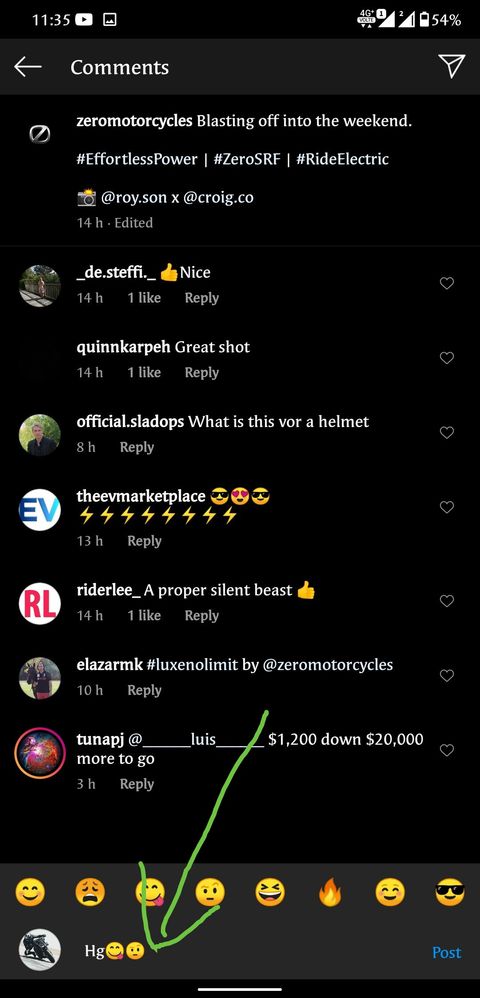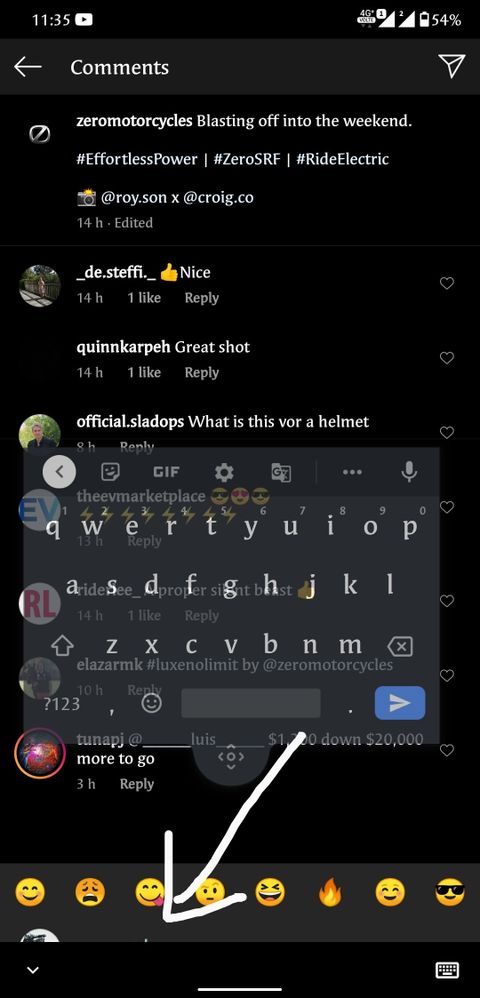- English
- ZenFone Series
- ZenFone 5 Series
- Zenfone 5z gboard floating keyboard issue
- Subscribe to RSS Feed
- Mark Topic as New
- Mark Topic as Read
- Float this Topic for Current User
- Bookmark
- Subscribe
- Mute
- Printer Friendly Page
Zenfone 5z gboard floating keyboard issue
- Mark as New
- Bookmark
- Subscribe
- Mute
- Subscribe to RSS Feed
- Permalink
- Report Inappropriate Content
04-17-2020
11:09 PM
- last edited on
01-16-2024
01:13 AM
by
![]() ZenBot
ZenBot
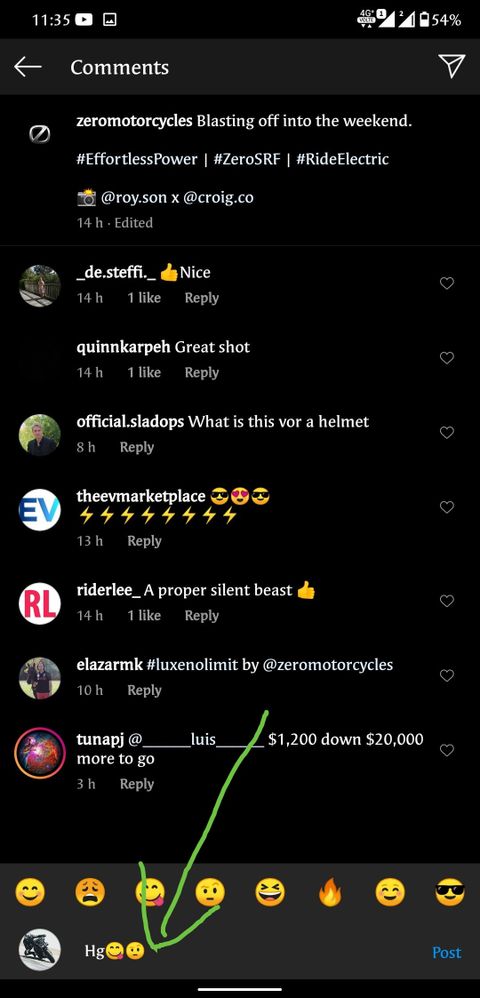
when I use the floating keyboard option there is a bar at the bottom to retract the keyboard. On WhatsApp, Instagram the typing space is at the bottom now this bar is blocking the typing space I can't see what I'm typing. This is happening after I updated to android 10. I have used SwiftKey keyboard this issue is not happening there
I want to know if anything I can do to fix it?
Are u guys aware of this issue?
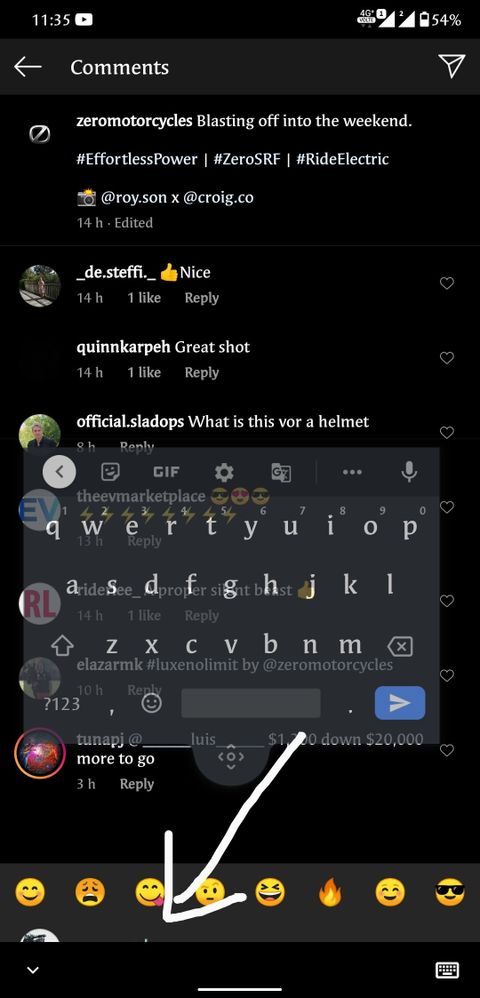
Where is the typing space??
Why is this taking so long to fix. It's the default keyboard. Plz fix it.
- Mark as New
- Bookmark
- Subscribe
- Mute
- Subscribe to RSS Feed
- Permalink
- Report Inappropriate Content
04-18-2020 02:18 AM
Instead use "Swipe-UP Gestures", "Swipe-Up on Home Button" or "Navigation Bar".
- Mark as New
- Bookmark
- Subscribe
- Mute
- Subscribe to RSS Feed
- Permalink
- Report Inappropriate Content
04-18-2020 03:06 AM
- Mark as New
- Bookmark
- Subscribe
- Mute
- Subscribe to RSS Feed
- Permalink
- Report Inappropriate Content
04-18-2020 03:20 AM
harrie95Also 1 more issue in instagram if someone is live and we want to ask them Q&A then while typing in Q&A nothing is visible as letters are white in white column itself hence no Q&A is possible to ask 😔@CH_ASUS @Y_ASUS @ARP_ASUS @Anders_ASUS
when I use the floating keyboard option there is a bar at the bottom to retract the keyboard. On WhatsApp, Instagram the typing space is at the bottom now this bar is blocking the typing space I can't see what I'm typing. This is happening after I updated to android 10. I have used SwiftKey keyboard this issue is not happening there
I want to know if anything I can do to fix it?
Are u guys aware of this issue?
Where is the typing space??
Why is this taking so long to fix. It's the default keyboard. Plz fix it.
Zenfone 5z gboard floating keyboard issue
- Mark as New
- Bookmark
- Subscribe
- Mute
- Subscribe to RSS Feed
- Permalink
- Report Inappropriate Content
04-18-2020 03:34 AM