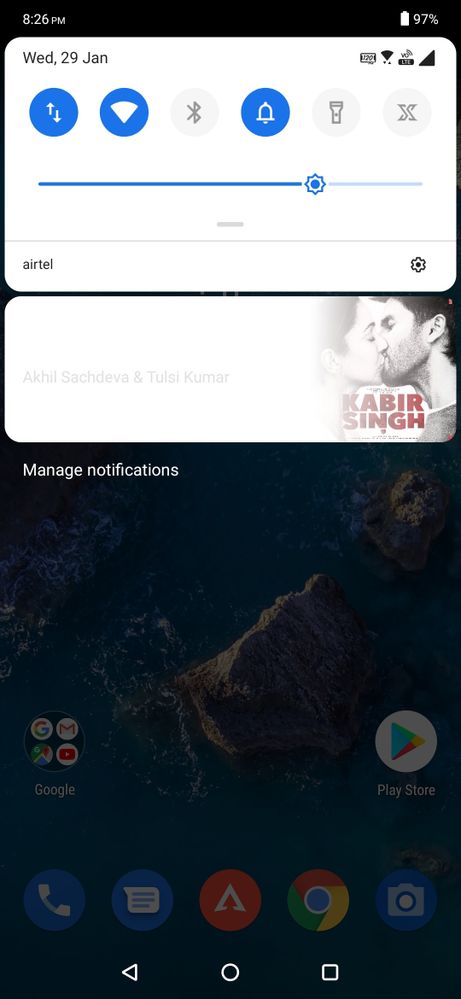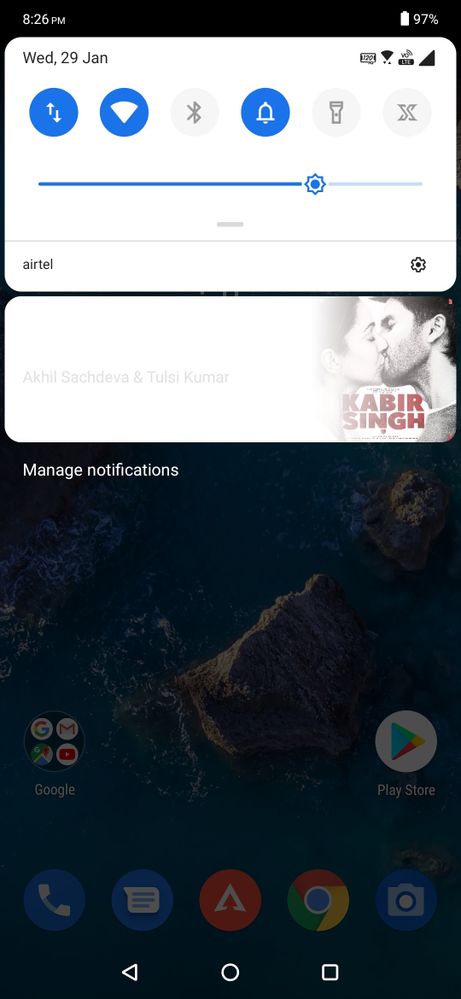- English
- ROG Phone Series
- ROG Phone II
- Music/video notification bug
- Subscribe to RSS Feed
- Mark Topic as New
- Mark Topic as Read
- Float this Topic for Current User
- Bookmark
- Subscribe
- Mute
- Printer Friendly Page
Music/video notification bug
- Mark as New
- Bookmark
- Subscribe
- Mute
- Subscribe to RSS Feed
- Permalink
- Report Inappropriate Content
01-29-2020 07:02 AM
The only way I found out to correct this is by clearing every other notification and then sliding the notification bar up and then down.
Hope i was able to make any sense -.-
- Mark as New
- Bookmark
- Subscribe
- Mute
- Subscribe to RSS Feed
- Permalink
- Report Inappropriate Content
01-29-2020 08:43 AM
PowerCatI think you are the only one facing this try to uninstall that music app and re install it. It may solve your problem.
This is just one of the many occurrences. Idk if anyone else is experiencing this bug but it occurs on almost all apps like Google chrome , Spotify , Amazon music. It's almost impossible to see what is playing or change the the track
The only way I found out to correct this is by clearing every other notification and then sliding the notification bar up and then down.
Hope i was able to make any sense -.-
Music/video notification bug
- Mark as New
- Bookmark
- Subscribe
- Mute
- Subscribe to RSS Feed
- Permalink
- Report Inappropriate Content
01-29-2020 09:05 AM
- Mark as New
- Bookmark
- Subscribe
- Mute
- Subscribe to RSS Feed
- Permalink
- Report Inappropriate Content
01-30-2020 05:03 AM
PowerCatI know for sure that this bug has been reported as fixed but I don't remember if it was for ZenFone 6 or ROG Phone II. If memory serves me right the fix comes in Android Q.
This is just one of the many occurrences. Idk if anyone else is experiencing this bug but it occurs on almost all apps like Google chrome , Spotify , Amazon music. It's almost impossible to see what is playing or change the the track
The only way I found out to correct this is by clearing every other notification and then sliding the notification bar up and then down.
Hope i was able to make any sense -.-
Music/video notification bug
- Mark as New
- Bookmark
- Subscribe
- Mute
- Subscribe to RSS Feed
- Permalink
- Report Inappropriate Content
01-30-2020 05:05 AM