Manual update failed
- Mark as New
- Bookmark
- Subscribe
- Mute
- Subscribe to RSS Feed
- Permalink
- Report Inappropriate Content
10-02-2019 06:16 AM
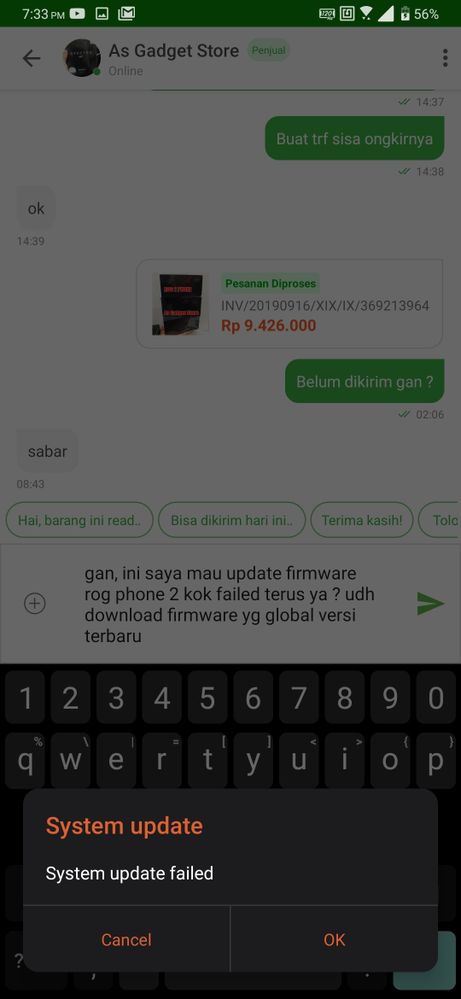
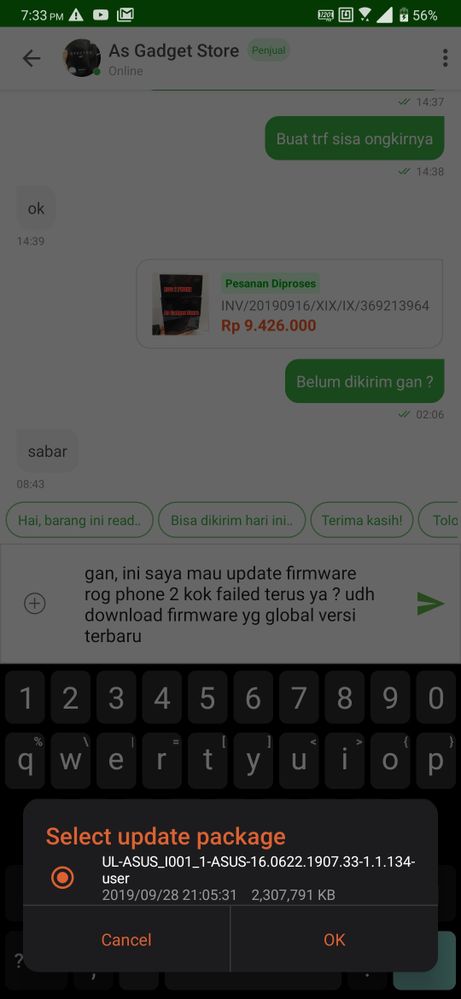
how to update rog phone 2 version of Tencent ROM Global ?
- Mark as New
- Bookmark
- Subscribe
- Mute
- Subscribe to RSS Feed
- Permalink
- Report Inappropriate Content
10-02-2019 06:42 AM
- Mark as New
- Bookmark
- Subscribe
- Mute
- Subscribe to RSS Feed
- Permalink
- Report Inappropriate Content
10-02-2019 09:31 AM
Anders_ASUSHmm ok thanks bro ???I don't know. This combination of Chinese phone and WW firmware is not supposed to exist. It's not supported from ASUS side so you will have to take it with the dealer who sold it to you.
View post
- Mark as New
- Bookmark
- Subscribe
- Mute
- Subscribe to RSS Feed
- Permalink
- Report Inappropriate Content
10-07-2019 09:17 PM
You can refer to the URL below.
https://forum.xda-developers.com/rog-phone-2/how-to/flashing-ww-rom-changing-cn-fingerprint-t3969765
This is an unofficial recognition and there is a risk. Please evaluate it yourself.
- Mark as New
- Bookmark
- Subscribe
- Mute
- Subscribe to RSS Feed
- Permalink
- Report Inappropriate Content
10-08-2019 04:30 AM
kikolyHelloCN version to WW Rom also has root, Edit COUNTRY file, The latest version of rom can be updated by ASUS download zip
You can refer to the URL below.
https://forum.xda-developers.com/rog-phone-2/how-to/flashing-ww-rom-changing-cn-fingerprint-t3969765
This is an unofficial recognition and there is a risk. Please evaluate it yourself.
View post
Could you write something more?
What "COUNTRY" file do you mean, and what do you edit it for?
I also have a Tencent version with a WW 1906.19 ROM, but I can't do a manual upgrade "system update failed"
Is there a way to do it without unlocking the bootloader and root?
