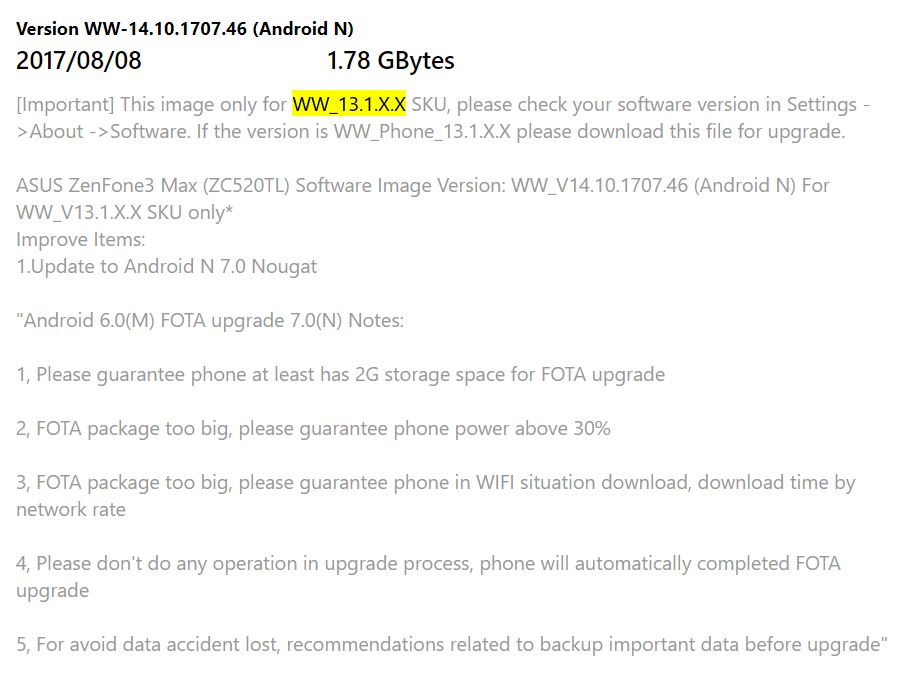This widget could not be displayed.
This widget could not be displayed.
Turn on suggestions
Auto-suggest helps you quickly narrow down your search results by suggesting possible matches as you type.
Showing results for
- English
- ZenFone Series
- ZenFone Max Series
- Re: Unable to update to Nougat from Marshmallow ev...
Options
- Subscribe to RSS Feed
- Mark Topic as New
- Mark Topic as Read
- Float this Topic for Current User
- Bookmark
- Subscribe
- Mute
- Printer Friendly Page
Unable to update to Nougat from Marshmallow even after Factory Reset
Options
- Mark as New
- Bookmark
- Subscribe
- Mute
- Subscribe to RSS Feed
- Permalink
- Report Inappropriate Content
11-24-2020 05:10 AM
Model Name: ASUS Zenfone 3 Max ZC520TL
Firmware Version: MRA58L.WW_Phone-13.1.0.56-20170326
Rooted or not: not
Frequency of Occurrence:
APP Name & APP Version (If your issue relates to the app):
Hello. I bought my ZC520TL around 4 years ago now, and I stayed in Marshmallow throughout my use. I want to update now to Nougat but system update doesn't do anything. If I try to manual update to any update applicable to my SKU, a no command error appears. I factory resetted my phone and it still persists. I saw a post saying that one can do this by downgrading to 13.1.0.51 but I cannot find that firmware on the ASUS website. None of the solutions in the internet has fixed my problem. Is there any solution to this that I don't know of? Even if the phone is not supported there should still be at least a way to get past this. Thanks
1 REPLY 1
Options
- Mark as New
- Bookmark
- Subscribe
- Mute
- Subscribe to RSS Feed
- Permalink
- Report Inappropriate Content
11-26-2020 06:58 PM
Hi MrThejograt
Thank you for you asking. Did you download the firmware version below? If so, please check on the precaution noted in the picture below first>download the file into the root directory, aka the outermost place, of the internal storage>reboot>tap the system update notification.
https://www.asus.com/us/Phone/ZenFone-3-Max-ZC520TL/HelpDesk_BIOS/
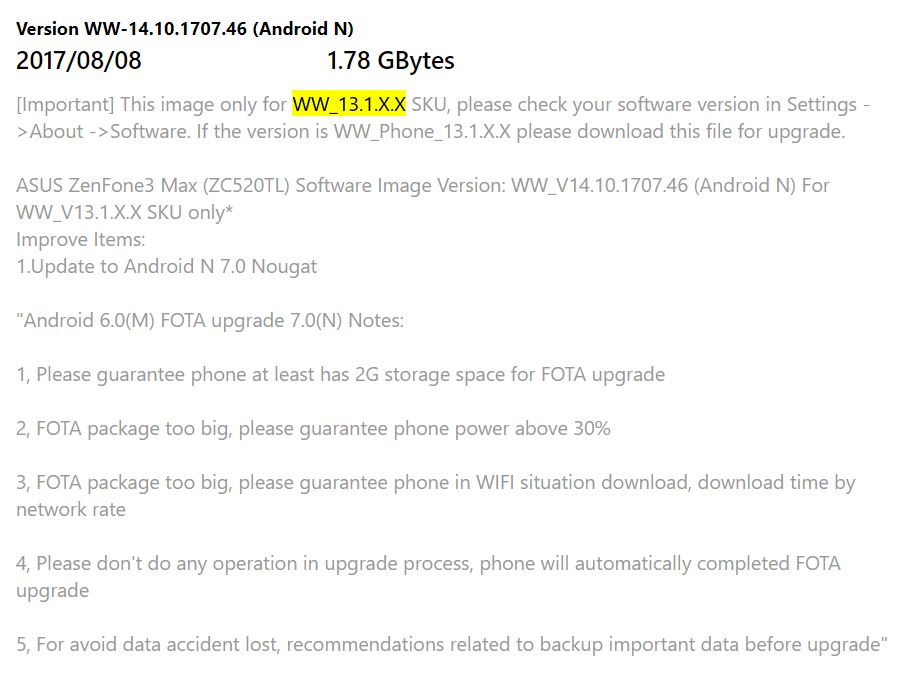
Thank you for you asking. Did you download the firmware version below? If so, please check on the precaution noted in the picture below first>download the file into the root directory, aka the outermost place, of the internal storage>reboot>tap the system update notification.
https://www.asus.com/us/Phone/ZenFone-3-Max-ZC520TL/HelpDesk_BIOS/