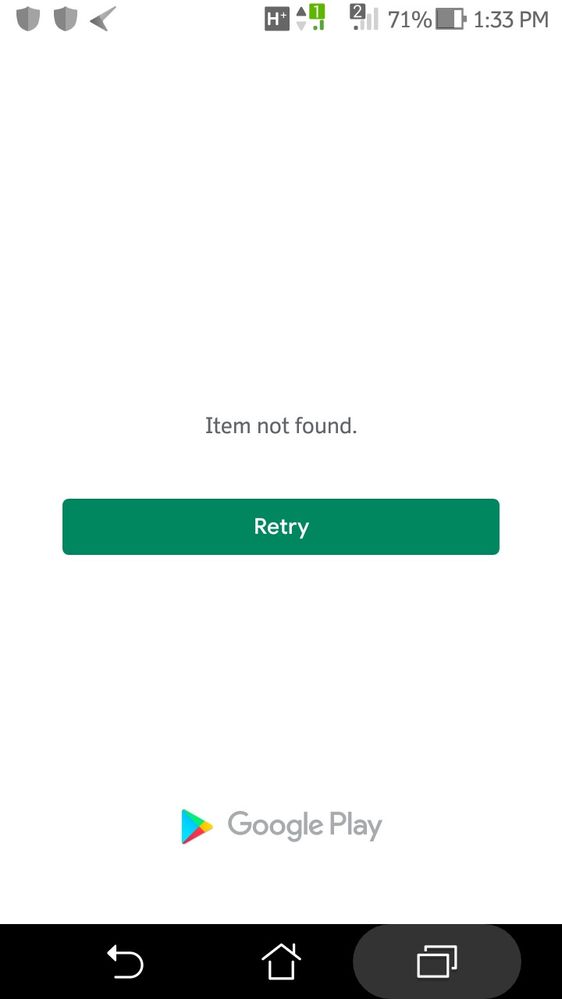This widget could not be displayed.
This widget could not be displayed.
Turn on suggestions
Auto-suggest helps you quickly narrow down your search results by suggesting possible matches as you type.
Showing results for
- English
- ZenFone Series
- ZenFone Max Series
- I have wrongly delete the updates for zenui launch...
Options
- Subscribe to RSS Feed
- Mark Topic as New
- Mark Topic as Read
- Float this Topic for Current User
- Bookmark
- Subscribe
- Mute
- Printer Friendly Page
Options
- Mark as New
- Bookmark
- Subscribe
- Mute
- Subscribe to RSS Feed
- Permalink
- Report Inappropriate Content
05-04-2020
10:39 PM
- last edited on
01-16-2024
01:10 AM
by
![]() ZenBot
ZenBot
1 ACCEPTED SOLUTION
Accepted Solutions
Options
- Mark as New
- Bookmark
- Subscribe
- Mute
- Subscribe to RSS Feed
- Permalink
- Report Inappropriate Content
05-15-2020 01:38 AM
Hi neshdneshd
Your model is ZC520TL. Please provide me the information below:
1. Screenshot of Apps Info
Setting>Apps & notifications>App info>(All apps)
2. Long press the middle of the Wallpaper, you will reach to "Manage Home", press "Wallpapers". If you can enter "Wallpapers", the "Force stop" ZenUI Launcher is recalled. If it doesn't work, please provide me the screenshot of your "Manage Home"
3. If you still couldl not find back your ZenUI Launcher. You can try
a) Manual update to the latest version(WW-15.10.1810.275)
#ZC520TL Download Spot
https://www.asus.com/Phone/ZenFone-3-Max-ZC520TL/HelpDesk_BIOS/
#Manual Update guide
https://www.asus.com/support/faq/1009748
b) "the Factory Reset"
Setting>System>Backup & reset>Factory data reset.
Please make sure to back up your data before updating or re-setting.
Your model is ZC520TL. Please provide me the information below:
1. Screenshot of Apps Info
Setting>Apps & notifications>App info>(All apps)
2. Long press the middle of the Wallpaper, you will reach to "Manage Home", press "Wallpapers". If you can enter "Wallpapers", the "Force stop" ZenUI Launcher is recalled. If it doesn't work, please provide me the screenshot of your "Manage Home"
3. If you still couldl not find back your ZenUI Launcher. You can try
a) Manual update to the latest version(WW-15.10.1810.275)
#ZC520TL Download Spot
https://www.asus.com/Phone/ZenFone-3-Max-ZC520TL/HelpDesk_BIOS/
#Manual Update guide
https://www.asus.com/support/faq/1009748
b) "the Factory Reset"
Setting>System>Backup & reset>Factory data reset.
Please make sure to back up your data before updating or re-setting.
4 REPLIES 4
Options
- Mark as New
- Bookmark
- Subscribe
- Mute
- Subscribe to RSS Feed
- Permalink
- Report Inappropriate Content
05-07-2020 03:25 AM
Hi neshdneshd,
Thank you for your asking. Please provide your model name and current firmware(Setting >System>About Phone>Build Number)
Did your phone come with ZenUI or is it stock Android OS? Did you download ZenUI launcher from our website?
Thank you.
Thank you for your asking. Please provide your model name and current firmware(Setting >System>About Phone>Build Number)
Did your phone come with ZenUI or is it stock Android OS? Did you download ZenUI launcher from our website?
Thank you.
Options
- Mark as New
- Bookmark
- Subscribe
- Mute
- Subscribe to RSS Feed
- Permalink
- Report Inappropriate Content
05-07-2020 03:59 AM
Options
- Mark as New
- Bookmark
- Subscribe
- Mute
- Subscribe to RSS Feed
- Permalink
- Report Inappropriate Content
05-15-2020 01:38 AM
Hi neshdneshd
Your model is ZC520TL. Please provide me the information below:
1. Screenshot of Apps Info
Setting>Apps & notifications>App info>(All apps)
2. Long press the middle of the Wallpaper, you will reach to "Manage Home", press "Wallpapers". If you can enter "Wallpapers", the "Force stop" ZenUI Launcher is recalled. If it doesn't work, please provide me the screenshot of your "Manage Home"
3. If you still couldl not find back your ZenUI Launcher. You can try
a) Manual update to the latest version(WW-15.10.1810.275)
#ZC520TL Download Spot
https://www.asus.com/Phone/ZenFone-3-Max-ZC520TL/HelpDesk_BIOS/
#Manual Update guide
https://www.asus.com/support/faq/1009748
b) "the Factory Reset"
Setting>System>Backup & reset>Factory data reset.
Please make sure to back up your data before updating or re-setting.
Your model is ZC520TL. Please provide me the information below:
1. Screenshot of Apps Info
Setting>Apps & notifications>App info>(All apps)
2. Long press the middle of the Wallpaper, you will reach to "Manage Home", press "Wallpapers". If you can enter "Wallpapers", the "Force stop" ZenUI Launcher is recalled. If it doesn't work, please provide me the screenshot of your "Manage Home"
3. If you still couldl not find back your ZenUI Launcher. You can try
a) Manual update to the latest version(WW-15.10.1810.275)
#ZC520TL Download Spot
https://www.asus.com/Phone/ZenFone-3-Max-ZC520TL/HelpDesk_BIOS/
#Manual Update guide
https://www.asus.com/support/faq/1009748
b) "the Factory Reset"
Setting>System>Backup & reset>Factory data reset.
Please make sure to back up your data before updating or re-setting.
Options
- Mark as New
- Bookmark
- Subscribe
- Mute
- Subscribe to RSS Feed
- Permalink
- Report Inappropriate Content
05-28-2020 04:45 AM
Finally got upgraded to android oreo..problem solved..thanks for assist..got a new problem after updated..some of my games lags ..i tried uninstall and installed back the game but the problm persist .. Plz assist
Related Content
- CAMERA APP MALFUNCTION SINCE UPDATE? in ZenFone 11 Ultra
- ZenFone 9 not updating in ZenFone 9
- Not working Revolut app in ZenFone 11 Ultra
- Build WW_35.0604.0404.140 sometimes displays portions of UI and apps in secondary language in ZenFone 10
- Length of Beta Program Enrollment Review in ZenFone 11 Ultra