This widget could not be displayed.
This widget could not be displayed.
Turn on suggestions
Auto-suggest helps you quickly narrow down your search results by suggesting possible matches as you type.
Showing results for
- English
- ZenFone Series
- ZenFone Max Pro Series
- Zenfone Max Pro M1 I don't have Persian language, ...
Options
- Subscribe to RSS Feed
- Mark Topic as New
- Mark Topic as Read
- Float this Topic for Current User
- Bookmark
- Subscribe
- Mute
- Printer Friendly Page
Zenfone Max Pro M1 I don't have Persian language, I installed the global version 8.0.1 from the Asus
Options
- Mark as New
- Bookmark
- Subscribe
- Mute
- Subscribe to RSS Feed
- Permalink
- Report Inappropriate Content
05-04-2020 02:35 PM
Zenfone Max Pro M1 I don't have Persian language, I installed the global version 8.0.1 from the Asus site, please add
2 REPLIES 2
Options
- Mark as New
- Bookmark
- Subscribe
- Mute
- Subscribe to RSS Feed
- Permalink
- Report Inappropriate Content
05-05-2020 02:22 AM
Hi mohamad.ali.jalali37,
Thank you for your asking. Please follow the steps below:
Setting>System>Languages & input>Languages>Add a language,
go to the last 20% position and you will see Farsi. No hesitate to contact me if you have any other question.
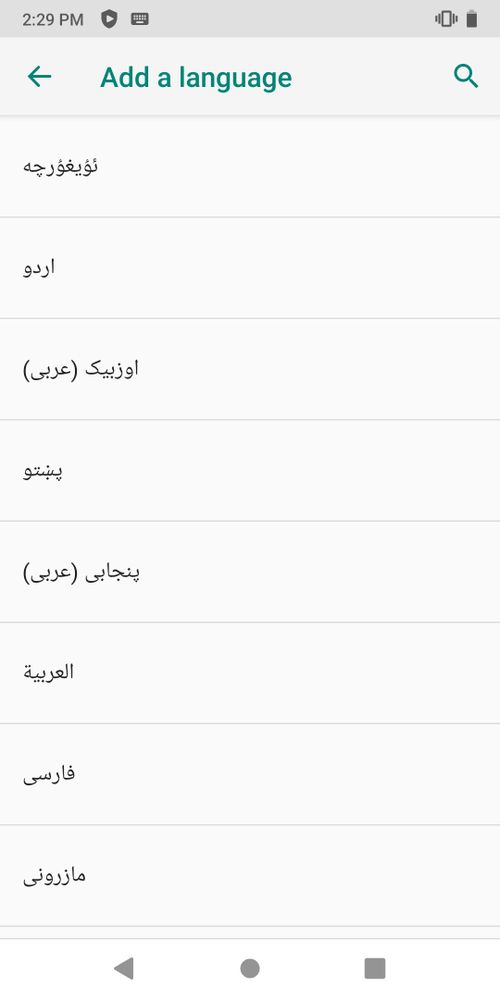
If you still cannot find it we suggest that you update to WW-16.2017.2004.063 and check again.
How to update firmware: https://www.asus.com/support/FAQ/1009748/
ZB602KL Firmware Download Spot: https://www.asus.com/Phone/ZenFone-Max-Pro-M1/HelpDesk_BIOS/
Thank you for your asking. Please follow the steps below:
Setting>System>Languages & input>Languages>Add a language,
go to the last 20% position and you will see Farsi. No hesitate to contact me if you have any other question.
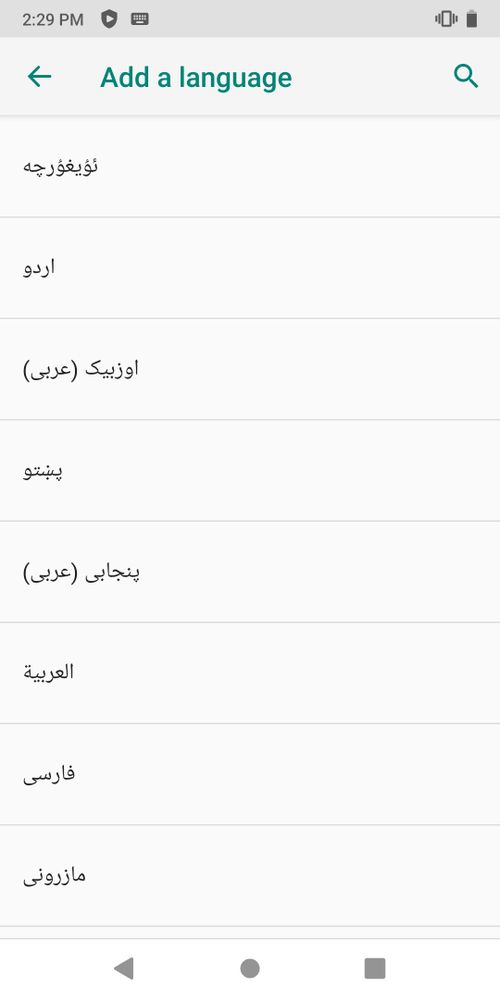
If you still cannot find it we suggest that you update to WW-16.2017.2004.063 and check again.
How to update firmware: https://www.asus.com/support/FAQ/1009748/
ZB602KL Firmware Download Spot: https://www.asus.com/Phone/ZenFone-Max-Pro-M1/HelpDesk_BIOS/
Options
- Mark as New
- Bookmark
- Subscribe
- Mute
- Subscribe to RSS Feed
- Permalink
- Report Inappropriate Content
05-05-2020 10:17 AM
Hi dear friend
My ZenFone max plus m1 is ZB570TL_X018D
My last version os is WW-15.02.1904.453
there is no Persian language
and there is no other full version
I have this Version WW-16.02.1905.435 installed . He spoke Persian language .
but my phone dident work properly
My ZenFone max plus m1 is ZB570TL_X018D
My last version os is WW-15.02.1904.453
there is no Persian language
and there is no other full version
I have this Version WW-16.02.1905.435 installed . He spoke Persian language .
but my phone dident work properly
Related Content
- Camera doesn't flip with "Camera" app in ZenFone 7
- [ZenFone 10] Join the Android 15 Preview Program! in ZenFone 10
- [ZenFone 11 Ultra] Join the Android 15 Preview Program! in ZenFone 11 Ultra
- Incomplete translation into Kazakh language in Asus Zenfone 10 in ZenFone 10
- AI call translation Zenfone 11 ultra in ZenFone 11 Ultra
