ystem update failed (3) unknown error system restored to previous configuration
- Mark as New
- Bookmark
- Subscribe
- Mute
- Subscribe to RSS Feed
- Permalink
- Report Inappropriate Content
04-05-2020 09:43 AM
RAM: 1G
Firmware/APP Version: WW-16.2017.2002.061
Frequency of Occurrence: System updated failed
Rooted: No
APP Name: Asus zenfone max pro m1 zb602kl
Screenshot: https://us.v-cdn.net/6031231/uploads/ww_attachments/202004/06/004020qvrmvqto9qowstwv.jpg
Hello everyone, this is kat and I am Deaf, please help me how to fix for system update failed (3) unknown error system restored to previous configuration asus zenfone max pro m1 after firmware 061 from android 9. Please help me. I tired to fix for firmware android 10 but still system update fail. Please help me, thanks. If yes, just commend here please or just email me on kyenna24@gmail.com please.
- Mark as New
- Bookmark
- Subscribe
- Mute
- Subscribe to RSS Feed
- Permalink
- Report Inappropriate Content
05-05-2020 12:56 PM
Y_ASUSThank you for the sugestion, but I did this procedure using "MaxProM1_downgrade_to_9". It gave me .60, but I'm unable to go to .424Hi all,
If you're on WW-16.2017.2002.061 or WW-16.2017.2004.063, and would like to update to Android 10 WW-17.2017.1911.407, we suggest that you first downgrade to WW-16.2017.1912.060, then you can successfully update to Android 10.
The downgrade file and instructions could be found under "MaxProM1_downgrade_to_9" in the link below.
https://www.asus.com/Phone/ZenFone-Max-Pro-M1/HelpDesk_BIOS/
Thank you and have a nice day🙂
View post
The 424 description says: "This version is only for WW SKU device that with Android 9 OS WW-16.2017.1910.059 & WW-16.2017.1912.060 version."
But it is not working on .60 version...
- Mark as New
- Bookmark
- Subscribe
- Mute
- Subscribe to RSS Feed
- Permalink
- Report Inappropriate Content
05-05-2020 07:50 PM
Sorry, if you would like to update to Android 10 WW-17.2017.2004.424, you can update from WW-16.2017.2004.063 or WW-17.2017.1911.407.
The relevant team is adjusting the description under WW-17.2017.2004.424. It takes some time for the system to renew the website.
Thank you.
- Mark as New
- Bookmark
- Subscribe
- Mute
- Subscribe to RSS Feed
- Permalink
- Report Inappropriate Content
07-23-2020 02:25 AM
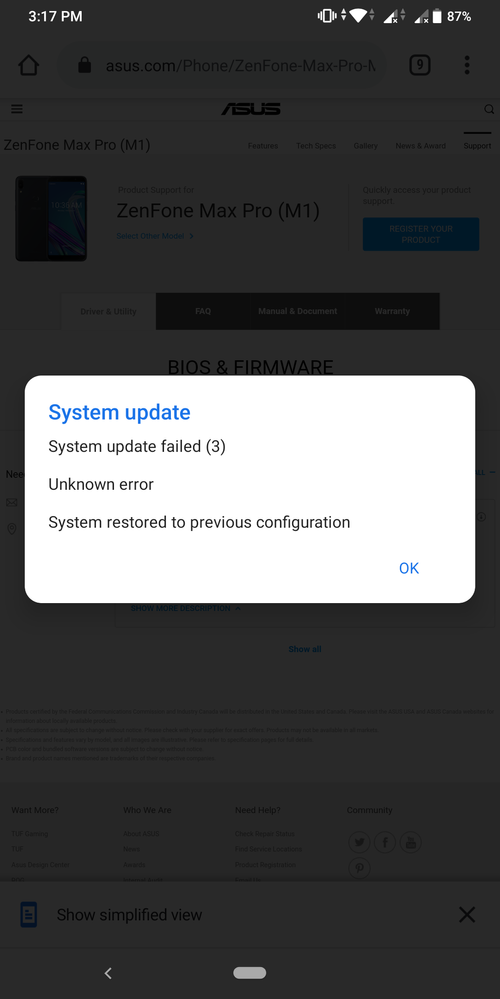
downloaded it from mobile update failed downloaded it from pc then tried still update failed whats the problem of this update can any one tell me plz
my build nuber ww-16.2017.2005.082
- Mark as New
- Bookmark
- Subscribe
- Mute
- Subscribe to RSS Feed
- Permalink
- Report Inappropriate Content
07-23-2020 07:43 PM
Thank you for your asking. The issue of WW-16.2017.2007.084 is now under investigating, please try auto update first. If you still like to perform manual update, kindly try it again on Saturday.
- Mark as New
- Bookmark
- Subscribe
- Mute
- Subscribe to RSS Feed
- Permalink
- Report Inappropriate Content
08-28-2020 03:27 AM
Please Please Help Me .....
