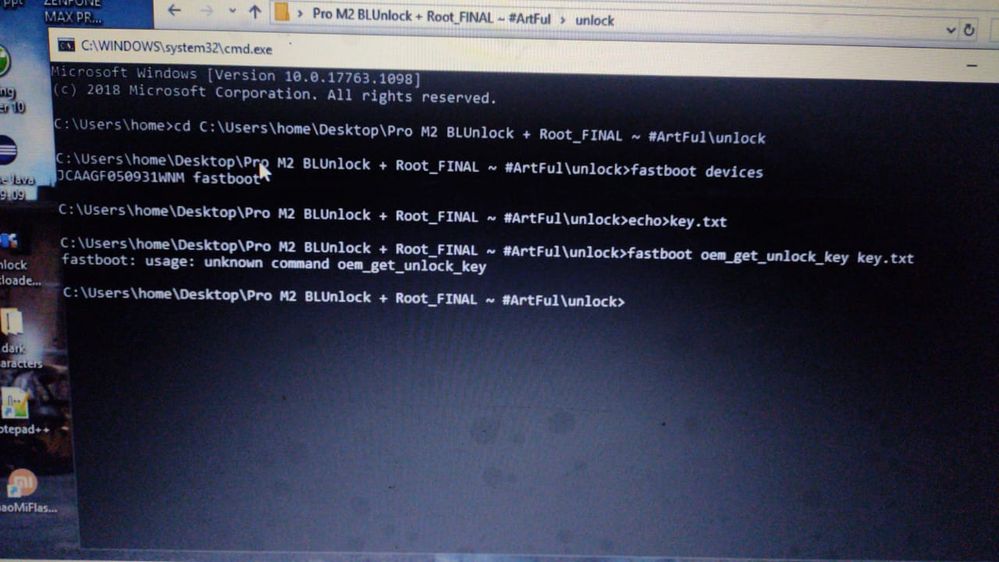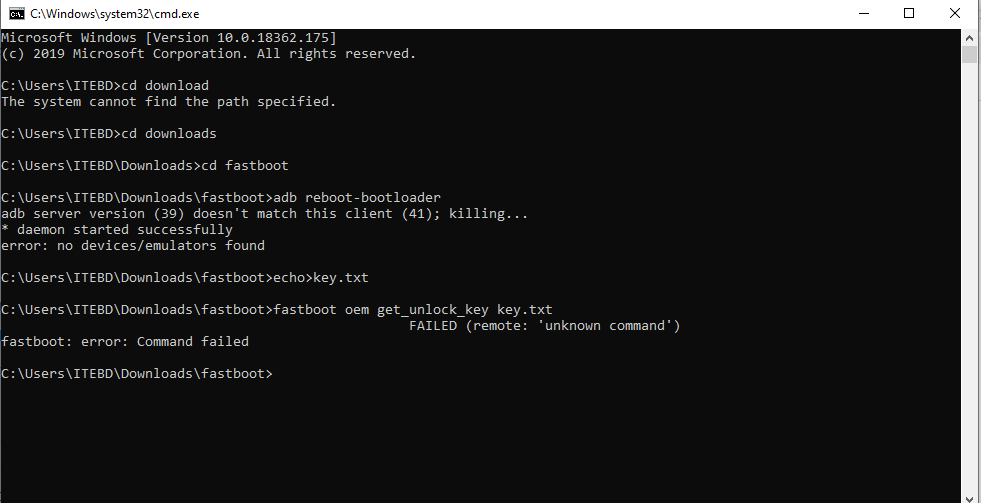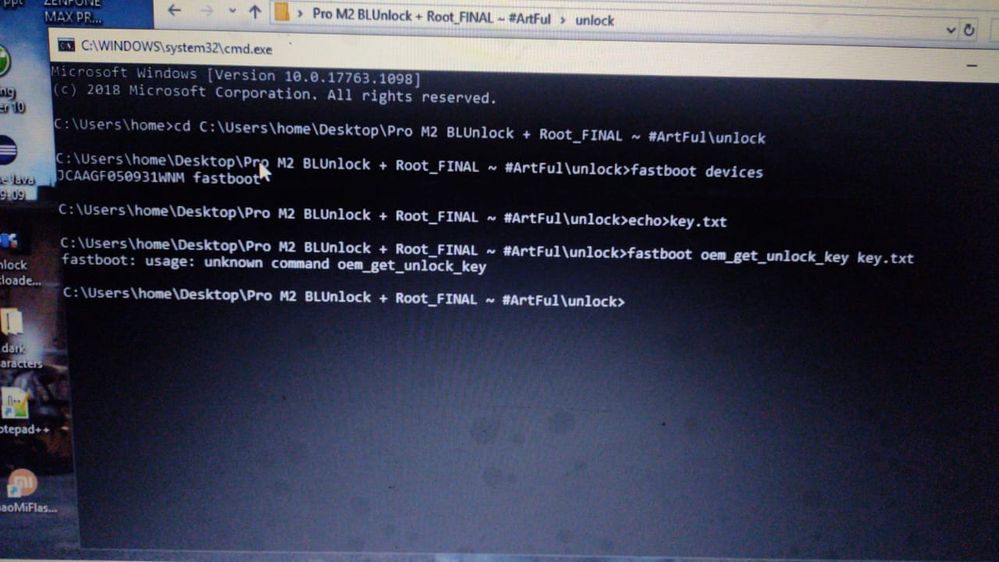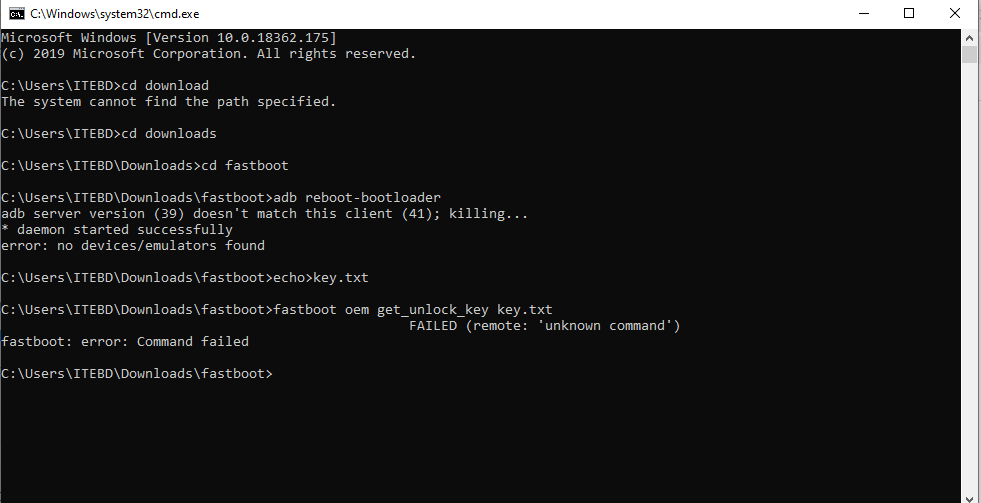- English
- ZenFone Series
- ZenFone Max Pro Series
- Re: Unable to unlock bootloader
- Subscribe to RSS Feed
- Mark Topic as New
- Mark Topic as Read
- Float this Topic for Current User
- Bookmark
- Subscribe
- Mute
- Printer Friendly Page
Unable to unlock bootloader
- Mark as New
- Bookmark
- Subscribe
- Mute
- Subscribe to RSS Feed
- Permalink
- Report Inappropriate Content
04-21-2020 11:42 AM
Model Name:ZB630KL
Firmware Version:0.75
Rooted or not:no
Frequency of Occurrence:
APP Name & APP Version (If your issue relates to the app):
In addition to information above, please also provide as much details as you can, e.g., using scenario, what troubleshooting you've already done, screenshot, etc.
========================================
- Mark as New
- Bookmark
- Subscribe
- Mute
- Subscribe to RSS Feed
- Permalink
- Report Inappropriate Content
05-12-2020 08:53 AM
- Mark as New
- Bookmark
- Subscribe
- Mute
- Subscribe to RSS Feed
- Permalink
- Report Inappropriate Content
05-12-2020 09:35 AM
Victor0_ASUSIf Asus gives bug free Android experience and regular updates , then why hell we unlock the boot loader and install custom OS. Its a very real fact that we are getting answers for our queries from other portals like XDA Developers Forum and we can do what ever customization we need in custom ROM, with out begging ASUS with locked stock ROM and wait for Infinite time line for the fix.Hi, you will not get updates via OTA if you unlock the bootloader, It's better if you keep your bootloader locked, your warranty will be void as soon as you unlock the bootloader. It does not necessarily mean that you are rooted, the bootloader can be unlocked without rooting but the processes go side by side. You will not get any benefit if you unlock bootloader and do not root.
View post
Will going to bid good bye to your Stock ROM , if the Android 10 is buggy and if ASUS make us to wait for ever. Even i wont care about your buggy OTA.
- Mark as New
- Bookmark
- Subscribe
- Mute
- Subscribe to RSS Feed
- Permalink
- Report Inappropriate Content
05-16-2020 10:35 PM
Shahed
@Sanju my device is getting detected , tried running the command as said by you , still the problem persists.
Tried ADB drivers updating , even uninstalled and reinstalled from other sources , the device gets detected in adb and fastboot modes
Still the bootloader isn't getting unlocked.
Is there any alternative? Apart from official method?
View post
omi@Shahed & @omi ... Both of you please follow the below mentioned Zentalk thread in this regard where @vckanandvpp has mentioned how you could be able to unlock the bootloader successfully as he has done it without any issues.
Unable to unlock bootloader after followed that command. Please help to fix this issue.
View post
Thread link -> https://zentalk.asus.com/en/discussion/28455/bootloader-unlock-problem-asus-max-pro-m2#latest
- Mark as New
- Bookmark
- Subscribe
- Mute
- Subscribe to RSS Feed
- Permalink
- Report Inappropriate Content
05-16-2020 10:40 PM
Shahed
@Sanju my device is getting detected , tried running the command as said by you , still the problem persists.
Tried ADB drivers updating , even uninstalled and reinstalled from other sources , the device gets detected in adb and fastboot modes
Still the bootloader isn't getting unlocked.
Is there any alternative? Apart from official method?
View post
omi@Shahed & @omi , both of you, kindly follow the below mentioned Zentalk thread where @vckanandvpp has posted details about how you could be able to successfully unlock the bootloader. He has done the bootloader unlocking successfully without any issues. Follow the below mentioned thread and you may ask him over there for any further queries..
Unable to unlock bootloader after followed that command. Please help to fix this issue.
View post
Thread link ->
Deepak singhPlease tell us some basic information before asking for help:
- Model Name : Asus ZB630KL
- Firmware Version: pkq1.ww_phone-16.2017.1912.072-20191125
- Rooted or not: Non Rooted
- Frequency of Occurrence: pie 9
- APP Name & APP Version (If your issue relates to the app): Unlock device tool
In asusaofficially guvendthis app on website.dition to information above, please also provide as much details as you can, e.g., using scenario, what troubleshooting you've already done, screenshot, etc.
========================================
Bootloader unlock problem Asus Max pro m2
- Mark as New
- Bookmark
- Subscribe
- Mute
- Subscribe to RSS Feed
- Permalink
- Report Inappropriate Content
05-17-2020 04:39 AM
Sanju@Sanju I tried this last time and tried again after you mention this but unable to unlock bootloader.https://zentalk.asus.com/en/discussion/comment/77245#Comment_77245
https://zentalk.asus.com/en/discussion/comment/75227#Comment_75227
@Shahed & @omi , both of you, kindly follow the below mentioned Zentalk thread where @vckanandvpp has posted details about how you could be able to successfully unlock the bootloader. He has done the bootloader unlocking successfully without any issues. Follow the below mentioned thread and you may ask him over there for any further queries..
Thread link ->
https://zentalk.asus.com/en/discussion/28455/bootloader-unlock-problem-asus-max-pro-m2
View post