This widget could not be displayed.
This widget could not be displayed.
Turn on suggestions
Auto-suggest helps you quickly narrow down your search results by suggesting possible matches as you type.
Showing results for
- English
- ZenFone Series
- ZenFone Max Pro Series
- Unable to downgrade to android 9 from android 10
Options
- Subscribe to RSS Feed
- Mark Topic as New
- Mark Topic as Read
- Float this Topic for Current User
- Bookmark
- Subscribe
- Mute
- Printer Friendly Page
Unable to downgrade to android 9 from android 10
Options
- Mark as New
- Bookmark
- Subscribe
- Mute
- Subscribe to RSS Feed
- Permalink
- Report Inappropriate Content
11-05-2020
07:36 PM
- last edited on
01-16-2024
12:33 AM
by
![]() ZenBot
ZenBot
I am having issues while downgrading to android 9. Now I am in the android 10 beta 4, due to some issues in android 10 I would like to downgrade. For that I have downloaded the latest android 9 build form the asus official site and move it to sd card after that I went to the recovery mode and click on apply from external storage, thereby selecting the android 9 package but it shows me the following error. And i cant able to downgrade please anyone help me to fix this issue.
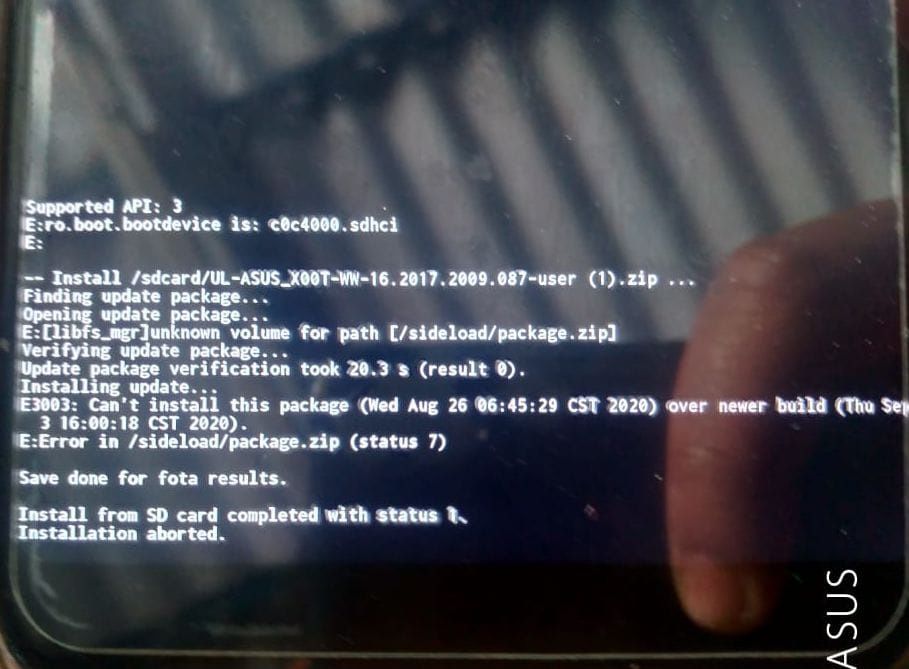
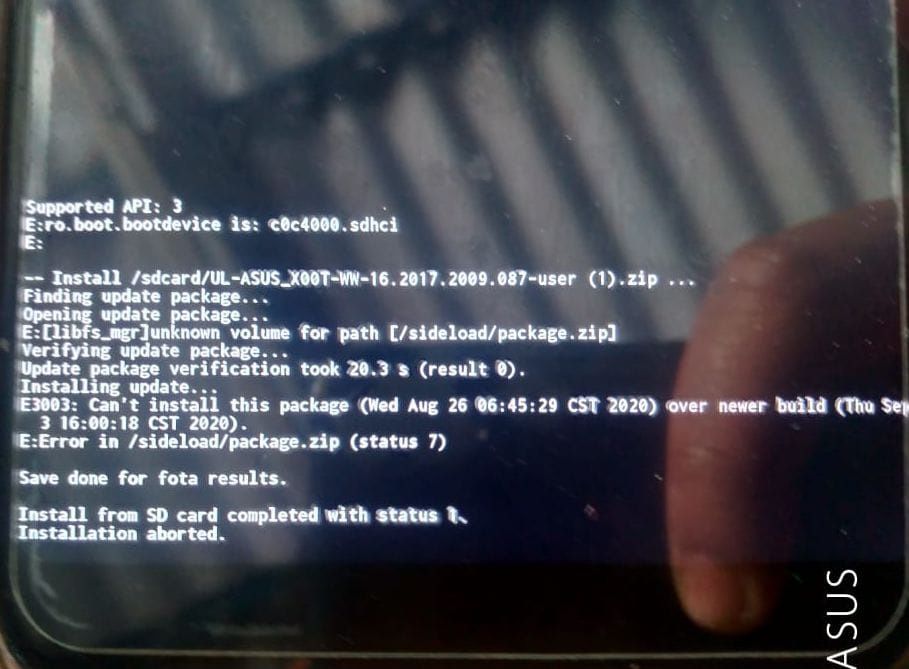
1 REPLY 1
Options
- Mark as New
- Bookmark
- Subscribe
- Mute
- Subscribe to RSS Feed
- Permalink
- Report Inappropriate Content
11-05-2020 08:51 PM
You can't downgrade in this way.
You have to use the downgrade target image version file(firmware Version MaxProM1_downgrade_to_9) which is available in the website.
Below here's link to download this firmware directly to 060.
https://dlcdnets.asus.com/pub/ASUS/ZenFone/ZB601KL/UL-ASUS_X00T-WW-16.2017.1912.060.999-user.zip
Steps for downgrade:
[Phone] How to downgrade OS version from Android 10 to Android 9 target version? | Official Support ...
Notes:
1) backup any data before downgrade, to avoid data loss
2) It'll downgrade to 060 version in Pie, you have to search for auto update and install to latest Pie build or install manually by downloading the latest build.
You have to use the downgrade target image version file(firmware Version MaxProM1_downgrade_to_9) which is available in the website.
Below here's link to download this firmware directly to 060.
https://dlcdnets.asus.com/pub/ASUS/ZenFone/ZB601KL/UL-ASUS_X00T-WW-16.2017.1912.060.999-user.zip
Steps for downgrade:
[Phone] How to downgrade OS version from Android 10 to Android 9 target version? | Official Support ...
Notes:
1) backup any data before downgrade, to avoid data loss
2) It'll downgrade to 060 version in Pie, you have to search for auto update and install to latest Pie build or install manually by downloading the latest build.
