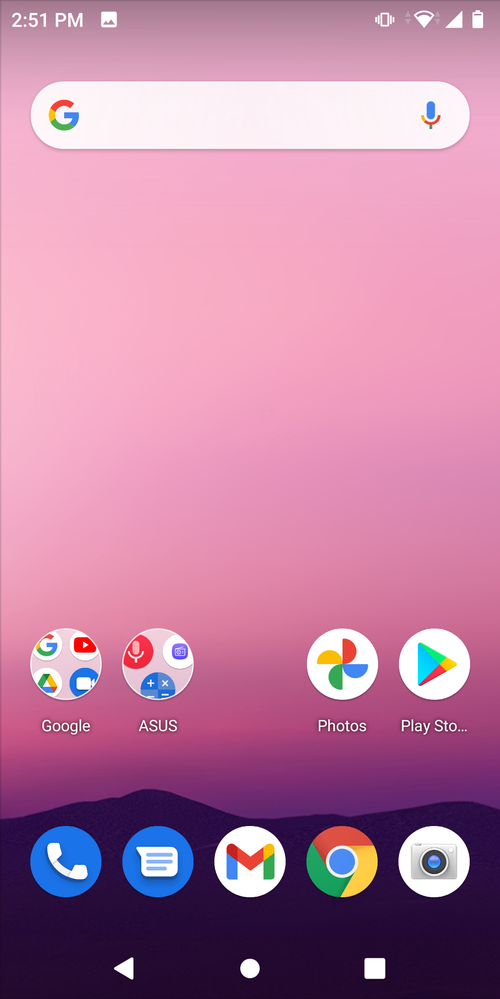- English
- ZenFone Series
- ZenFone Max Pro Series
- Signal not shown on lock screen
- Subscribe to RSS Feed
- Mark Topic as New
- Mark Topic as Read
- Float this Topic for Current User
- Bookmark
- Subscribe
- Mute
- Printer Friendly Page
Signal not shown on lock screen
- Mark as New
- Bookmark
- Subscribe
- Mute
- Subscribe to RSS Feed
- Permalink
- Report Inappropriate Content
11-13-2020
01:58 AM
- last edited on
01-16-2024
04:17 PM
by
![]() ZenBot
ZenBot
- Mark as New
- Bookmark
- Subscribe
- Mute
- Subscribe to RSS Feed
- Permalink
- Report Inappropriate Content
11-13-2020 10:02 AM
victor2020This will not work. Ask your developer to resolve bug if possible instead that suggesting the useless steps for time being. Again it repeats.Hi, Please try the troubleshooting tips below:
1. Take out the sim cards> Insert the empty sim port to the end>Re-insert the sim port with sim card
2. Please try reset Network: Settings>System>Reset options>Reset Wi-Fi, mobile & Bluetooth
3. Please try to enter "Safe Mode". If the function works well in Safe Mode yet the issue remains out of Safe Mode, please check on any disturbance from the installed 3rd party apps.
# How to enter and exit "Safe Mode"
https://www.asus.com/support/FAQ/1005163/
4. Also, please try "the Factory Reset" after backing up all the data.
Settings>System>Reset options>Erase all data(factory reset)
Please note that once the Factory Reset is completed, all data, apps, settings and personal information will be deleted.
5. If the issue persists after troubleshooting above, please check your SMMI test: Calculator> type ".12345+=">SMMI TEST>Single Test>SIM Signal Test
If any of the SMMI tests fails, indicating high possibility of faulty hardware, kindly bring your device to the nearest ASUS repair center for device checking: https://www.asus.com/in/support/Service-Center/India
If it is impossible to access the service center during Covid-19 period, please try Call us: https://www.asus.com/support/CallUs
View post

- Mark as New
- Bookmark
- Subscribe
- Mute
- Subscribe to RSS Feed
- Permalink
- Report Inappropriate Content
11-13-2020 08:33 PM
victor2020@Victor it is software bug, all test are passed, there is no connection between apps & network :antenna_bars:. Factory reset is a madness thing to do. Every time if there's some issue u only tell factory reset, it is hectic everytime I can't waste time on these little things.Hi, Please try the troubleshooting tips below:
1. Take out the sim cards> Insert the empty sim port to the end>Re-insert the sim port with sim card
2. Please try reset Network: Settings>System>Reset options>Reset Wi-Fi, mobile & Bluetooth
3. Please try to enter "Safe Mode". If the function works well in Safe Mode yet the issue remains out of Safe Mode, please check on any disturbance from the installed 3rd party apps.
# How to enter and exit "Safe Mode"
https://www.asus.com/support/FAQ/1005163/
4. Also, please try "the Factory Reset" after backing up all the data.
Settings>System>Reset options>Erase all data(factory reset)
Please note that once the Factory Reset is completed, all data, apps, settings and personal information will be deleted.
5. If the issue persists after troubleshooting above, please check your SMMI test: Calculator> type ".12345+=">SMMI TEST>Single Test>SIM Signal Test
If any of the SMMI tests fails, indicating high possibility of faulty hardware, kindly bring your device to the nearest ASUS repair center for device checking: https://www.asus.com/in/support/Service-Center/India
If it is impossible to access the service center during Covid-19 period, please try Call us: https://www.asus.com/support/CallUs
View post
Your developers & all seems don't work on fixing bugs in updates. Please fix these software bugs.
@Christine_ASUS please fix this :bug:
- Mark as New
- Bookmark
- Subscribe
- Mute
- Subscribe to RSS Feed
- Permalink
- Report Inappropriate Content
11-13-2020 08:38 PM
YachendraYeah its a :bug: & only 1 answer they have if nothing done, reset the phone :mobile_phone: nothing else. I don't have time to waste for such little things reset or go to SC, what extraordinary they do simply reinstall the OS, nothing else. It's just marketing thing they know.. A10 rare probability as beta version even they r not fixing bugs rather than creating it & as devices are 1.5+yrs old it will be last chance to get A10 stable. If anyone can try ROM for it. Now A11 is released in Lineage OS for Pro M1 using custom ROM. Still they dnt have any answers to reply back to customers.https://zentalk.asus.com/en/discussion/comment/132698#Comment_132698
It's bug in visually only. Network signal is fine no issue in receiving calls in Sim one when locked.
I escalated this issue long back in old Zentalk, but no use.
It's waste of our time to escalate any bugs to Asus team. They will not care for this midrange devices now.
Also, now I don't have any faith for Android 10 stable. As, we can see Asus left many devices by giving Beta versions of the Android.
View post
- Mark as New
- Bookmark
- Subscribe
- Mute
- Subscribe to RSS Feed
- Permalink
- Report Inappropriate Content
11-15-2020 11:03 PM
I just checked on my devices and I have not encountered the same situation.
Android 9 V87
Android 10 V432
Kindly provide the information below in order so that we can better assist you.
1. Your sim carrier + country
2. Your current firmware version
3. Does the situation remain in Safe Mode? (yes/no)
4. Does the issue appear right after any system/apps' download or update?
5. Screen lock setting: Swipe/Pattern/PIN/Password/Fingerprint
- Mark as New
- Bookmark
- Subscribe
- Mute
- Subscribe to RSS Feed
- Permalink
- Report Inappropriate Content
11-15-2020 11:27 PM
Christine_ASUSHi @Christine_ASUSHi friends
I just checked on my devices and I have not encountered the same situation.
Android 9 V87
Android 10 V432
Kindly provide the information below in order so that we can better assist you.
1. Your sim carrier + country
2. Your current firmware version
3. Does the situation remain in Safe Mode? (yes/no)
4. Does the issue appear right after any system/apps' download or update?
5. Screen lock setting: Swipe/Pattern/PIN/Password/Fingerprint
View post
1) It occurs irrespective of the network operators. From India.
2) This issue is faced from the start of Pie beta version till latest 087.
3) if we restart the device or switch to Safemode automatically this issue will not remain. And, not checked in SAFE MODE because, we don't know by when this issue may persist again(like in hour or in day or after few days, it automatically occurs). Also, we can't stay for that much long in SAFE MODE and avoid other usefull apps.
4) No. As per my check it happens due to buggy quickstep. When this bug occur then we can force stop quickstep/restart the device then it will resolve for time being.
5) Fingerprint & Pattern