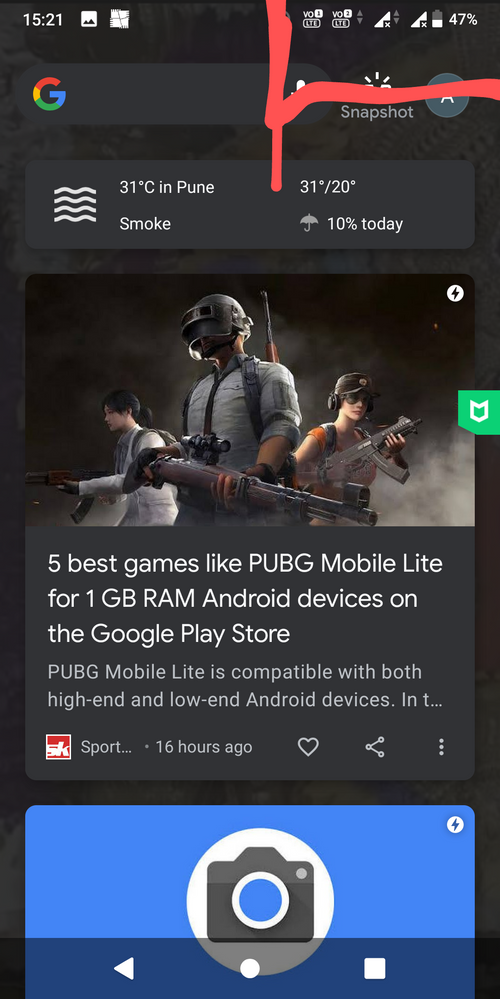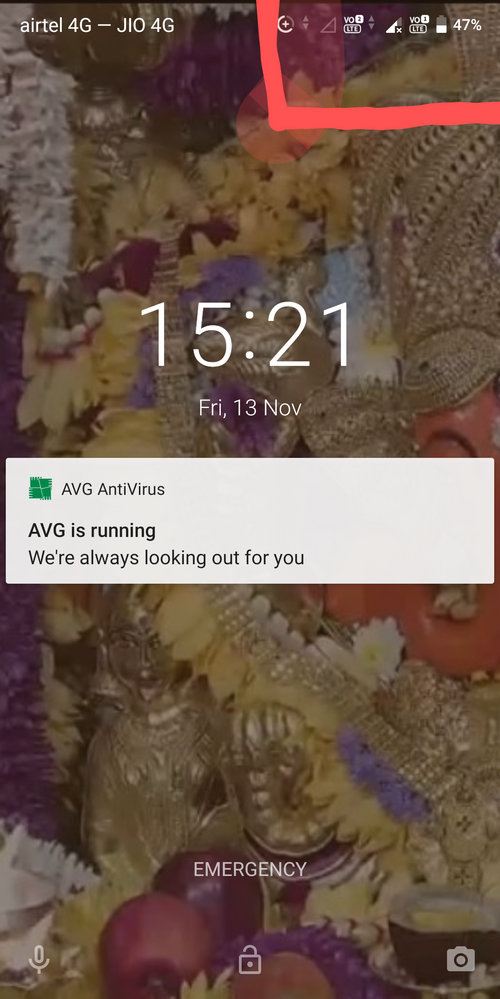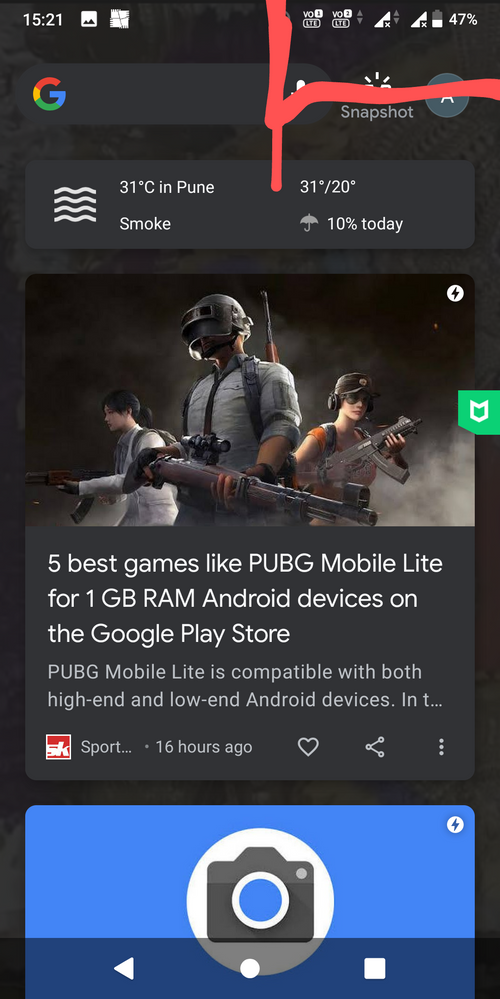- English
- ZenFone Series
- ZenFone Max Pro Series
- Re: Signal not shown on lock screen
- Subscribe to RSS Feed
- Mark Topic as New
- Mark Topic as Read
- Float this Topic for Current User
- Bookmark
- Subscribe
- Mute
- Printer Friendly Page
Signal not shown on lock screen
- Mark as New
- Bookmark
- Subscribe
- Mute
- Subscribe to RSS Feed
- Permalink
- Report Inappropriate Content
11-13-2020
01:58 AM
- last edited on
01-16-2024
04:17 PM
by
![]() ZenBot
ZenBot
- Mark as New
- Bookmark
- Subscribe
- Mute
- Subscribe to RSS Feed
- Permalink
- Report Inappropriate Content
11-13-2020 03:46 AM
AJ1The Sim1 signal strength is not shown on lock screen whereas while unlocked it is showing. This is occurring every time on Pro M1. What is the reason for this as it is confusing whether really phone has good signal strength or not.
Signal not shown on lock screen
restarting your device is the temporary solution of this minor bug
waiting for permanent solution 😓
- Mark as New
- Bookmark
- Subscribe
- Mute
- Subscribe to RSS Feed
- Permalink
- Report Inappropriate Content
11-13-2020 06:03 AM
abhaykrishnan02It is not working, tried that max 5 min it shows after that on :trackball:. This asus has really stopped working on bugs & models & are producing more bugs in updates. Now seems there's no use of posting it here as moderators only have 1 answer for all issues. Nothing else.https://zentalk.asus.com/en/discussion/40083/signal-not-shown-on-lock-screen
restarting your device is the temporary solution of this minor bug
waiting for permanent solution 😓
View post
- Mark as New
- Bookmark
- Subscribe
- Mute
- Subscribe to RSS Feed
- Permalink
- Report Inappropriate Content
11-13-2020 09:04 AM
1. Take out the sim cards> Insert the empty sim port to the end>Re-insert the sim port with sim card
2. Please try reset Network: Settings>System>Reset options>Reset Wi-Fi, mobile & Bluetooth
3. Please try to enter "Safe Mode". If the function works well in Safe Mode yet the issue remains out of Safe Mode, please check on any disturbance from the installed 3rd party apps.
# How to enter and exit "Safe Mode"
https://www.asus.com/support/FAQ/1005163/
4. Also, please try "the Factory Reset" after backing up all the data.
Settings>System>Reset options>Erase all data(factory reset)
Please note that once the Factory Reset is completed, all data, apps, settings and personal information will be deleted.
5. If the issue persists after troubleshooting above, please check your SMMI test: Calculator> type ".12345+=">SMMI TEST>Single Test>SIM Signal Test
If any of the SMMI tests fails, indicating high possibility of faulty hardware, kindly bring your device to the nearest ASUS repair center for device checking: https://www.asus.com/in/support/Service-Center/India
If it is impossible to access the service center during Covid-19 period, please try Call us: https://www.asus.com/support/CallUs
- Mark as New
- Bookmark
- Subscribe
- Mute
- Subscribe to RSS Feed
- Permalink
- Report Inappropriate Content
11-13-2020 09:59 AM
AJ1It's bug in visually only. Network signal is fine no issue in receiving calls in Sim one when locked.https://zentalk.asus.com/en/discussion/comment/132677#Comment_132677
It is not working, tried that max 5 min it shows after that on :trackball:. This asus has really stopped working on bugs & models & are producing more bugs in updates. Now seems there's no use of posting it here as moderators only have 1 answer for all issues. Nothing else.
View post
I escalated this issue long back in old Zentalk, but no use.
It's waste of our time to escalate any bugs to Asus team. They will not care for this midrange devices now.
Also, now I don't have any faith for Android 10 stable. As, we can see Asus left many devices by giving Beta versions of the Android.