Regarding Google Backup Problem in 084 Update
Options
- Mark as New
- Bookmark
- Subscribe
- Mute
- Subscribe to RSS Feed
- Permalink
- Report Inappropriate Content
08-11-2020
06:17 PM
- last edited on
01-16-2024
12:54 AM
by
![]() ZenBot
ZenBot
Please tell us some basic information before asking for help:
Model Name: Asus Zenfone Max Pro M1
Firmware Version:084
Rooted or not: No
Frequency of Occurrence: Backup
APP Name & APP Version (If your issue relates to the app): Settings.apk, Drive.apk
In addition to information above, please also provide as much details as you can, e.g., using scenario, what troubleshooting you've already done, screenshot, etc.
========================================
From Last 5 Days... After doing factory reset... A very serious bug was shown...
After Factory Reset. And after setup...
Goto Settings -> About Phone -> Backup (Click on it)
There you can see that the "Backup" Button was "Greyish Colour", so that implies you can't able to take backup and when you click on the Backup Button it won't work... When you Added Lockscreen (like Password, PIN, Pattern etc).
But if you not... The "Backup" Button was "Blueish colour" that can be able to take backup and the Backup Button was working...
I thought that it was problem of Google Drive, Or Google Play Services... So i contact with then and they also said that It's not Our Fault... "It Your's Software Fault and you Should Contact to Asus customer care"...
Now see some Proofs...
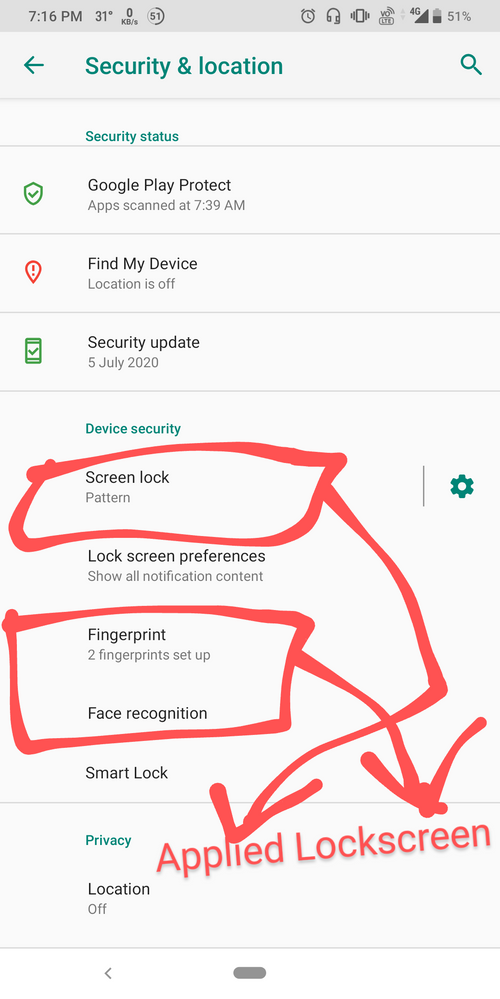
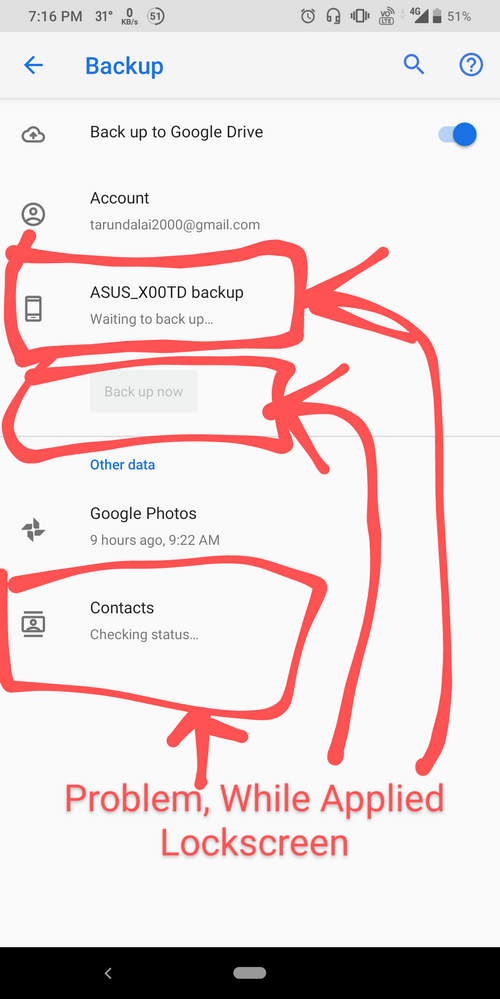
This "Backup Button" was greyish colour due to Lock screen applied...
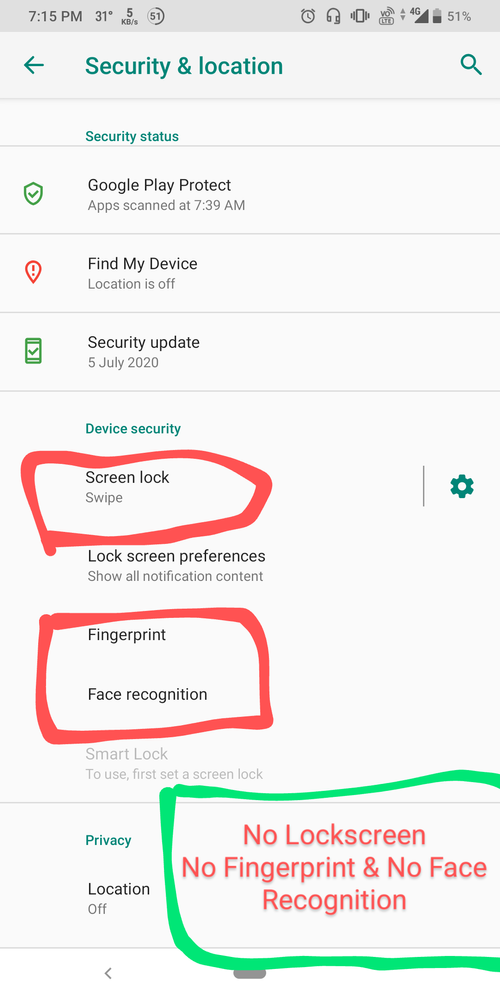
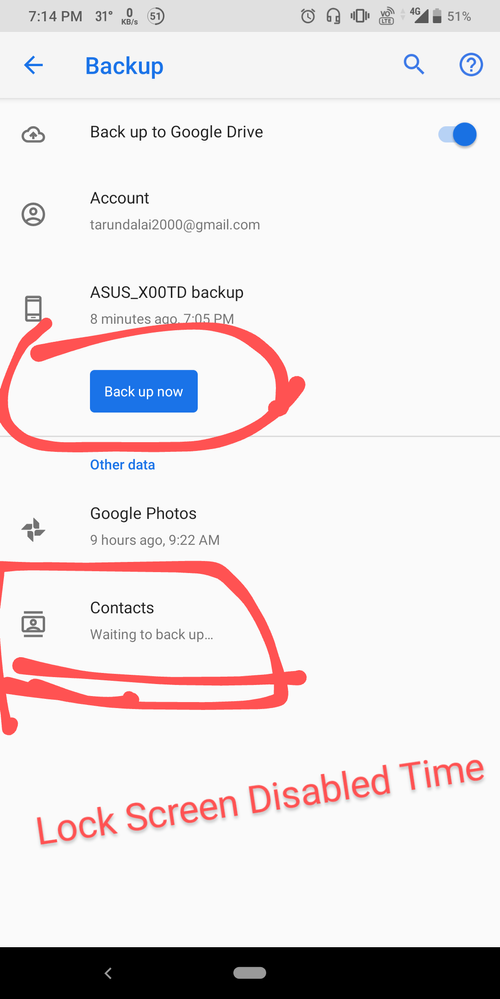
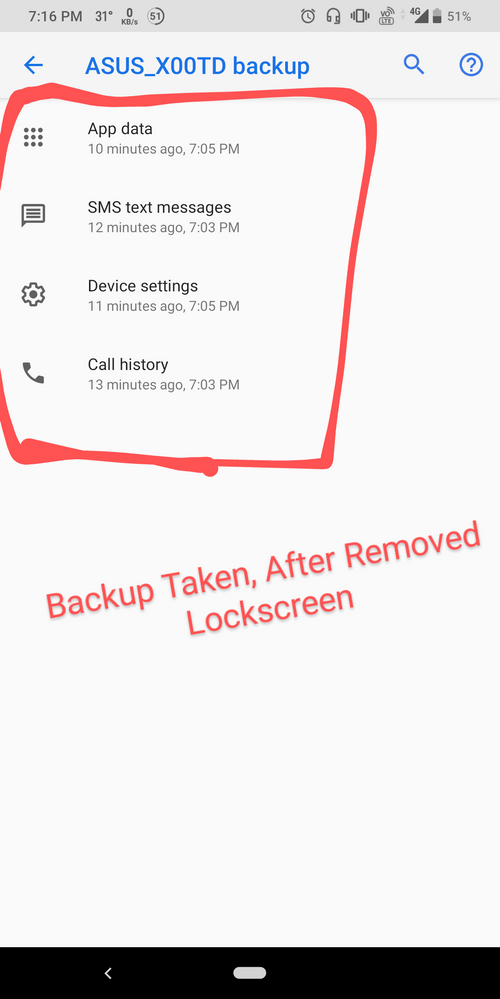
But, while i Disabled lockscreen... Then i was able to take backup because"Backup Button" was blueish colour and it was working...
I have talked with Google Customer Service Executive... They said that, Here are the Proofs
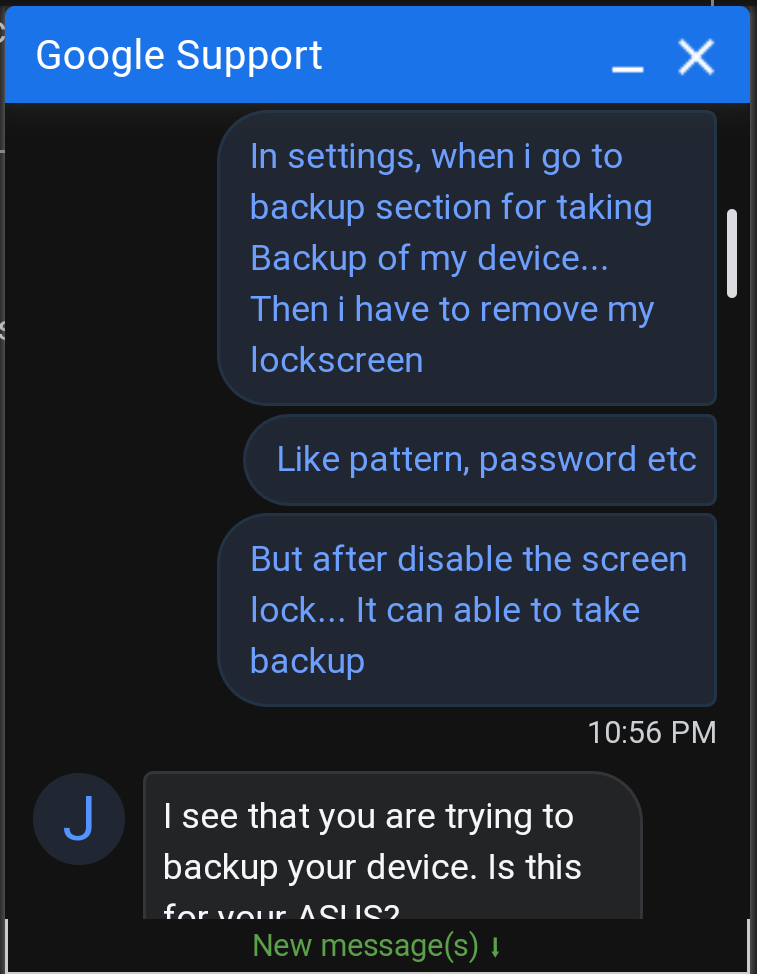
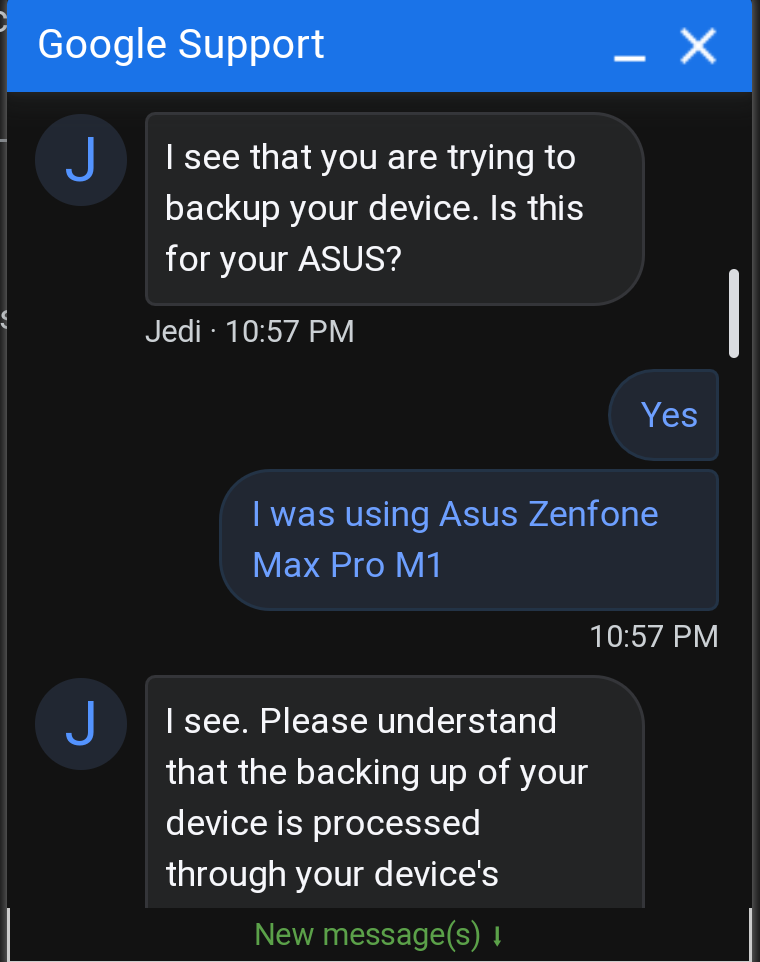
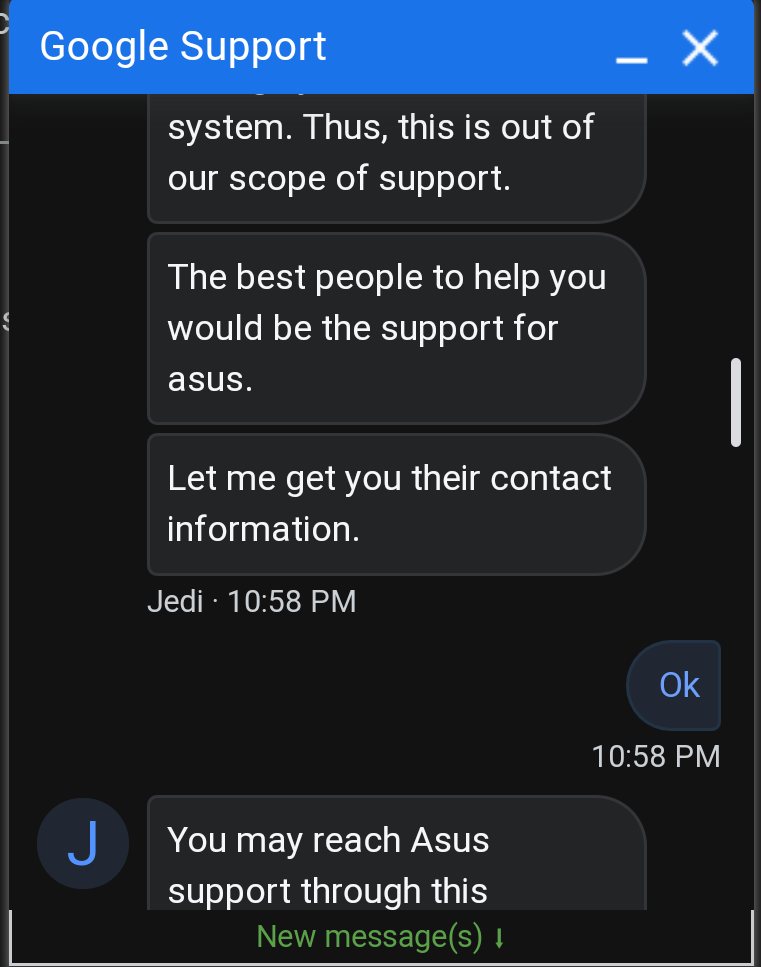
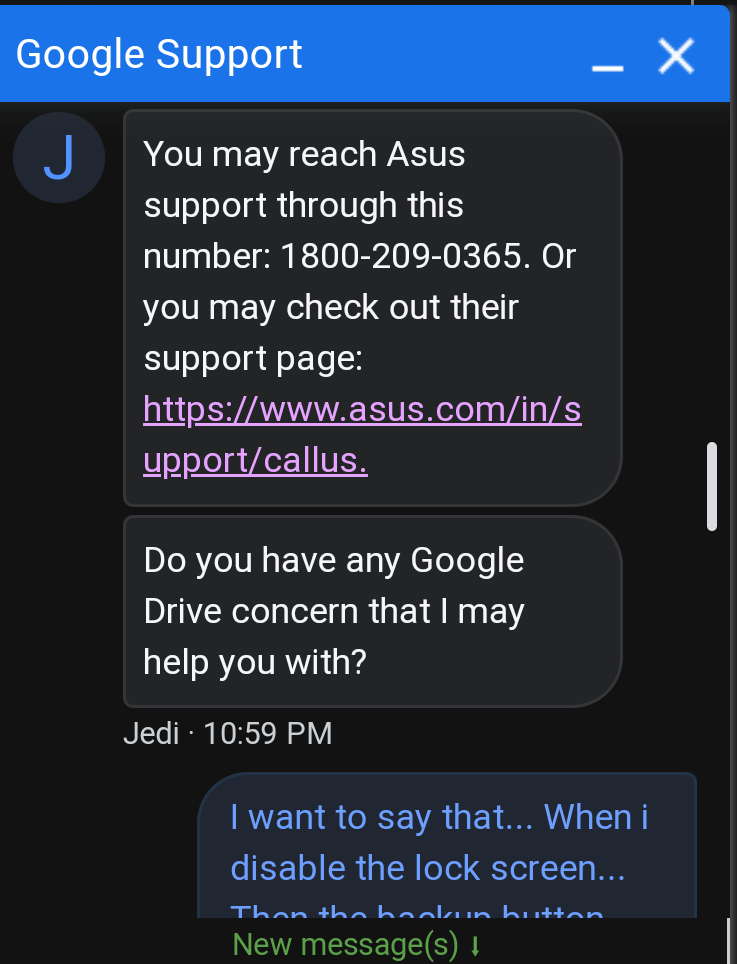

So, Please Asus Please... Whenever you Push a update make sure that you are not also push the update with high Problematic Bugs... It's very Irritating And It's Difficult To control it...
Thank You
Model Name: Asus Zenfone Max Pro M1
Firmware Version:084
Rooted or not: No
Frequency of Occurrence: Backup
APP Name & APP Version (If your issue relates to the app): Settings.apk, Drive.apk
In addition to information above, please also provide as much details as you can, e.g., using scenario, what troubleshooting you've already done, screenshot, etc.
========================================
From Last 5 Days... After doing factory reset... A very serious bug was shown...
After Factory Reset. And after setup...
Goto Settings -> About Phone -> Backup (Click on it)
There you can see that the "Backup" Button was "Greyish Colour", so that implies you can't able to take backup and when you click on the Backup Button it won't work... When you Added Lockscreen (like Password, PIN, Pattern etc).
But if you not... The "Backup" Button was "Blueish colour" that can be able to take backup and the Backup Button was working...
I thought that it was problem of Google Drive, Or Google Play Services... So i contact with then and they also said that It's not Our Fault... "It Your's Software Fault and you Should Contact to Asus customer care"...
Now see some Proofs...
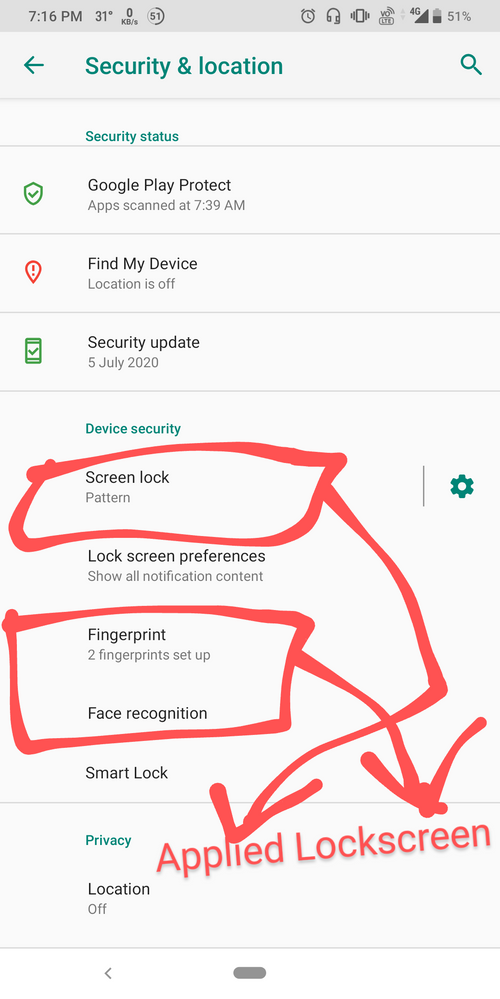
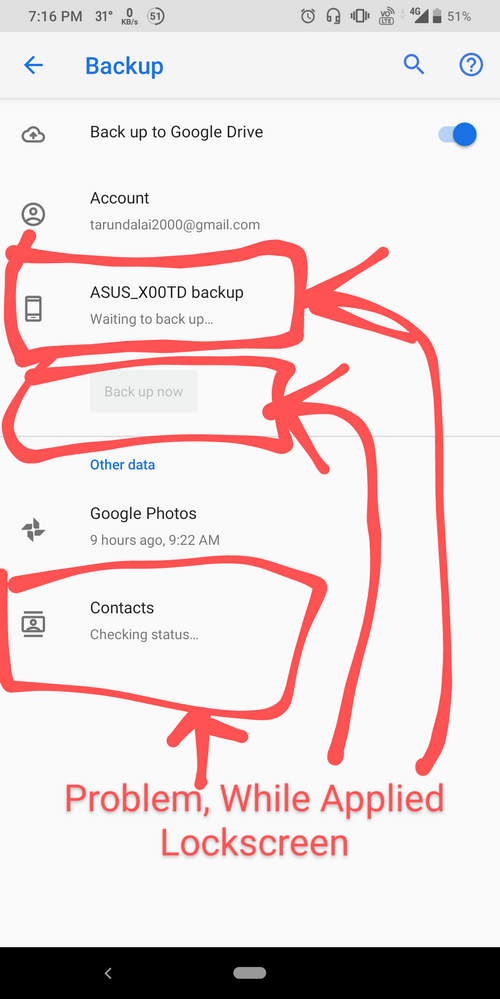
This "Backup Button" was greyish colour due to Lock screen applied...
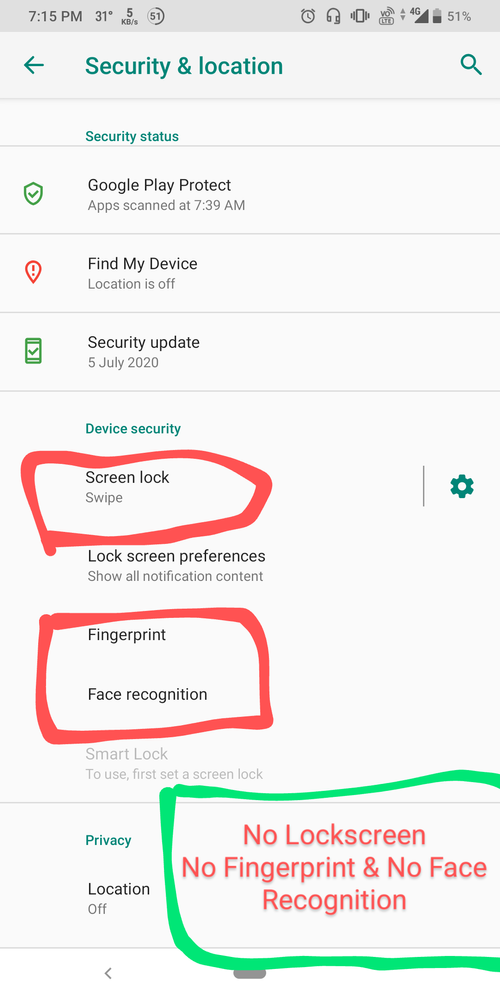
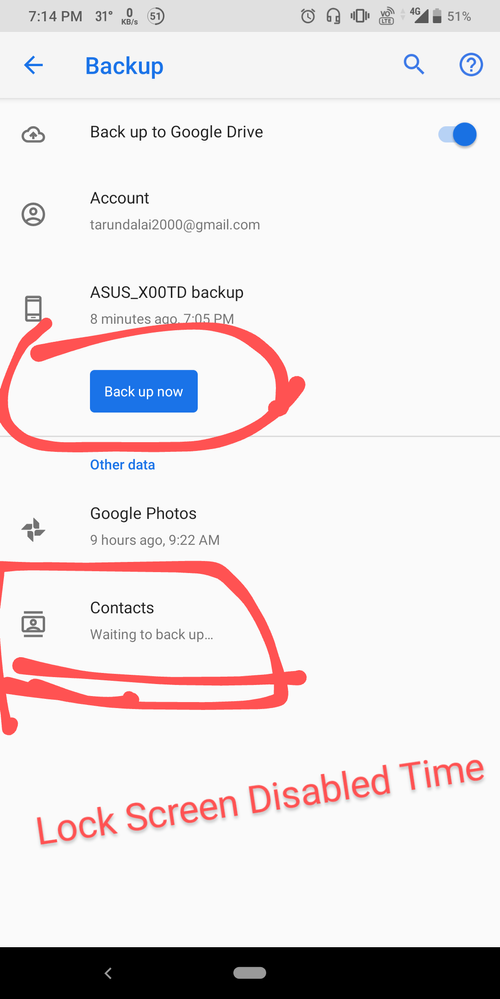
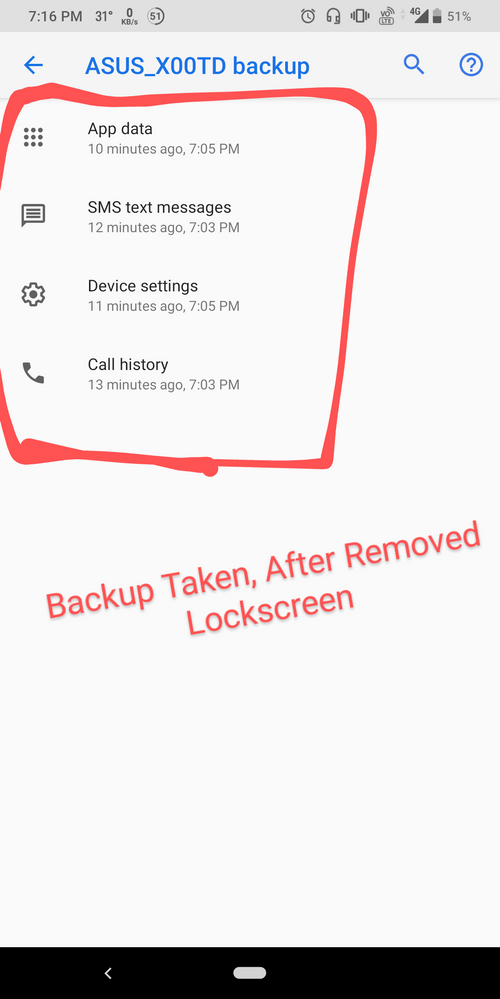
But, while i Disabled lockscreen... Then i was able to take backup because"Backup Button" was blueish colour and it was working...
I have talked with Google Customer Service Executive... They said that, Here are the Proofs
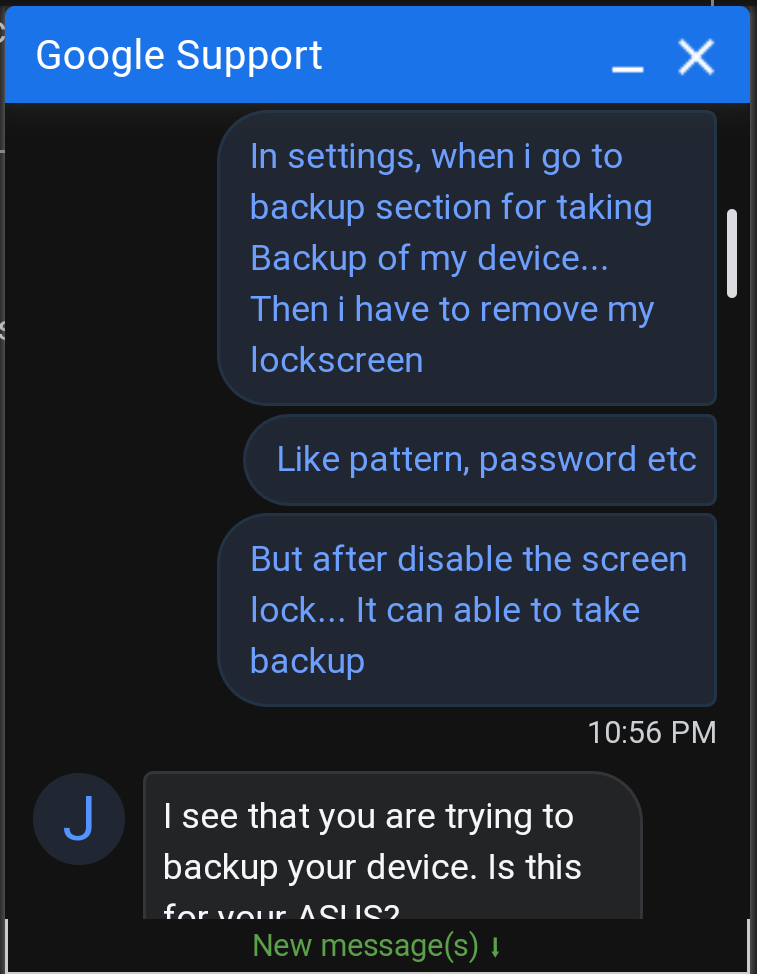
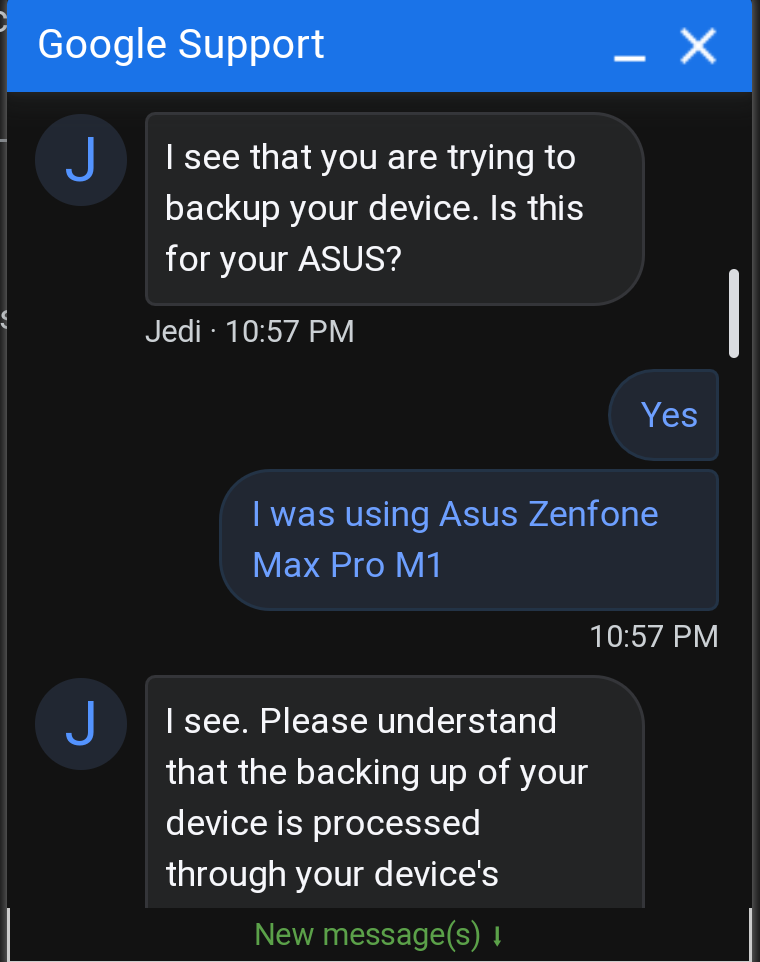
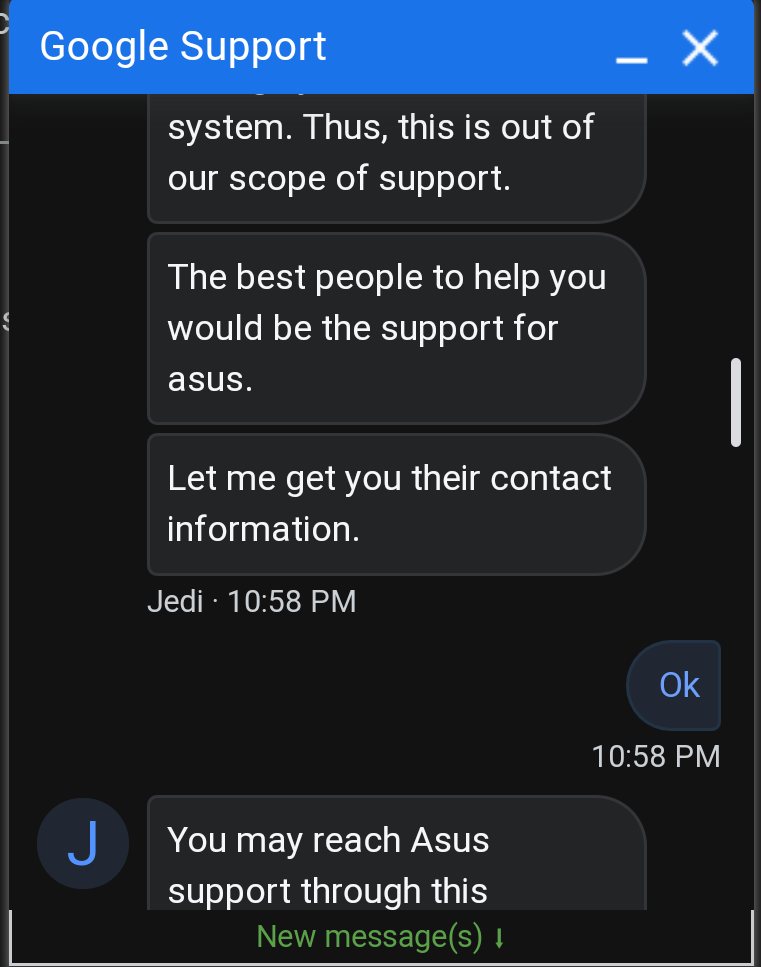
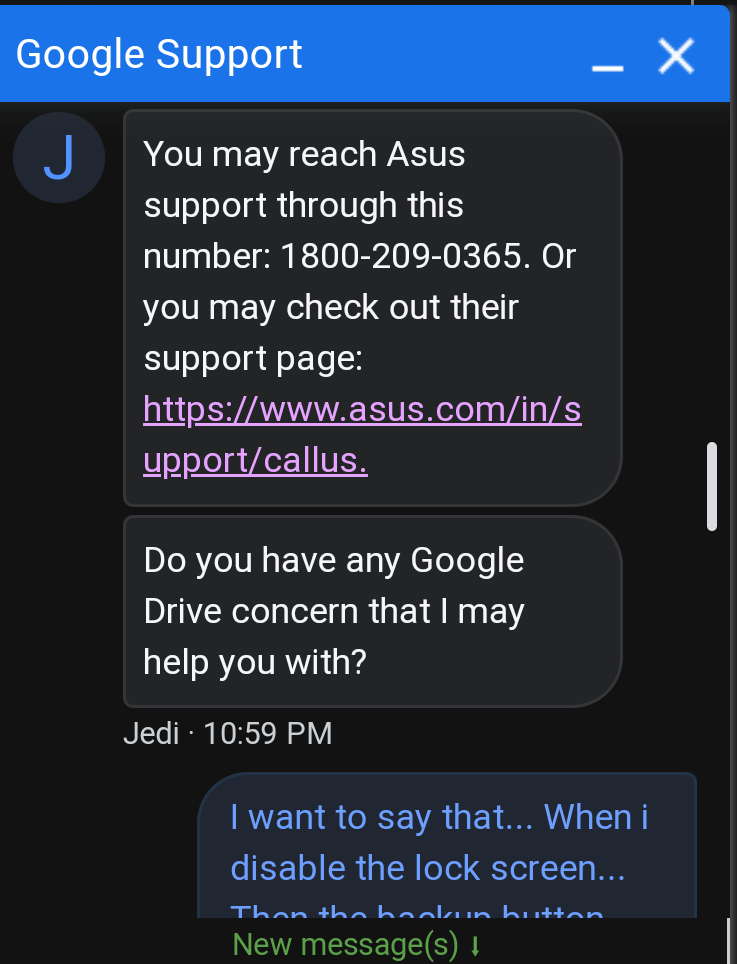

So, Please Asus Please... Whenever you Push a update make sure that you are not also push the update with high Problematic Bugs... It's very Irritating And It's Difficult To control it...
Thank You
6 REPLIES 6
Options
- Mark as New
- Bookmark
- Subscribe
- Mute
- Subscribe to RSS Feed
- Permalink
- Report Inappropriate Content
08-11-2020 11:04 PM
Please Asus Moderators Please see this post
Options
- Mark as New
- Bookmark
- Subscribe
- Mute
- Subscribe to RSS Feed
- Permalink
- Report Inappropriate Content
08-11-2020 11:05 PM
@Victor0_ASUS please see this post and tell the solution
Options
- Mark as New
- Bookmark
- Subscribe
- Mute
- Subscribe to RSS Feed
- Permalink
- Report Inappropriate Content
08-12-2020 07:22 AM
Hi there, thank you for highlighting the issue. We have made a note of the feedback and will share it with the relevant team.
Options
- Mark as New
- Bookmark
- Subscribe
- Mute
- Subscribe to RSS Feed
- Permalink
- Report Inappropriate Content
08-13-2020 07:40 AM
Victor0_ASUS@Victor0_ASUS And also sound quality for both speakers and earphone was slightly reduced... Even after i cleaned speakers grills and also earphone.Hi there, thank you for highlighting the issue. We have made a note of the feedback and will share it with the relevant team.
View post
