- English
- ZenFone Series
- ZenFone Max Pro Series
- Re: QUALCOMM QUICK CHARGE 4 SUPPORT FOR MAX PRO M1...
- Subscribe to RSS Feed
- Mark Topic as New
- Mark Topic as Read
- Float this Topic for Current User
- Bookmark
- Subscribe
- Mute
- Printer Friendly Page
QUALCOMM QUICK CHARGE 4 SUPPORT FOR MAX PRO M1 ?
- Mark as New
- Bookmark
- Subscribe
- Mute
- Subscribe to RSS Feed
- Permalink
- Report Inappropriate Content
09-08-2020 08:48 AM
Model Name: ZB601KL
Firmware Version:
Rooted or not:
Frequency of Occurrence:
APP Name & APP Version (If your issue relates to the app):
In addition to information above, please also provide as much details as you can, e.g., using scenario, what troubleshooting you've already done, screenshot, etc.
========================================
I googled SD 636 to know about its features and came to know that this processor supports quick charge 4 technology. Infact it is one among the notable features of this processor. Then I browsed whether Zenfone max pro M1 supports this feature as it runs on SD 636 and I didn't find a proper answer. Can someone from the ASUS team clarify on this query ??
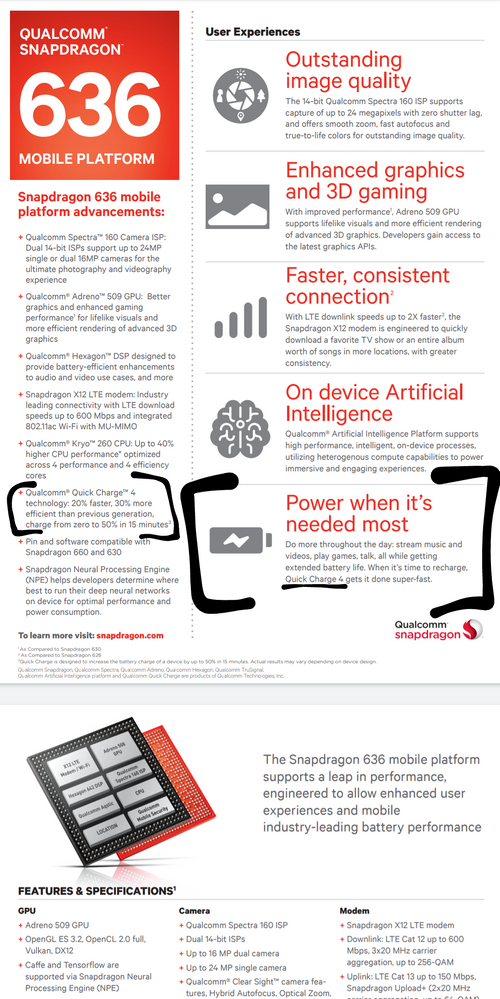
- Mark as New
- Bookmark
- Subscribe
- Mute
- Subscribe to RSS Feed
- Permalink
- Report Inappropriate Content
09-09-2020 11:04 PM
sayyedsharuk55This worked for me. Stock cable is not so great.https://zentalk.asus.com/en/discussion/35061/qualcomm-quick-charge-4-support-for-max-pro-m1
this device supports qualcomm quick charge 4 ,
also the charger given to us is 5V 2A ,
but the cable wont boost current above 600- 800mA.
there only issue is cable ... try changing the cable ..
these makes 90% solution for every charging problem for this device..
View post
- Mark as New
- Bookmark
- Subscribe
- Mute
- Subscribe to RSS Feed
- Permalink
- Report Inappropriate Content
09-14-2020 12:54 AM
Replace charger or cable, try to use high quality cables and chargers, it matters a lot (for their lifetime)
Check phone temps, in really hot weathers or after heavy use, if phone & battery is hot, phone may not charge at full speeds.
Software, if you're on beta androids, it may just be broken.
- Mark as New
- Bookmark
- Subscribe
- Mute
- Subscribe to RSS Feed
- Permalink
- Report Inappropriate Content
09-14-2020 01:01 AM
qromodynmcStock cable was really bad. Since i changed to a braided good quality usb wire from local store , i have had no trouble in charging. Always in "rapidly" mode and within 2 hrs. Also i alternatively use Xiaomi charger and asus stock charger and found xiaomi charger to be a bit faster.Here's the thing with charging, stock chargers and cables go bad really easy. If you have problems with charging, there are three things to consider;
Replace charger or cable, try to use high quality cables and chargers, it matters a lot (for their lifetime)
Check phone temps, in really hot weathers or after heavy use, if phone & battery is hot, phone may not charge at full speeds.
Software, if you're on beta androids, it may just be broken.
View post
- Mark as New
- Bookmark
- Subscribe
- Mute
- Subscribe to RSS Feed
- Permalink
- Report Inappropriate Content
10-11-2020 10:42 PM
vikramaditya978Charger must be 5V 2Amp is needed by default specifications...https://zentalk.asus.com/en/discussion/comment/111089#Comment_111089
Well... does it effect the device/battery if changed?
I don't know but when I used my friends fastcharger it charged quickly, so I used for a 10 days above (forgot how many days), them my battery started swelling and I had to replace it.
View post
you may be used a higher Amp charger...
also, a charger with different voltage can also causes battery damage...
the chance to damage by different volt charger with 2Amp is 75% or more... i think there is 5V and direct 9V chargers available...
and chance to damage by different Amp chargers.. like less than 4Amp(default 2Amp, not below 2Amp) cause 35% chance of damage... if used with best-ever cables... if cable gives o/p 800-1200mA and you are using 5V 4Amp charger... then it's normal to charge... but if the cable gives near 3400mA-3900mA o/p then the damage chance arise...
I just wanted to say, stock charger Doesn't causing problem... "CABLE IS THE PROBLEM"
- Mark as New
- Bookmark
- Subscribe
- Mute
- Subscribe to RSS Feed
- Permalink
- Report Inappropriate Content
10-15-2020 03:03 AM
Sometimes it charge at less than 200ma..after removing and keeping for 2-3 times it will be back to 1200ma...
- « Previous
- Next »
- Zenfone 11 Ultra Charging Slow Charging in ZenFone 11 Ultra
- Asus Zenfone 6z battery issue, shutting down abruptly and not switching on. in ZenFone 6
- Zenfone 10 wireless charging speed 2,5w !! in ZenFone 10
- Zenfone 9 randomly restarts almost every night (since around a month ago) in ZenFone 9
- Plea for Dev and User Support.. in ZenFone 9
