Is the "Format as internal storage" option no longer available on Max Pro M2?
Options
- Mark as New
- Bookmark
- Subscribe
- Mute
- Subscribe to RSS Feed
- Permalink
- Report Inappropriate Content
06-23-2020 08:51 AM
Please tell us some basic information before asking for help:
Model Name: Max Pro M2 3/32GB
Firmware Version: PKQT>WW_Phone-16.2017.2005.092-20200518
Rooted or not: Not rooted
Frequency of Occurrence: Ongoing
APP Name & APP Version (If your issue relates to the app):
In addition to information above, please also provide as much details as you can, e.g., using scenario, what troubleshooting you've already done, screenshot, etc.
========================================
Apologies if this issue has already been discussed. Previous thread was visible on google search but did not open.
I've been using the phone since the launch with SD card formatted as internal storage. Yesterday I bought a new card (128 GB) and inserted it to setup it as internal storage. The only option it shows during card setup was "use for portable storage". I tried formatted it from inside the storage settings option, there is no "format as internal storage" available there anymore! I tried using the old 32 GB card again but that too has same issue. I even did a factory reset, still no such option.
Has this option been removed with the Android 9 update? Is there any workarounds available?
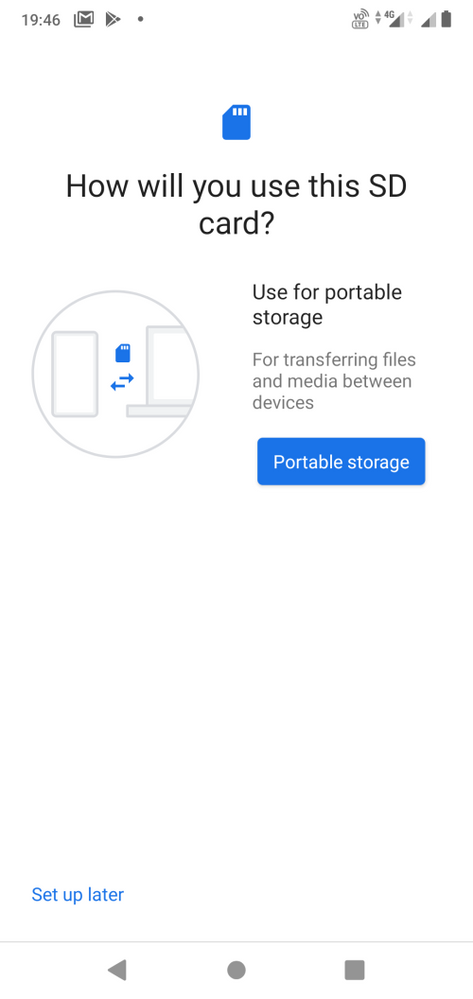
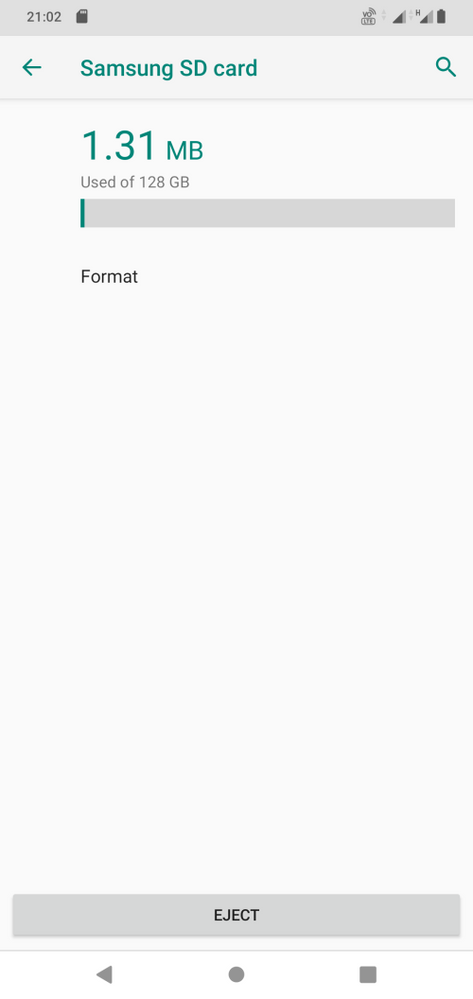
Model Name: Max Pro M2 3/32GB
Firmware Version: PKQT>WW_Phone-16.2017.2005.092-20200518
Rooted or not: Not rooted
Frequency of Occurrence: Ongoing
APP Name & APP Version (If your issue relates to the app):
In addition to information above, please also provide as much details as you can, e.g., using scenario, what troubleshooting you've already done, screenshot, etc.
========================================
Apologies if this issue has already been discussed. Previous thread was visible on google search but did not open.
I've been using the phone since the launch with SD card formatted as internal storage. Yesterday I bought a new card (128 GB) and inserted it to setup it as internal storage. The only option it shows during card setup was "use for portable storage". I tried formatted it from inside the storage settings option, there is no "format as internal storage" available there anymore! I tried using the old 32 GB card again but that too has same issue. I even did a factory reset, still no such option.
Has this option been removed with the Android 9 update? Is there any workarounds available?
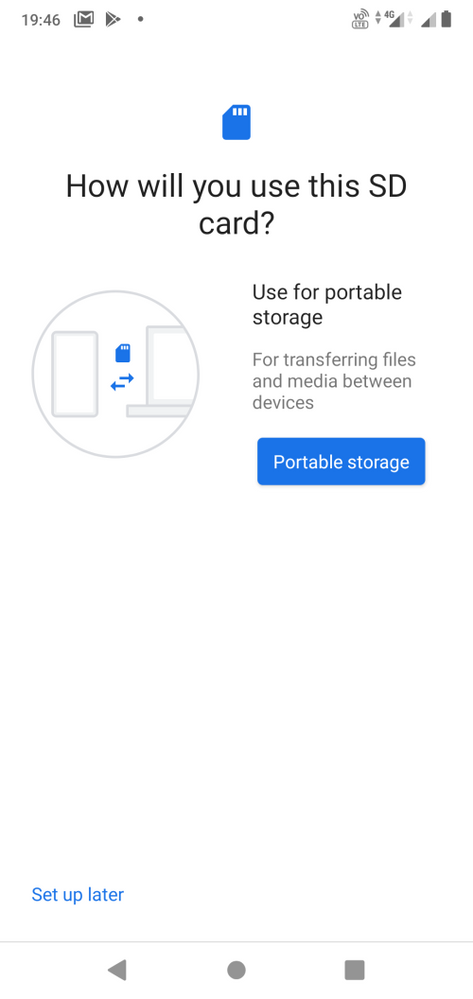
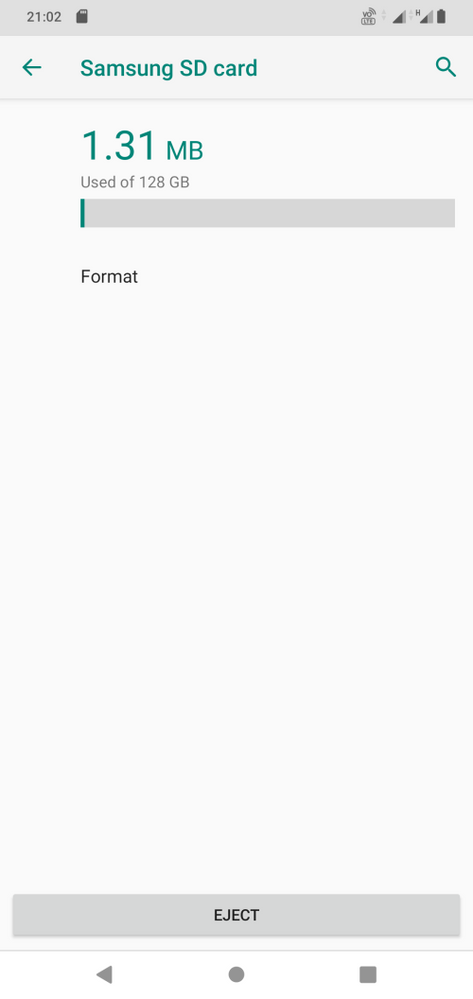
6 REPLIES 6
Options
- Mark as New
- Bookmark
- Subscribe
- Mute
- Subscribe to RSS Feed
- Permalink
- Report Inappropriate Content
06-29-2020 03:34 AM
Hi there, thank you for reaching out, we have made a note of your concern, our team is looking into the same. We will get back to you on this.
Options
- Mark as New
- Bookmark
- Subscribe
- Mute
- Subscribe to RSS Feed
- Permalink
- Report Inappropriate Content
09-02-2020 03:39 AM
I have the same problem. Zenfone Max Pro M1 (running Android 9) and a 256GB microsdxc card. It does not give me option to set it up as external storage. How do we fix this?
Options
- Mark as New
- Bookmark
- Subscribe
- Mute
- Subscribe to RSS Feed
- Permalink
- Report Inappropriate Content
09-03-2020 01:25 AM
Zenfone Max (2), Android 9, 32 GB card. Same problem.
Options
- Mark as New
- Bookmark
- Subscribe
- Mute
- Subscribe to RSS Feed
- Permalink
- Report Inappropriate Content
09-04-2020 02:18 PM
Same issue on Max pro m1 im formated sd more than twice and memory card busted 😓
