Asus Zenfone Max Pro m1 sim problem May android security patch
Options
- Mark as New
- Bookmark
- Subscribe
- Mute
- Subscribe to RSS Feed
- Permalink
- Report Inappropriate Content
06-04-2020
08:36 PM
- last edited on
01-16-2024
01:04 AM
by
![]() ZenBot
ZenBot
Please tell us some basic information before asking for help:
Model Name:ZB601KL
Firmware Version:WW_Phone-16.2017.2005.082-20200506
Rooted or not:Not rooted
Frequency of Occurrence:
APP Name & APP Version (If your issue relates to the app):
In addition to information above, please also provide as much details as you can, e.g., using scenario, what troubleshooting you've already done, screenshot, etc.
========================================
I am facing a huge problem with my asus zenfone max pro m1. Yesterday I received a fota update regarding May android security patch and APN. After the update my sim is not working(no signal). I also checked if there is a problem with my sim by using it in other phones and there is no problem with my sim.
After the update I am not able to make calls or even receive(No signal).please help me to resolve the issue.
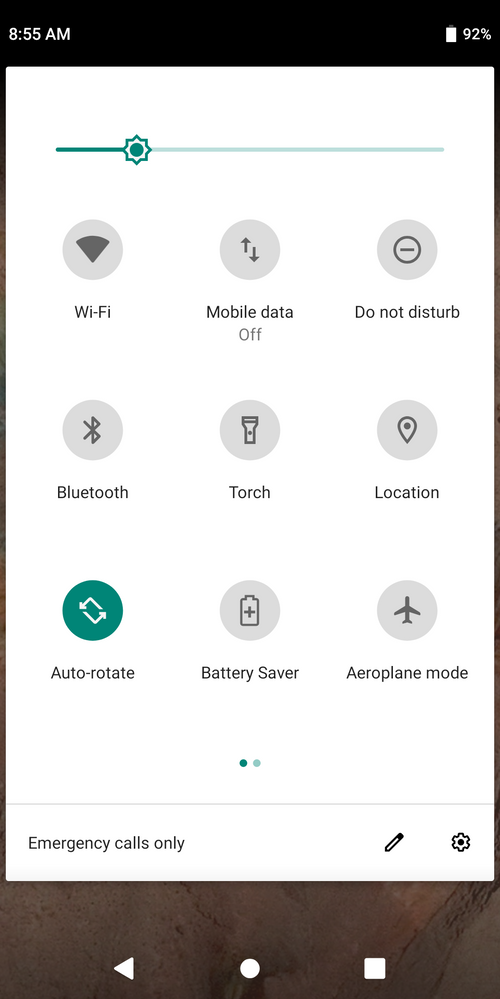
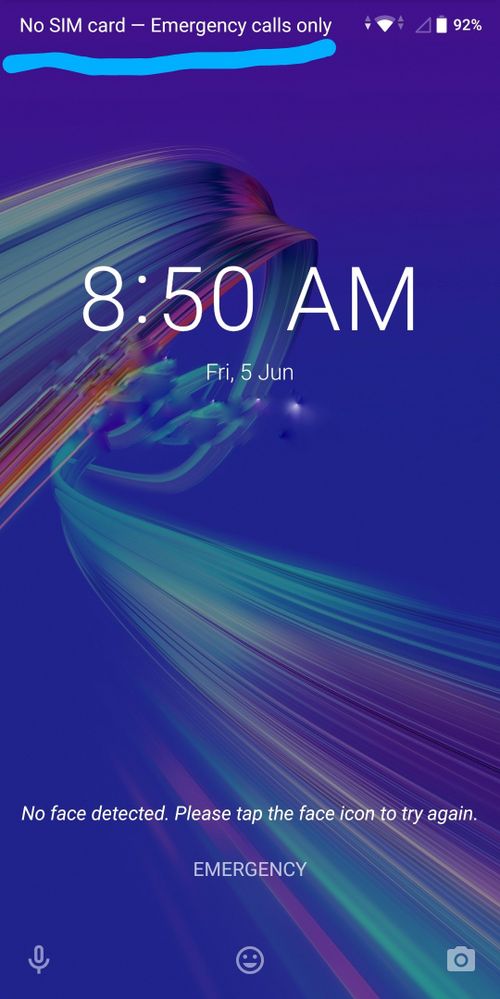
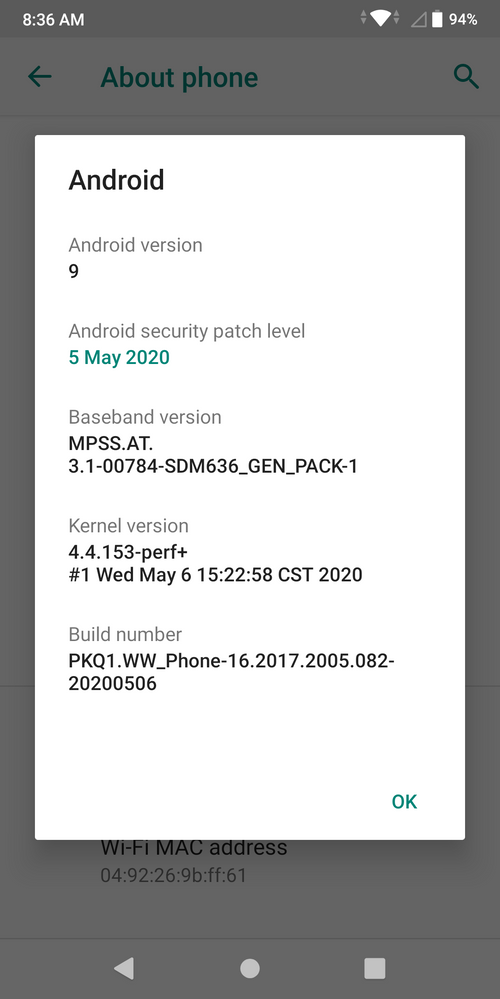
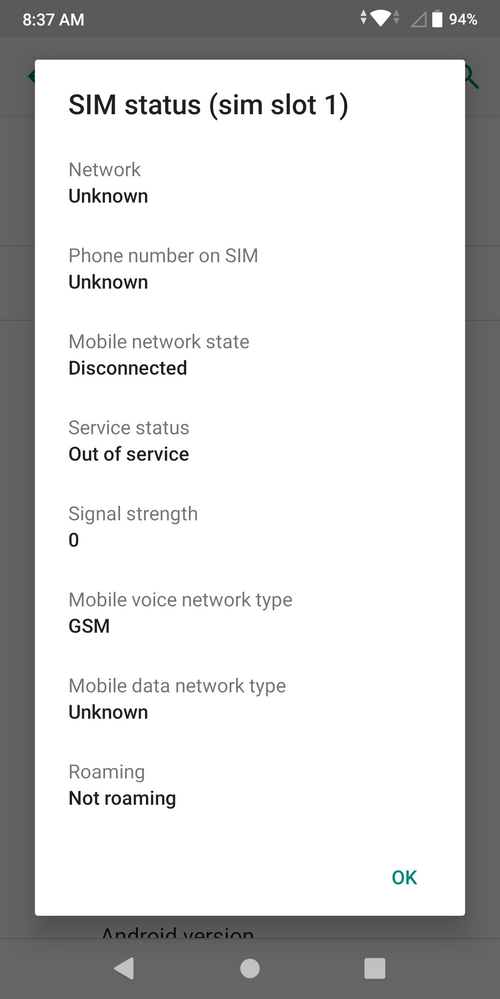
Model Name:ZB601KL
Firmware Version:WW_Phone-16.2017.2005.082-20200506
Rooted or not:Not rooted
Frequency of Occurrence:
APP Name & APP Version (If your issue relates to the app):
In addition to information above, please also provide as much details as you can, e.g., using scenario, what troubleshooting you've already done, screenshot, etc.
========================================
I am facing a huge problem with my asus zenfone max pro m1. Yesterday I received a fota update regarding May android security patch and APN. After the update my sim is not working(no signal). I also checked if there is a problem with my sim by using it in other phones and there is no problem with my sim.
After the update I am not able to make calls or even receive(No signal).please help me to resolve the issue.
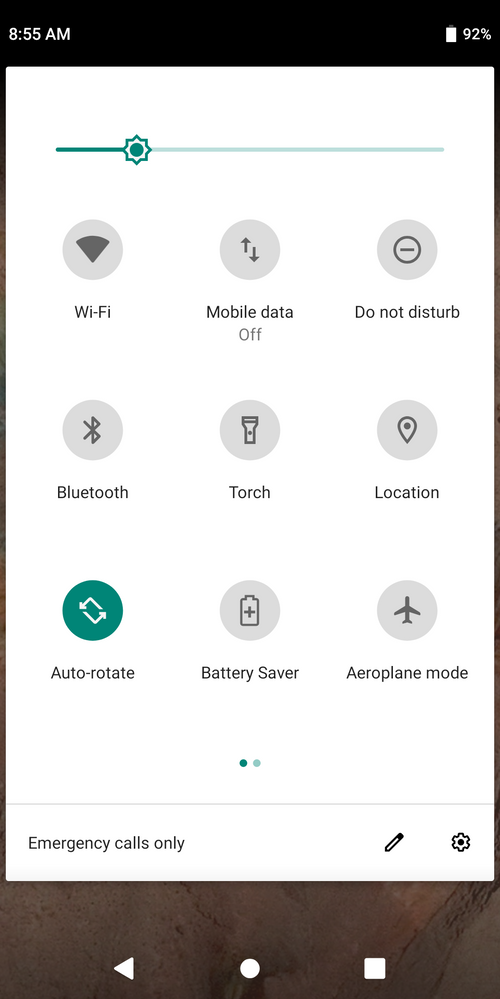
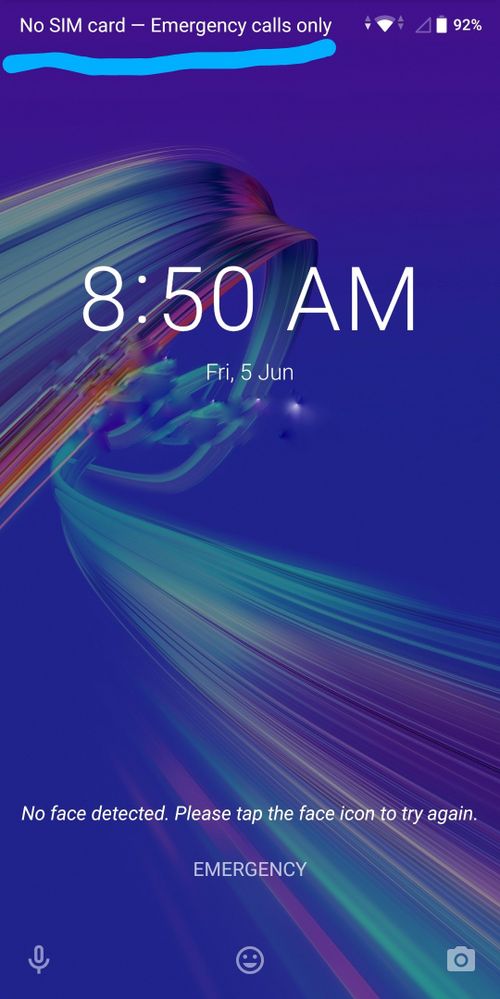
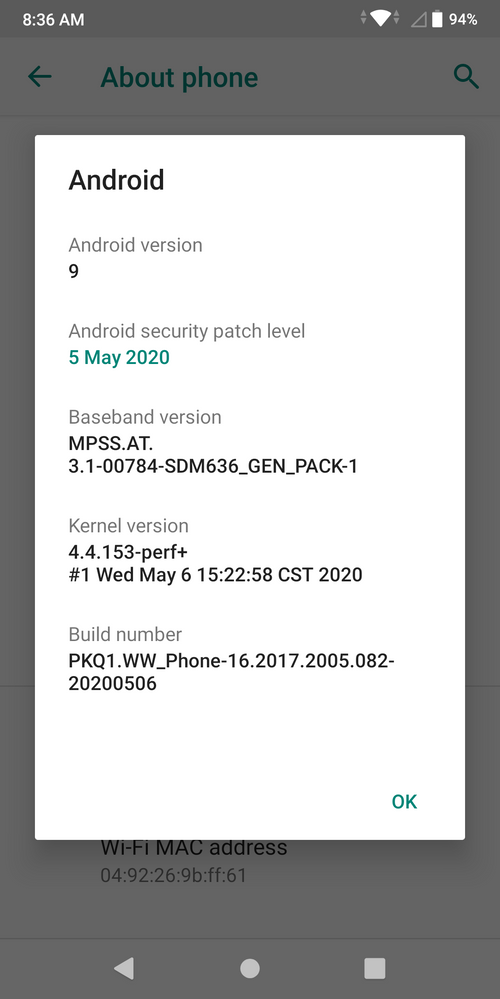
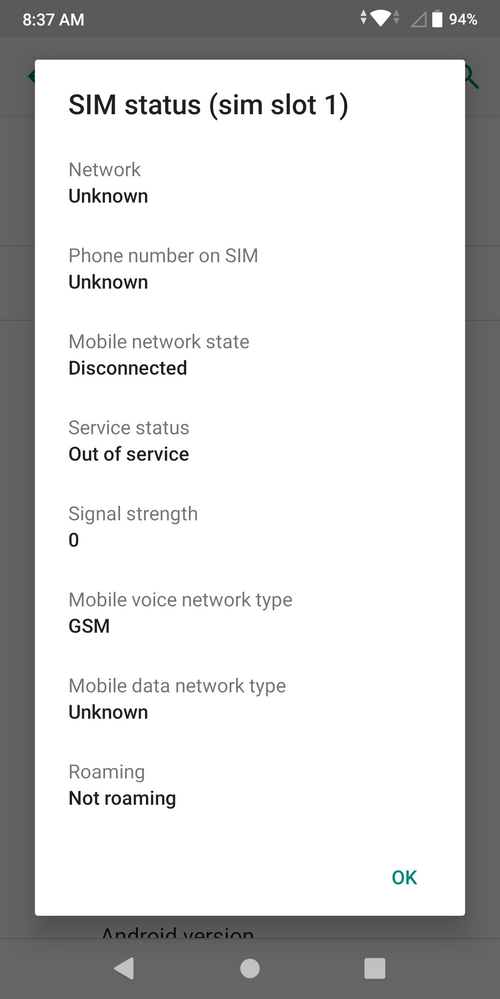
11 REPLIES 11
Options
- Mark as New
- Bookmark
- Subscribe
- Mute
- Subscribe to RSS Feed
- Permalink
- Report Inappropriate Content
06-05-2020 01:30 AM
Hi, we'd request you follow the below steps:
1. Clear system cache.
2. Try the same under safe mode:
Hold the power button for 5 seconds => When the screen flashes with option => Press & hold power option => You will get an option to restart in safe mode
3. If still you face the issue factory reset your phone after taking a full backup.
1. Clear system cache.
2. Try the same under safe mode:
Hold the power button for 5 seconds => When the screen flashes with option => Press & hold power option => You will get an option to restart in safe mode
3. If still you face the issue factory reset your phone after taking a full backup.
Options
- Mark as New
- Bookmark
- Subscribe
- Mute
- Subscribe to RSS Feed
- Permalink
- Report Inappropriate Content
06-05-2020 09:05 PM
Model Name:ZB601KL
Firmware Version:WW_Phone-16.2017.2005.082-20200506
Can you please solve my queries.
In my Asus zenfone max pro m1, Face detection is not working.
When I open the face detection option , I can't even swipe down to agree.
Firmware Version:WW_Phone-16.2017.2005.082-20200506
Can you please solve my queries.
In my Asus zenfone max pro m1, Face detection is not working.
When I open the face detection option , I can't even swipe down to agree.
Options
- Mark as New
- Bookmark
- Subscribe
- Mute
- Subscribe to RSS Feed
- Permalink
- Report Inappropriate Content
06-06-2020 12:22 AM
Company एंड्रायड 10 कब तक टेस्ट करेगी कंपनी को कुछ प्ता नहीं बस टेस्ट पर टेस्ट मोबाइल का टेस्ट कर रहे या कंपनी स्वयं का टेस्ट कर रही है क्योंकि कंपनी जितने भी अपडेट देती है साथ में bug देती है
Options
- Mark as New
- Bookmark
- Subscribe
- Mute
- Subscribe to RSS Feed
- Permalink
- Report Inappropriate Content
06-06-2020 04:30 AM
Hii This is not a Software bug. It is because of the hardware problem. This thing is already happened with me because of the antenna wire problem.
