This widget could not be displayed.
This widget could not be displayed.
Turn on suggestions
Auto-suggest helps you quickly narrow down your search results by suggesting possible matches as you type.
Showing results for
- English
- ZenFone Series
- ZenFone Max Pro Series
- Asus Zenfone Max Pro M1 Google Pay
Options
- Subscribe to RSS Feed
- Mark Topic as New
- Mark Topic as Read
- Float this Topic for Current User
- Bookmark
- Subscribe
- Mute
- Printer Friendly Page
Asus Zenfone Max Pro M1 Google Pay
Options
- Mark as New
- Bookmark
- Subscribe
- Mute
- Subscribe to RSS Feed
- Permalink
- Report Inappropriate Content
07-22-2020 12:59 PM
Please tell us some basic information before asking for help:
Model Name: Zenfone Max Pro M1 ZB602KL
Firmware Version: WW-17.2017.2006.429
Rooted or not: original - not modified
Frequency of Occurrence: always
APP Name & APP Version (If your issue relates to the app): Google Pay 2.112.312533666
In previous (beta version) of Android 10 (I think, that it was WW-16.2017.2005.082), I was able to pay by Google Pay with my card. In this version I'm not able to pay, because device is not certified. It is quite strange / confused, that in beta version Google Pay is OK, but in next version it is broken.
Model Name: Zenfone Max Pro M1 ZB602KL
Firmware Version: WW-17.2017.2006.429
Rooted or not: original - not modified
Frequency of Occurrence: always
APP Name & APP Version (If your issue relates to the app): Google Pay 2.112.312533666
In previous (beta version) of Android 10 (I think, that it was WW-16.2017.2005.082), I was able to pay by Google Pay with my card. In this version I'm not able to pay, because device is not certified. It is quite strange / confused, that in beta version Google Pay is OK, but in next version it is broken.
25 REPLIES 25
Options
- Mark as New
- Bookmark
- Subscribe
- Mute
- Subscribe to RSS Feed
- Permalink
- Report Inappropriate Content
08-11-2020 10:33 PM
Hi Vlczech
Thank you for your reply. Because your SMMI test is fine, indicating that the hardware is fine. Have you tried the factory reset? If the situation persists after performing the Factory Reset, kindly let me know.
Thank you for your reply. Because your SMMI test is fine, indicating that the hardware is fine. Have you tried the factory reset? If the situation persists after performing the Factory Reset, kindly let me know.
Options
- Mark as New
- Bookmark
- Subscribe
- Mute
- Subscribe to RSS Feed
- Permalink
- Report Inappropriate Content
08-11-2020 10:40 PM
Screen from Google Pay (translation: failed to set up payments in stores. This device can not be used for payments in stores. It may be because device is rooted or modified.) after clear cache and data of Google Pay and card registration again:
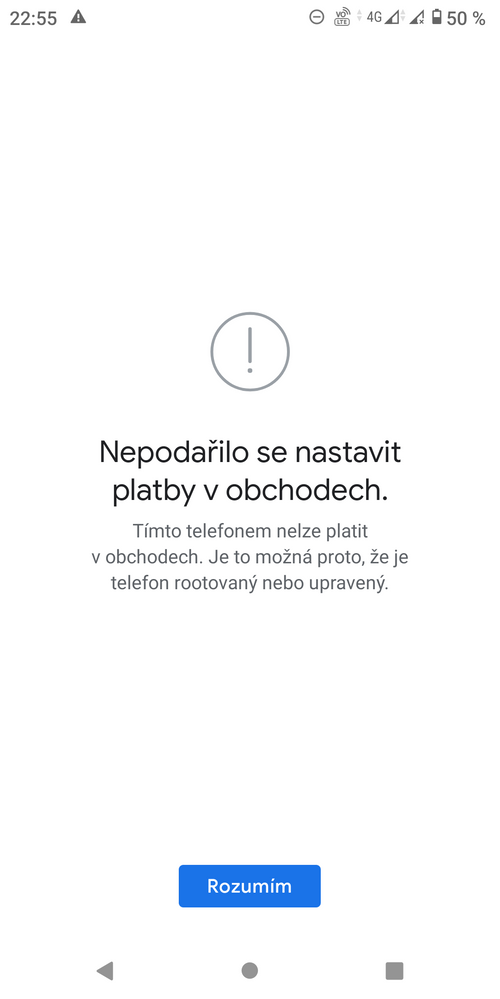
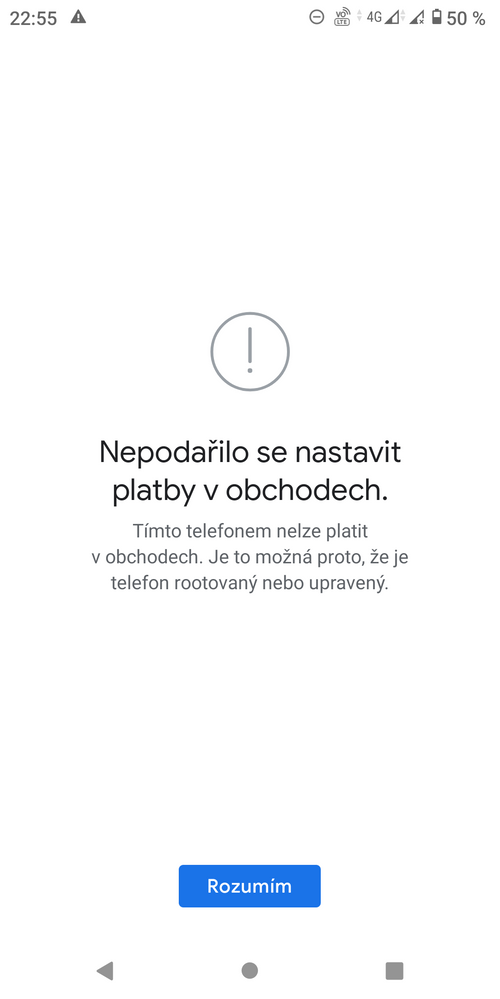
Options
- Mark as New
- Bookmark
- Subscribe
- Mute
- Subscribe to RSS Feed
- Permalink
- Report Inappropriate Content
08-11-2020 11:05 PM
Options
- Mark as New
- Bookmark
- Subscribe
- Mute
- Subscribe to RSS Feed
- Permalink
- Report Inappropriate Content
08-12-2020 12:57 AM
Hi Vlczech & uspenskiy.ua
To avoid any misunderstanding, kindly provide the information below so that we can better assist you.
1. Your current firmware version
2. Did you perform the Factory Reset?
3. Does the issue appear after any system/apps' download or update?
4. Please provide me the video of the issue
To avoid any misunderstanding, kindly provide the information below so that we can better assist you.
1. Your current firmware version
2. Did you perform the Factory Reset?
3. Does the issue appear after any system/apps' download or update?
4. Please provide me the video of the issue
Options
- Mark as New
- Bookmark
- Subscribe
- Mute
- Subscribe to RSS Feed
- Permalink
- Report Inappropriate Content
08-18-2020 12:35 PM
@Christine_ASUS :
I wrote it in the initial post: WW-17.2017.2006.429
I'm not a fan of factory reset, but I did it.
It's still the same
"Finish the setting on a new device / phone":
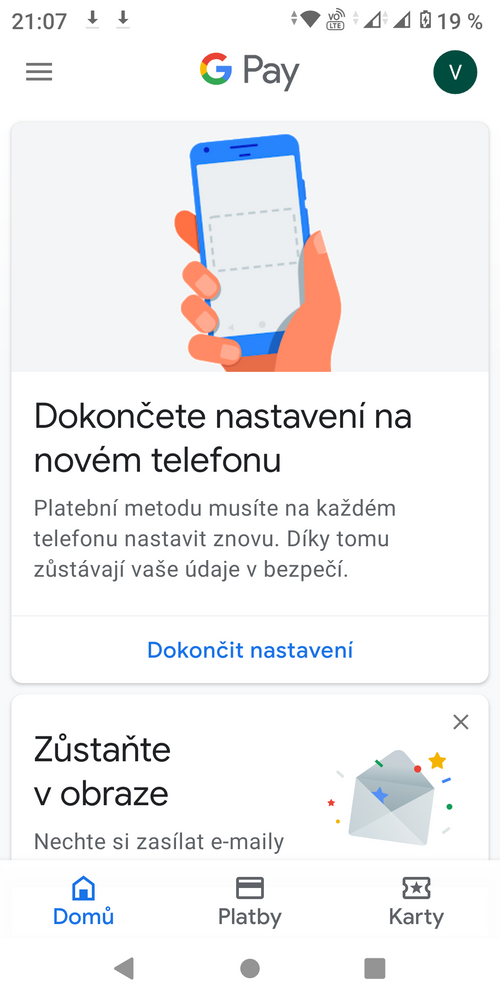
"Card selection - use the one, which is stored in Google account"
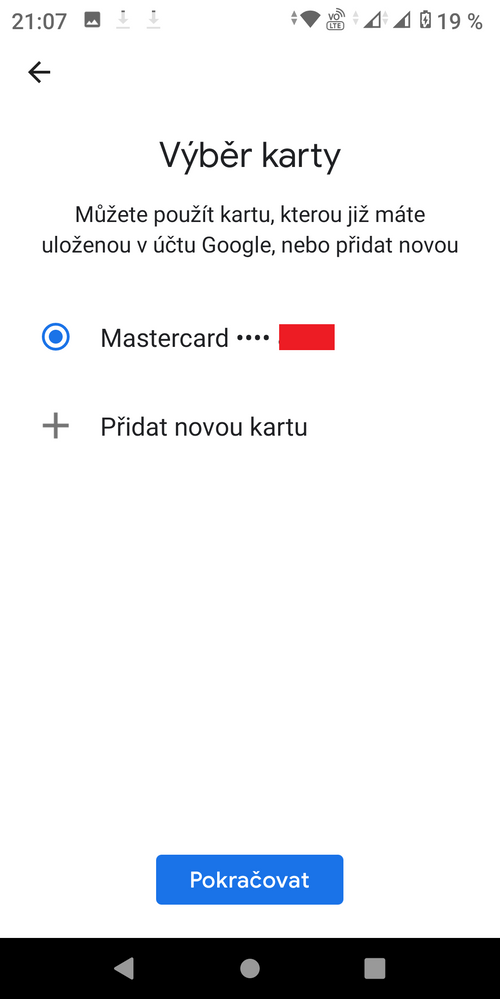
...Take another screenshot was blocked for security reasons... But I must check expiration of card, type CCV code and check the card holder name, address... After confirmation of this the same result occurred: "Failed to set up payments in stores. This device can not be used for payments in stores. It may be because device is rooted or modified."
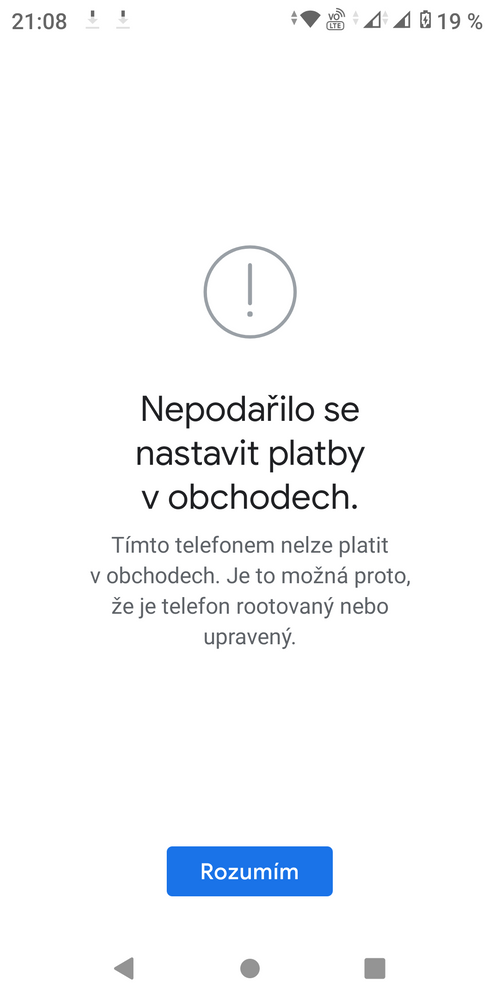
...And still "Uncertified device" in Google play same as here: https://zentalk.asus.com/en/discussion/comment/102893#
...but now the Google Play Store version is: 21.4.15-21 [0] [PR] 325538472
I wrote it in the initial post: WW-17.2017.2006.429
I'm not a fan of factory reset, but I did it.
It's still the same
"Finish the setting on a new device / phone":
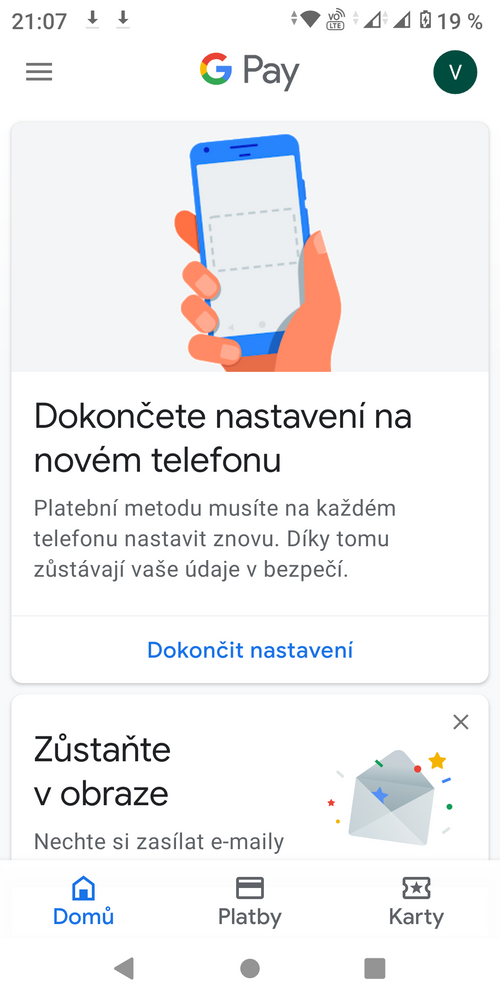
"Card selection - use the one, which is stored in Google account"
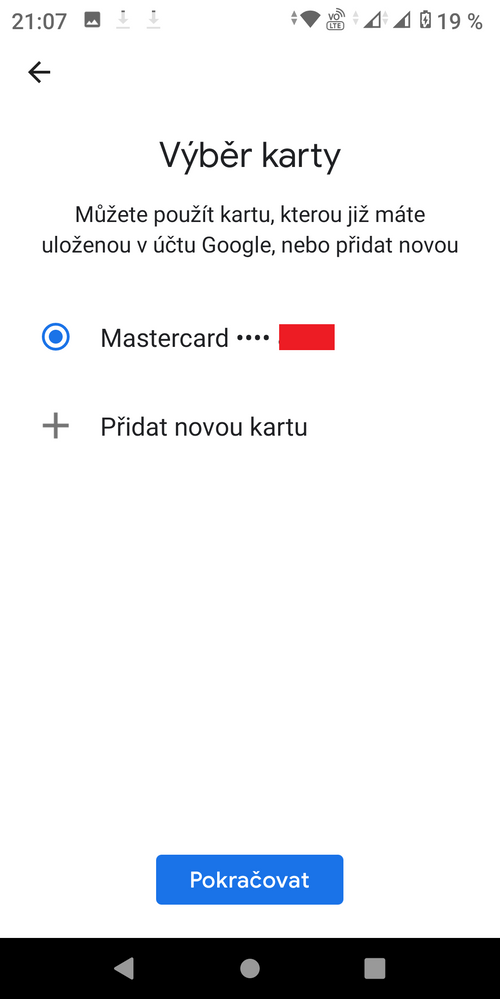
...Take another screenshot was blocked for security reasons... But I must check expiration of card, type CCV code and check the card holder name, address... After confirmation of this the same result occurred: "Failed to set up payments in stores. This device can not be used for payments in stores. It may be because device is rooted or modified."
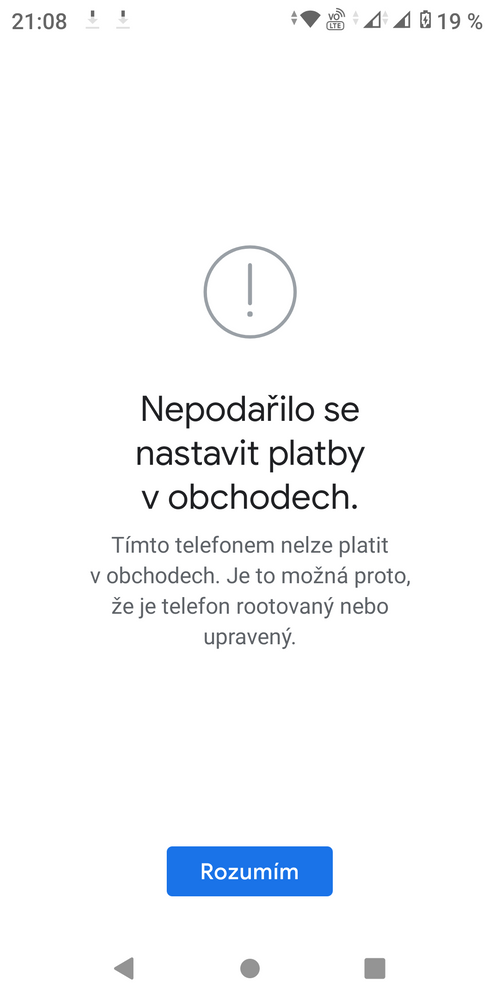
...And still "Uncertified device" in Google play same as here: https://zentalk.asus.com/en/discussion/comment/102893#
...but now the Google Play Store version is: 21.4.15-21 [0] [PR] 325538472
Related Content
- How Does the ASUS Zenfone 11 Ultra Compare to Other Flagship Smartphones in 2025? in ZenFone 11 Ultra
- Zenfone 10 outrageously low phone call volumine since android 15 in ZenFone 10
- Integration of the ZenFone 12 Ultra in the Asus system in ZenFone 12 Ultra
- Kazakh language in ZenFone 10
- Service Centre for Zenfone 8 it's showing waiting for flashing full rumdump in ZenFone 8
