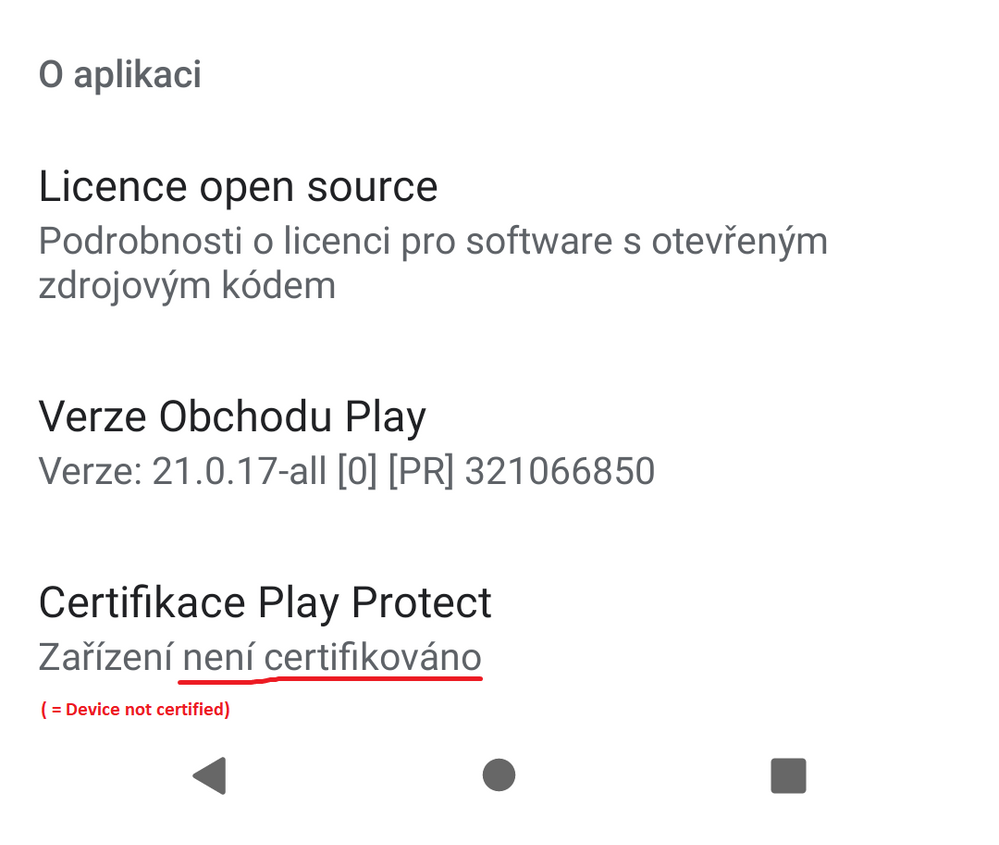- English
- ZenFone Series
- ZenFone Max Pro Series
- Asus Zenfone Max Pro M1 Google Pay
- Subscribe to RSS Feed
- Mark Topic as New
- Mark Topic as Read
- Float this Topic for Current User
- Bookmark
- Subscribe
- Mute
- Printer Friendly Page
Asus Zenfone Max Pro M1 Google Pay
- Mark as New
- Bookmark
- Subscribe
- Mute
- Subscribe to RSS Feed
- Permalink
- Report Inappropriate Content
07-22-2020 12:59 PM
Model Name: Zenfone Max Pro M1 ZB602KL
Firmware Version: WW-17.2017.2006.429
Rooted or not: original - not modified
Frequency of Occurrence: always
APP Name & APP Version (If your issue relates to the app): Google Pay 2.112.312533666
In previous (beta version) of Android 10 (I think, that it was WW-16.2017.2005.082), I was able to pay by Google Pay with my card. In this version I'm not able to pay, because device is not certified. It is quite strange / confused, that in beta version Google Pay is OK, but in next version it is broken.
- Mark as New
- Bookmark
- Subscribe
- Mute
- Subscribe to RSS Feed
- Permalink
- Report Inappropriate Content
07-22-2020 11:45 PM
VlczechWe can't downgrade directly from Android 10 .429 AOSP to new Android 9 firmware.84.1) Yes, I manually update firstly from Android 8. to 16.2017.2005.082 ( I hope that it was this version, but I'm not sure), then I manually updated to this Andoid 10 AOSP. BTW: Is it possible to upgrade from .429 to new 16.2017.2007.084 (is this update od Android 10 AOSP?)?
2) I don't have any NFC device here at the moment, so I will try as soon as possible
3) Also on Safe mode the device shows, that is not certified.
View post
1) For that you have to downgrade to Pie with any of the fastboot ROM which is lower than .84 version so that you can upgrade later with .84.
2) I didn't tried this: You can try to downgrade from .429 to Pie .60 version with downgrade firmware available in Asus website(It's released to downgrade from Android 10 firmware version .407 to Pie .60 version, don't know whether it works from 429 to 60). If not work you can follow step 1.
Suggestion: Do hard reset after downgrading and updating to latest version of Pie so that you can get better battery backup.
- Mark as New
- Bookmark
- Subscribe
- Mute
- Subscribe to RSS Feed
- Permalink
- Report Inappropriate Content
07-22-2020 11:46 PM
Thank you for your reply.
BTW: Is it possible to upgrade from .429 to new 16.2017.2007.084 (The latest Android 9)?
To determine weather this firmware version is Android 9 or Android 10, please regard the primary numbers of the firmware version. e,g. WW-16. is Android 9 and WW-17 is Android 10
And yes. You can downgrade your V429 to V084 by the following steps below
WW-17.2017.2006.429>SD card downgrade with Version MaxProM1_downgrade_to_9>WW-16.2017.1912.060>Manual update>WW-16.2017.2005.082>Auto update>WW-16.2017.2007.084
#ZB602KL Firmware Spot
https://www.asus.com/supportonly/ZenFone%20Max%20Pro(M1)(ZB602KL)/HelpDesk_BIOS/
# SD card downgrade guide
https://www.asus.com/support/FAQ/1042349
#Update Guide (Manual)
https://www.asus.com/support/FAQ/1009748/
Please let me know your SMMI test result or your NFC works in WW-16.2017.2007.084 or not. If you have any further queries, please do not hesitate to contact me.
- Mark as New
- Bookmark
- Subscribe
- Mute
- Subscribe to RSS Feed
- Permalink
- Report Inappropriate Content
07-22-2020 11:56 PM
VlczechTry to disable the playstore version and it will ask to replace with factory version (which will downgrade to older app version and delete data). Again you update the app. Try this for Google Play services also and check it might work.I tried to delete cache and data of Google Play, information about "Device not certificated" disappeared - but there is no information about certification right now (if is it certificated or not). It disappeared whole the item "Certification Play Protect".
View post
- Mark as New
- Bookmark
- Subscribe
- Mute
- Subscribe to RSS Feed
- Permalink
- Report Inappropriate Content
08-11-2020 01:11 PM
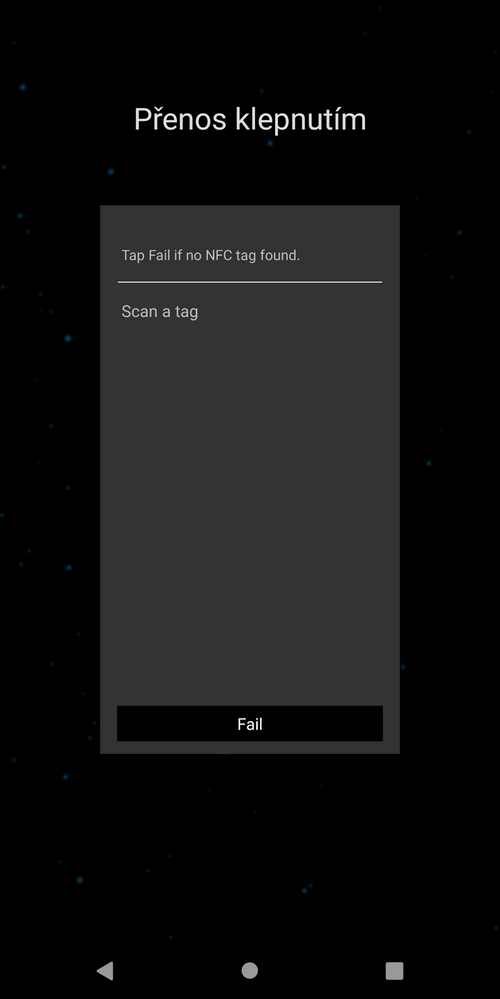
...so it seems, that NFC chip responded, if there appeared message "Click to transfer" as the devices approached each other.
@Yachendra : What did you mean by following? Did you mean Google Play app?
"Try to disable the playstore version"
- Mark as New
- Bookmark
- Subscribe
- Mute
- Subscribe to RSS Feed
- Permalink
- Report Inappropriate Content
08-11-2020 01:39 PM
- How Does the ASUS Zenfone 11 Ultra Compare to Other Flagship Smartphones in 2025? in ZenFone 11 Ultra
- Zenfone 10 outrageously low phone call volumine since android 15 in ZenFone 10
- Integration of the ZenFone 12 Ultra in the Asus system in ZenFone 12 Ultra
- Kazakh language in ZenFone 10
- Service Centre for Zenfone 8 it's showing waiting for flashing full rumdump in ZenFone 8