- English
- ZenFone Series
- ZenFone Max Pro Series
- Any Moderator Help Me please
- Subscribe to RSS Feed
- Mark Topic as New
- Mark Topic as Read
- Float this Topic for Current User
- Bookmark
- Subscribe
- Mute
- Printer Friendly Page
Any Moderator Help Me please
- Mark as New
- Bookmark
- Subscribe
- Mute
- Subscribe to RSS Feed
- Permalink
- Report Inappropriate Content
05-28-2020
08:36 AM
- last edited on
01-16-2024
01:10 AM
by
![]() ZenBot
ZenBot
Model Name:Asus Zenfone Max Pro M1
Firmware Version: letest .083
Rooted or not:not
Frequency of Occurrence:always
APP Name & APP Version (If your issue relates to the app):system
In addition to information above, please also provide as much details as you can, e.g., using scenario, what troubleshooting you've already done, screenshot, etc.
========================================
Everywhere i found that USER 2, what is this? Anyone knows?
SCREENSHOT ATTACHED
Edit- Now i see factory reset option is also gone
Asus India Tweeter told me -It indicates that the device has 2 users. If you have not set it up as dual users, we'd request you to downgrade the device.
BUT THEY DON'T TELL ME HOW TO DOWNGRADE
PLEASE HELP ME.
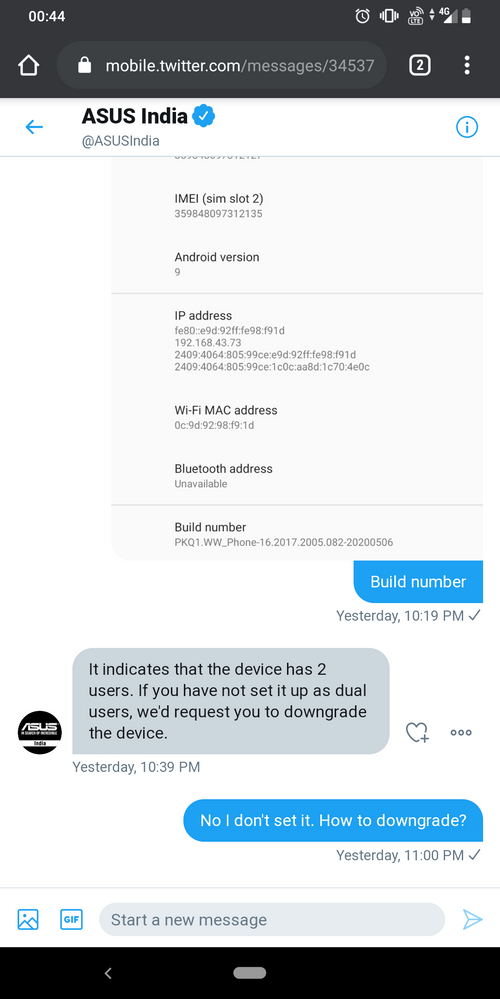
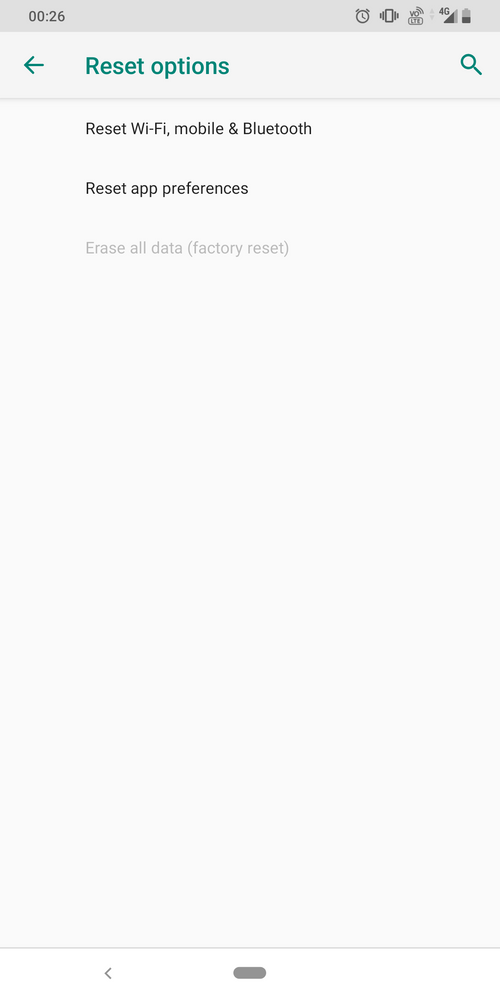
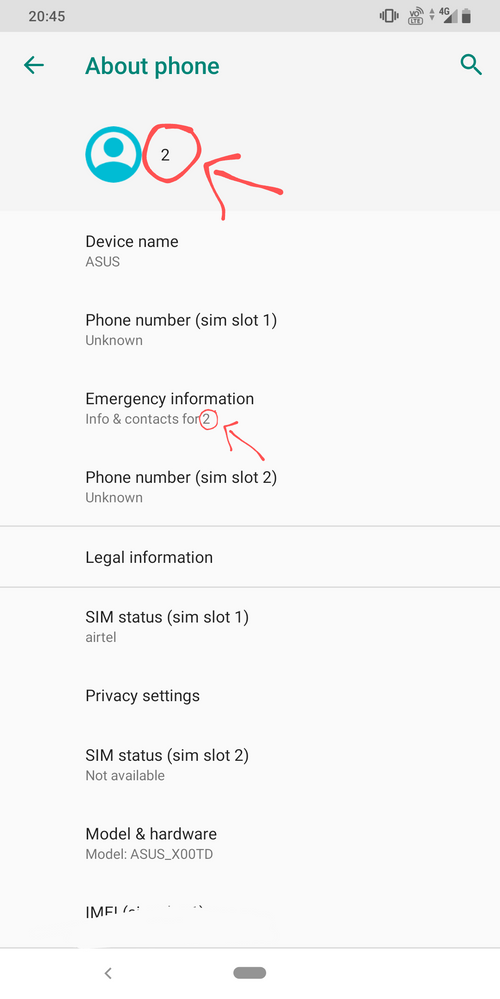
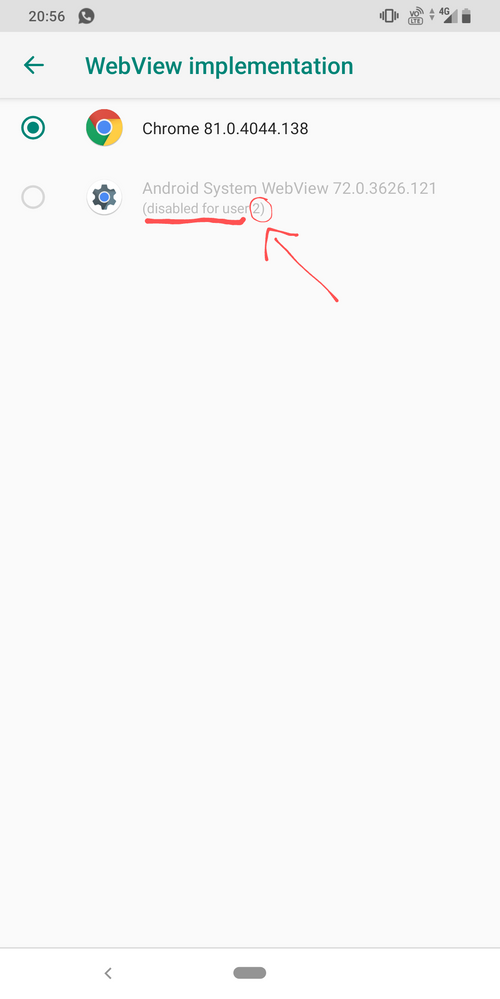
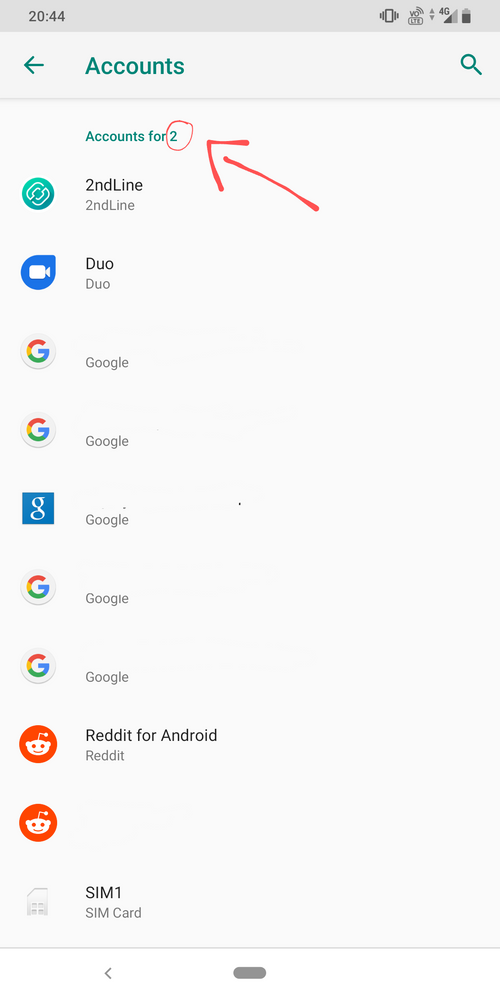
- Mark as New
- Bookmark
- Subscribe
- Mute
- Subscribe to RSS Feed
- Permalink
- Report Inappropriate Content
05-28-2020 12:19 PM
- Mark as New
- Bookmark
- Subscribe
- Mute
- Subscribe to RSS Feed
- Permalink
- Report Inappropriate Content
05-29-2020 02:41 AM
- Mark as New
- Bookmark
- Subscribe
- Mute
- Subscribe to RSS Feed
- Permalink
- Report Inappropriate Content
05-29-2020 02:52 AM
1. Clear system cache.
2. Try the same under safe mode:
Hold the power button for 5 seconds => When the screen flashes with option => Press & hold power option => You will get an option to restart in safe mode
3. If still you face the issue factory reset your phone after taking a full backup.
Performing hard reset(data backup is necessary)
1. Switch off the device
2. When the device is off, press (also hold) volume down key and then press (also hold) power key.
After the device vibrates, release the power key (keep holding volume down key) to enter recovery mode.
3. Select "wipe data/factory reset" by volume down key (or volume up key), and then press the power key.
4. Select "Yes -- delete all user data" by volume down key (or volume up key), and then press the power key to start reset.
5. After the reset is completed, select the "reboot system now" and press the power key to reboot your device.
- Mark as New
- Bookmark
- Subscribe
- Mute
- Subscribe to RSS Feed
- Permalink
- Report Inappropriate Content
05-29-2020 05:53 AM
Victor0_ASUSThanksHi, we'd request you follow the below steps:
1. Clear system cache.
2. Try the same under safe mode:
Hold the power button for 5 seconds => When the screen flashes with option => Press & hold power option => You will get an option to restart in safe mode
3. If still you face the issue factory reset your phone after taking a full backup.
Performing hard reset(data backup is necessary)
1. Switch off the device
2. When the device is off, press (also hold) volume down key and then press (also hold) power key.
After the device vibrates, release the power key (keep holding volume down key) to enter recovery mode.
3. Select "wipe data/factory reset" by volume down key (or volume up key), and then press the power key.
4. Select "Yes -- delete all user data" by volume down key (or volume up key), and then press the power key to start reset.
5. After the reset is completed, select the "reboot system now" and press the power key to reboot your device.
View post
- Curiosity and confirmation security patch updates in ZenFone 10
- Frequent automatic reboots Zenfone_10 in ZenFone 10
- Reposting this again: Hi Asus Moderators please enlighten me! in ZenFone 11 Ultra
- Zenfone 10 Moderator or technician in ZenFone 10
- Zenfone 8 can not activate wifi after upgrade to andoid 13 in ZenFone 8
