- English
- ZenFone Series
- ZenFone 9
- [ZenFone 9] Join the Android 14 Preview Program
- Subscribe to RSS Feed
- Mark Topic as New
- Mark Topic as Read
- Float this Topic for Current User
- Bookmark
- Subscribe
- Mute
- Printer Friendly Page
[ZenFone 9] Join the Android 14 Preview Program
- Mark as New
- Bookmark
- Subscribe
- Mute
- Subscribe to RSS Feed
- Permalink
- Report Inappropriate Content
11-27-2023 11:37 PM
Hi ZenFone 9 users,
We will soon have the newest Android system on ZenFone 9. ASUS hereby sincerely invite you to participate in this preview program to experience Android 14!
What is the Android Preview Program?
Android Preview Program lets users experience the newest Android system at the first stage and help us find and fix bugs. Since it is a preview version that may has some unexpected bugs, please deliberate before joining in this program.
Is the preview software confidential? How do I provide my feedback?
Yes, everything about preview software is confidential. Please do not publicly post information about the preview software, and don’t discuss or demonstrate it to others who are not in this program. A new board on ASUS official forum, ZenTalk, will be exclusively accessible by users who participate in this program. If you have any questions or bugs to report, please create a thread in this board for further help.
Will installing preview software void my hardware warranty?
No, your phone will not lose original warranty after this preview software installed.
How do I know if I have successfully enrolled in the Android Preview Program?
If you are chosen to be enrolled in the program, we will send an e-mail to you. However, if you are not enrolled, you will not be informed by any further notice. (To avoid you miss the e-mail, please check the e-mail address registered in ASUS Member is up-to-date.)
How do I leave the Android Preview Program and get prior software restored on my device?
Please submit your request by replying the notice mail.
How do I signup for the Beta Program?
Go to [Setting] > [System] > [System update] and click the gear icon at the top-right corner. Click "Enroll in Android preview Program" in the Settings.
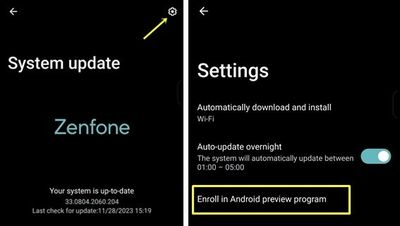
- Click "Agree" after reading the preview program notice and ASUS privacy policy.
- Sign up ASUS member account and fill in the beta test application.
- Click "Submit". (Before the recruitment is closed, you can withdraw it on this page anytime.
- Mark as New
- Bookmark
- Subscribe
- Mute
- Subscribe to RSS Feed
- Permalink
- Report Inappropriate Content
01-17-2024 10:18 AM
It's in 5x6. In 5x5 it also looks good...
- Mark as New
- Bookmark
- Subscribe
- Mute
- Subscribe to RSS Feed
- Permalink
- Report Inappropriate Content
01-17-2024 10:38 AM
Yes but before with 4x5 I could put 5. Not now
- Mark as New
- Bookmark
- Subscribe
- Mute
- Subscribe to RSS Feed
- Permalink
- Report Inappropriate Content
01-17-2024 10:56 AM
Well, Possibly I had a bug before, because the first number corresponds to the number of icons below and the second number to the rows of icons on the desktop.
2x2
4x5
5x6
- Mark as New
- Bookmark
- Subscribe
- Mute
- Subscribe to RSS Feed
- Permalink
- Report Inappropriate Content
01-18-2024 08:41 AM
In my case:
5x5
4x5
Con Android 13 y 4x5:
- Mark as New
- Bookmark
- Subscribe
- Mute
- Subscribe to RSS Feed
- Permalink
- Report Inappropriate Content
01-15-2024 02:54 AM
Ohh okay. I got it. I didn't know that. Thanks. 😊









