- English
- ZenFone Series
- ZenFone 9
- Re: Zenfone 9 GPS inacurrate
- Subscribe to RSS Feed
- Mark Topic as New
- Mark Topic as Read
- Float this Topic for Current User
- Bookmark
- Subscribe
- Mute
- Printer Friendly Page
Zenfone 9 GPS inacurrate
- Mark as New
- Bookmark
- Subscribe
- Mute
- Subscribe to RSS Feed
- Permalink
- Report Inappropriate Content
09-11-2022 11:31 AM
Model Name: Zenfone 9
Firmware Version: Android 12, WW_32.2030.2030.26
Rooted or not: NO
Frequency of Occurrence: All the time
APP Name & APP Version (If your issue relates to the app): HealthMate (5.11.0), Strava (271.9)
In addition to information above, please also provide as much details as you can, e.g., using scenario, what troubleshooting you've already done, screenshot, etc.
========================================
Hi
when using my phone as a gps tracker i notice that the gps is often behaving very inaccurate for instance in the picture below is was driving the bycicle on the right side off the road and removed my sweater at the red X before continuing my path. The gps said i crossed the road went way offroad and then came back. I also noticed the same behavior when walking around. It tells me im zigzagging accross the street etc. I made sure precise location is on, the apps can run in the background etc but to no avail. I am thinking this is a hardware issue. Or are any other people experiencing the same result?
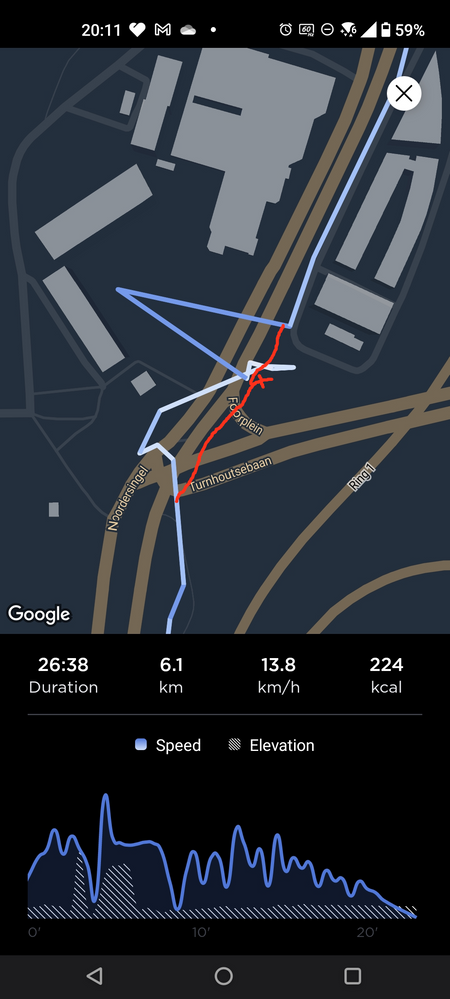
When i was on a trip in Barcelona i was testing it extensively, i am just walking on one side of the street instead it shows this zig zag nonsense

Different walk same result.

Same result in strava, i cannot recall me running through houses and zig zagging...
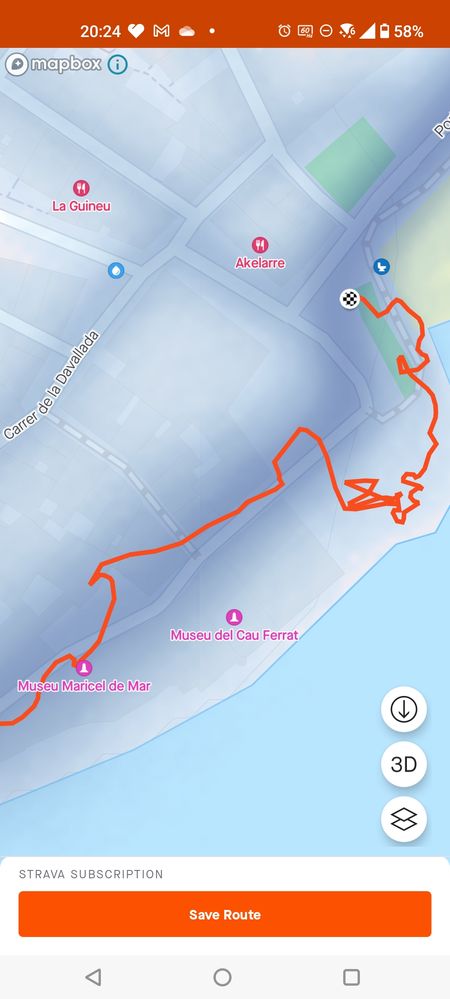
- Mark as New
- Bookmark
- Subscribe
- Mute
- Subscribe to RSS Feed
- Permalink
- Report Inappropriate Content
12-19-2022 01:42 AM
- Mark as New
- Bookmark
- Subscribe
- Mute
- Subscribe to RSS Feed
- Permalink
- Report Inappropriate Content
12-19-2022 07:00 PM
huabs619Do not get your hopes up on getting a reply. Crimis is right the mods do not seem to care.... Just like fixing a faulty product is nothing to care about...I have to say the GPS from this phone indoor is the WORST I've ever had ... it takes forever to find satellites if it even finds any ... I only get 4 !!!! visible satellites indoor within the gps essentials app ... is my device defective or is this a feature?
View post
- Mark as New
- Bookmark
- Subscribe
- Mute
- Subscribe to RSS Feed
- Permalink
- Report Inappropriate Content
12-26-2022 06:06 AM
- Mark as New
- Bookmark
- Subscribe
- Mute
- Subscribe to RSS Feed
- Permalink
- Report Inappropriate Content
01-13-2023 09:22 AM
I got a reply from R&D and it is the following.
If your positioning is inaccurate when using a map app (such as Google Maps), you can use the following methods to improve the positioning accuracy,
- Open the Settings app on your Android phone or tablet
- Tap [Location]
- Tap [Location Services]
- Turn on [Scan Wi-Fi] and [Bluetooth Scan]
However, if your positioning is sometimes inaccurate in areas with insufficient signal or signal interference or if you use sports apps, there may be a slight error in the trajectory recorded by the map App, because different apps will retrieve location records at different frequencies,
And there may be some errors between the GPS signal and the map coordinate conversion. If you have any doubts, it is recommended that you contact your closest ASUS Service Center for testing.
- Mark as New
- Bookmark
- Subscribe
- Mute
- Subscribe to RSS Feed
- Permalink
- Report Inappropriate Content
01-26-2023 03:42 PM
Sorry but this is wrong... When using the app Gpstest my signal is showing its walking all over the place while my cellphone is laying still. On the same location the pixel 5 and a galaxy a31 have a signal that stays in the same spot... I am also pretty sure its software related since my colleague has the same issue with his zenfone. Or there must be a general malfinction with the gps chips... I am still available to provide more details or tests if the development team wants it....
- Are there any super thin flip-style cases for the Zenfone 10? in ZenFone 10
- How long will Zenfone 9 be on sale new? in ZenFone 9
- i cant unlock bootloader asus zenfone max pro m1 in ZenFone Max Pro Series
- Zenfone 10 stopped getting security patches in ZenFone 10
- VoLTE and VoWiFi doesn't work in ZenFone 10
