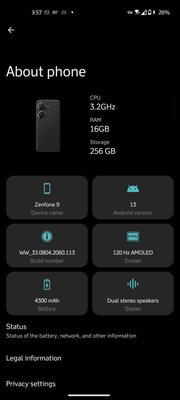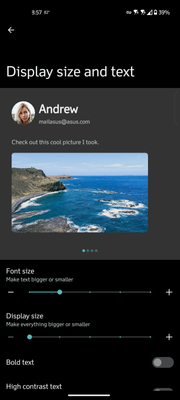- English
- ZenFone Series
- ZenFone 9
- Time Display Cropped on Status Bar
- Subscribe to RSS Feed
- Mark Topic as New
- Mark Topic as Read
- Float this Topic for Current User
- Bookmark
- Subscribe
- Mute
- Printer Friendly Page
Time Display Cropped on Status Bar
- Mark as New
- Bookmark
- Subscribe
- Mute
- Subscribe to RSS Feed
- Permalink
- Report Inappropriate Content
05-18-2023 07:00 PM
I use a 12 hour clock, my phone is not rooted. When the clock is displaying 4 numbers (i.e. not 10,11, or 12 for they hour) the issue is not there. The time is shown correctly when the notification shade is pulled down. I am using the display options shown in the screenshot. When I change the display or font size the problem goes away. When I change back to my preferred setting, the problem reoccurs shortly thereafter.
- Mark as New
- Bookmark
- Subscribe
- Mute
- Subscribe to RSS Feed
- Permalink
- Report Inappropriate Content
05-18-2023 11:37 PM
- Mark as New
- Bookmark
- Subscribe
- Mute
- Subscribe to RSS Feed
- Permalink
- Report Inappropriate Content
05-19-2023 03:11 AM
It's an issue that arose with the latest .113 update. It is reported and in the next update they will solve it. Seee in this forum and response:
https://zentalk.asus.com/t5/zenfone-9/status-bar-s-clock-alignment-problem-on-zenfone-9-patch-ww-eu-
In my case, I get the "do not disturb" icon twice and the clock also aligns badly.
We are very close to an update. ROG Phone 6 and Zenfone 8 has just received an update. Zenfone 9 I hope it doesn't take long.
- Mark as New
- Bookmark
- Subscribe
- Mute
- Subscribe to RSS Feed
- Permalink
- Report Inappropriate Content
08-21-2023 01:47 AM
- Display failure, now warranty service is still an unnecessarily excruciating circus in ZenFone 9
- Zenfone 10: Preinstalled phone app doesn't display voicemail notification in ZenFone 10
- Incorrect battery statistics in ZenFone 8
- Zenfone 9 issues in ZenFone 9
- Zenfone 10, bugs and feedback in ZenFone 10