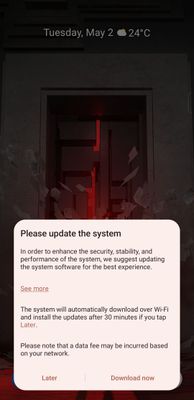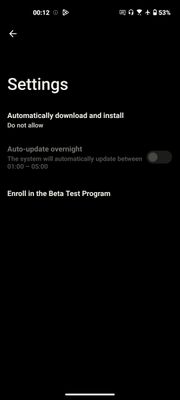- English
- ZenFone Series
- ZenFone 9
- Stop Spamming update to Android 13 For user keep s...
- Subscribe to RSS Feed
- Mark Topic as New
- Mark Topic as Read
- Float this Topic for Current User
- Bookmark
- Subscribe
- Mute
- Printer Friendly Page
Stop Spamming update to Android 13 For user keep stay on Android 12
- Mark as New
- Bookmark
- Subscribe
- Mute
- Subscribe to RSS Feed
- Permalink
- Report Inappropriate Content
05-02-2023 08:33 AM
Dear Team Asus
I and several users have complained about an annoying automatic update, We want not to force the step to android 13 . because me and some other users are staying and enjoying on android 12. Please don't make our time and let us decide for ourselves , I know if doing an update it will fix the problem . but we still to stay on android 12 for some reasons. and once again please stop pop up notification on main screen.
- Mark as New
- Bookmark
- Subscribe
- Mute
- Subscribe to RSS Feed
- Permalink
- Report Inappropriate Content
05-02-2023 08:57 AM
Me also get same issue after forced update from a12 ro a13 without any confirmation by me. Then several pop up become intrusive annoying to my daily activity. And the pop up like to force user update quickly without decide to not update.
For your information, my setting on updater are
My choice "do not allow" to automatic install update. But last night i didnt had any confirmation to select update to a13. I like to stay a12 because on a13 had issue on camera performance especially video record had stuttering every i started record.
Why this pop up happen ? Why asus team pushed to force update ? Why camera performance become lagy & stuttering when record and also affect the result.
If the update bring some improvement, i support it at much but if the update bring some bug even much worse. Then i hate & not to bring a quality feedback from me to make asus to be better at quality improvement aftersales to compete the competitor like Samsung, apple, xiaomi, dll.
Hope a feedback from team, I really appreciate if become true 😁
- Mark as New
- Bookmark
- Subscribe
- Mute
- Subscribe to RSS Feed
- Permalink
- Report Inappropriate Content
05-02-2023 09:25 AM
That's right guys! Asus has given the option "Do Not Allow" automatic download and install for updates but why did they make their own mistakes and give what is happening now? I'm confused what they want
- Mark as New
- Bookmark
- Subscribe
- Mute
- Subscribe to RSS Feed
- Permalink
- Report Inappropriate Content
05-02-2023 10:43 AM
I understand that you and other users have concerns about the automatic update to Android 13 and would like to have the ability to decide when to update. It's important for users to have control over their devices and the updates they receive.
You may be able to disable automatic updates on your device to prevent it from updating to Android 13. To do this, go to Settings > System > System update > Settings icon (top right corner) > Auto-download over Wi-Fi > Turn off. This will prevent the phone from automatically downloading the update when it becomes available.
Regarding the pop-up notifications on the main screen, you may be able to disable those as well. Go to Settings > System > System update > Settings icon (top right corner) > Notification settings > Turn off "Show notifications on the lock screen" and "Show floating notifications".
It's important to note that while staying on Android 12 may be a personal preference, it's important to keep your device updated with the latest security patches and software improvements. These updates can help improve the overall performance and security of your device.
If you continue to experience issues with the automatic update or notifications, you may want to contact the manufacturer or your service provider for further assistance.
- Mark as New
- Bookmark
- Subscribe
- Mute
- Subscribe to RSS Feed
- Permalink
- Report Inappropriate Content
05-02-2023 01:22 PM
it is common way as usual and it's not developed for asus i have checked the whole even i tinkered and test sir! and only 3 options. and the best option is only "Do Not Allow" because it doesn't allow wifi and cellular data connection even though we got updates. if there is a feature like your answer i don't worry and don't ask! For the notification problem it's useless, the pop up keeps happening even I force close "system update app" in the settings> App section, if I connect wifi it's the same as repeating continuously even I restart my device, and it keeps forcing me update it. there is no solution at the moment and it bothers me to wait for the right moment and it actually comes on android 13. I stay on android 12 but obviously I was forced and the update system started itself without my decision.