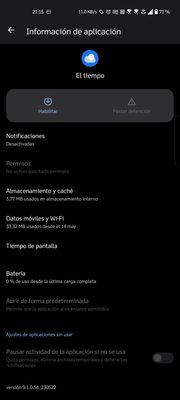- English
- ZenFone Series
- ZenFone 9
- Lock Screen Temperature 🌡️
- Subscribe to RSS Feed
- Mark Topic as New
- Mark Topic as Read
- Float this Topic for Current User
- Bookmark
- Subscribe
- Mute
- Printer Friendly Page
- Mark as New
- Bookmark
- Subscribe
- Mute
- Subscribe to RSS Feed
- Permalink
- Report Inappropriate Content
09-02-2023 08:49 AM
Hello there! I just noticed that the Temperature :thermometer:️ Widget is not showing on the Lock Screen. Is anyone having the same issue? I restarted the phone (Zenfone 9) but it didn't fix the problem. My Zenfone 9 has the latest software update available, it's not rooted.
Solved! Go to Solution.
Accepted Solutions
- Mark as New
- Bookmark
- Subscribe
- Mute
- Subscribe to RSS Feed
- Permalink
- Report Inappropriate Content
09-03-2023 12:12 PM - edited 09-03-2023 12:21 PM
It works perfectly for me.
But I have tried to reproduce your problem and I have succeeded by disabling the weather application from Asus.
When I disable the app and restart the phone, the temperature no longer appears on the lock screen.
Then I re-enable the app, open and configure it and give it the necessary permissions, add the widget to your favorite launcher and when I restart the phone the temperature reappears on the lock screen.
- Mark as New
- Bookmark
- Subscribe
- Mute
- Subscribe to RSS Feed
- Permalink
- Report Inappropriate Content
09-03-2023 12:12 PM - edited 09-03-2023 12:21 PM
It works perfectly for me.
But I have tried to reproduce your problem and I have succeeded by disabling the weather application from Asus.
When I disable the app and restart the phone, the temperature no longer appears on the lock screen.
Then I re-enable the app, open and configure it and give it the necessary permissions, add the widget to your favorite launcher and when I restart the phone the temperature reappears on the lock screen.
- Mark as New
- Bookmark
- Subscribe
- Mute
- Subscribe to RSS Feed
- Permalink
- Report Inappropriate Content
09-03-2023 12:31 PM
Thanks 👍!
- Mark as New
- Bookmark
- Subscribe
- Mute
- Subscribe to RSS Feed
- Permalink
- Report Inappropriate Content
09-05-2023 07:06 AM
It seems that Asus changed how the Weather App works. Before the latest update I could use the Google Weather Widget on me Home Screen and the Asus Weather Widget shows on the Lock Screen. Now I only can use the Asus Weather Widget if I want the temperature :thermometer:️ to show on the Lock Screen.
- Mark as New
- Bookmark
- Subscribe
- Mute
- Subscribe to RSS Feed
- Permalink
- Report Inappropriate Content
09-05-2023 11:49 AM
🤦Ouch...
I hope our friend @Mansi_ASUS clarifies something...
- Zenfone 10: Add unlock effect or animation? in ZenFone 10
- AI/New Features on Zenfone 10 in ZenFone 10
- block power off in lock screen in ZenFone 10
- Incomplete translation into Kazakh language in Asus Zenfone 10 in ZenFone 10
- Zenphone 9 Touch screen haywiring and locking out all other actions in ZenFone 9