This widget could not be displayed.
This widget could not be displayed.
Turn on suggestions
Auto-suggest helps you quickly narrow down your search results by suggesting possible matches as you type.
Showing results for
- English
- ZenFone Series
- ZenFone 9
- Re: Camera gimbal calibration issue
Options
- Subscribe to RSS Feed
- Mark Topic as New
- Mark Topic as Read
- Float this Topic for Current User
- Bookmark
- Subscribe
- Mute
- Printer Friendly Page
Camera gimbal calibration issue
Options
- Mark as New
- Bookmark
- Subscribe
- Mute
- Subscribe to RSS Feed
- Permalink
- Report Inappropriate Content
08-31-2022 02:08 AM
Please tell us some basic information before asking for help:
Model Name: Zenfone 9
Firmware Version: WW_32.2004.2004.59
Rooted or not: not rooted
Frequency of Occurrence: always
APP Name & APP Version (If your issue relates to the app): camera 9.3.2.0_220621
I'm trying to calibrate the camera gimbal but it is not letting me to pass the welcome screen (see screenshot).
I put the phone on a flat surface, screen facing up, bit nothing is happening - there is no "start" button to be pressed.
How to calibrate it then?
Thanks in advance
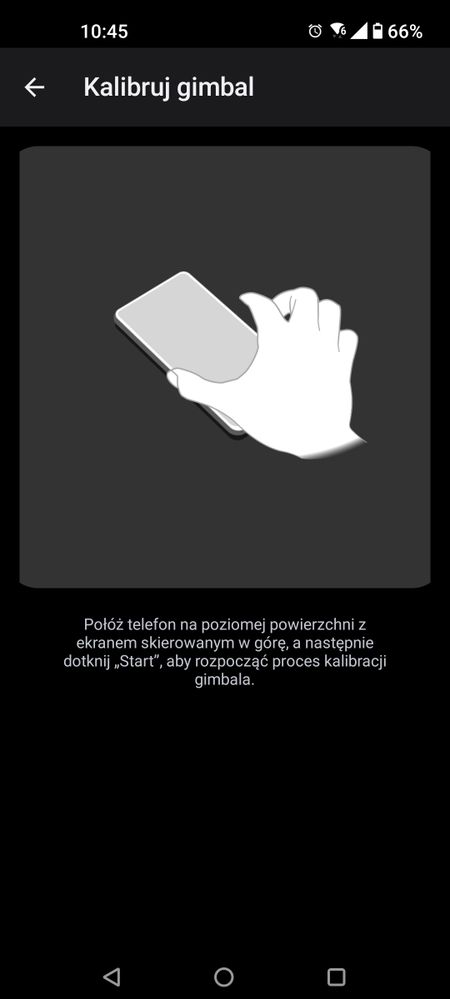
Model Name: Zenfone 9
Firmware Version: WW_32.2004.2004.59
Rooted or not: not rooted
Frequency of Occurrence: always
APP Name & APP Version (If your issue relates to the app): camera 9.3.2.0_220621
I'm trying to calibrate the camera gimbal but it is not letting me to pass the welcome screen (see screenshot).
I put the phone on a flat surface, screen facing up, bit nothing is happening - there is no "start" button to be pressed.
How to calibrate it then?
Thanks in advance
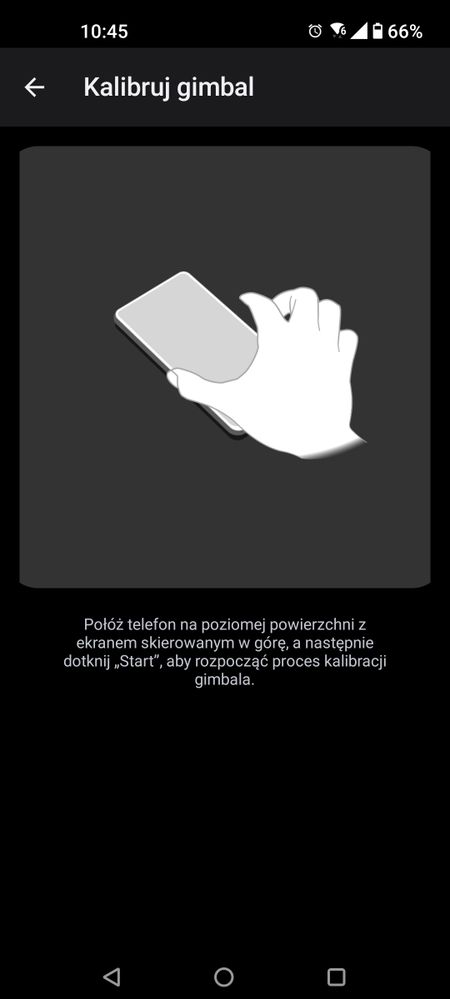
3 REPLIES 3
Options
- Mark as New
- Bookmark
- Subscribe
- Mute
- Subscribe to RSS Feed
- Permalink
- Report Inappropriate Content
08-31-2022 03:50 AM
ok, this is solved with the new firmware (WW_32.2030.2030.26).
The "Start" button appears at the bottom (you need to even scroll down further) once the device is laid down flat.
The "Start" button appears at the bottom (you need to even scroll down further) once the device is laid down flat.
Options
- Mark as New
- Bookmark
- Subscribe
- Mute
- Subscribe to RSS Feed
- Permalink
- Report Inappropriate Content
09-01-2022 06:54 AM
Options
- Mark as New
- Bookmark
- Subscribe
- Mute
- Subscribe to RSS Feed
- Permalink
- Report Inappropriate Content
10-01-2022 10:51 AM
Thread automatically closed due to inactivity. If the reported issue has not been resolved or you require further assistance from one of our moderators, please create a new thread and we will be with you shortly.
