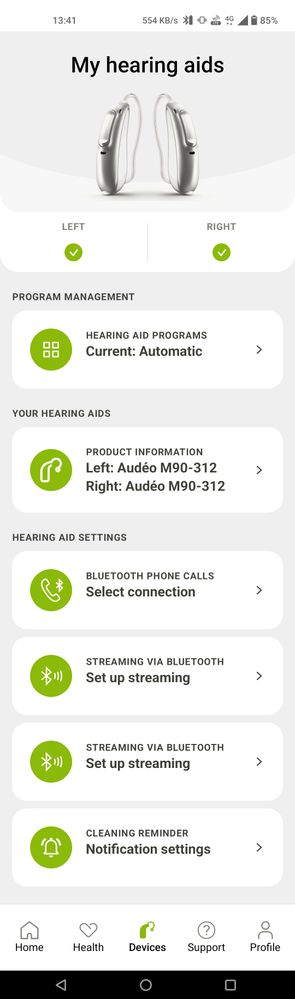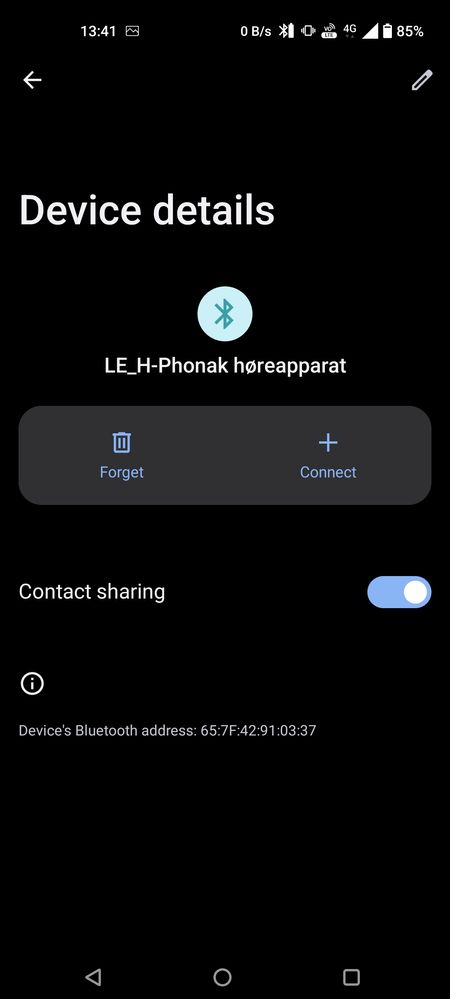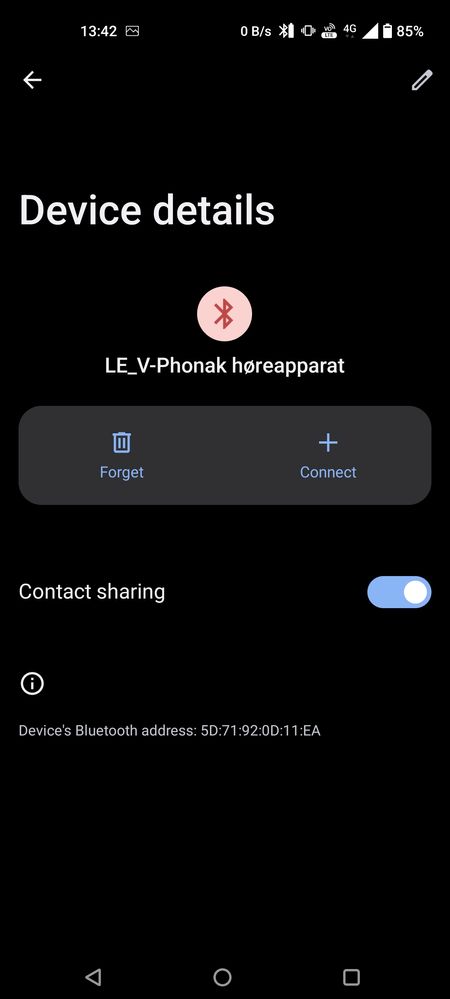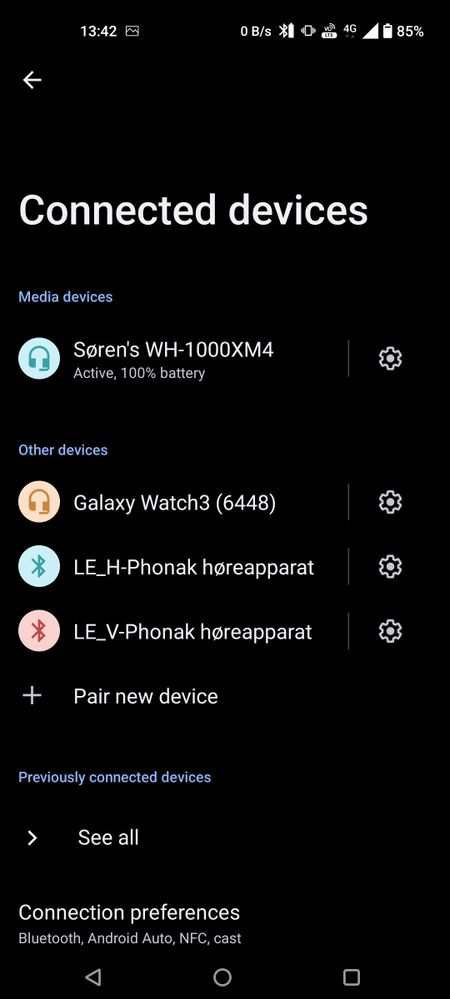This widget could not be displayed.
This widget could not be displayed.
Turn on suggestions
Auto-suggest helps you quickly narrow down your search results by suggesting possible matches as you type.
Showing results for
- English
- ZenFone Series
- ZenFone 9
- Re: Bluetooth all over the place
Options
- Subscribe to RSS Feed
- Mark Topic as New
- Mark Topic as Read
- Float this Topic for Current User
- Bookmark
- Subscribe
- Mute
- Printer Friendly Page
Bluetooth all over the place
Options
- Mark as New
- Bookmark
- Subscribe
- Mute
- Subscribe to RSS Feed
- Permalink
- Report Inappropriate Content
10-26-2022 01:09 PM
Please tell us some basic information before asking for help:
Model Name:zenphone 9
Firmware Version:32.2040.2040.23
Rooted or not:not
Frequency of Occurrence: all the time
APP Name & APP Version (If your issue relates to the app):
In addition to information above, please also provide as much details as you can, e.g., using scenario, what troubleshooting you've already done, screenshot, etc.
========================================
When connected to my hearing aid, Audeo M-90 312, the call and streaming features does not work. I can't enable them in the settings of the Bluetooth details page.
When connected to my headset WH-1000XM4, the smart features of pause music when taking headset off and when not wearing the headset power off, does not work.
All of this worked just fine with my Galaxy s10e.
This seems like an software issue?
Model Name:zenphone 9
Firmware Version:32.2040.2040.23
Rooted or not:not
Frequency of Occurrence: all the time
APP Name & APP Version (If your issue relates to the app):
In addition to information above, please also provide as much details as you can, e.g., using scenario, what troubleshooting you've already done, screenshot, etc.
========================================
When connected to my hearing aid, Audeo M-90 312, the call and streaming features does not work. I can't enable them in the settings of the Bluetooth details page.
When connected to my headset WH-1000XM4, the smart features of pause music when taking headset off and when not wearing the headset power off, does not work.
All of this worked just fine with my Galaxy s10e.
This seems like an software issue?
8 REPLIES 8
Options
- Mark as New
- Bookmark
- Subscribe
- Mute
- Subscribe to RSS Feed
- Permalink
- Report Inappropriate Content
10-27-2022 04:18 AM
Hey @Soren555!
Thanks for bringing this to our attention. Can you please share the Bluetooth settings of your hearing aid?
As for the other issue, I connected my WH-1000XM4 headset to the Zenfone 9 and I wasn't able to recreate it. I'll suggest you check the settings on the Sony Headphones Connect app.
Thanks for bringing this to our attention. Can you please share the Bluetooth settings of your hearing aid?
As for the other issue, I connected my WH-1000XM4 headset to the Zenfone 9 and I wasn't able to recreate it. I'll suggest you check the settings on the Sony Headphones Connect app.
Options
- Mark as New
- Bookmark
- Subscribe
- Mute
- Subscribe to RSS Feed
- Permalink
- Report Inappropriate Content
10-27-2022 04:45 AM
Thanks for replying.
I have attached some screenshots. Hope it was what you were asking for.
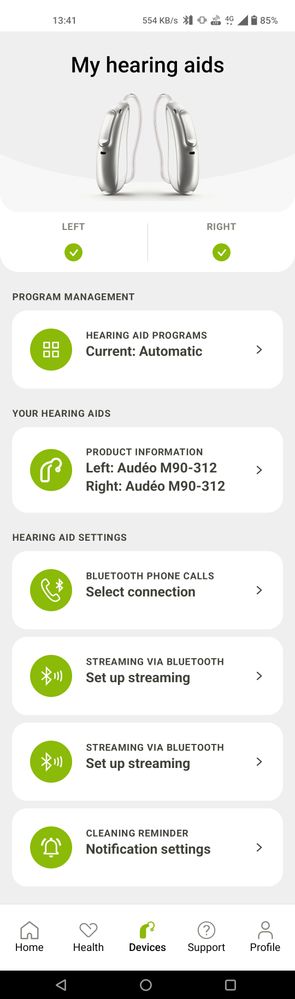
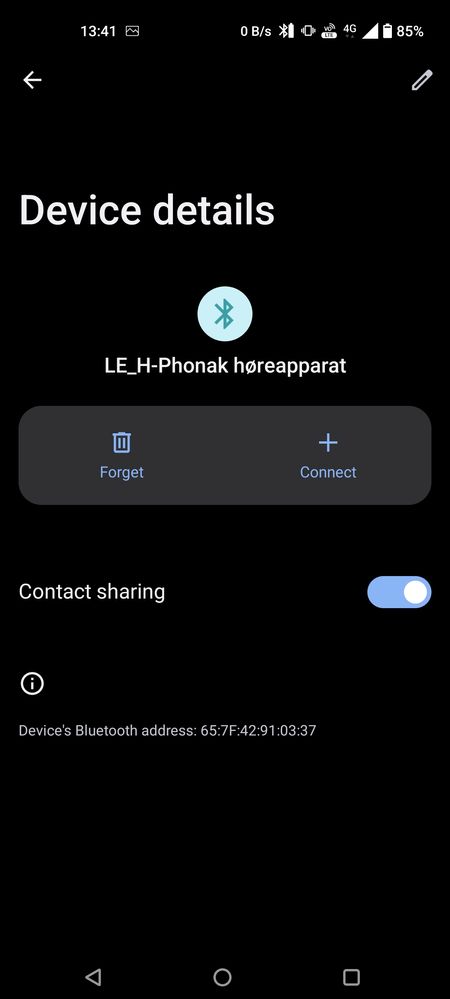
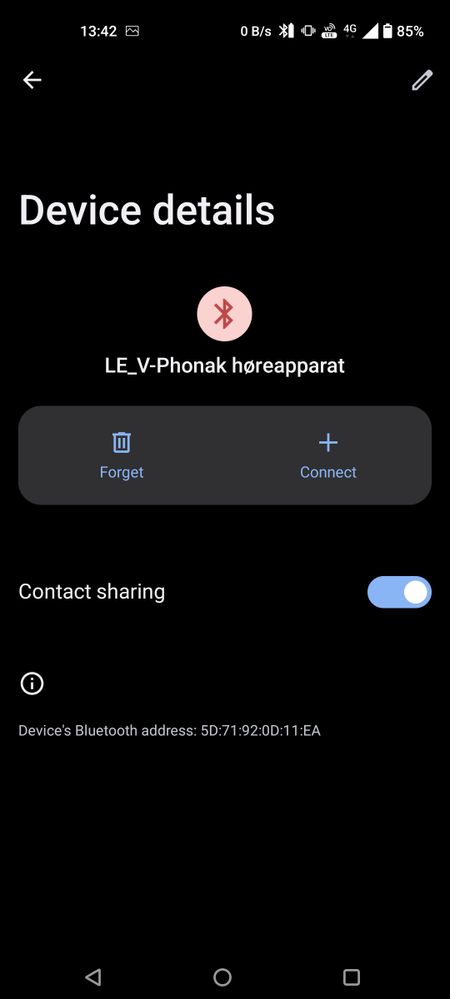
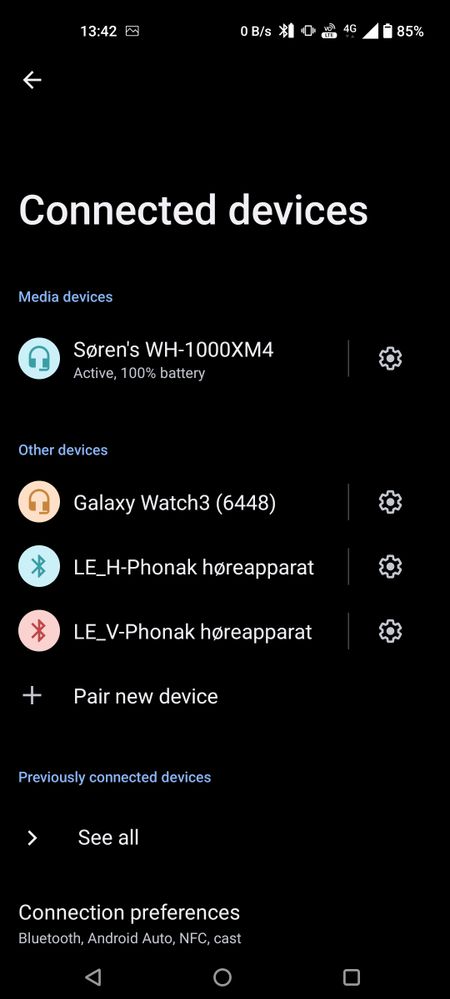
As to the question of my WH-1000XM4 it seems to work now after using the headset app.
Thank you.
I have attached some screenshots. Hope it was what you were asking for.
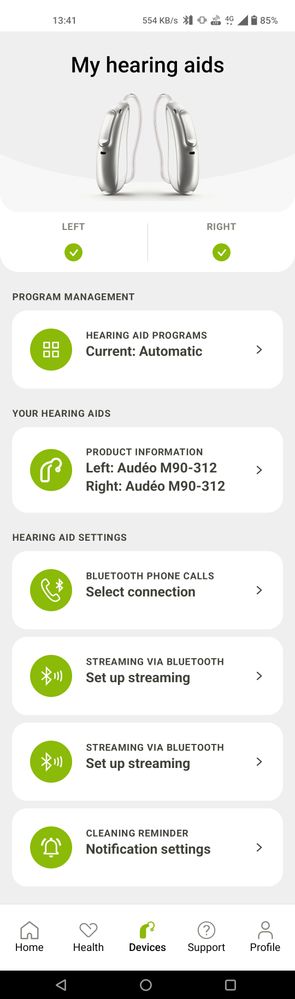
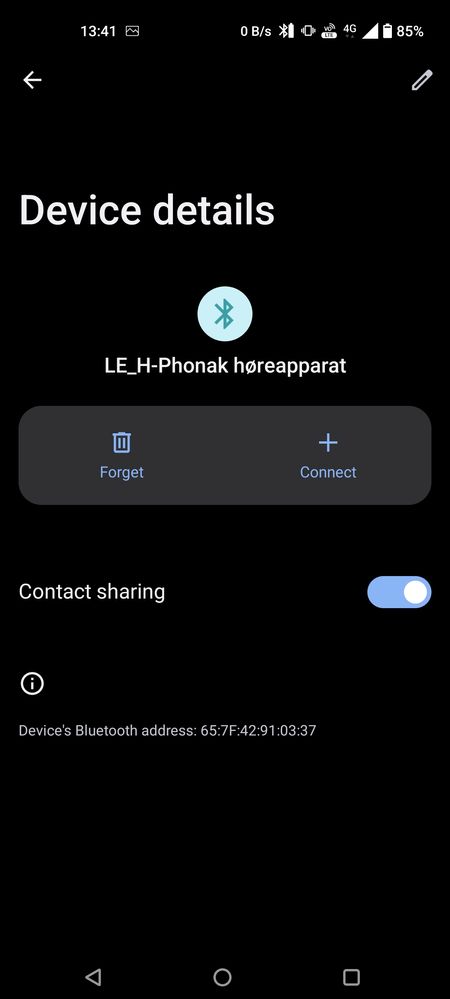
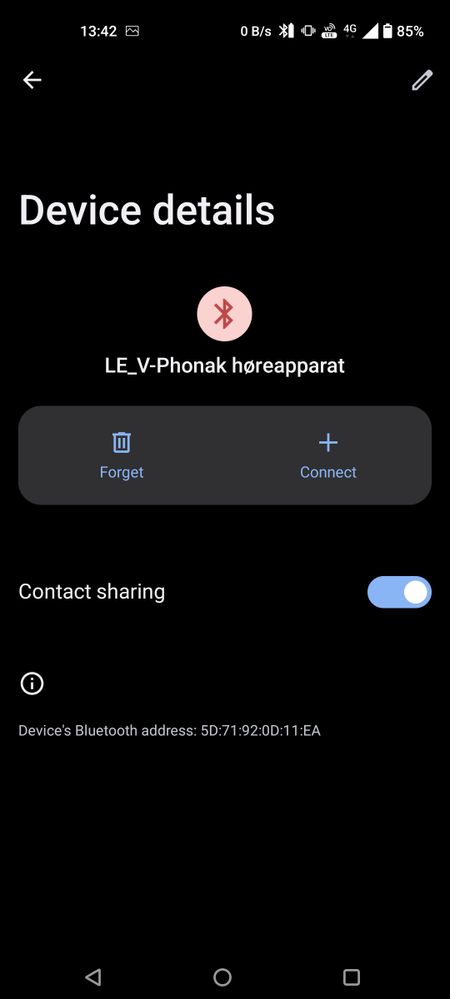
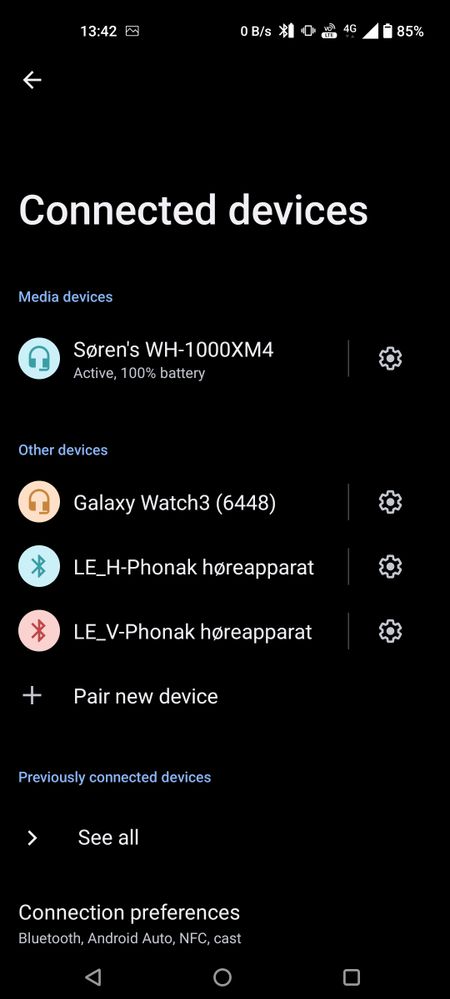
As to the question of my WH-1000XM4 it seems to work now after using the headset app.
Thank you.
Options
- Mark as New
- Bookmark
- Subscribe
- Mute
- Subscribe to RSS Feed
- Permalink
- Report Inappropriate Content
10-27-2022 05:34 AM
Soren555Thanks for sharing the information. I'll suggest you first check the hearing aid settings in the myPhonak app because, from the looks of it, it seems like you haven't selected the connection for phone calls or set up streaming via Bluetooth. It should fix the issue.Thanks for replying.
I have attached some screenshots. Hope it was what you were asking for.
As to the question of my WH-1000XM4 it seems to work now after using the headset app.
Thank you.
View post
However, if that doesn't work. You can probably try to re-pair the device-
Go to Bluetooth settings
Select the hearing aids
Click on forget
Re-pair the phone to the hearing aids
Allow all the permissions
Options
- Mark as New
- Bookmark
- Subscribe
- Mute
- Subscribe to RSS Feed
- Permalink
- Report Inappropriate Content
10-27-2022 05:44 AM
Thanks for your reply. Sadly nothing you suggested worked.
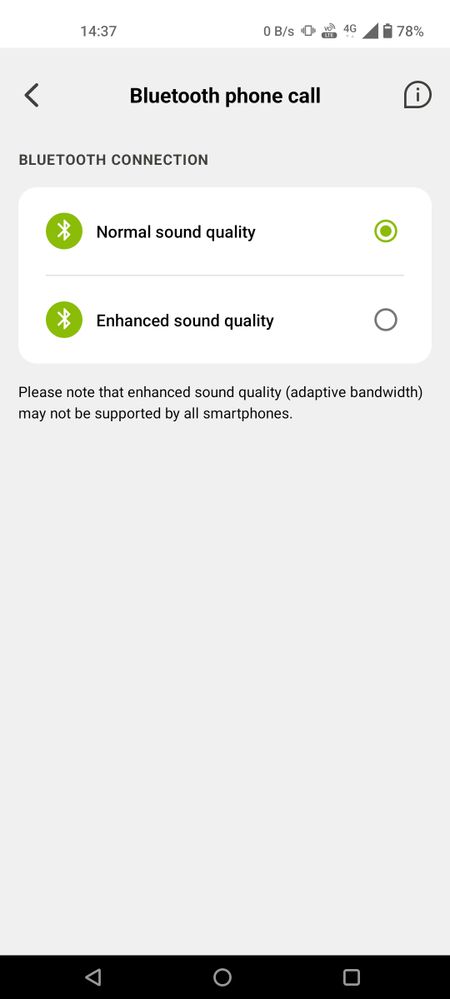
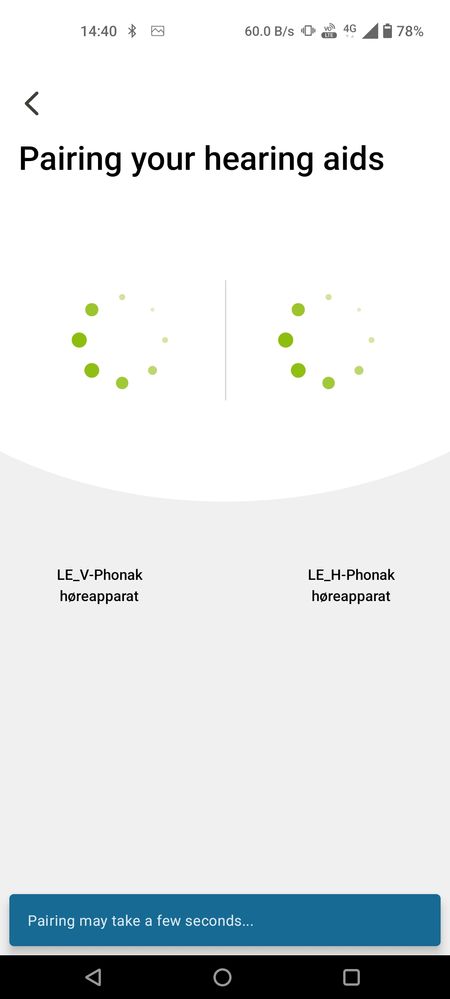
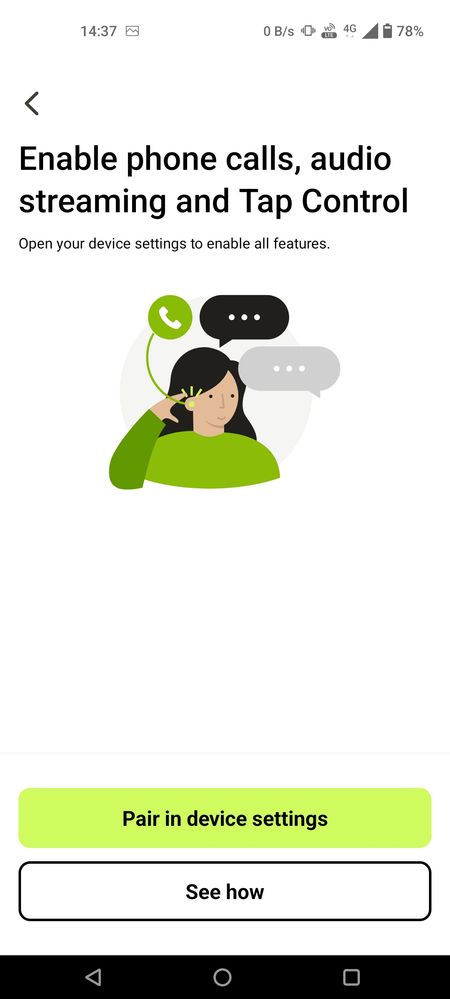

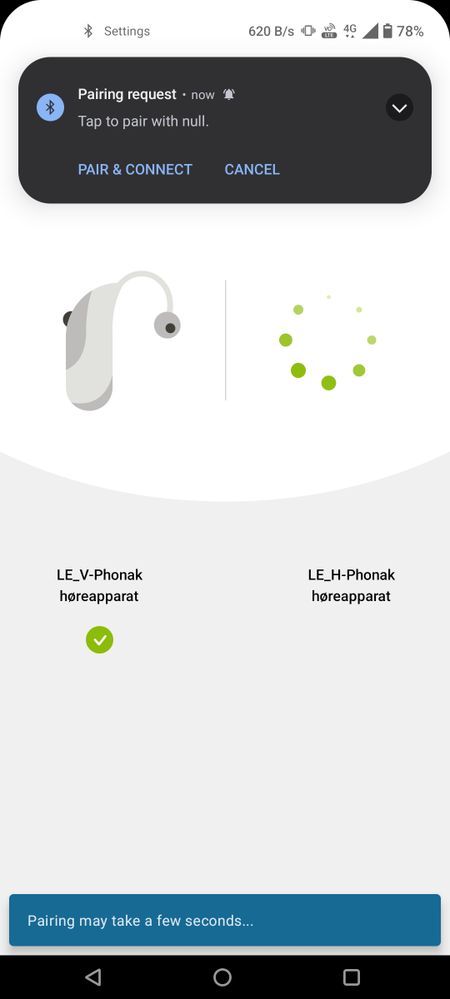

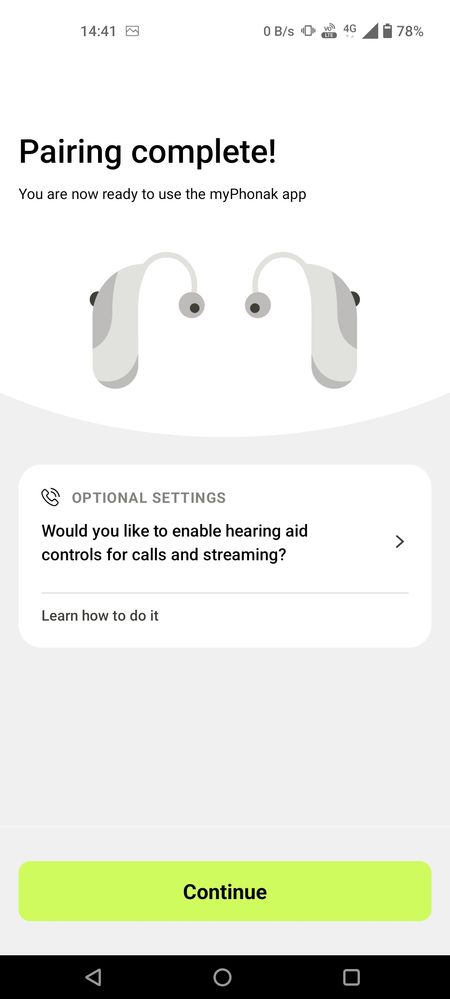
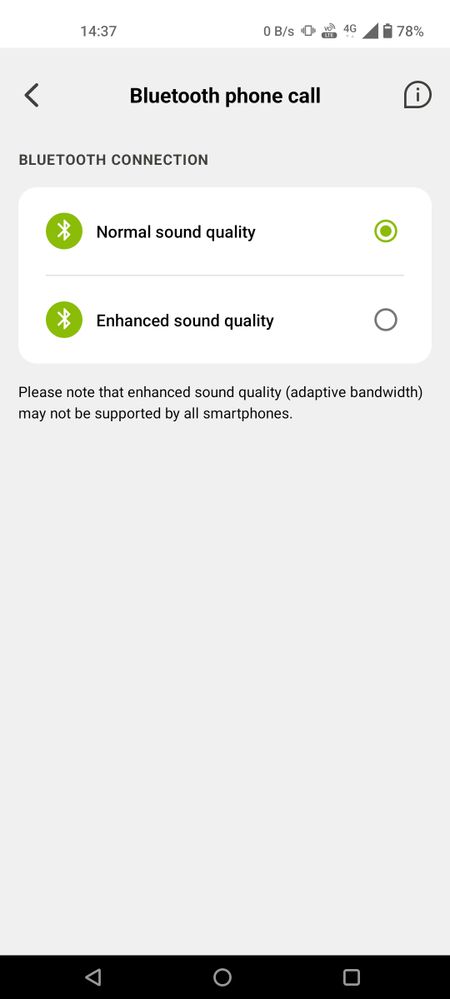
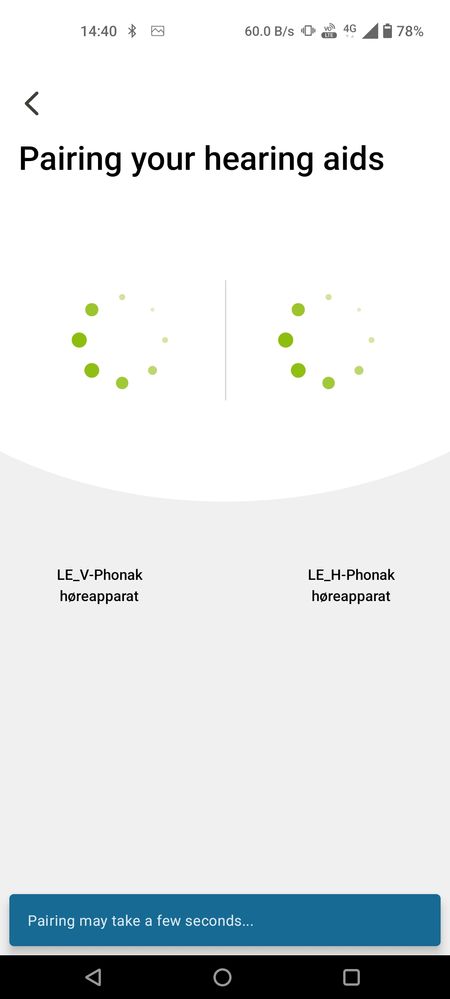
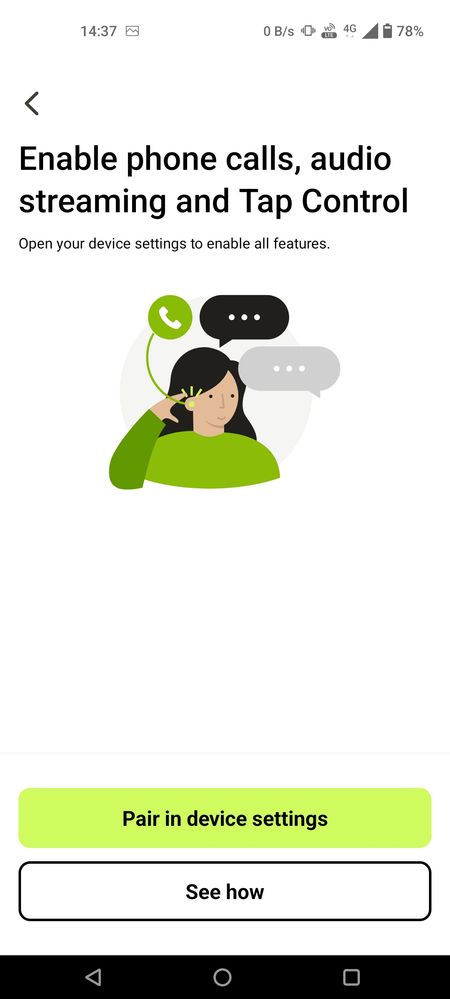

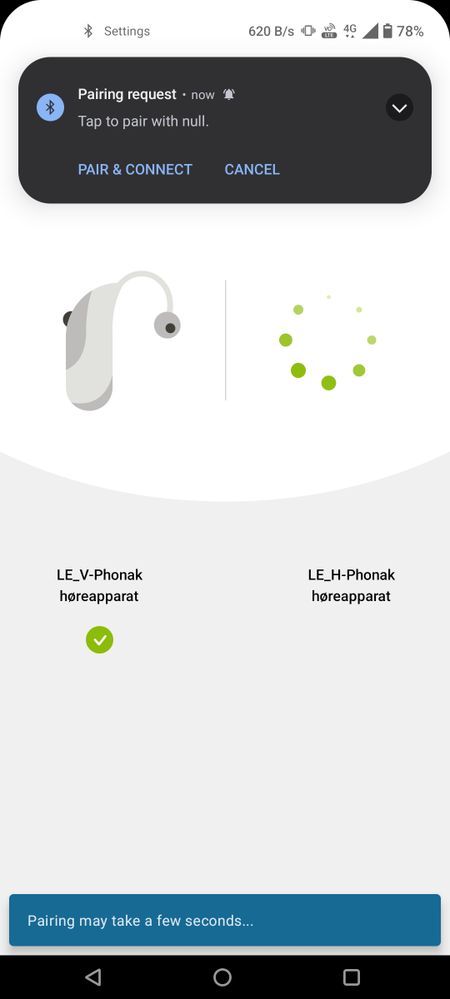

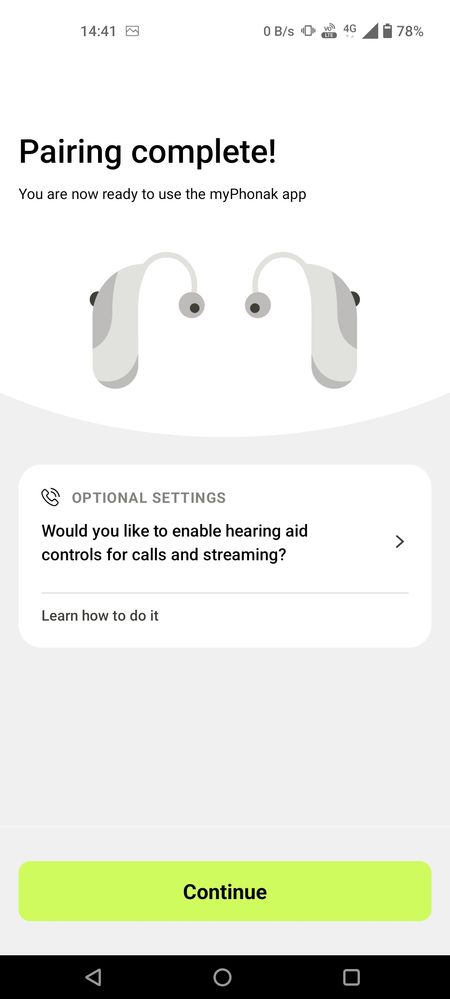
Related Content
- Asus promised a refund, practically stole my phone instead. in ZenFone 9
- Disabled Bluetooth LE audio in dev. settings, now the phone freezes a few seconds after android in ZenFone 10
- Bluetooth Audio Quality Drop (latest firmware) in ZenFone 11 Ultra
- Zenfone 11 ultra Bluetooth audio issue in ZenFone 11 Ultra
- Zen10 Android 15 Bluetooth dangerously broken in ZenFone 10