This widget could not be displayed.
This widget could not be displayed.
Turn on suggestions
Auto-suggest helps you quickly narrow down your search results by suggesting possible matches as you type.
Showing results for
- English
- ZenFone Series
- ZenFone 9
- 4G connection but no internet
Options
- Subscribe to RSS Feed
- Mark Topic as New
- Mark Topic as Read
- Float this Topic for Current User
- Bookmark
- Subscribe
- Mute
- Printer Friendly Page
4G connection but no internet
Options
- Mark as New
- Bookmark
- Subscribe
- Mute
- Subscribe to RSS Feed
- Permalink
- Report Inappropriate Content
11-15-2022 10:17 PM
Please tell us some basic information before asking for help:
Model Name: Asus Zenfone 9
Firmware Version:WW_32.2050.2050.29
Rooted or not: not
Frequency of Occurrence: sometimes
APP Name & APP Version (If your issue relates to the app): -
In addition to information above, please also provide as much details as you can, e.g., using scenario, what troubleshooting you've already done, screenshot, etc.
========================================
Sometimes the data connection over 4G seems to have connection, because it says it is connected to 4G or 4G+, but i have no internet (geen internet). On the top right of the first screenshot you can see I have full connection.
This problem occured after the last update i got OTA.
Haven't changed any settings whatsoever.
These are my settings, i live in the Netherlands.
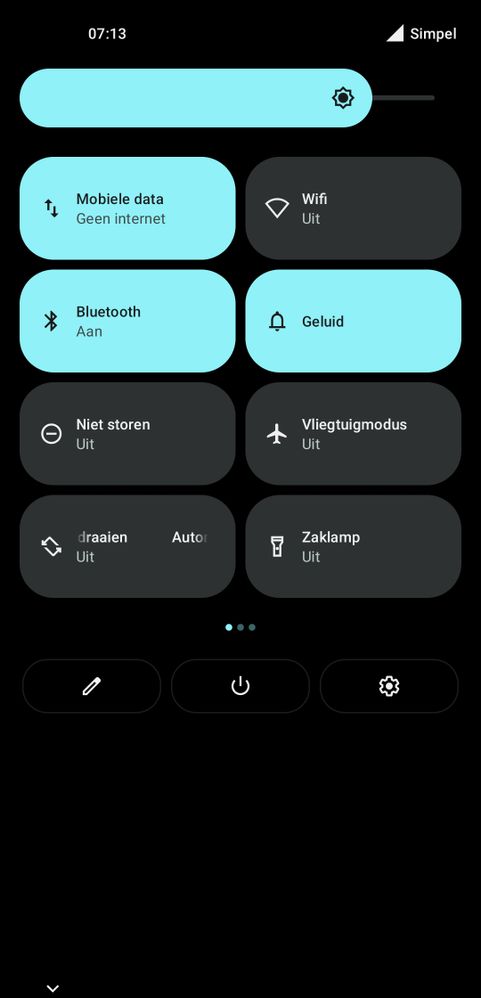
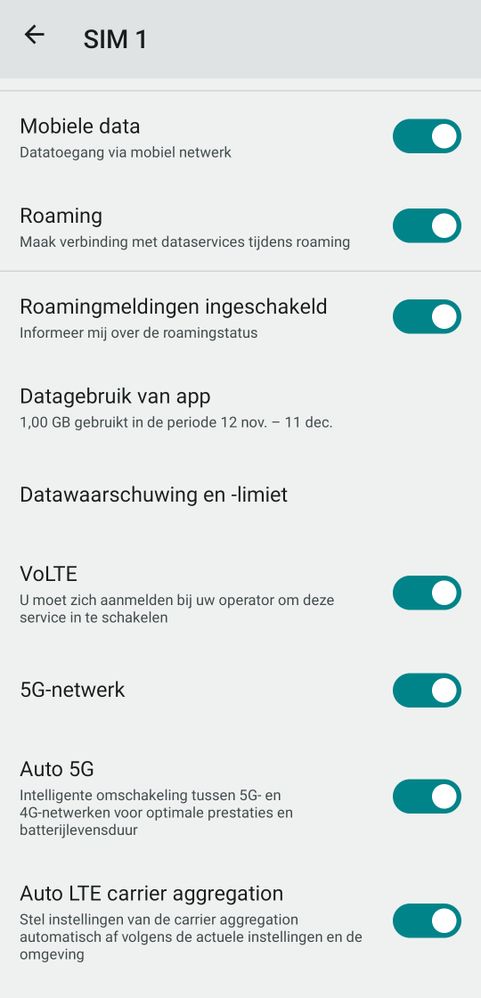
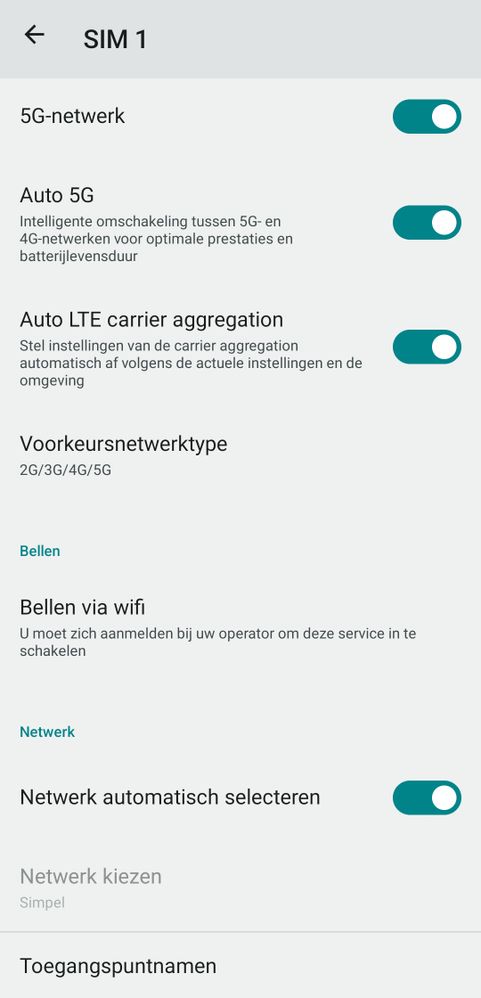
Model Name: Asus Zenfone 9
Firmware Version:WW_32.2050.2050.29
Rooted or not: not
Frequency of Occurrence: sometimes
APP Name & APP Version (If your issue relates to the app): -
In addition to information above, please also provide as much details as you can, e.g., using scenario, what troubleshooting you've already done, screenshot, etc.
========================================
Sometimes the data connection over 4G seems to have connection, because it says it is connected to 4G or 4G+, but i have no internet (geen internet). On the top right of the first screenshot you can see I have full connection.
This problem occured after the last update i got OTA.
Haven't changed any settings whatsoever.
These are my settings, i live in the Netherlands.
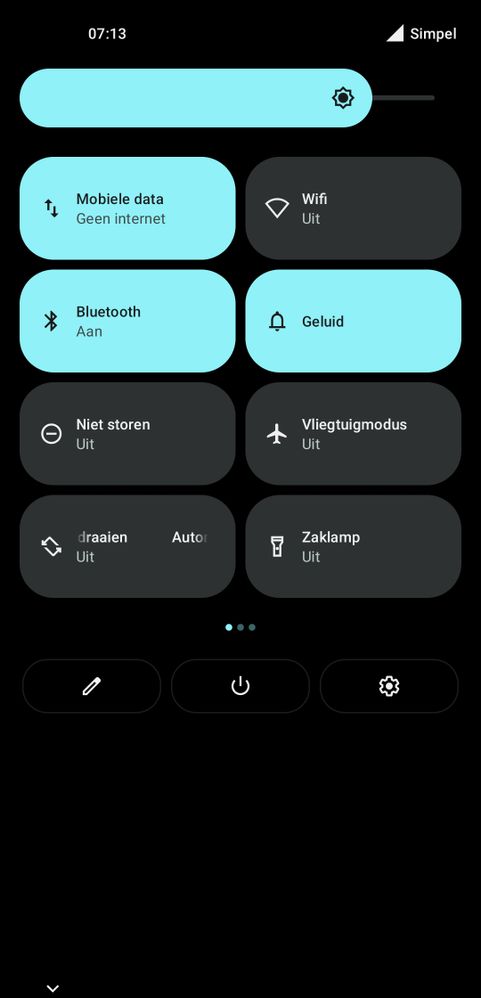
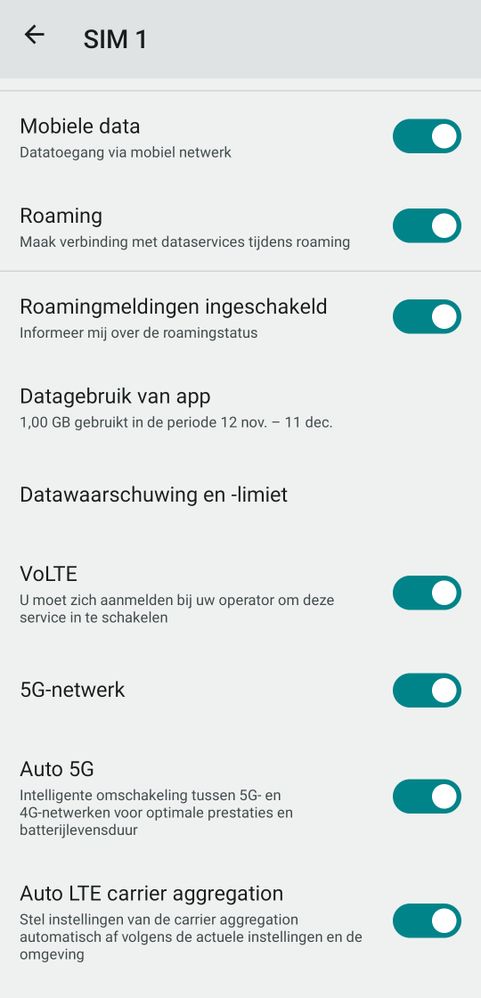
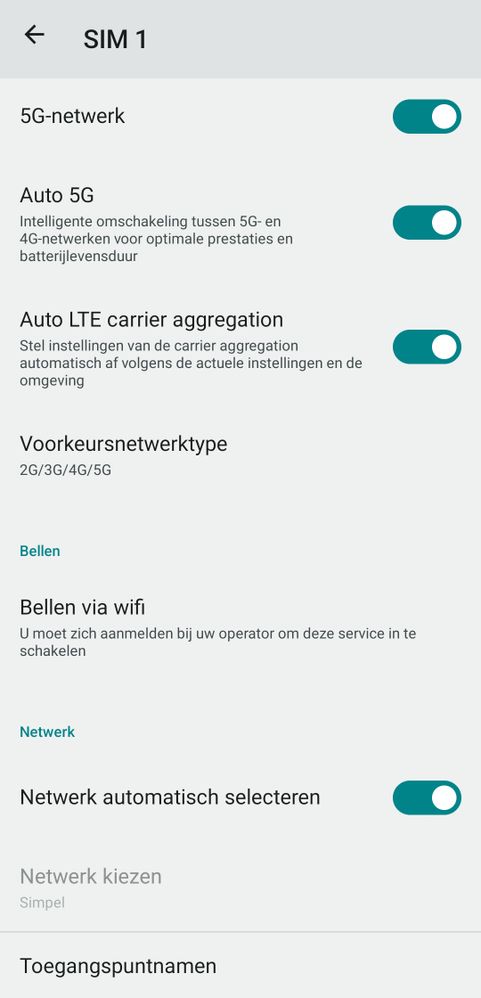
4 REPLIES 4
Options
- Mark as New
- Bookmark
- Subscribe
- Mute
- Subscribe to RSS Feed
- Permalink
- Report Inappropriate Content
11-15-2022 10:25 PM
After some further investigation, it seems to be a bug in the data warning / data limit. Although i have not passed any of these limits, they seem to block the data. When i turn these functions off, the problem seems to have been solved.
The thing that got me thinking about the possible bug in these settings was the fact that i had used exactly 1,00 GB since the start of the cycle. That number seemed to nicely rounded to be real.
My warning limit and data limit were set to 11 GB, while my actual data plan is 12GB. Maybe that caused the problem..
The thing that got me thinking about the possible bug in these settings was the fact that i had used exactly 1,00 GB since the start of the cycle. That number seemed to nicely rounded to be real.
My warning limit and data limit were set to 11 GB, while my actual data plan is 12GB. Maybe that caused the problem..
Options
- Mark as New
- Bookmark
- Subscribe
- Mute
- Subscribe to RSS Feed
- Permalink
- Report Inappropriate Content
11-17-2022 02:29 AM
Today i had the same problem again. In between the new firmware update came in (Version:WW_32.2050.2050.34).This time the following worked for me:
I changed the internet settings (voorkeursnetwerktype) to 2G/3G/4G instead of 2G/3G/4G/5G.
My carrier doesn't support 5G anyway, so this solution will work for the time being.
If i re-encounter an issue, i will report it here.
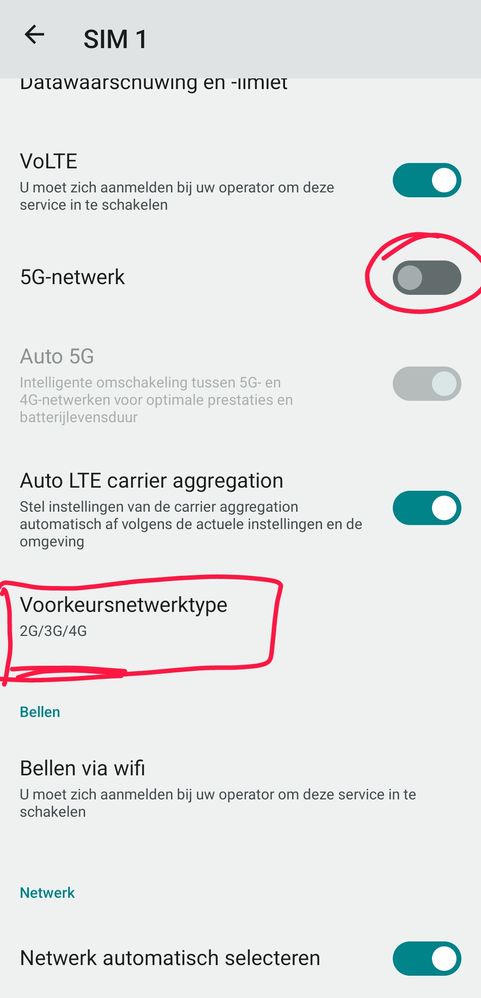
I changed the internet settings (voorkeursnetwerktype) to 2G/3G/4G instead of 2G/3G/4G/5G.
My carrier doesn't support 5G anyway, so this solution will work for the time being.
If i re-encounter an issue, i will report it here.
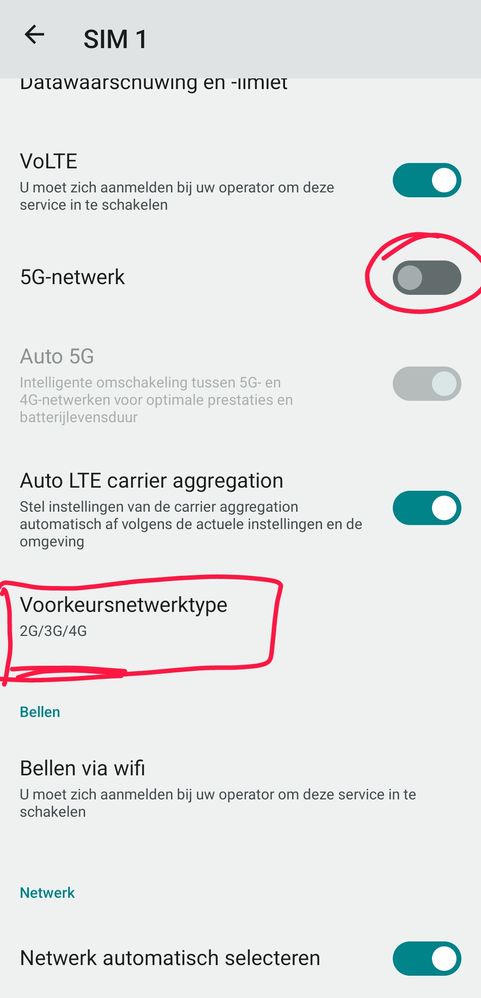
Options
- Mark as New
- Bookmark
- Subscribe
- Mute
- Subscribe to RSS Feed
- Permalink
- Report Inappropriate Content
12-07-2022 03:10 AM
Options
- Mark as New
- Bookmark
- Subscribe
- Mute
- Subscribe to RSS Feed
- Permalink
- Report Inappropriate Content
08-21-2023 07:47 AM
Thread automatically closed due to inactivity. If the reported issue has not been resolved or you require further assistance from one of our moderators, please create a new thread and we will be with you shortly.
Related Content
- Asus ZenFone voLTE in ZenFone 10
- Issue in streaming the anime on my Asus Mobile Phone in ZenFone 11 Ultra
- No image in my incoming MMS, but RCS are OK. in ZenFone 8
- Zenfone 10 Wireless Android Auto won't connect in ZenFone 10
- How to Improve Spotify app Streaming on my Asus Zenfone? in ZenFone 11 Ultra
