This widget could not be displayed.
This widget could not be displayed.
Turn on suggestions
Auto-suggest helps you quickly narrow down your search results by suggesting possible matches as you type.
Showing results for
- English
- ZenFone Series
- ZenFone 8
- World Clock Map inaccuracies
Options
- Subscribe to RSS Feed
- Mark Topic as New
- Mark Topic as Read
- Float this Topic for Current User
- Bookmark
- Subscribe
- Mute
- Printer Friendly Page
World Clock Map inaccuracies
Options
- Mark as New
- Bookmark
- Subscribe
- Mute
- Subscribe to RSS Feed
- Permalink
- Report Inappropriate Content
06-16-2022 05:32 AM
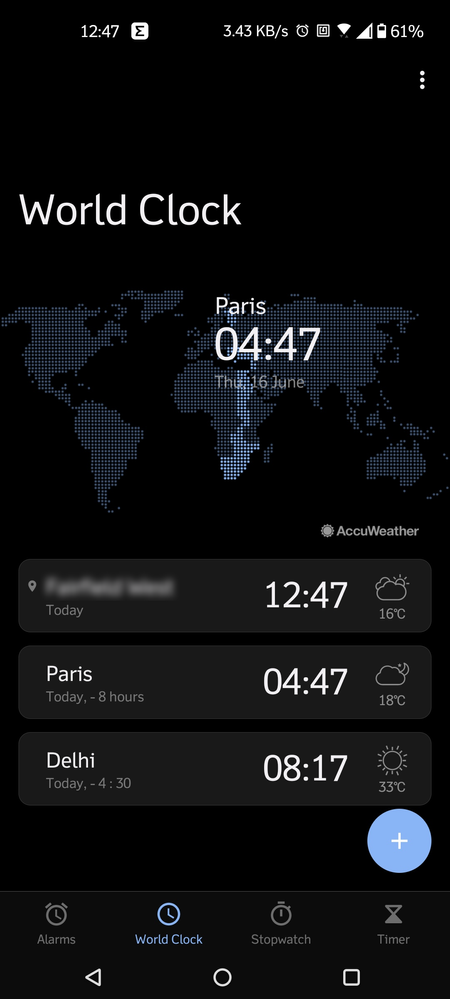
I've noticed that the World Clock function of the Clock App does not really highlight the correct time zones on the world when specific City/Zones are selected.
As you can see from the screenshot Paris (France) is selected, but the highlighted zone is UTC+2, which reflects the time, but not the geography. Similarly, the Delhi entry highlights (about) UTC+3, considerably west of India on the map.
Now that it is winter, my home location of Sydney does highlight the east coast of Australia, but during summer, it highlighted UTC+11, which again reflected the time, but not geography.
Highlighting the wrong geographical bands looks really odd in this application.
6 REPLIES 6
Options
- Mark as New
- Bookmark
- Subscribe
- Mute
- Subscribe to RSS Feed
- Permalink
- Report Inappropriate Content
06-17-2022 05:09 AM
Hello!
Would you kindly write which firmware version are you on? 🙂
Would you kindly write which firmware version are you on? 🙂
Options
- Mark as New
- Bookmark
- Subscribe
- Mute
- Subscribe to RSS Feed
- Permalink
- Report Inappropriate Content
06-17-2022 05:25 AM
That's an interesting question…
In "About phone", there is a section called "Hardware information", which says contains "Wi-Fi, Bluetooth, Firmware version, etc.", but does not actually contain any firmware version information.
The section called "Software information" is equally devoid of "firmware information".
Unless there is an alias for "firmware information", if so, perhaps a hint could be given.
"Search" merely points to the aforementioned "Hardware information" section which is, as previous mentioned, actually devoid of "firmware" information.
The Clock App does list, in the "App info" section, that it is version 8.1.0.23_220512 which looks like version 8, revision 1, maintenance 0, patch 23, dated 12 May 2022.
But that is all that can be given at this stage, without further instruction or clarification…
In "About phone", there is a section called "Hardware information", which says contains "Wi-Fi, Bluetooth, Firmware version, etc.", but does not actually contain any firmware version information.
The section called "Software information" is equally devoid of "firmware information".
Unless there is an alias for "firmware information", if so, perhaps a hint could be given.
"Search" merely points to the aforementioned "Hardware information" section which is, as previous mentioned, actually devoid of "firmware" information.
The Clock App does list, in the "App info" section, that it is version 8.1.0.23_220512 which looks like version 8, revision 1, maintenance 0, patch 23, dated 12 May 2022.
But that is all that can be given at this stage, without further instruction or clarification…
Options
- Mark as New
- Bookmark
- Subscribe
- Mute
- Subscribe to RSS Feed
- Permalink
- Report Inappropriate Content
06-20-2022 12:49 AM
Hi!
I'm sorry! It looks like I managed to send the post without the instructions!
I will need your phone's Software Information which can be found following these steps:
Go to Settings -> System -> About phone
If you scroll down you'll be able to see the build number of your current firmware in "Software information". 🙂
I'm sorry! It looks like I managed to send the post without the instructions!
I will need your phone's Software Information which can be found following these steps:
Go to Settings -> System -> About phone
If you scroll down you'll be able to see the build number of your current firmware in "Software information". 🙂
Options
- Mark as New
- Bookmark
- Subscribe
- Mute
- Subscribe to RSS Feed
- Permalink
- Report Inappropriate Content
06-20-2022 02:01 AM
Ah! I see. I'm afraid "Firmware" and "Build number" did equate to me 😀
Build number is SKQ1.210821.001.31.1010.0410.72 release-keys
Build number is SKQ1.210821.001.31.1010.0410.72 release-keys
