- English
- ZenFone Series
- ZenFone 8
- VoLTE and Wifi Calling on Zenfone 8
- Subscribe to RSS Feed
- Mark Topic as New
- Mark Topic as Read
- Float this Topic for Current User
- Bookmark
- Subscribe
- Mute
- Printer Friendly Page
VoLTE and Wifi Calling on Zenfone 8
- Mark as New
- Bookmark
- Subscribe
- Mute
- Subscribe to RSS Feed
- Permalink
- Report Inappropriate Content
05-18-2021 03:02 AM
Does anyone know if we can expect enabling VoLTE and Wifi Calling in european networks? I can only see in settings that icons for these options are available to enable at notification bar:
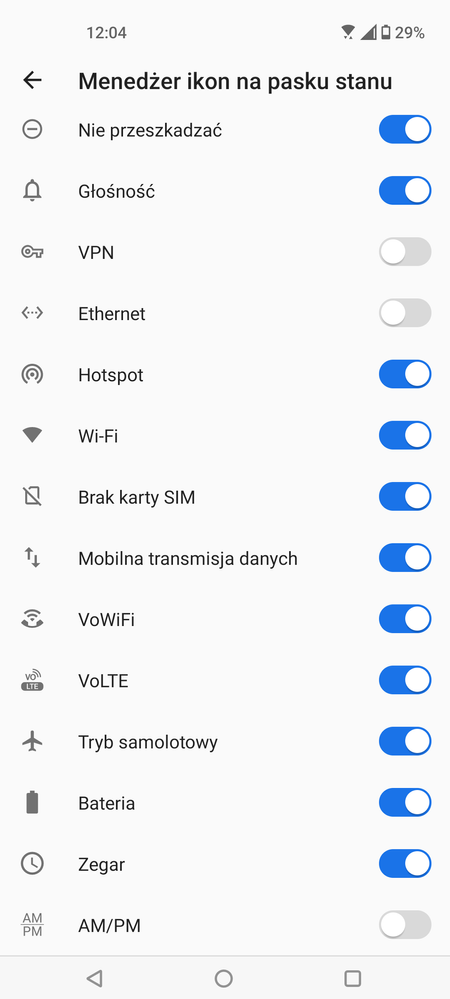
Also as call quality is quite poor, can we expect some improvement with software updates as enabling HD Voice codecs?
Best,
Lukasz
- Mark as New
- Bookmark
- Subscribe
- Mute
- Subscribe to RSS Feed
- Permalink
- Report Inappropriate Content
06-25-2021 12:04 AM
wirusekxSorry, but it's not the solution. Still waiting for any update from Orange or Asushttps://zentalk.asus.com/en/discussion/comment/173485#Comment_173485
If you have the opportunity, change the network. T-mobiele has a very good pre-paid deal. PLN 25: Everything without a limit + 20gb internet (roaming is also available). I am in Plus (polkometl), but I change the network to T-Mobile, precisely because of VOLTE working there on Asus zenfone 8.
View post
- Mark as New
- Bookmark
- Subscribe
- Mute
- Subscribe to RSS Feed
- Permalink
- Report Inappropriate Content
06-25-2021 06:05 AM
Zenfone is still not fully certified to use VoLTE vowifi. That's why when I've inserted sim to LG G7 it worked well. Then it worked for a little while after inserting Sim back to Zenfone and vanished after few minutes.
Cc: @Kris_ASUS
Seems that something is still not completed with certification
- Mark as New
- Bookmark
- Subscribe
- Mute
- Subscribe to RSS Feed
- Permalink
- Report Inappropriate Content
06-25-2021 10:25 AM
lukasz.szabelskiFor VoWIFI - you may check in Settings -> Network & internet Mobile networkStrange things happened right now for me:
- I've insert SIM to G7, VoLTE seemed that it didn't work. I have no setting to use only 4G network there but I had no info about LTE calls. What's more - WiFi calling worked well. I've called Orange support to ask if I have any ban for VoLTE/VoWiFi on my number and support member said that all is fine.
- I've insert SIM back to ZF8, turned Network to only 4G and turned on VoLTE. While trying to call someone, call was disconnected immediately. I went back to network settings, changed network back to "2G/3G/4G" Then... VoLTE just turned on 😮 When I'll turn off VoLTE switch and I want to turn it on again, I need to change network type to 4G and back to 2G/3G/4G. -> That's why I think that omething is wrong with phone FW. I can use VoLTE now but after every network change I need to go in network settings and set it to 4G and then set to 2G/3G/4G...
- WiFi Calling is still not working on ZF8 no matter what I'll do with switches. In this case it also looks that it's FW fault, as I have no ban from Orange on both services. I've tried to turn on Plane Mode with WiFi on, but then I can't go to call menu to turn on wificalling. Can this option be moved out of "SIM" menu? I was using WiFi Calling many times on LG devices when traveling to USA with plane mode turned on. That allowed me to avoid high costs of calls 😉
cc: @CH_ASUS @Kris_ASUS
View post
Select your SIM which this relates to (SIM1 or SIM2)
Select Wi-Fi Calling
Select "Calling preference"
And change preference to prefer WiFi.
Perhaps this may help.
- Mark as New
- Bookmark
- Subscribe
- Mute
- Subscribe to RSS Feed
- Permalink
- Report Inappropriate Content
06-25-2021 11:41 AM
CH_ASUSTried everything and no effect at all. Orange informed me that phone is not certified yet so they are blocking VoLTE and wifi calling on it. Until it will be fully certified, both options won't work.https://zentalk.asus.com/en/discussion/comment/173448#Comment_173448
For VoWIFI - you may check in Settings -> Network & internet Mobile network
Select your SIM which this relates to (SIM1 or SIM2)
Select Wi-Fi Calling
Select "Calling preference"
And change preference to prefer WiFi.
Perhaps this may help.
View post
- Mark as New
- Bookmark
- Subscribe
- Mute
- Subscribe to RSS Feed
- Permalink
- Report Inappropriate Content
06-26-2021 09:32 AM
