This widget could not be displayed.
This widget could not be displayed.
Turn on suggestions
Auto-suggest helps you quickly narrow down your search results by suggesting possible matches as you type.
Showing results for
- English
- ZenFone Series
- ZenFone 8
- Phone app paste to dialer BUG
Options
- Subscribe to RSS Feed
- Mark Topic as New
- Mark Topic as Read
- Float this Topic for Current User
- Bookmark
- Subscribe
- Mute
- Printer Friendly Page
Phone app paste to dialer BUG
Options
- Mark as New
- Bookmark
- Subscribe
- Mute
- Subscribe to RSS Feed
- Permalink
- Report Inappropriate Content
09-09-2021
01:21 PM
- last edited on
01-16-2024
01:31 AM
by
![]() ZenBot
ZenBot
Hi,
I noticed that on .115 update i got some strange behavior of dialer in default (ASUS) phone app.
When I try to paste copied in clipboard phone number to dialer by pressing empty line when it should be - I got nothing. I mean I can't paste anything there. Sometimes when i pretty accurate continously push to middle of dialer - I start to see very very small cursor (vertical line "|") and then I can paste copied phone number. After I paste something there cursor ("|") goes in it's normal size.
Same if I can't enter anything from clipboard there I can tap to any digit in dialer and then cursor appears and I can paste phone there.
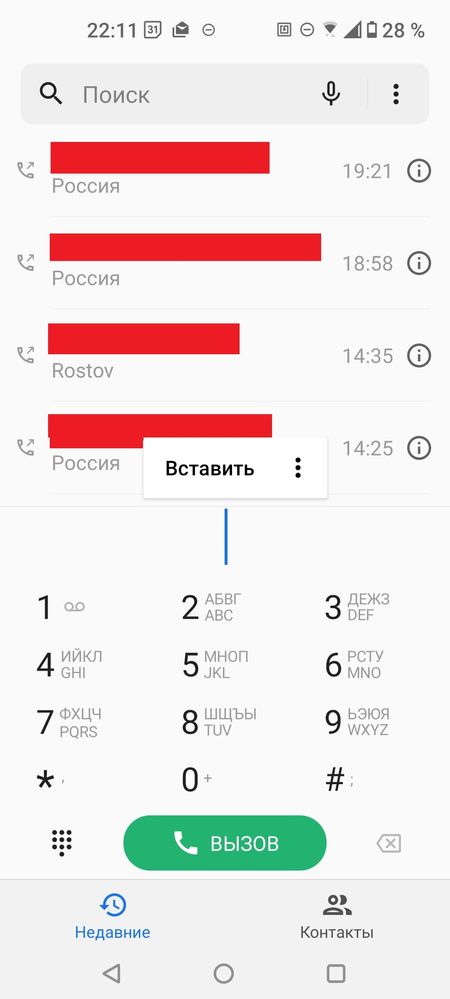
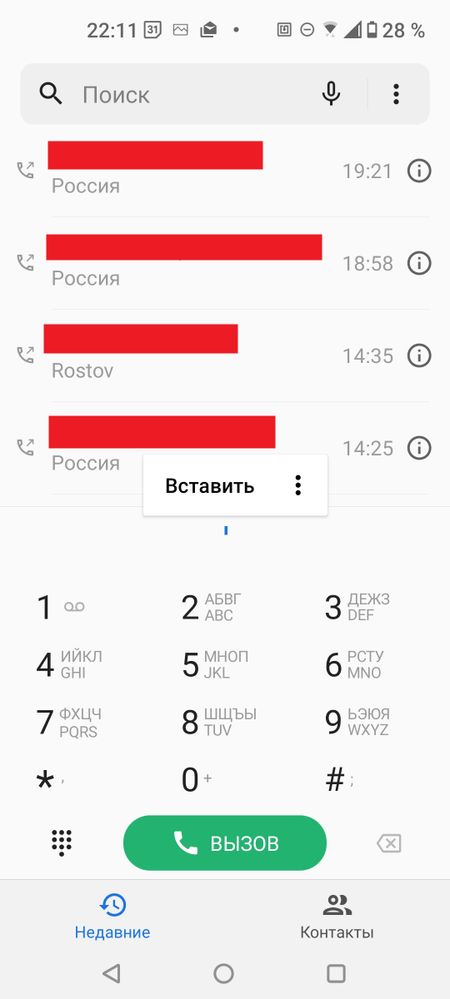
Check screenshots please and pay attention to size of blue cursor. I need to tap to any digit and then delete it to be able to paste there anything. Otherwise I can tap there many times and 1 out of 10 times my attempt will be succesfull with small cursor.
Cache of phone app was cleared (even twice) after update but this didn't help. Haven't noticed this on .103 and previous FW updates
Please fix!
I noticed that on .115 update i got some strange behavior of dialer in default (ASUS) phone app.
When I try to paste copied in clipboard phone number to dialer by pressing empty line when it should be - I got nothing. I mean I can't paste anything there. Sometimes when i pretty accurate continously push to middle of dialer - I start to see very very small cursor (vertical line "|") and then I can paste copied phone number. After I paste something there cursor ("|") goes in it's normal size.
Same if I can't enter anything from clipboard there I can tap to any digit in dialer and then cursor appears and I can paste phone there.
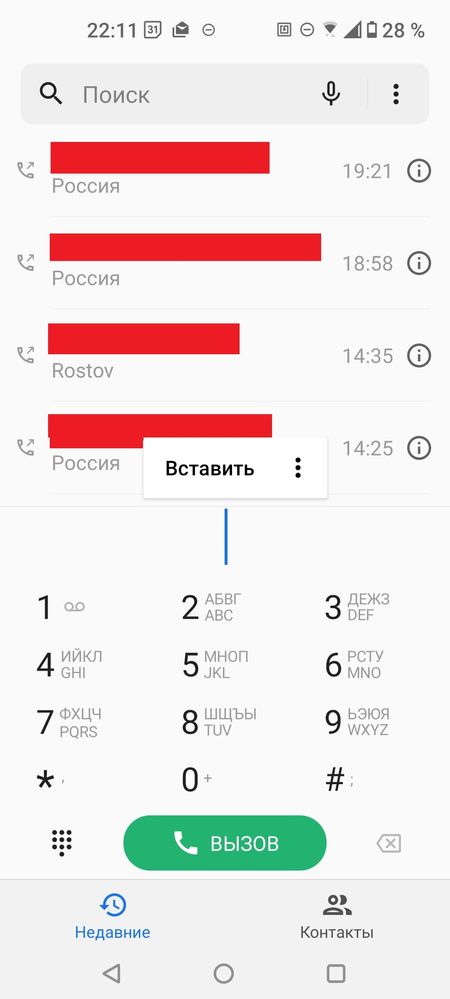
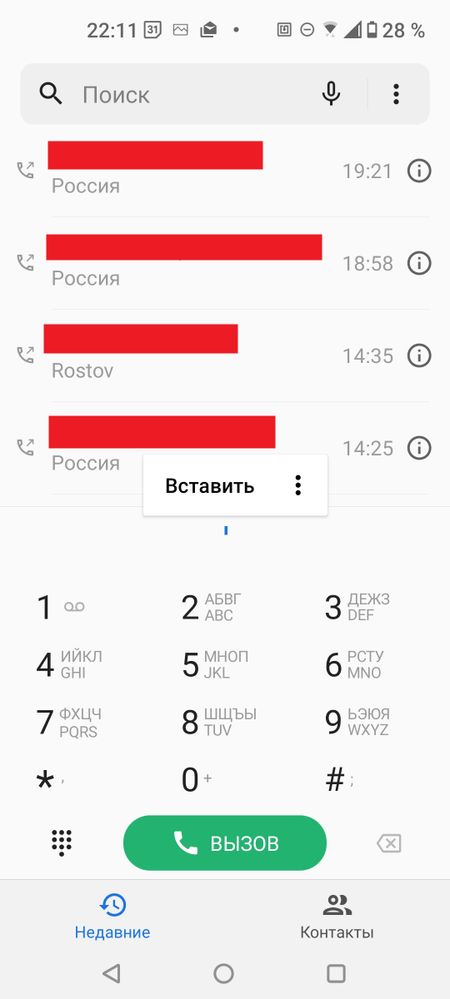
Check screenshots please and pay attention to size of blue cursor. I need to tap to any digit and then delete it to be able to paste there anything. Otherwise I can tap there many times and 1 out of 10 times my attempt will be succesfull with small cursor.
Cache of phone app was cleared (even twice) after update but this didn't help. Haven't noticed this on .103 and previous FW updates
Please fix!
11 REPLIES 11
Options
- Mark as New
- Bookmark
- Subscribe
- Mute
- Subscribe to RSS Feed
- Permalink
- Report Inappropriate Content
09-16-2021 04:36 AM
@Kris_ASUS @Irene2_ASUS @Gustav_ASUS @Anders_ASUS
Good afternoon,
Any replies or comments? Was this information sent to SW devs?
Good afternoon,
Any replies or comments? Was this information sent to SW devs?
Options
- Mark as New
- Bookmark
- Subscribe
- Mute
- Subscribe to RSS Feed
- Permalink
- Report Inappropriate Content
09-16-2021 06:44 AM
Clear cache files system-wide. (Settings -> Advanced -> Mobile manager -> Cleanup)
Clear the cache of ASUS Launcher and Android System.
Reboot your device.
If not fixed by the above, consider backing up your personal data and then perform a factory reset. Should this not fix the issue I'll send you instructions on how to log your device.
Clear the cache of ASUS Launcher and Android System.
Reboot your device.
If not fixed by the above, consider backing up your personal data and then perform a factory reset. Should this not fix the issue I'll send you instructions on how to log your device.
Options
- Mark as New
- Bookmark
- Subscribe
- Mute
- Subscribe to RSS Feed
- Permalink
- Report Inappropriate Content
09-16-2021 07:31 AM
Gustav_ASUSTried as described in points 1, 2 and 3 of your instruction - it doesn't help. By the way point 2 was useless because after clearing cache system-wide both of mentioned apps showed 0b of cache. 🙂
- Clear cache files system-wide. (Settings -> Advanced -> Mobile manager -> Cleanup)
- Clear the cache of ASUS Launcher and Android System.
- Reboot your device.
- If not fixed by the above, consider backing up your personal data and then perform a factory reset. Should this not fix the issue I'll send you instructions on how to log your device.
View post
I will backup my apps (i have unlocked BL and root) and will perform factory def.settings on weekend. At the moment I need phone on work. Thanks!)
Options
- Mark as New
- Bookmark
- Subscribe
- Mute
- Subscribe to RSS Feed
- Permalink
- Report Inappropriate Content
09-19-2021 02:31 AM
@Gustav_ASUS
I checked it after factory default settings and confirm that it is present! I don't remember that I noticed it on .83 and .103. So maybe something changed exactly in last update.
Do you need video to show you my problem? Can you reproduce it on your phone?
I checked it after factory default settings and confirm that it is present! I don't remember that I noticed it on .83 and .103. So maybe something changed exactly in last update.
Do you need video to show you my problem? Can you reproduce it on your phone?
