This widget could not be displayed.
This widget could not be displayed.
Turn on suggestions
Auto-suggest helps you quickly narrow down your search results by suggesting possible matches as you type.
Showing results for
- English
- ZenFone Series
- ZenFone 8
- Re: No music player - WHY???
Options
- Subscribe to RSS Feed
- Mark Topic as New
- Mark Topic as Read
- Float this Topic for Current User
- Bookmark
- Subscribe
- Mute
- Printer Friendly Page
No music player - WHY???
Options
- Mark as New
- Bookmark
- Subscribe
- Mute
- Subscribe to RSS Feed
- Permalink
- Report Inappropriate Content
11-24-2021
07:18 AM
- last edited on
01-16-2024
04:17 PM
by
![]() ZenBot
ZenBot
Hi to everyone, i would ask, if i am the only one, who is disappointed with fact, that Zenfone 8 has no built-in music player. I use bluetooth accessories, intercom in my motorcycle helmet and i am not able to control playing music, i have to start some player in my cellphone, believe me, that it is not comfortable. I use BT headphones and when i off them, then my cellphone playing music loudly, so i have to take it and quit music player manually 😫. My old lowcost phone was without problem and i didn't assume, that thing like this can be problem in "flagship phone" ...
Can you someone help me?
Can you someone help me?
10 REPLIES 10
Options
- Mark as New
- Bookmark
- Subscribe
- Mute
- Subscribe to RSS Feed
- Permalink
- Report Inappropriate Content
11-26-2021 05:34 AM
What was your old phone?
Try disabling battery saver for audify.
Try disabling battery saver for audify.
Options
- Mark as New
- Bookmark
- Subscribe
- Mute
- Subscribe to RSS Feed
- Permalink
- Report Inappropriate Content
11-26-2021 05:40 AM
Something is wrong with power-saving mode (maybe you use ultra durable as your daily driver) ?
Or maybe your music app id disabled in autostart ( battery settings) ?
I use my phone not with intercom but with Alpine player in my car, have no troubles. When it's connected it's starts play. When it's call it goes to pause and continue to play after call end. Maybe your intercom also have some FW updates available?
Or maybe your music app id disabled in autostart ( battery settings) ?
I use my phone not with intercom but with Alpine player in my car, have no troubles. When it's connected it's starts play. When it's call it goes to pause and continue to play after call end. Maybe your intercom also have some FW updates available?
Options
- Mark as New
- Bookmark
- Subscribe
- Mute
- Subscribe to RSS Feed
- Permalink
- Report Inappropriate Content
11-26-2021 06:25 AM
Yes, I think al of this can be configured through software. I don't have any BT headphones, but I know that, for example, spotify starts playing immediately when I connect the phone to my car's system.
As others have said, check if there is a firmware update for your headset.
Check if the audio app you are using supports control through headset buttons.
Disable any battery optimization for your audio app.
And in the end, consider that Huawei phones are running EMUI, a Huawei-modified Android "skin". Each manufacturer modifies Android in their own way, and the version shipped by Asus is not as modified as the one from Huawei.
And again, maybe try Poweramp? Here you can see some of the BT-related settings it offers:
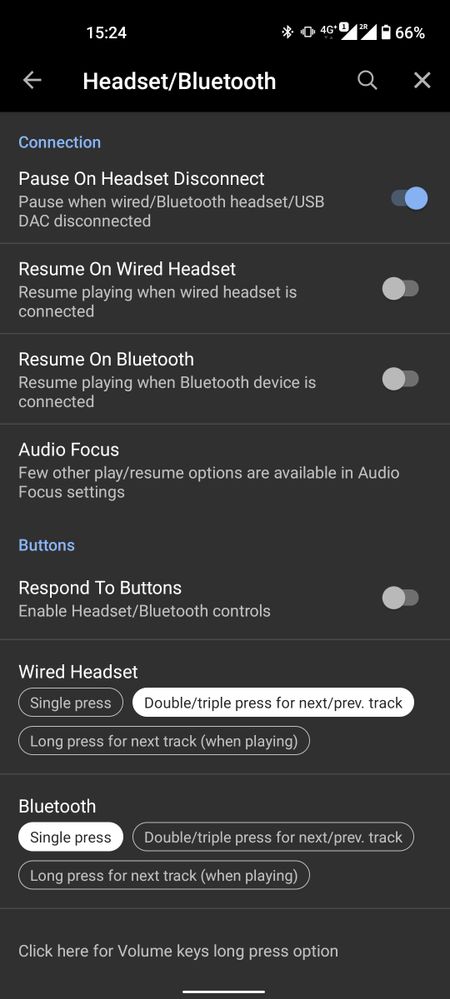
As others have said, check if there is a firmware update for your headset.
Check if the audio app you are using supports control through headset buttons.
Disable any battery optimization for your audio app.
And in the end, consider that Huawei phones are running EMUI, a Huawei-modified Android "skin". Each manufacturer modifies Android in their own way, and the version shipped by Asus is not as modified as the one from Huawei.
And again, maybe try Poweramp? Here you can see some of the BT-related settings it offers:
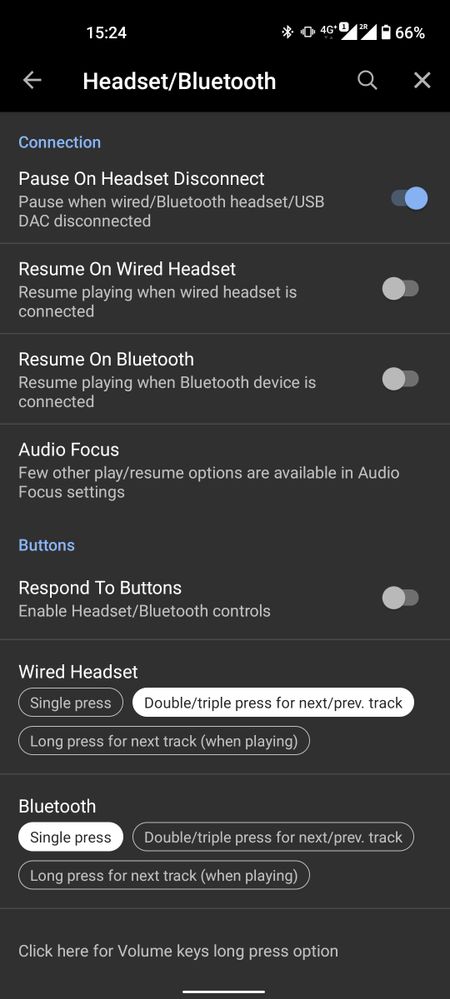
Options
- Mark as New
- Bookmark
- Subscribe
- Mute
- Subscribe to RSS Feed
- Permalink
- Report Inappropriate Content
11-26-2021 06:37 AM
Hello @peirac I read your problem, I think you should find Google Music Player, if your device runs on any Android version, then it must have Google Music Player installed already. If your device runs on pure android One user interface, then Android's ONE UI will not allow any third party music player. Hope you will get your doubts cleared, thanks.
Also whenever you switch off the BT device while playing music, user interface will not PAUSE or RESUME the music just for your uninterrupted music experience.
Also whenever you switch off the BT device while playing music, user interface will not PAUSE or RESUME the music just for your uninterrupted music experience.
Options
- Mark as New
- Bookmark
- Subscribe
- Mute
- Subscribe to RSS Feed
- Permalink
- Report Inappropriate Content
11-26-2021 12:09 PM
Great, thanks to all, i see, i have many ways to try to solve my troubles, thanks 😊. I'll let you know how I do
Related Content
- Phone doesn't ring when YouTube playback is in fullscreen (landscape) in ZenFone 7
- Zenfone 10 Wireless Android Auto won't connect in ZenFone 10
- ZenFone 11 Ultra Sound problem. in ZenFone 11 Ultra
- Connecting Asus external dvd player to Samsung tablet in Others
- Audiowizard/Bluetooth Audio Quality Drop after most recent update in ZenFone 11 Ultra
