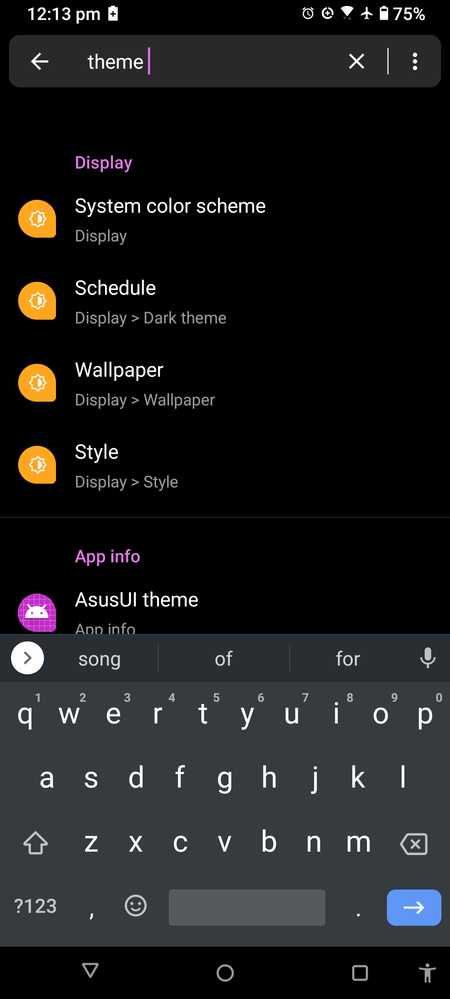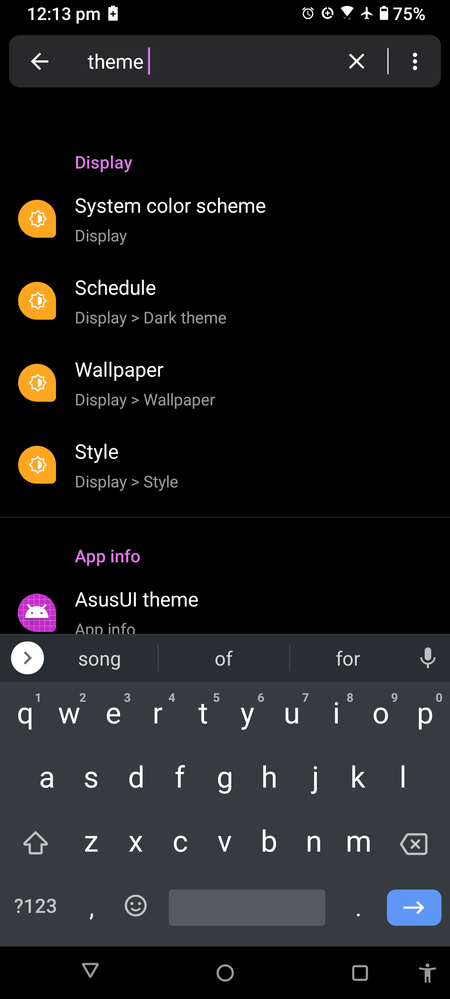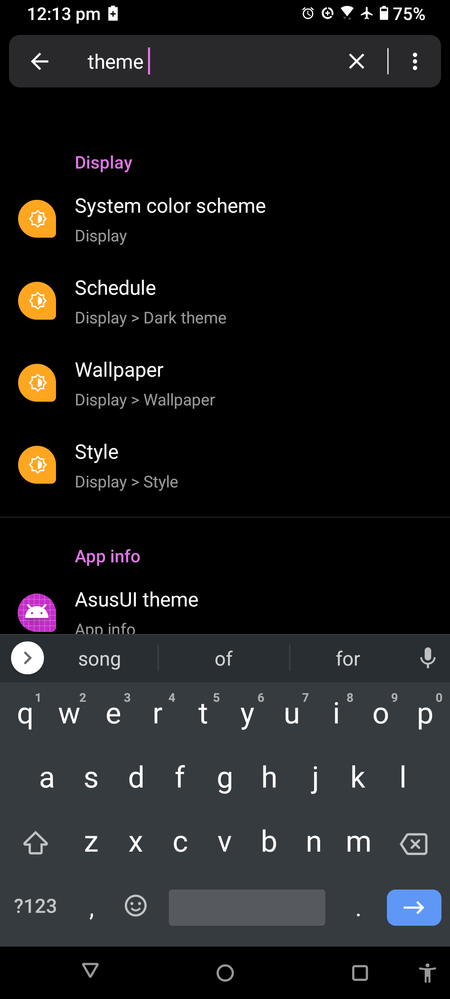- English
- ZenFone Series
- ZenFone 7
- Re: Theme and icon settings are non existent
- Subscribe to RSS Feed
- Mark Topic as New
- Mark Topic as Read
- Float this Topic for Current User
- Bookmark
- Subscribe
- Mute
- Printer Friendly Page
- Mark as New
- Bookmark
- Subscribe
- Mute
- Subscribe to RSS Feed
- Permalink
- Report Inappropriate Content
08-13-2021 12:07 PM
Solved! Go to Solution.
- Mark as New
- Bookmark
- Subscribe
- Mute
- Subscribe to RSS Feed
- Permalink
- Report Inappropriate Content
08-13-2021 08:18 PM
RoystoysThis is the built in theme changer on Rog 5https://zentalk.asus.com/en/discussion/51794/theme-and-icon-settings-are-non-existent
That's strange,try going to settings and type in theme and you should see this
If you don't something is wrong
View post
- Mark as New
- Bookmark
- Subscribe
- Mute
- Subscribe to RSS Feed
- Permalink
- Report Inappropriate Content
08-13-2021 08:58 PM
RoystoysThe themes setting was in the ZenFone 6 but removed from 7. He can sideload a previous version of ZenUI Theme that works with the 7 thoughhttps://zentalk.asus.com/en/discussion/51794/theme-and-icon-settings-are-non-existent
That's strange,try going to settings and type in theme and you should see this
If you don't something is wrong
View post
ZenUI Themes 1.8.0.49_190312 (Android 5.0+) APK Download by Mobile, ASUSTek Computer Inc. - APKMirro...It works somewhat but the themes on there aren't great anyway.
Installing a third party launcher is probably the best way. I used to use Nova Launcher Prime on previous phones. But I'm happy with stock ZenUI that I haven't felt the need to go back to Nova.
- Mark as New
- Bookmark
- Subscribe
- Mute
- Subscribe to RSS Feed
- Permalink
- Report Inappropriate Content
08-13-2021 11:29 PM
RoystoysYes, those are the same options that I see when I search for the Theme setting. I can change the wallpaper and choose a light/ dark theme, but that's about it.https://zentalk.asus.com/en/discussion/51794/theme-and-icon-settings-are-non-existent
That's strange,try going to settings and type in theme and you should see this
If you don't something is wrong
View post
- Mark as New
- Bookmark
- Subscribe
- Mute
- Subscribe to RSS Feed
- Permalink
- Report Inappropriate Content
08-14-2021 12:33 AM
ria.maddy05You should be able to change the shape of your icons as well as the colour though tap the style option from there you should be able to change the shape colour and sizehttps://zentalk.asus.com/en/discussion/comment/181260#Comment_181260
Yes, those are the same options that I see when I search for the Theme setting. I can change the wallpaper and choose a light/ dark theme, but that's about it.
View post
- Mark as New
- Bookmark
- Subscribe
- Mute
- Subscribe to RSS Feed
- Permalink
- Report Inappropriate Content
08-14-2021 03:12 AM
- Photo Thread: Night Photography in ZenFone 10
- Incorrect APN settings in Luxembourg and no VoLTE in ZenFone 9
- Android 12 Update in ZenFone 7
- Theme and icon settings are non existent in ZenFone 7
- Android 10 issues/request for help; nav bar, gallery, screen burns, notch, lock screen issues in ZenFone 5 Series