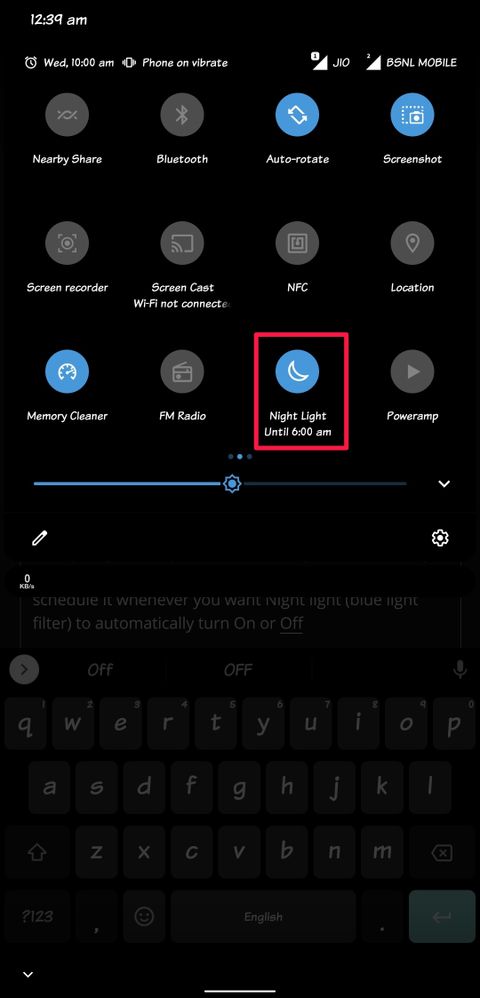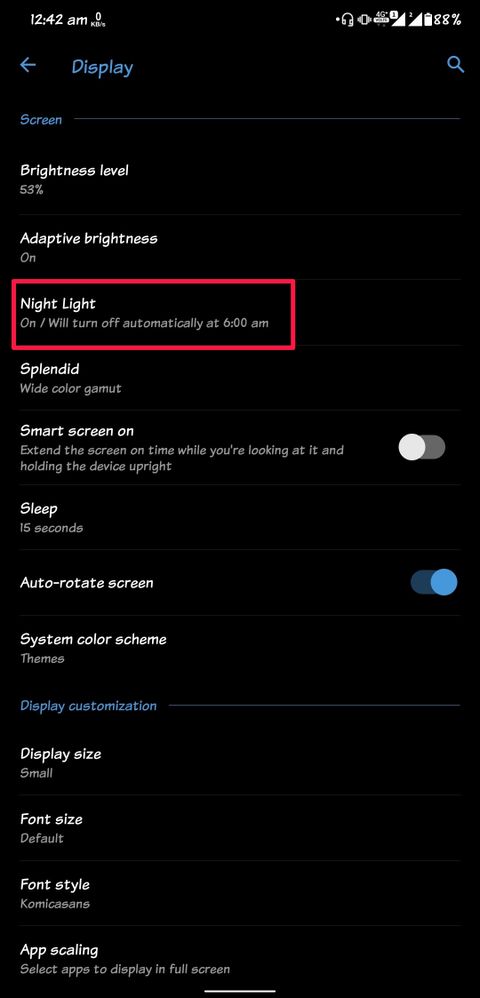- English
- ZenFone Series
- ZenFone 7
- Splendid Setup - Blue Screen - Glass Screen Protec...
- Subscribe to RSS Feed
- Mark Topic as New
- Mark Topic as Read
- Float this Topic for Current User
- Bookmark
- Subscribe
- Mute
- Printer Friendly Page
Splendid Setup - Blue Screen - Glass Screen Protector
- Mark as New
- Bookmark
- Subscribe
- Mute
- Subscribe to RSS Feed
- Permalink
- Report Inappropriate Content
11-10-2020
10:57 AM
- last edited on
01-16-2024
12:31 AM
by
![]() ZenBot
ZenBot
Model Name: Zenfone 7 Pro
Firmware Version: 29.13.7.47
Rooted or not: Not rooted
Frequency of Occurrence:
APP Name & APP Version (If your issue relates to the app):
In addition to information above, please also provide as much details as you can, e.g., using scenario, what troubleshooting you've already done, screenshot, etc.
========================================
I used to enable the blue light filter option on my previous phones, however, I can't find this option either on the Splendid app or on the quick access bar. I was trying to work on the Splendid app but nothing happens. So basically what I found weird is the blue tone of my screen when it's supposed to be white, is there any way to solve this?
- Mark as New
- Bookmark
- Subscribe
- Mute
- Subscribe to RSS Feed
- Permalink
- Report Inappropriate Content
11-10-2020 11:15 AM
wirazoBlue light filter option is now named as "Night Light "Please tell us some basic information before asking for help:
- Model Name: Zenfone 7 Pro
- Firmware Version: 29.13.7.47
- Rooted or not: Not rooted
- Frequency of Occurrence:
- APP Name & APP Version (If your issue relates to the app):
In addition to information above, please also provide as much details as you can, e.g., using scenario, what troubleshooting you've already done, screenshot, etc.
========================================
I used to enable the blue light filter option on my previous phones, however, I can't find this option either on the Splendid app or on the quick access bar. I was trying to work on the Splendid app but nothing happens. So basically what I found weird is the blue tone of my screen when it's supposed to be white, is there any way to solve this?
Splendid Setup - Blue Screen
Which is present above in quick toggles when you swipe down notification bar
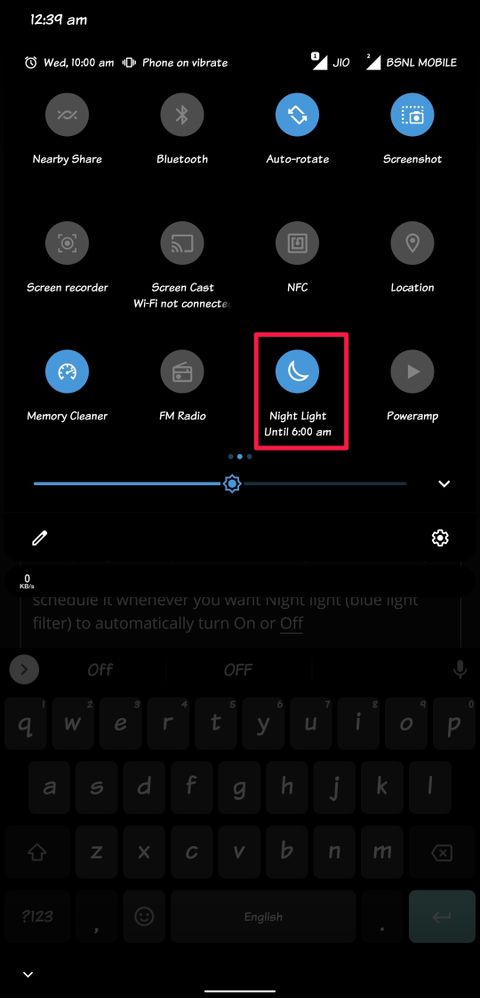
Also you can find "Night Light" option in
Settings>display>NightLight
Here you go.. now you can set blue light filter intensity by adjusting bar as per your requirements or you can schedule it whenever you want Night light (blue light filter) to automatically turn On or Off
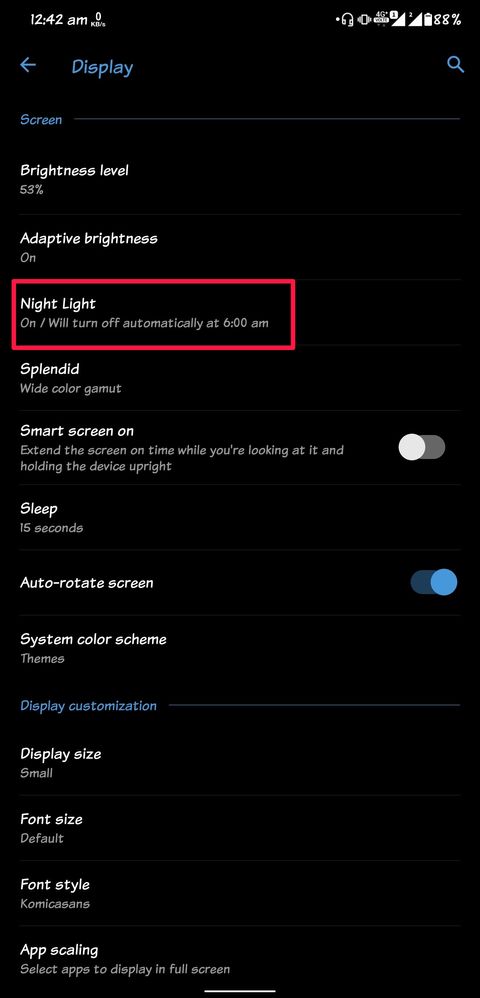
For pure white screen i may suggest you to use splendid bar on pure white area
And mostly use screen on 60hz
I hope this helps
Thanks!
- Mark as New
- Bookmark
- Subscribe
- Mute
- Subscribe to RSS Feed
- Permalink
- Report Inappropriate Content
11-10-2020 03:46 PM
They look blue instead of white...and this is happening on brightness lower than 100%. On 100% percent the blue is not so visible. Is it a problem only with these 2 phones,or is it more general?
- Mark as New
- Bookmark
- Subscribe
- Mute
- Subscribe to RSS Feed
- Permalink
- Report Inappropriate Content
11-10-2020 06:07 PM
fear_dot_com_2000Agree, is there any way or through a firmware update to solve this, is really annoying.Why do you advertise a phone with 90hz if it cannot properly handle 90hz? I also have the blue tint issue and it is very visible on the pages of this forum.
They look blue instead of white...and this is happening on brightness lower than 100%. On 100% percent the blue is not so visible. Is it a problem only with these 2 phones,or is it more general?
View post
- Mark as New
- Bookmark
- Subscribe
- Mute
- Subscribe to RSS Feed
- Permalink
- Report Inappropriate Content
11-10-2020 06:53 PM
amitgarde3Thanks for your answer!https://zentalk.asus.com/en/discussion/39928/splendid-setup-blue-screen
Blue light filter option is now named as "Night Light "
Which is present above in quick toggles when you swipe down notification bar
Also you can find "Night Light" option in
Settings>display>NightLight
Here you go.. now you can set blue light filter intensity by adjusting bar as per your requirements or you can schedule it whenever you want Night light (blue light filter) to automatically turn On or Off
For pure white screen i may suggest you to use splendid bar on pure white area
And mostly use screen on 60hz
I hope this helps
Thanks!
View post