This widget could not be displayed.
This widget could not be displayed.
Turn on suggestions
Auto-suggest helps you quickly narrow down your search results by suggesting possible matches as you type.
Showing results for
- English
- ZenFone Series
- ZenFone 6
- Why is that my camera does not autofocus on things...
Options
- Subscribe to RSS Feed
- Mark Topic as New
- Mark Topic as Read
- Float this Topic for Current User
- Bookmark
- Subscribe
- Mute
- Printer Friendly Page
Why is that my camera does not autofocus on things only if i touch it on the screen?
Options
- Mark as New
- Bookmark
- Subscribe
- Mute
- Subscribe to RSS Feed
- Permalink
- Report Inappropriate Content
01-14-2020 12:13 AM
Why is that my camera does not autofocus on things only if i touch it on the screen? The photo is obscure, not sharp if I don't focus manually on something, even if I turn on the pre-AF.
I attach 2 photos, the difference is if I touch the screen to focus on something.

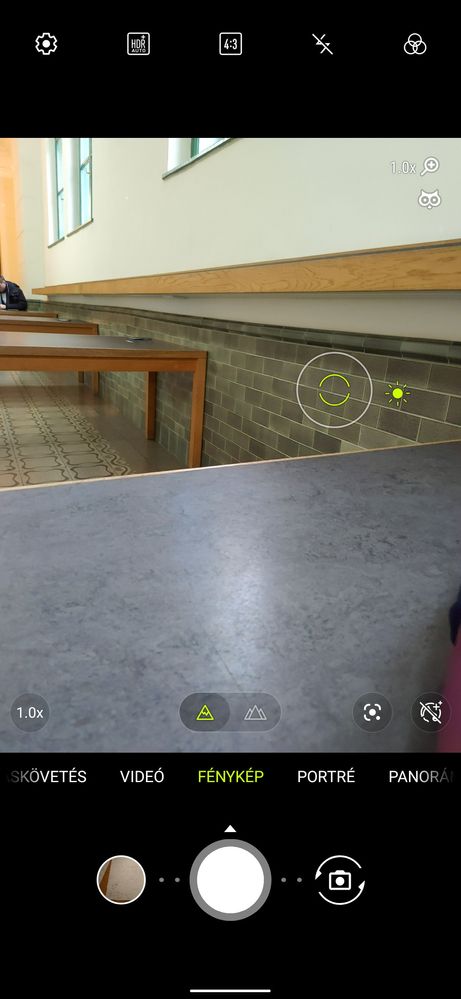
I attach 2 photos, the difference is if I touch the screen to focus on something.

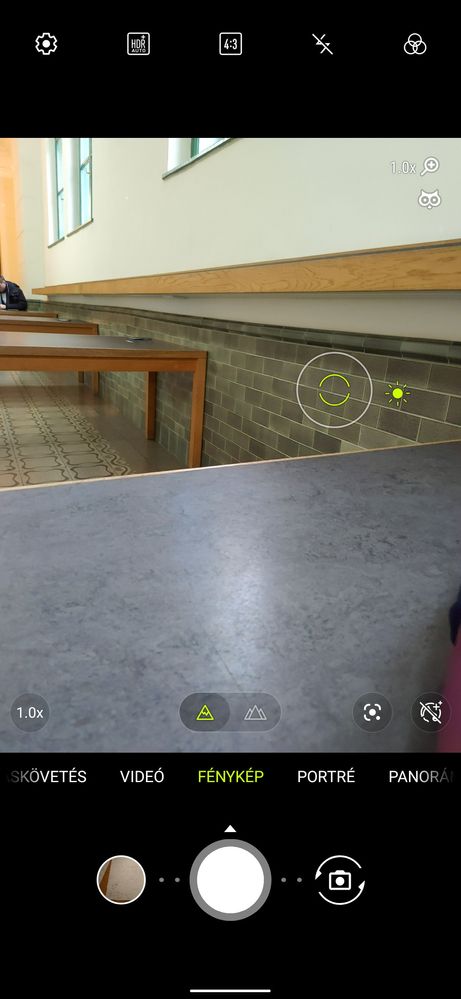
10 REPLIES 10
Options
- Mark as New
- Bookmark
- Subscribe
- Mute
- Subscribe to RSS Feed
- Permalink
- Report Inappropriate Content
01-15-2020 05:31 AM
Clear data to Camera app and test again.
Options
- Mark as New
- Bookmark
- Subscribe
- Mute
- Subscribe to RSS Feed
- Permalink
- Report Inappropriate Content
01-15-2020 06:04 AM
Nothing changed
Options
- Mark as New
- Bookmark
- Subscribe
- Mute
- Subscribe to RSS Feed
- Permalink
- Report Inappropriate Content
01-15-2020 06:31 AM
Then all you have to do is try the factory reset and if that doesn't help the service.
Options
- Mark as New
- Bookmark
- Subscribe
- Mute
- Subscribe to RSS Feed
- Permalink
- Report Inappropriate Content
01-15-2020 06:49 AM
Could you try to screen record the camera app when you are using it.
And also go into the settings ?
Also try Pro Mode?
Turn on Auto Focus and try to focus on something close for 3 seconds, then move to something furhter away, wait 3 seconds.
You already tried to clear settings per Jis suggestion but I would like to ensure that it isnt the "camera settings -> reset default";
Please clear the settings by going to the home screen, find your camera app icon
Long press the Camera app icon
Press " i - App info"
Storage & Cache
Clear Storage
And also go into the settings ?
Also try Pro Mode?
Turn on Auto Focus and try to focus on something close for 3 seconds, then move to something furhter away, wait 3 seconds.
You already tried to clear settings per Jis suggestion but I would like to ensure that it isnt the "camera settings -> reset default";
Please clear the settings by going to the home screen, find your camera app icon
Long press the Camera app icon
Press " i - App info"
Storage & Cache
Clear Storage
Related Content
- I despise this phone with burning passion, using zenfone10 makes me literally nauseous since andro15 in ZenFone 10
- Case & Glass Screen Protectors Available in Canada? in ZenFone 8
- Automatic brightness defaults way too low. in ZenFone 11 Ultra
- Pocket mode bug in ZenFone 10
- Zenfone 9 software problems in ZenFone 9
