- English
- ZenFone Series
- ZenFone 6
- Re: Theme on Stock Dialer
- Subscribe to RSS Feed
- Mark Topic as New
- Mark Topic as Read
- Float this Topic for Current User
- Bookmark
- Subscribe
- Mute
- Printer Friendly Page
Theme on Stock Dialer
- Mark as New
- Bookmark
- Subscribe
- Mute
- Subscribe to RSS Feed
- Permalink
- Report Inappropriate Content
03-09-2020 09:05 AM
When I use a third party app (Tasker) to automatically swap dark and light themes at daybreak and sunset, the dialer app and contacts within the dialer app don't change themes properly (see pics). I have to manually toggle the dark and light theme via the notification shade, then it looks correct. It's not a huge deal. Since I just turn it light in the AM and dark in the PM it is easy enough for me to do it manually and turn off the auto switching, but it does seem to be a "bug".
@LP_ASUS
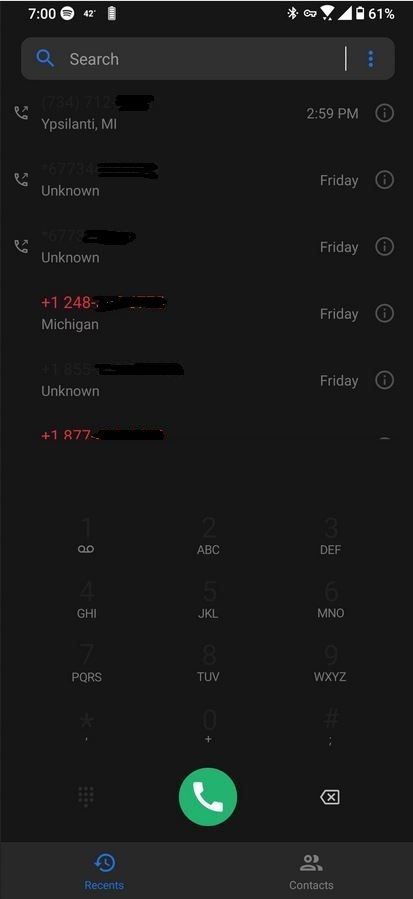
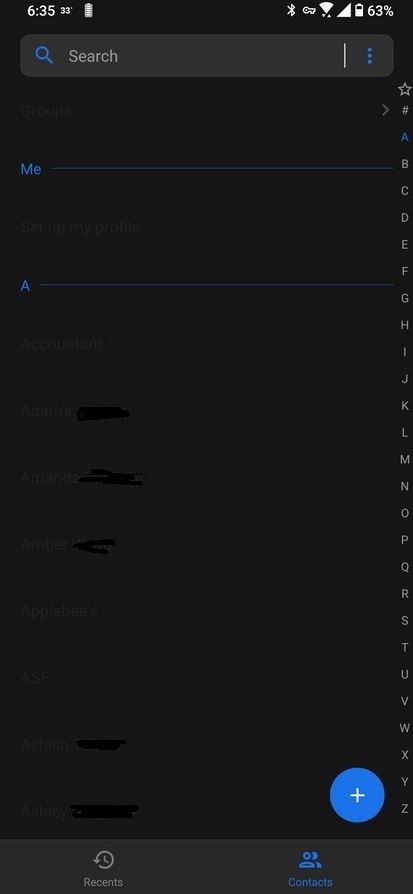
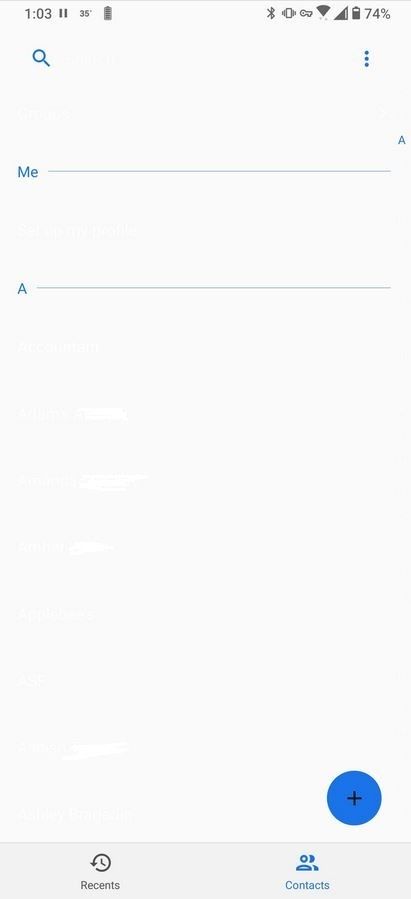
- Mark as New
- Bookmark
- Subscribe
- Mute
- Subscribe to RSS Feed
- Permalink
- Report Inappropriate Content
04-18-2020 01:43 PM
Previously, we had the option of automatically switching the theme in the Developer settings on Android 9. This unnecessary issue hurt even more when we lost this automatic option on Android 10.
I think android 11 will improve this
Yes, Google has promised it, so we have to endure until the end of the year.
the only apps that Tasker currently can't control dark mode with are the stock apps for calculator, clock, gallery and file manager
Unfortunately there are much more Asus stock apps with this issue, like for example: Smart key, Game Genie, Twin Apps, Safeguard, Screen recorder, Splendid, Status bar icon manager, Emergency broadcast, Notification sound, ... this issue is scattered over system like plague in all Asus add-ons.
- Mark as New
- Bookmark
- Subscribe
- Mute
- Subscribe to RSS Feed
- Permalink
- Report Inappropriate Content
04-18-2020 02:53 PM
_jis_I know it used to be there in developer options. With regards to stock apps, I guess I was referring to "apps" that have icons in my app drawer. I don't see any of those you mentioned there. I didn't scour all of the settings menus, but it sounds like there are other areas too based on what you're saying. It does work in the sound recorder and mobile manager apps. For my use, I'm fine with the way it is since they fixed the phone app. For me, it pales in comparison to the lack of voLTE here in the US.As opposed to a manual switch (which we already have)
Previously, we had the option of automatically switching the theme in the Developer settings on Android 9. This unnecessary issue hurt even more when we lost this automatic option on Android 10.
I think android 11 will improve this
Yes, Google has promised it, so we have to endure until the end of the year.
the only apps that Tasker currently can't control dark mode with are the stock apps for calculator, clock, gallery and file manager
Unfortunately there are much more Asus stock apps with this issue, like for example: Smart key, Game Genie, Twin Apps, Safeguard, Screen recorder, Splendid, Status bar icon manager, Emergency broadcast, Notification sound, ... this issue is scattered over system like plague in all Asus add-ons.
View post
- Mark as New
- Bookmark
- Subscribe
- Mute
- Subscribe to RSS Feed
- Permalink
- Report Inappropriate Content
04-18-2020 03:11 PM
Of course, I totally agree. The same is true for most of Europe, including all mobile operators in the Czech Republic unfortunately.
I just dealt with some aspects of this issue in more detail, which is no harm.
- Mark as New
- Bookmark
- Subscribe
- Mute
- Subscribe to RSS Feed
- Permalink
- Report Inappropriate Content
05-04-2020 12:28 PM
- « Previous
- Next »
- Call recording problem in ZenFone 10
- Please make contacts app display contacts images in ZenFone 5 Series
- [Zenfone Max Pro M1 ZB601KL] No sound during calls, video recording doesn't work in ZenFone Max Pro Series
- GCAM issue in beta 4 update in ZenFone Max Pro Series
- Must Features in stable android 10 in ZenFone Max Pro Series
