This widget could not be displayed.
This widget could not be displayed.
Turn on suggestions
Auto-suggest helps you quickly narrow down your search results by suggesting possible matches as you type.
Showing results for
- English
- ZenFone Series
- ZenFone 6
- Re: Removing forced circles on icons on the ZenUI ...
Options
- Subscribe to RSS Feed
- Mark Topic as New
- Mark Topic as Read
- Float this Topic for Current User
- Bookmark
- Subscribe
- Mute
- Printer Friendly Page
Removing forced circles on icons on the ZenUI launcher
Options
- Mark as New
- Bookmark
- Subscribe
- Mute
- Subscribe to RSS Feed
- Permalink
- Report Inappropriate Content
03-19-2020 09:48 AM
Hello! I strongly dislike how every icon is forced to be round/circled on the default pack.
I kinda like how each app can set their own icon and display it as a square or a standalone icon and I'd like to keep it this way if possible.
Unfortunately the only way to change the rounded appearance is to download another icon pack that doesn't force rounded borders and use it instead of the "ASUS UI" icon pack. But I want the default view...
Here's what I mean:
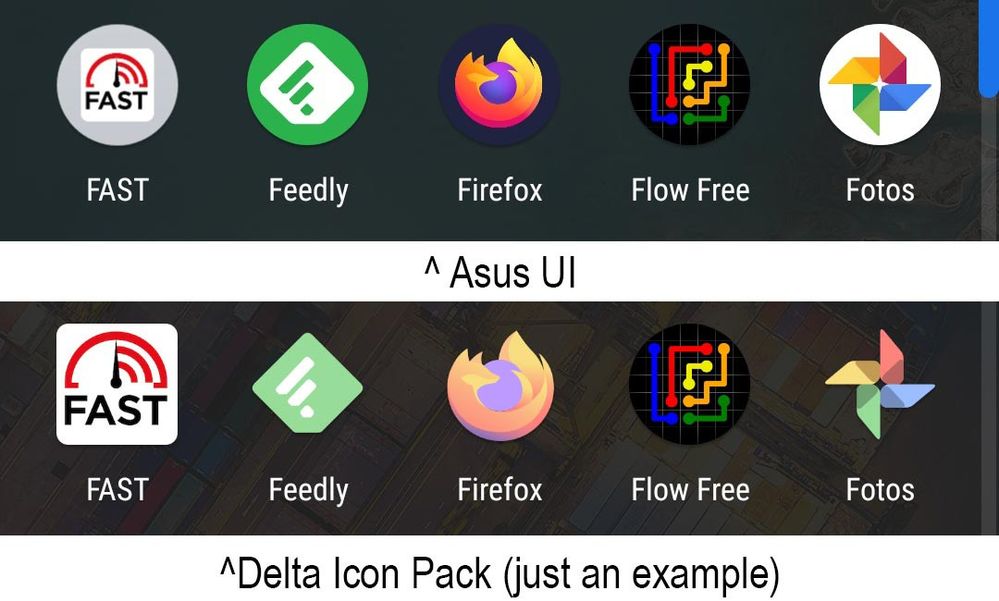
I installed an Icon pack and if an icon isn't specified (Netflix's FAST speed test and Flow Free in this case) it will display the default one, without forcing a circled enclosure. Firefox, Feedly and Google Pictures are customized but aren't inside a circle.
Of course I couldn't find a "Custom Default Icon Pack" because it's illogical... Even though it's exactly what I need.
Does anyone know a way to fix this that doesn't involve installing another launcher?
I kinda like how each app can set their own icon and display it as a square or a standalone icon and I'd like to keep it this way if possible.
Unfortunately the only way to change the rounded appearance is to download another icon pack that doesn't force rounded borders and use it instead of the "ASUS UI" icon pack. But I want the default view...
Here's what I mean:
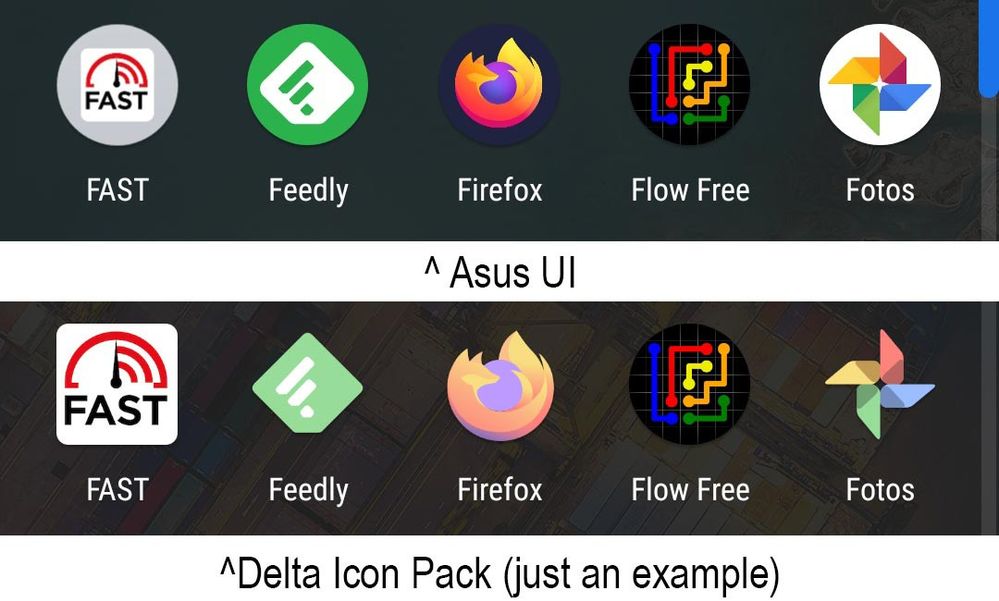
I installed an Icon pack and if an icon isn't specified (Netflix's FAST speed test and Flow Free in this case) it will display the default one, without forcing a circled enclosure. Firefox, Feedly and Google Pictures are customized but aren't inside a circle.
Of course I couldn't find a "Custom Default Icon Pack" because it's illogical... Even though it's exactly what I need.
Does anyone know a way to fix this that doesn't involve installing another launcher?
10 REPLIES 10
Options
- Mark as New
- Bookmark
- Subscribe
- Mute
- Subscribe to RSS Feed
- Permalink
- Report Inappropriate Content
09-23-2020 05:25 AM
lijiemoljohnson1998Sorry for the late reply.Click on the Three Dots -> Preferences -> Folder/Icon -> Icon Frames (Just Uncheck it)
This will give you the actual icon shape.
View post
"Click on the Three Dots" is pretty vague. Where are them?
I found a Folder/Icon setting on the launcher settings, but the only thing I can do is swap the icon pack.
- « Previous
- Next »
